
Have you recently deleted some crucial computer files, pictures, and data? Try out these best free Android data recovery software for computers and mobile devices to quickly recover all of your crucial files and documents.
Formatting, wiping, file corruption, deletion, and other types of file damage are all fairly frequent issues. It can be highly upsetting for you to encounter such issues because of an accident or merely due to ignorance. The best free Android data recovery software for your computer or phone should be used if you want to restore and recover these files. No matter what caused the data to be lost, you may recover it all with the use of these tools.
So, without any further ado, here are the top 10 best free Android data recovery software for your computer and phone.
10 Best Free Android Data Recovery Software
Here is an extensive list of the best free Android data recovery software that can get all your important files back without any trouble.
Tenorshare UltData is a great way to recover lost data from Android devices. This is the best data recovery software for Windows 10 which helps recover photos, videos, documents, app data, and other data. This versatile software supports over 6000 different devices of different brands. You can recover the data from any device without rooting it.
- The strong interface of the software scans for over 1000 different files within a couple of seconds.
- Tenorshare UltData supports different versions of Android OS so that you don’t face any problems in recovery.
- You can use the software even if your device is not rooted. It works on both rooted and unrooted devices.
- The software can be used to recover files from Accidental Deletion, water deletion, no backup, bokeh screens, OS update failure, OS crash, etc.
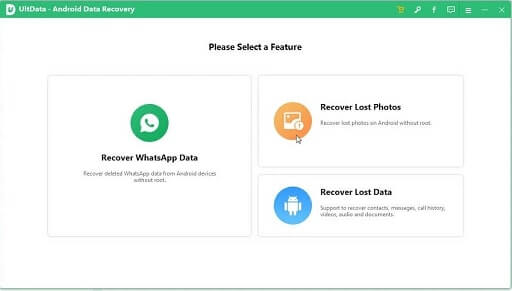
2. Dr. Fone
The first software on this list of free data recovery software is Dr. Fone is a whole toolkit series rather than just software. The product is owned by Wondershare Corporations and is a brilliant tool for data recovery. You can install Dr. Fone’s app or software, as you want, which can be used to recover different types of data including images, documents, videos, audio, etc. from your Android device.
Features of Dr. Fone
- Dr. Fone is available for computers and phones as well. You can download any version as per your need.
- The program allows you to recover all the lost data from the device, whether it was lost due to deletion, corruption, formatting, backup or installing errors, etc.
- You can also remove all types of screen locks from the device and iCloud Id.
- With the help of this software, you can permanently erase the files or create a backup and restore the files quickly.
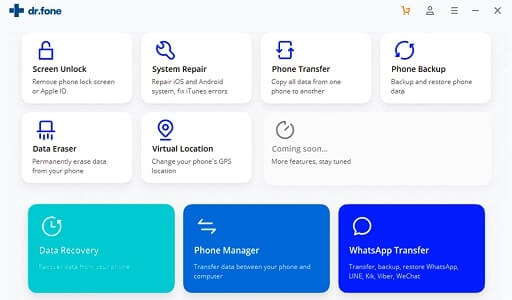
3. DroidKit
DroidKit is another example of the best data recovery software for windows 10 and other operating systems. With the help of this program, you can recover lost data as well as WhatsApp and other apps data for which you do not need root. The tool is most commonly used to remove the Samsung FRP lock from any device. You can recover all the files even if the device crashes or hangs. The software is very easy to use for beginners and pros.
Features of DroidKit
- With the help of the DroidKit tool, you can recover all the lost data from any device without root.
- The software scans for the file traces deep in the storage and finds the file properly.
- Before recovering the files on your device, you can also preview the files or surety.
- You can easily recover files from crashed devices, formatted memory cards, and other devices.

4. Gihosoft
The next on our list of the best data recovery software is the Gihosoft tool. Gihosoft scans the device completely and thoroughly to help you in recovering the data from the internal and external storage of the device. The software provides a high-performance recovery that works for rooted and unrooted devices. The software supports devices from popular brands like Samsung, Huawei, HTC, LG, Motorola, OnePlus, Google, etc.
Features of Gihosoft
- The app can be used for Windows and Mac devices to recover data from Android devices.
- You can also recover the data from a broken, formatted, factory reset, and other devices.
- The software recovers all the data and files in just three steps; connect, scan, and restore.
- You can easily restore your device’s multimedia files, database files, documents, and app data.
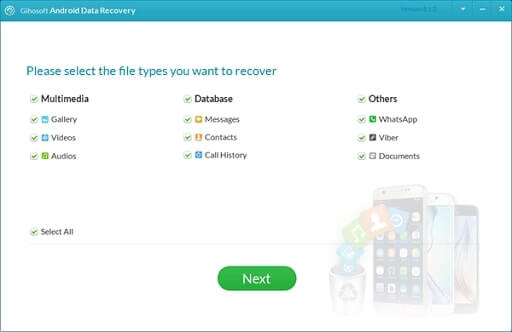
5. iMyfone D-back
D-Back is a tool from the house of iMyfone, a renowned name in the recovery industry. With the help of this tool, you can recover all the data you want from the Android device. The app supports data recovery of over 18 different data types and formats. You can download and use the software on your Windows device or Mac very easily.
Features of D-Back
- You can recover all the files lost due to device format, lost devices, damaged devices, update errors, virus attacks, and other reasons.
- videos, documents, videos, contacts, notes, call history, calendar, bookmarks, browser history, and other data.
- If you have an active Google backup, you can also recover the lost data from this platform.
- High-speed data recovery is provided by the software on devices as well as external memory cards.
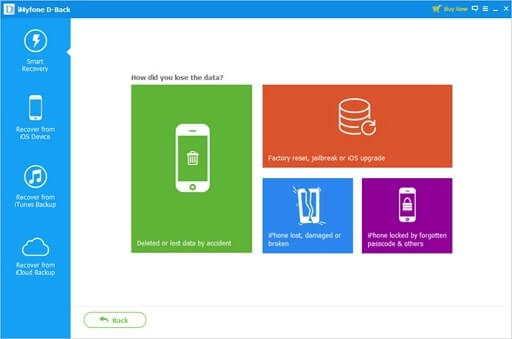
Also know: Free Data Recovery Software for Windows 10
6. EaseUs
EaseUs is a lifesaver for your device‘s data. You can also check out the free version of the software before buying a subscription to the software. Device failure, root, unroot, accidental deletion, or if there is any other reason behind the data loss, you can recover all the data at once. Through this data recovery tool for Windows 10, you can recover all the files in just three easy steps.
Features of EaseUs
- The software provides high-speed data recovery without causing any damages or faults.
- You will get multiple real-time notifications after the recovery of data and files is completed.
- It can be very confusing to recover files, so the software provides an option to filter the files as per recovery needs.
- You can also preview the files before actually recovering them to ensure.
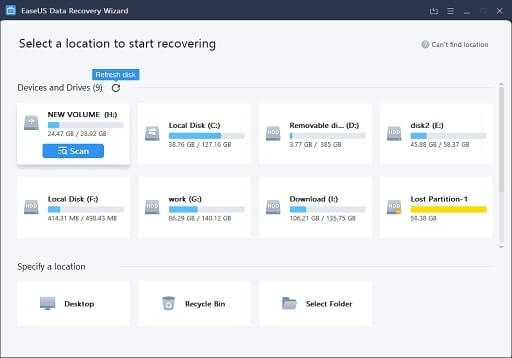
7. PhoneRescue
The next on our list of the best data recovery software is the PhoneRescue tool. This software provides one of the highest rates of data recovery as compared to others. You can find and restore hidden or lost data from rooted or unrooted devices within a couple of minutes. With the help of the versatile features of PhoneRescue, you can also extract and restore WhatsApp data, including attachments.
Features of PhoneRescue
- You can download and use this recovery for free and use it for different kinds of devices.
- The app can also recover data from locked and password-encrypted devices.
- All the features and services provided by the software are easy to understand and use.
- The software is 100% lean to use and can be downloaded and used on Windows PC and Mac.
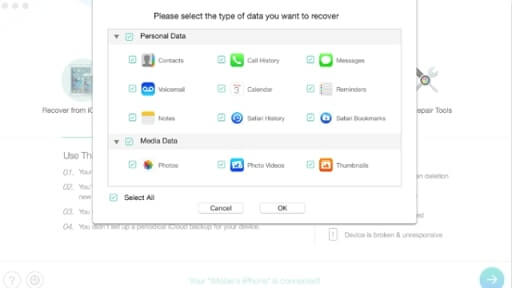
8. FonePaw
FonePaw is the best data recovery software for Windows 10 PC and other operating systems. You can recover images, videos, audio, documents, call history, messages, notes, and other important data from all kinds of Android devices. Instead of installing another, you can use the same software to recover files from an SD card. You can download the software for free and preview the files before restoring them to ensure that the file is the one you want to restore.
Features of FonePaw
- The software provides a very high speed of data recovery as compared to other similar apps.
- You can use this software anytime and anywhere you want as it is fully safe and easy to use.
- The software has a cross-platform structure, which means that you can install and use it on Mac as well as Windows PC.
- One of the best features of the software is that you can recover the data from a device with ROM flashing errors.
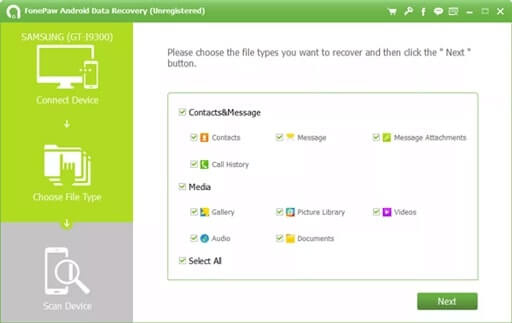
Also know: Best Free Hard Drive Recovery Software for Windows 10
9. MyJad
MyJad is a great tool to restore files and data of different formats and resolutions easily from your Android device. The developers of the software have created it to be in sync with popular devices from different devices for your ease. You can preview all the files before recovering them on your Windows PC. the software backs up all the messages in the form of .txt format.
Features of MyJad
- The software supports smartphone models from different brands like Samsung, HTC, LG, Sony, Motorola, Xiaomi, etc.
- Whether your device has a lower or higher version of Android OS, MyJad can deal with them all.
- The software provides a high speed of data recovery without posing any kind of risk to your device’s integrity.
- You can create and save a scanned copy of the files on your computer to use them any time you want.
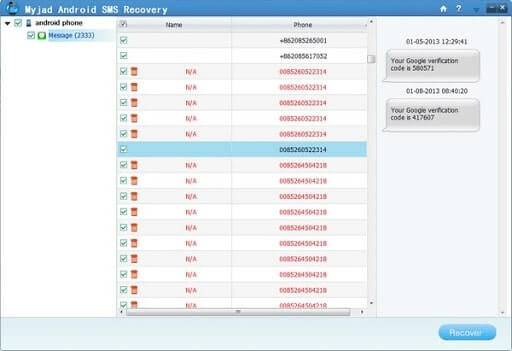
10. Disk Drill
The developers at Cleverfiles introduced a data recovery software for Android devices named Disk Drill. This software is available for Windows and Mac users. With the help of Disk Drill, you can recover documents, messages, call logs, images, and other kinds of files. This is one of the most reliable software for data recovery which is safe to use.
Features of Disk Drill
- You can recover all data with the help of the software which is up to 500 MB in size for free.
- With the help of the Disk Drill, you can also restore the data from your Windows PC as well.
- Video, audio, images, documents, and other files of different formats and resolutions can be restored through the software.
- To recover the files, you just have to install the software, run it, scan, and restore all the files you want.
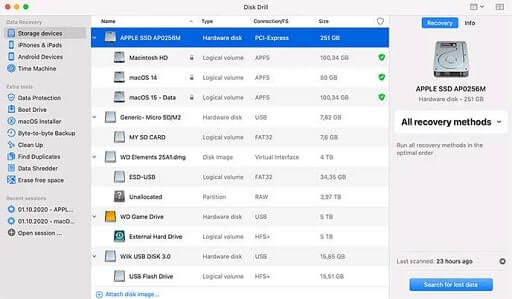
Conclusion
The best Android data recovery software for Windows 10 and other operating systems are all listed above. These programs are the result of extensive investigation and testing. These are all trustworthy programmes for recovering data from various brands of Android handsets. You can use any of these tools to recover lost files and protect yourself from various issues by downloading, installing, and using them. Even though every software programme has a free version, you might want to upgrade for better performance and more sophisticated features.
Please use the comment area below to contact us with any additional questions or recommendations. To receive the most recent and regular tech updates, sign up for the newsletter.

