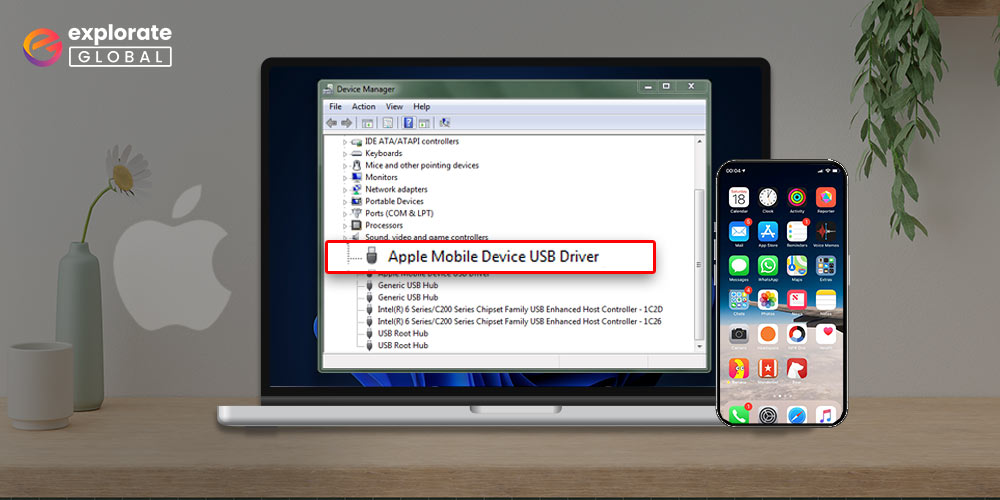
Installing the Apple Mobile USB Device driver will allow you to easily connect Apple devices to your computer. Read on to find the best possible ways to do it.
Is your iPod, iPad, or iPhone not being recognized by the computer? If so, you must determine whether you have downloaded the most recent Apple Mobile Device USB driver.
It is a driver that makes it possible for your Apple devices to interact with the computer and carry out your commands.
When connecting an Apple device to the computer without the Apple Mobile Device USB driver, you will undoubtedly experience connection issues.
Therefore, we’re introducing you to the processes for downloading, installing, and updating Apple Mobile Device USB drivers on Windows 10/8/7 through this article.
Methods to download, install, and update Apple Mobile USB Device driver
Below are methods to download the updated Apple Mobile USB Device driver and install it.
Method 1: Get an Apple Mobile USB Device driver from Device Manager.
Device Manager is a program in Windows that finds, downloads and installs all needed driver updates.
Below is how to put the Device Manager to use to download and install Apple Mobile USB Device driver updates.
- Connect your Apple device to the computer.
- Right-click on the This PC icon on your desktop and choose Manage from the contextual menu.
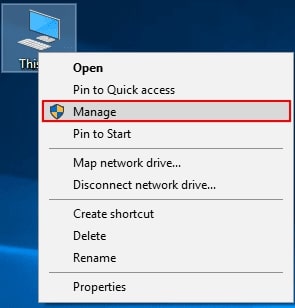
- Select System Tools from the left panel of the Computer Management window.
- Pick Device Manager to launch it.
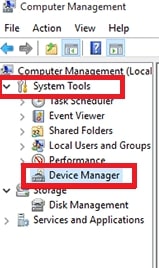
- Click on Universal Serial Bus devices to locate the Apple Mobile USB Device driver.
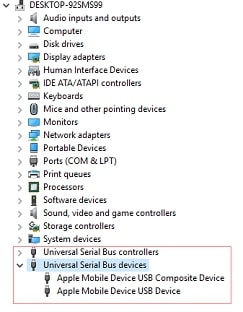
- Right-click on the Apple Mobile Device USB Device and select Update Driver.
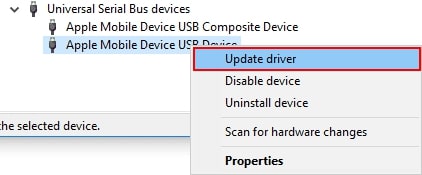
- Search automatically for updated driver software.

- After Windows downloads the Apple Mobile USB Device driver update, the computer restarts.
Also Read: How to Download, Install and Update USB Drivers on Windows
Method 2: Reinstall the driver for the Apple Mobile USB Device.
You can also use the Device Manager to reinstall the Apple Mobile USB Device driver if it is not installed correctly. Below is how to do it.
- Launch the Device Manager.
- Click on the Universal Serial Bus devices.
- Right-click on the Apple Mobile Device USB Device and select Uninstall.
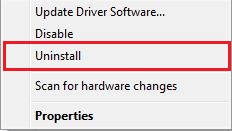
- Choose Delete the driver software for this device and click OK.

- Go to the Device Manager again, choose Action from the menu bar, and click Scan for hardware changes.
- Let the scanning complete to install the Apple Mobile USB Device driver on your PC.
Method 3: Download and install the Apple Mobile USB Device driver automatically
Above, we highlighted the manual method to download the Apple Mobile USB Device driver’s update and install it. As you may also agree, it is a bit cumbersome to follow.
Thus, we recommend you use a professional program like Bit Driver Updater to execute the task automatically.
Bit Driver Updater gets you the latest driver updates from the most reliable sources with just a single click. Moreover, it also lets you create driver backups and restore them with one click if you want to do so.
Furthermore, you can even expedite the driver download speed and perform many other essential functions with this software.
You can get all the information you need about Bit Driver Updater through our other post that reviews it in detail.
Below, we talk about the easy steps you need to take to download the updated Apple Mobile USB Device driver for Windows 10/8/7 and install it.
- Click on the download button shown below to get the Bit Driver Updater’s setup.

- Click twice on the setup that gets downloaded and follow the on-screen wizard’s commands to install the software.
- Let Bit Driver Updater scan your computer (the scan takes only two to three seconds of your precious time).
- Update All drivers to their latest version with just a click.
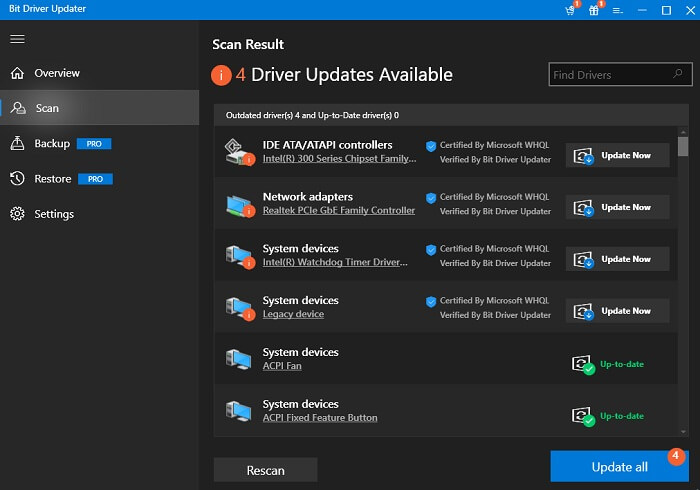
To update only the Apple Mobile USB Device driver, choose the Update Now tool.
Also Read: Download & Update MTP USB Driver On Windows
Successfully Downloaded, Installed, and Updated Apple Mobile USB Device driver.
This article highlighted how to download and install the most recent Apple Mobile USB Device driver on Windows 11/10/8/7. Depending on your level of technical expertise and experience, you can select either approach. However, we advise using Bit Driver Updater to help you download, install, and update drivers with the least amount of work possible. Please leave a comment if you have any additional advice for downloading the Apple Mobile USB driver or if you have any other queries.

