
The best apps to remove background noise from videos on Android are shown below for anyone having issues and searching.
Everyone enjoys a good video. Whether it be a recording of a stunning sunset near the beach or enchanting mountain scenery. Whether it be a video of you and your spouse performing your favorite dance move or a clip of your child walking for the first time.
Everyone aspires to create the ideal video. Video, however, does not cover all. Additionally, audio is crucial. Even terrible audio can ruin a wonderful video.
This post offers a remedy if you, too, suffer from terrible audio in your videos. Here, we’ll highlight a few of the best Android apps that are 100% reliable and will assist you free of charge in removing digital noise and background sounds from all of your videos.
You may get as clear or audio-free of a movie as you desire with the aid of these essential Android apps. For additional information, let’s delve into the specifics of these apps.
10 Best Apps to Remove Background Noise/Audio from a Video on Android
If you are stuck on the question of how to remove background noise from a video over an Android device, then all the best products listed below to remove digital noise are the answer.
1. Video Replace Mix Remove Audio
Audio noise annoys everyone. To help you remove digital noise from videos on Android, we are throwing the Video Replace Mix Remove Audio app out here.
But that’s not the end. The app can also replace the audio and help you create the desired video precisely.
Just like any other effective tool to remove sound from video Android, you can use Video Replace Mix Remove Audio to apply changes to any specific part of the video as a whole.
The app can be installed for free, is 100% working, and is quite easy to use for every kind of user.
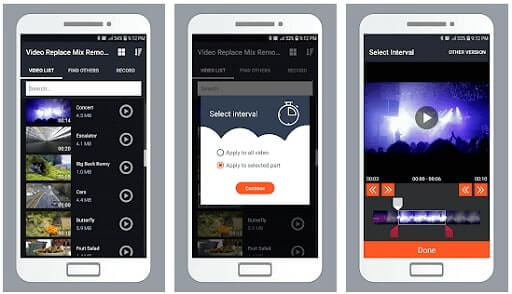
2. Video Sound Editor
The name of the app, Video Sound Editor: Add Audio, Mute, Silent Video, does not need any introduction. Still, we dare to explain some of the best characteristics of the app.
A unique feature of the app is that you can add and remove audio from the desired parts of the video. You can add two or more audio to the video with different details in the video.
No need to worry if the audio is smaller than the video, the intelligent design of the app restarts the audio again.
It is one of the best apps to remove background noise from any video on Android. One of the best features of the app is that it allows you to preview the file before saving or sharing it on social media.
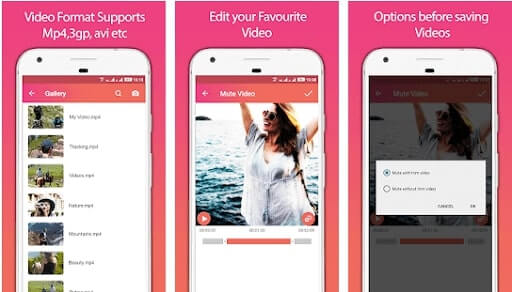
Also know: Free Audio Sound Equalizer For Windows 10
3. Video to Mp3
The Video to Mp3: Mute Video /Trim Video/Cut Video app has everything you need to gain control over the videos. You can remove background noise from the video and add new audio as per your needs.
How to remove background noise from video in android? Video to Mp3 app is the perfect solution. The app supports multiple formats including MP4, WMV, 3GP, AVI, MPG, M4V, MPEG4, MOV, MKV, WEBM, M2V, and many others.
As the app is built with a super-smart AI, it processes the inputs quickly and produces the outputs within a couple of seconds. This app has an integrated audio and video library and players to control every output.
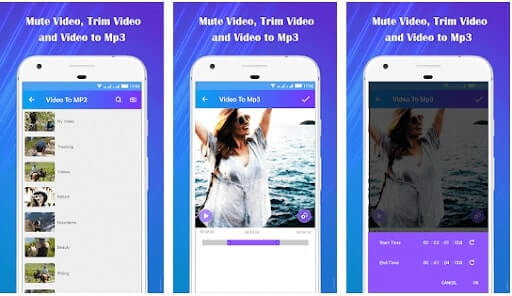
4. Audio Extractor
As the name suggests, Audio Extractor: Extract, Trim & Change Audio allows you to remove digital noise and background audio from the video easily. But that’s not all; you can also extract or crop the audio as you want.
The high rating provided by the users tells everything about the app. With the help of the versatile app, you get the power to edit the start and end times of audio and video.
The app is so easy to operate that even a beginner can play with it like a pro. As the app supports multiple input and output formats, it makes the whole process quite easy.
Not only can you remove audio from video on Android but share it on social media platforms like Whatsapp also.
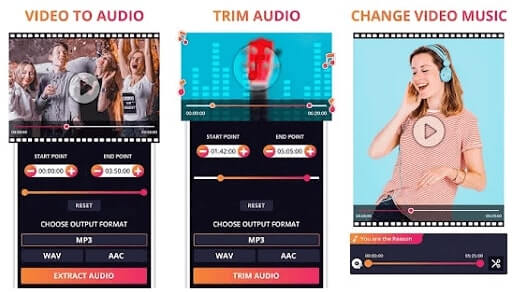
5. Replace Add Audio to Video
The name of the app does not do justice to the services offered by the app. The Replace Add Audio to Video app is not limited to removing background noise from video. It does a lot more.
The app allows you to remove and add multiple tracks to your video. You can manage the volume of the tracks to make the video perfect. Additionally, you can change the video settings as you like and make the video more intriguing.
You can also share the outputs on social media platforms like Instagram, Whatsapp, etc.
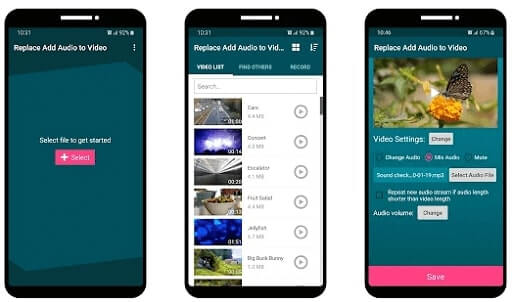
6. Mp3, MP4, WAV Audio Video Noise Reducer, Converter
The Audio Video Noise Reducer Converter is the next best alternative as the best app to remove background from videos.
Digital noise is the worst and affects the media a lot. The smart algorithm of the app helps in reducing the noise without hampering the audio quality.
You can listen to much clear audio after processing the file with this converter. Although the app uses a deep learning process to edit the audio, it consumes less time than other similar applications.
As it supports numerous audio and video formats like MPG, MPEG, M4V, MTS, AAC, MP3, 3GP, MOV, VOB, AVI, WMV, WAV, MP4, etc. It provides more scope for working.
Audio Video Noise Reducer, Converter is one of those few apps that you can use to create clear audiobooks and podcasts.
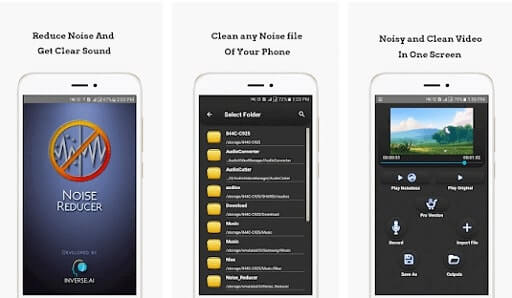
Also know: Top Free Video Editing Apps for iPhone
7. Video Editor
What is better than video editors to remove the background noise and audio from the video?
The app imports the videos from offline and online sources and allows you to edit them as per your needs. Crop and trim videos, extract the desired part, and apply quick filters like monochrome, grayscale, invert, etc., to it accurately.
What makes it different from other best apps to remove sound and background audio from video is that it can change the aspect ratio of your video to 16:9, 1:1 & 9:16.
The Video Editor app is a versatile video editing tool that can split or merge two or more videos to create the required output.
You can add floating text or images to the video and improve its appearance.
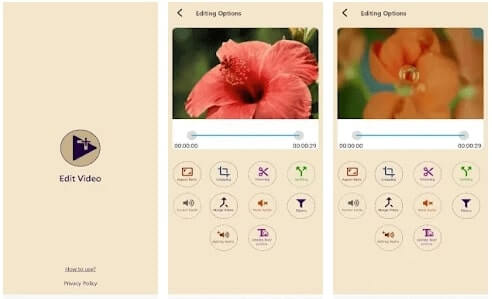
8. Video Noise Cleaner
If you are wondering how to remove background noise from video on Android, we think that Video Noise Cleaner can help you.
This is the best app for Android users that can remove background noise and present clear audio with a single tap.
The tool supports both audio and video files. Whether it is some call recording or song, Video Noise Cleaner can clear the audio of any file.
Whether the audio is disturbed because of white noise, hull, hiss, wind sound, hums, knocks, or anything else. Video Noise Cleaner can remove them. You can share the output very easily on platforms like Whatsapp, Facebook, Instagram, etc.
You can either download the video or audio files to edit from the storage or online portals like Google Drive. The only drawbacks of the app are that you can only clear the file within up to 30 seconds of run time, and it contains ads. To block the ads and get more outputs, you have to get the pro version.

9. Mute Video, Silent Video
Despite its name, Mute Video, Silent Video does more than just remove audio from video on Android.
You can use this app on fresh or edited videos and extract them as you want. The app allows you to compare the video in real time and decide.
The app has limited features as compared to other best apps to remove digital noise from videos. Hence, it processes the videos faster than other similar apps.
The interface of the app is quite straightforward and comprehensive for new and existing users. Mute Video and Silent Video allow you to manage all your videos in my Creations section.
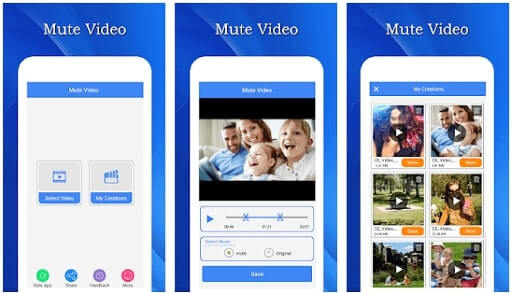
Also know: Top Free Audio Transcription Software
10. AudioFix
The last name on our list of the best apps to remove background noise from video on Android devices is AudioFix. Just like its name, AudioFix helps in fixing the audio clarity of your files easily.
This app has a cross-platform structure that allows you to use it on Android and iOS devices. You can adjust the noise levels in your video and clear the same as much as you like.
The AudioFix app has some audio-fixing presets that clear noise. You can also use the 6-band audio equalizer to gain total control over the audio output. With AudioFix, you can clear, mute, or extract the audio perfectly.
The free version may limit your outputs to one, but with the pro version of AudioFix, you get everything you ever wanted. The tool removes multiple obstructions from the audio and makes it perfect.
For insanely quiet videos, you can boost the volume too. The app also offers subtle optimization features for Live Music.

The Bottom Line On Ways to Remove Background Noise from Video on Android
We’ve provided a list of the best apps to remove digital noise and background audio from videos on Android devices. You can perfectly eliminate, clean, modify, and control the audio with their assistance.
The apps included in this post are all actual goods that were chosen after a thorough study and are not just suggestions. These are among the very best and most effective applications for Android for eliminating digital noise.
Although the majority of the things on this list are free, some also have a premium version. To get more features and functionalities of the particular software, purchase the paid editions.
In the comments box below, feel free to ask any questions you may have. We’ll get back to you as soon as we can. Don’t forget to subscribe to our blog so that you may receive timely updates on new articles, blogs, and tech industry news.


