
This article lists the top 5 best AVG Tuneup alternatives for Windows 10/11 and other versions. Choose any one or more of these as required.
One of the most basic requirements of any Windows user is a fast operating system. Whether it is the Windows desktop or laptop, when the device performs and acts to our commands quickly and efficiently, it increases our working efficiency as well. Additionally, a fast operating PC is also required for gaming, high-end editing, and various other uses.
However, the Windows device may slow down over time, forcing you to seek the help of a performance booster and tune-up tool. One such Windows booster is the AVG Tuneup. The tool is used by thousands of users online. However, one may ask, “Is AVG Tuneup the perfect tool for me or not”.
The answer to this question depends on a number of factors. One user may seek different features than another. Hence, to quench the requirements of all users, we are listing the best AVG Tuneup alternatives in this write-up. Different alternatives listed further in this guide will allow you to get the best tool according to your requirements. But before having a look at the alternatives, let’s understand why you may think about installing an app similar to AVG Tuneup.
Best AVG Tuneup Alternatives for Windows PCs
Below we have enlisted some of the best AVG Tuneup alternatives currently available for Windows 10, 8, and 7 PCs.
1. IObit Advanced SystemCare
System Requirements: Windows XP, Vista, 7, 8, 10
Price: $19.99
Free version: Available
It is one of the most affordable software to clean your PC. IObit Advanced SystemCare offers real-time monitoring of the performance of your system processors. Not just it monitors, but also helps to remove the detected problems and issues. Here are some of the other praiseworthy features of IObit Advanced SystemCare because of which one can consider it among the best AVG Tuneup alternatives.
Highlights of IObit Advanced SystemCare
- The primary functionality of IObit Advanced SystemCare is cleaning the junk files. Hence, the program offers the junk remover feature.
- One can also rely on this tool for the internet security. It safeguards your PC from various malware attacks by blocking harmful sites with its site blocker feature.
- The program does not let anyone access your confidential information without your permission.
- It even clicks the photo of the person who tries to access your PC without your permission. The software boasts an intruder selfie tool.
- You also get a net booster feature in this AVG Tuneup alternative.
- The program also helps you to uninstall apps and browser plugins with its uninstaller tool.
- You can also use it as a registry cleaner.
Here we would also like to mention some of the pros and cons that this software possesses along with the above luring features.
Pros:
- Short and simple installation process
- Anti-malware to protect from malware attacks
- Entirely free version is also there
- Simple UI
- Also helps to create and restore data backups
- Provides optimization for booting process
- One-click functionality
Cons:
- Annoying ads in free version
- Incompetent security features
- Do not scans external files
- Intricate rescue center
- May install some unneeded apps without your permission
- Limited features
- Requires you to download some features additionally

2. Piriform CCleaner
System Requirements: Windows 7, 8, 10
Price: $39.95
Free version: Available
Here comes one of the most widely known junk cleaner for Windows on this list. It offers one of the most thorough junk and other trash elimination on your Windows PC. Not just for this, the software is popular for its multi-dimensional functionality. Because of the below features, we consider it as one of the competent AVG Tuneup alternatives.
Features of Piriform CCleaner
- Along with the system junk, Piriform CCleaner also helps you to get rid of the browser history and internet cookies.
- It also repairs the broken & invalid registries and settings.
- Piriform CCleaner takes care of your PC’s booting process with its Startup Manager feature.
- It also boasts a driver & software updater feature.
- You can also rely on this similar software like AVG Tuneup for optimizing the speed of your internet connection.
- The software also comes with an inbuilt application uninstaller that you can use to remove unwanted apps from your PC.
- You can also gain some additional storage space on your system by removing the duplicate photos with its Duplicate Photo Finder feature.
- Real-time monitoring and scheduled scanning are also some of its advanced functionality.
In addition to the above luring features, we have also observed several pros and cons of Piriform CCleaner. Here we mention them below.
Pros:
- Simple and clear interface
- Fast installation process
- Automatic and effortless registry backups
- Multi-dimensional
- Frequent and software improving updates
- Ability to overlook certain registry keys
- Portable version is also available
- Also helps to remove extensions, DLL files, etc.
Cons:
- Can install unwanted apps on your PC
- Quite confusing and complex download page
- Annoying notification popups
- Incompetent startup manager
- Requires more system resources as compared to other best AVG Tuneup alternatives
- Lack of advanced features in the free version.
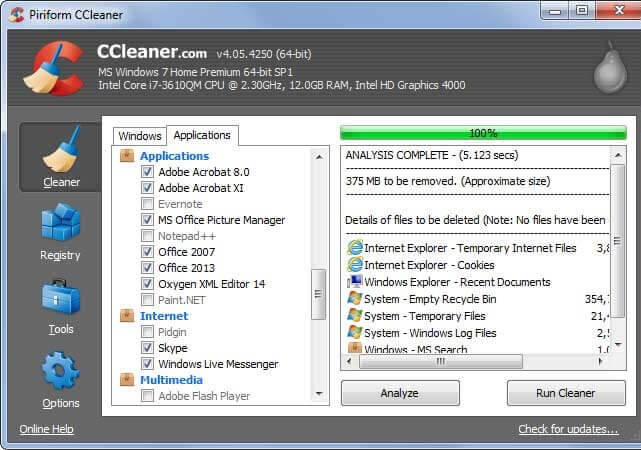
3. Norton Utilities
System Requirements: Windows 7, 8, 10
Price: $39.99
Free version: Not available
You might have heard about Norton as an anti-malware program, but the developers also provide a competent junk remover and PC optimizer program, i.e., Norton Utilities. The software offers quite similar features like AVG Tuneup, and here we discuss them below.
Specifications of Norton Utilities
- The most highlighting quality of Norton Utilities is that it removes junks from the system.
- You can also delete the unwanted and obsolete files and programs from your PC using its uninstaller feature.
- Along with removing, you can also use this one of the best alternatives for AVG Tuneup to restore the removed apps and files related to them.
- One can also clear the duplicate and similar files with Norton Utilities.
- It comes with some inbuilt preset profiles with required settings to boost PC.
- The tool works in the background and provides real-time PC optimization.
- You also get the disk defragmenter feature in this handy utility.
We have also evaluated the pros and cons of Norton Utilities. You should also have a look at them before considering it as the best AVG Tuneup alternative.
Pros:
- One of the easiest interface for a PC cleaner
- Lightning-fast optimizing speed
- Easy to install
- Comprehensively shows the disk health
- Fastens system startup
- Identify malware
- Cleans browser data to provide internet security
- Shreds files
Cons:
- Effects MS Word
- Uses more system resources as compared to other similar software like AVG Tuneup
- Reduces the data processing performance of your system
- Fails to defrag the disk while system startup
- Quite expensive as compared to features offered
- Lack of advanced features
- Do not cleans invalid registries

Also know: Best VMOS Alternatives in 2023
4. Iolo System Mechanic
System Requirements: Windows XP, Vista, 7, 8, 10
Price: $49.95
Free version: Available
Iolo System Mechanic is a mechanic for your Windows PC in true sense. It helps you to get rid of various system problems such as computer crash, freeze, and slow performance. Not just the software cleans your PC, but also provide various futuristic features including overclocking the processor. Below we have highlighted various Iolo System Mechanic specifications.
Salient Features of Iolo System Mechanic
- It helps to delete the unwanted software, whether inbuilt (bloatware) or third-party, and enhances the performance of your PC.
- You can also increase your internet speed with the internet optimizer feature of this one of the best AVG Tuneup alternatives.
- The junk remover tool of the Iolo System Mechanic also deletes various unwanted files and data with its Commonly Redundant or Unnecessary Decelerators and Destabilizers (CRUDD) feature.
- You can even format the complete hard disk using this program.
- It also boasts a file restoration tool to retrieve the removed files and data.
- The tool also comes with a LiveBoost feature to boost your PC.
- Iolo System Mechanic repairs the invalid registries on your PC with its 2-step cleaning process.
If you are a rational person, then you should also check the pros and cons of the Iolo System Mechanic, along with its specifications. Here we have mentioned them below.
Pros:
- Multi-dimensional functionality to optimize system
- Lots of features to scan junk and other PC issues
- Internet security with speed optimization
- A tool to create and restore backups
- Fast registry cleaner
- Feature to schedule scans
- PowerSense feature to manage power settings
- Disk defragmenter tool
Cons:
- Doesn’t describe detected issues
- Poor customer support
- Lack of advanced features in the free version
- Allows to repair registries only after performing a full scan
- Uneffective NetBooster feature
- Lack of customizable features
- Requires your email address.
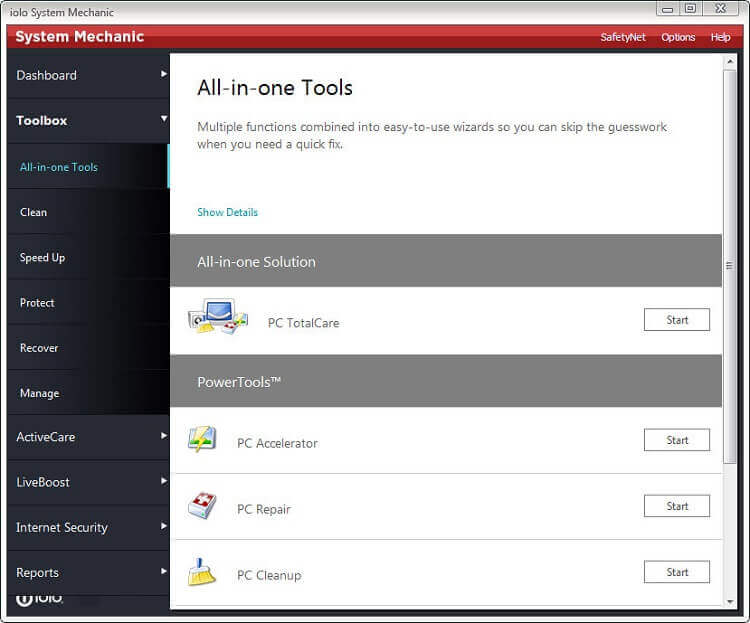
5. Ashampoo WinOptimizer
System Requirements: Windows 7, 8, 10
Price: $49.99
Free version: Available
Ashampoo WinOptimizer is another similar software like AVG Tuneup. It offers comprehensive optimization of PC. Along with this, it also features various privacy protection and system speedup tools. Here we discuss some of the prominent features of Ashampoo WinOptimizer.
Prominent Features of Ashampoo WinOptimizer
- Not just the unwanted files and junk, this program also helps you to remove the unused and unnecessary software from your PC. It offers an uninstaller feature.
- You also get several startup managing features in this utility.
- It boasts internet connection tuner as well.
- The tool also has options to create backups of your registries and restore them. Along with this, you can also repair the invalid ones with the tool’s registry cleaner.
- It also helps to encrypt saved files. You can even manage your hard disk using it.
- The program provides detailed scan results.
- It even comes with a disk defragmenter
- You also get various advanced features like Font Manager & File Associator in this junk scanning tool.
Along with these features, we have also noted a few pros and cons while evaluating Ashampoo WinOptimizer. Here we mention them below.
Pros:
- Allows to schedule scans
- ADS scanner
- Microsoft Edge Chromium browser assistance
- Single click junk removal
- Erases the traces for your browsing data
- Windows Services & Processes Manager
- Efficiently scans and fixes system errors
Cons:
- Not fast as the other AVG alternatives
- Sometimes cleans the Restore Points as well
- Constant annoying popups
- Interface has lots of errors
- Complicated for novices
- Adds store shortcut to the desktop without permission

Closing Words: The Best AVG Tuneup Alternative
So, these were the top best AVG Tuneup Alternatives for Windows 10/11 and various other versions of the OS. We hope that after going through this list, you were able to find the perfect solution that meets your requirements. If you need any kind of assistance, we are here to help you. Provide us with your valuable review and ask your queries in the comments section below. Our experts will get back to you as soon as possible.


