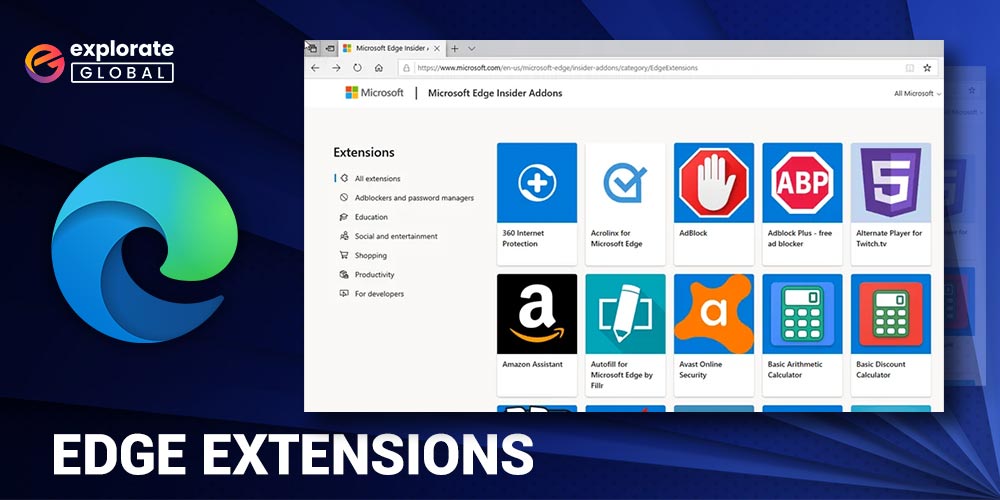
Microsoft created a multiplatform online browser known as Edge. It is one of the most widely used browsers that is completely compatible with the web and offers protection, accessibility, and privacy to users. Edge has undergone a number of changes to improve the user experience, including plugins.
Microsoft Edge extensions are programs that work with Edge to offer a smooth browsing experience. They are a quick and efficient method to add features that aren’t already in-built. You can use them to customize your browsing experience and make it more useful.
Microsoft has so far added some great extensions for quick and effortless browsing. So, here in this write-up, we’ll talk about the top 7 Edge browser extensions and their features. Without further ado, let’s begin.
List of Top 7 Microsoft Edge Extensions in 2023
Find a well-curated list of the best extensions for Edge below. You may go through each extension and its features and install the ones that suit your needs.
1. AdBlock Edge Extension
If you regularly use your browser to browse various websites or web content, then, you must have encountered a lot of advertisements that hinder your browsing experience. Ads can be frustrating, particularly when you are browsing a website and viewing your favorite content and suddenly an ad appears.
Bloggers make money from advertisements, but some platforms use so many that they make the site difficult to use. Hence, in this situation, you may make use of AdBlocker, one of the best Microsoft Edge extensions.
You can block ads for any particular website, including Facebook and YouTube, using this excellent AdBlocker for Edge.
Features of AdBlock Edge
- It easily blocks pop-ups, banners, and video promotions.
- With the help of AdBlocker for Edge, you can read and watch videos without any interruption.
- It prevents malicious tracking from third parties, thereby enhancing your privacy.
- Additionally, it prevents any spam or malware that could damage your device.
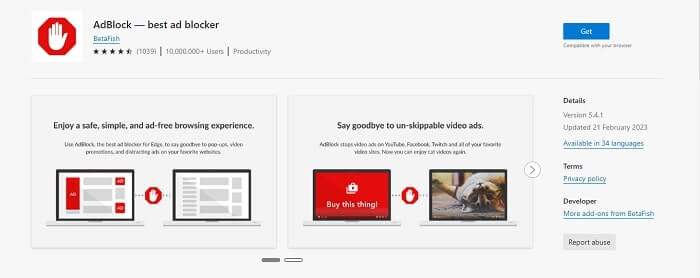
2. Grammarly
Grammarly can increase your writing efficiency by assisting you in fixing grammatical errors in your written work.
For those who use their laptops or desktop computers for extensive writing, Grammarly is one of the best Microsoft Edge Add-ons. This add-on can make your write-up better, simpler, and error-free by editing and proofreading documents for you.
This popular extension is accessible on numerous platforms, including Microsoft Edge. Grammarly is the favorite extension for all Bloggers and Content Writers as it assists them in drafting their error-free write-ups. Hence, it has successfully secured its place in the list of best Microsoft Edge extensions.
Although some advanced functions require Premium access, it is still free to use.
Features of Grammarly
- Grammarly provides real-time changes and suggestions quickly.
- It provides a high level of accuracy.
- It also gives valid explanations for your errors and how they can be rectified.
- This tool is extremely customizable, allowing you to expand the dictionary with new words.
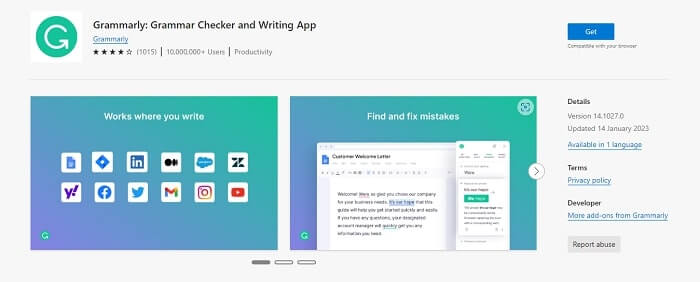
However, Grammarly’s free edition is constrained and provides lesser features than Grammarly Premium. A number of annoying and distracting advertisements are also present in the free version.
Also know: Free Text Editors For Mac
3. Honey
Are you a big fan of online shopping from E-commerce sites? If so, we have an excellent extension in our list of the best Microsoft Edge extensions for you.
This extension is known as Honey and is accessible on both Chrome and Edge. As we all know, many e-commerce websites hold many sales every year. Since there are a huge number of e-commerce websites in the market, many people are unable to take advantage of such sales.
This is where Honey, one of the most popular Microsoft Edge add-ons, comes into the picture. This app enables users to take advantage of these deals easily. It searches for the best deals available on the internet and presents them to you.
Moreover, it instantly applies any valid coupons and displays the best deal. With the help of Honey, you can easily evaluate product prices across various websites. As a result, you can shop and save money at the same time.
Features of Honey
- Every time there is a deal available for you, the Honey symbol turns orange.
- With Honey, you can shop however you want without putting in additional effort.
- It is functional in more than 40,000 shops, including Amazon, Pizza Hut, and others.
- Each time you recommend the Honey browser add-on to a friend, you both receive 500 Gold.
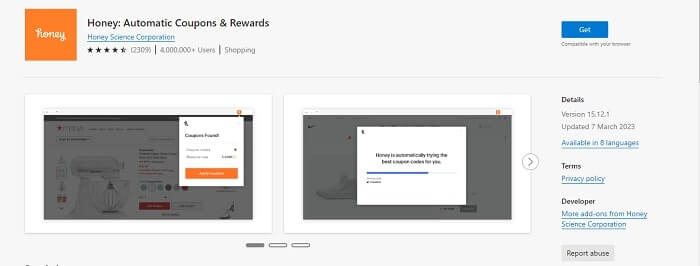
4. Enhancer for Youtube
If you use your web browser to browse YouTube, then this extension will be very helpful for you. You can personalize your YouTube experiences with the help of Enhancer for Youtube, one of the finest Microsoft Edge extensions.
It enables you to turn on dark mode, alter the accent colors, and more. Additionally, you can add more keyboard shortcuts and purchase an extra volume booster. This extension is available for free and has a simple UI.
Features of Enhancer for Youtube
- It provides various choices for autoplay.
- Includes volume booster and controller.
- Supports both Popup and Mini players.
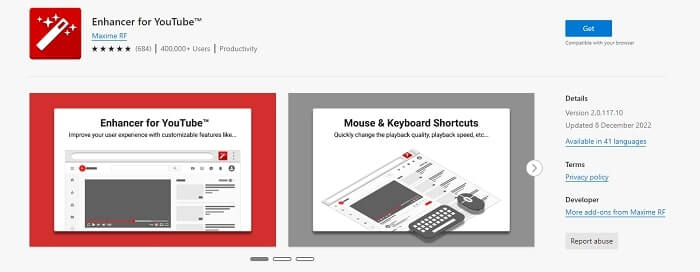
Also read: Free YouTube to MP3 Converters for Mac and iPhone
5. Dark Reader – Microsoft Edge Dark Mode Extension
Are you facing any difficulties while browsing the web pages in light mode? If yes, then don’t stress! You can now view all websites in dark mode with the help of Dark Reader.
Dark Reader is among the best extensions for Edge due to its ability to examine the website’s color scheme and then change it into night mode.
Hence, this extension lets you view the screens and browse the website effortlessly without putting too much strain on your eyes.
Features of Dark Reader
- You can change the font options, dark mode, sepia filter, brightness, contrast, and other settings.
- Dark Reader does not display ads and does not share user data with third parties.
- It’s entirely open-source Microsoft Edge extensions.
- It provides the feature of turning the dark mode on and off at the scheduled time.
- You can also customize your PDFs’ dark settings.
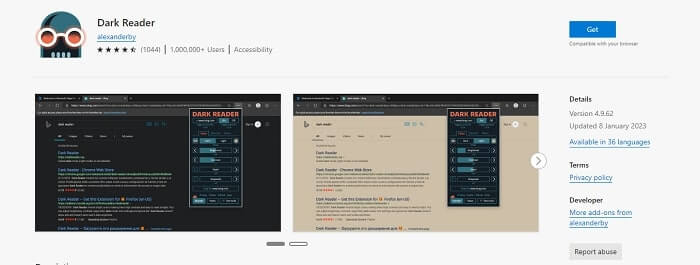
Also know: How to Convert PDF to Word Online/Offline
6. Microsoft Edge Translator
There are numerous websites that might not be available in the English language but could still be helpful to you in your research. In that situation, you’ll need a capable translator who can translate the content quickly and easily for you.
One of the best Edge browser extensions that is simple yet useful and aids in the seamless translation of texts and websites is Microsoft Edge Translator.
This extension is particularly beneficial for websites in other languages that are used by researchers, bloggers, journalists, and students.
Features of Edge Translator
- It translates the entire website into the language of your choice.
- You may also translate the small segments of the website by selecting them and then selecting the Translate option in the context menu.
- This is one of the popular Microsoft Edge extensions and supports over 60 languages.
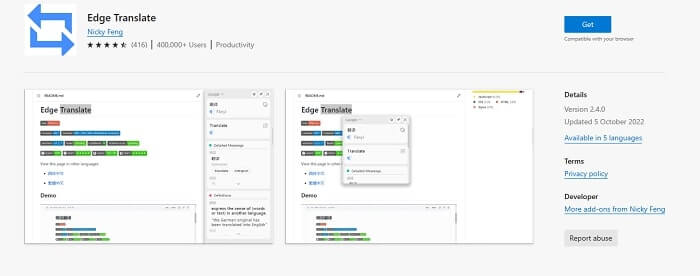
7. Hoxx VPN Proxy
Nowadays, a lot of people access the internet in public places to browse the web, send emails, and look through social media. This makes your passwords, internet identity, private photos, and financial information easily accessible to anyone as such public networks are insecure.
Hence, you must encrypt the connection and prevent anyone from watching your online activity if you want to remain safe. This is where the next add-on in our list of top Microsoft Edge extensions – Hoxx VPN Proxy comes in. This tool can easily encrypt your connection, hide your IP address, protect private information, and display blocked websites.
Features of Hoxx VPN Proxy
- Hoxx VPN proxy offers faster download speed.
- You can easily access web pages with Hoxx VPN Proxy that you were unable to access due to geographical limitations.
- Offers both free and affordable premium packages. The latter provides better protection while maintaining all the features of the free version.
- It is safe to download and use this program.

Closing Line: 7 Best Microsoft edge extensions in 2023
Extensions have become more popular these days as they provide features that the browser doesn’t normally offer. Many users prefer to install various Microsoft Edge extensions in order to improve their user experience and increase their productivity. So, to save you time and effort, we have listed the top 7 Edge browser extensions with their features that you may go through and install on your browser.
You may choose and install any that suits your needs and improve your Microsoft Edge browsing experience. However, if you have got any questions or suggestions, you may connect with us in the comments section below.

