
In today’s digital age, YouTube has become an integral part of our lives, offering a vast array of videos that cater to our diverse interests. Whether it’s educational content, music videos, or entertainment clips, YouTube is undoubtedly the go-to platform for video streaming.
However, there are instances when we wish to save a video for offline viewing or for personal use. Thankfully, various apps and websites have emerged that allow us to download YouTube videos effortlessly.
In this guide, we will explore the different apps and websites available in order to download videos offline, that allow you to enjoy your favorite content even when an internet connection is unavailable. Let’s delve into the world of YouTube video downloading and discover the best apps and websites that can assist us in this endeavor.
Various Apps/Websites to Download Youtube Videos
Here is a well-curated list of numerous best youtube downloader online tools that can help you in downloading videos offline. So, without further ado, let’s start!
1. Y2Mate
One of the best youtube downloader websites to download YouTube videos is Y2Mate. It covers all the bases with quick conversion, limitless free downloads, and support for various file formats, including.mp4 and.mp3.
You can select the video quality for the download after video conversion. The downloaded videos come in resolutions ranging from 144p to 1080p. For .mp3 audio files, the range is similar, from 48k to 160k.
Y2Mate website also comes with a feature to download its Android app. Most YouTube download sites on mobile devices have poor user interfaces, making them difficult to utilize. However, that isn’t the case with Y2Mate making it one of the greatest sites for downloading YouTube videos.
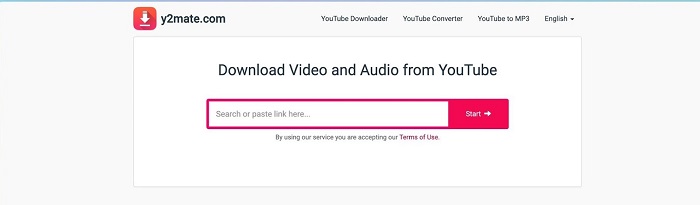
2. iTubeGO
You can download YouTube videos with the help of another youtube video to MP4 converter called iTubeGO. You may convert YouTube videos to MP4, MP3, and HD MP4 formats thanks to its built-in YouTube converter. Additionally, you may convert videos into MP3 (audio) files, manage multiple downloads, and download full YouTube playlists at once.
This program also supports a wide range of audio and video formats. iTubeGO automatically searches for subtitles for internet TV episodes and movies once you download any video. It allows users to download videos from a variety of websites, including Netflix, YouTube, Instagram, Facebook, Vimeo, Dailymotion, the BBC, and more.
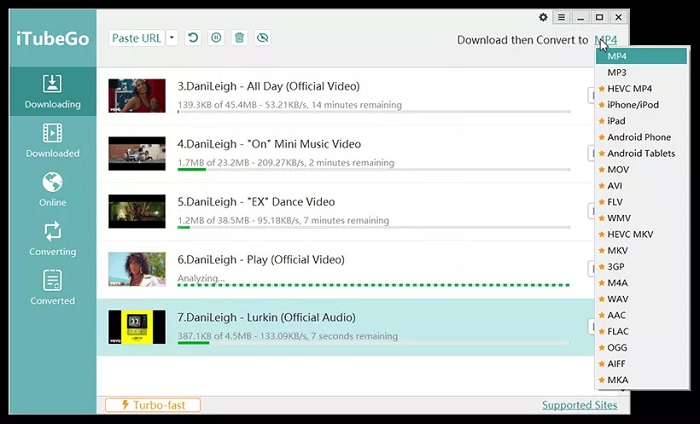
Also Know: Best YouTube to MP3 Converters
3. YTD Video Downloader
Another best Youtube downloader online you may use in order to download Youtube videos is the YTD Video Downloader, an easy-to-use program. You can convert playlists and entire channels using this app.
The YTD Video Downloader interface is simple to understand and operate. Once you’ve done setting up the app, you can download content from a wide range of websites, including Facebook, YouTube, Vimeo, and even pornographic video sites.
Additionally, it offers bulk downloads, numerous video and music formats, and HD downloads up to 1080p. And the best part is, everything is totally free to use!
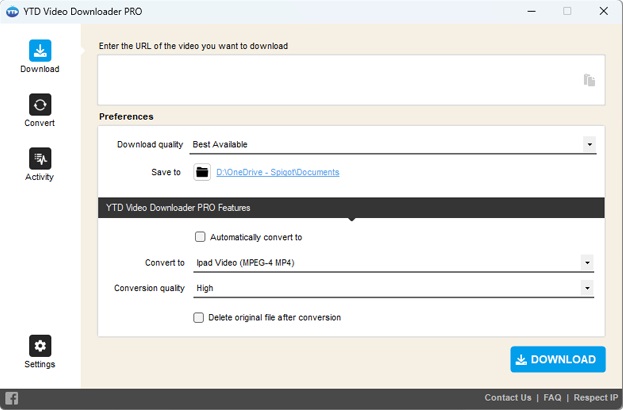
4. HitPaw Video Converter
Another powerful YouTube downloader 4k, HitPaw Video Converter is capable of converting YouTube videos to MP4, MP3, MOV, and more than 1000 other formats. Additionally, using the UltraFast Download option you may download youtube videos and playlists 120x faster.
In addition to downloading YouTube videos, HitPaw Video Converter also enables you to download YouTube music at 320kbps in MP3, WAV, and OGG formats.
Furthermore, with the help of HitPaw Video Converter, you may download videos from more than 10,000 websites, including Instagram, YouTube, Dailymotion, Facebook, Reddit, and others.
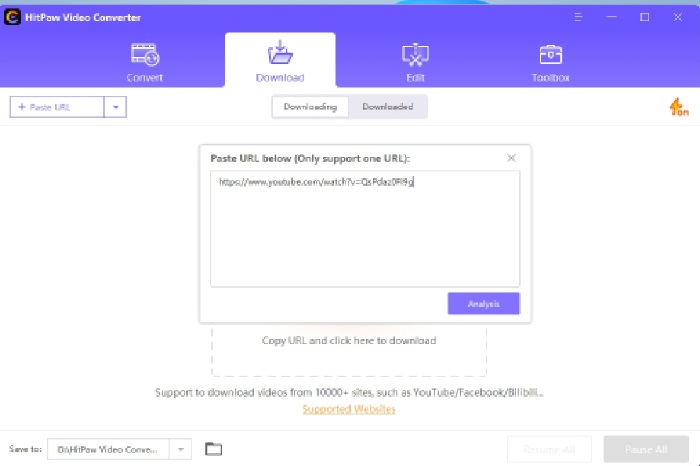
5. By Click Downloader
Due to its straightforward download process and extensive features like the ability to download live videos, playlists, subtitles, etc., By Click Downloader has gained popularity.
If you are watching a video on your browser, the software will notice it and offer to download it for you with just one click. The download is seamless and very simple. You can use it to download youtube videos in a variety of formats, including Mp4, Mp3, etc.
Moreover, By Click Downloader supports video downloads of any quality, including HD. This makes it easier to back up videos on any platform.

Also Know: Best Video Downloader Apps
6. SnapDownloader
SnapDownloader offers a simple and easy download process and extensive features like the ability to download live videos. It is one of the top youtube video downloaders for iPhone, Android, as well as both macOS and Windows.
This app makes it simple to download youtube videos in the best possible quality. It supports more than 900 websites and has fast download speeds for videos.
SnapDownloader offers downloading in various resolutions such as 720p, 1080p HD, 4K, and 8K, and converts them to MP4 or MP3 format. Additionally, you can trim videos and export YouTube playlists, channels, and chapters.
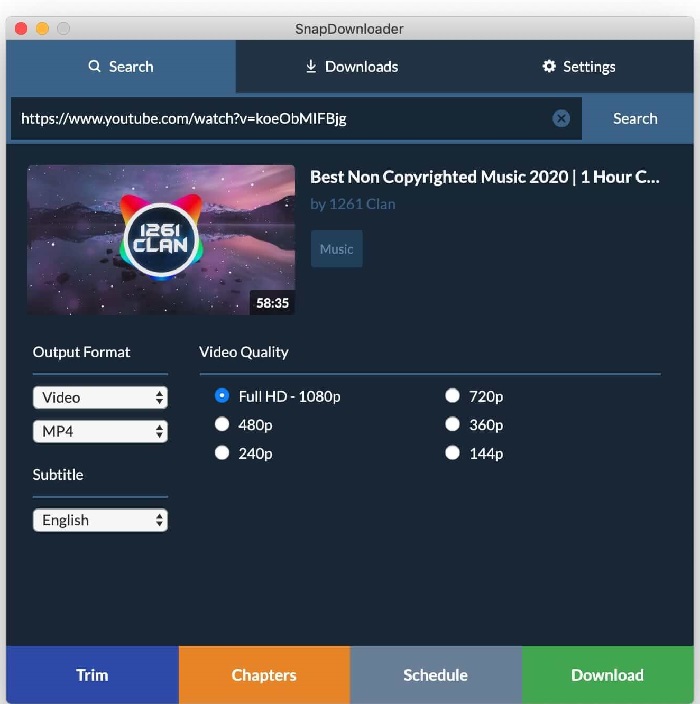
7. 4K Video Downloader
For Windows, Macs, and Linux, there is a cross-platform youtube video downloader called 4K Video Downloader. Using this app, you can download single YouTube videos in 4K, 1080p, or 720p quality, as well as full YouTube channels.
With the help of the 4K Video Downloader, you may download playlists, videos, subtitles, and channels from Facebook, YouTube, TikTok, and other video-sharing websites. Additionally, you can configure the settings to have YouTube channels automatically download your desired content.
4K Video Downloader lets you download youtube videos in high-quality in various resolutions – 8K, 4K, HD 1080p, and HD 720p. Simply copy the URL and paste it into the application, and you may start using it right away.
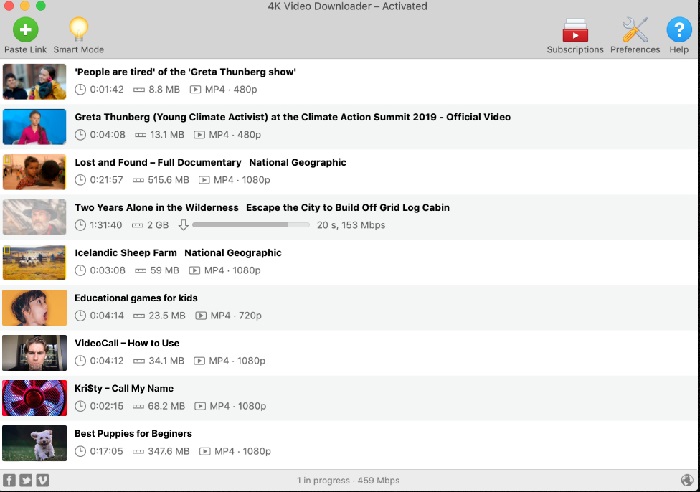
Also know: Best Free Audio Converters for Mac
Bonus: Steps to Download Youtube Videos Using Any App/Website
Till now, we have already discussed some of the best and most recommended apps that you may use in order to download youtube videos offline and enjoy them. However, many users find the process of using such apps confusing and end up with a few unnecessary errors.
Hence, let us guide you through some basic and common steps that you may apply to any of the apps. Follow these steps:
- Go through this article and choose the app which you find useful. Then, move to its official website using the link provided.
- Download and Install the youtube downloader online app on your desired device carefully. Make sure to follow the installation instructions accurately.
- Now, open the application and accept all the T&C prompts. Then, move to the “Paste URL” section.
- Copy the URL of your Youtube video and then Paste it in this section. Lastly, hit the Download button after selecting the desired resolution and format of the video.
That’s it! All you have to do is wait until the video is downloaded.
Closing Lines: Different Apps/Websites to Download Videos Offline
In conclusion, downloading YouTube videos with the help of apps and websites has become a common practice for many users who want to enjoy their favorite videos offline or share them with others. Remember to choose a reliable app or website from the aforementioned list that offers the features you need. By following the steps provided, you can easily download YouTube videos and enhance your viewing experience.
Furthermore, let us know your favorite app to download the videos offline and its features that you find useful in the comments section below.

