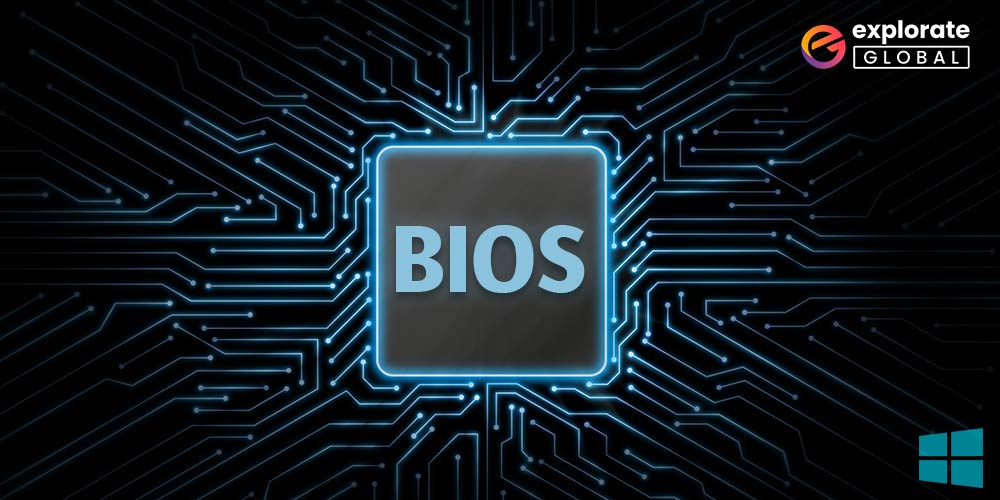
We’ll talk about some of the best BIOS update software in 2022. Some people may not be familiar with the word BIOS. Therefore, before moving on, let’s define the term “BIOS.”
The Basic Input/Output System, or BIOS. It is a firmware that operates when your Windows computer is booting up. It carries out hardware initialization and offers assistance to your Windows PC while it boots up. Your computers already have the firmware installed. The amusing reality is that many people are unaware of BIOS, which is the first program to run when you turn on your computer. The software is also referred to as ROM BIOS because it is installed in your computer’s ROM.
The firmware, however, might become out of date over time. In that scenario, you must either manually update it or have it update automatically. Like the majority of other manual processes, manually updating BIOS takes time. You can upgrade BIOS with certain specially created utilities instead of going for it. Here, we’ve listed some of the best BIOS update software for Windows 10, 8, and 7.
Best BIOS Update Software for Windows in 2022
Below we have listed some of the best BIOS update software that can help you to update the BIOS on your computer. So without further ado, let’s have a look at them.
1. UEFI BIOS Updater
When we talk about the best BIOS update software for Windows, the first name that comes to our mind is UEFI BIOS Updater. You can update BIOS in quite minimal time by using this one of the best BIOS updater tools. The software allows you to update modules of AMI UEFI BIOS, including OROM and UEFI. You can perform an update process even if you don’t have any knowledge about BIOS modding methods. Along with this, UEFI BIOS Updater also ensures that updating BIOS doesn’t cause any further BIOS problems. It is compatible with all the major versions of Windows. However, one should always keep in mind that UEFI BIOS Updater can only be used to update AMI UEFI BIOS.

2. ASUS Live Update Utility
Here comes one of the most famous names on the list. ASUS is a well-known PC, laptop, software, and smartphone manufacturer across the globe. The manufacturer also provides a utility to update BIOS firmware. ASUS Live Update Utility can be a great solution if you are looking to update BIOS on your device. It is a feature-rich utility that also provides many other features along with updating BIOS. The utility even allows you to update your drivers and other applications. You can also save a backup of the current BIOS by using ASUS Live Update Utility.
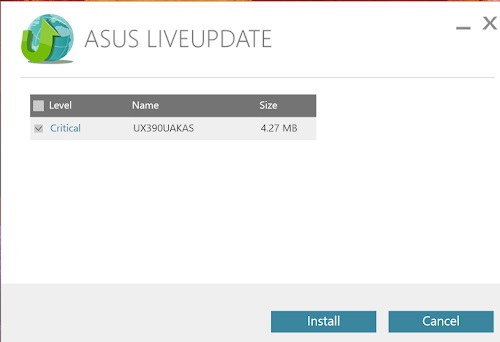
3. BIOSAgentPlus
The second name on our list is BIOSAgentPlus. It is another great BIOS update software that you can download for free. The software provides many useful features and helps you to keep the BIOS firmware running smoothly and updated. Before looking for updates, BIOSAgentPlus prior checks if your system indeed requires a BIOS update or not. Along with BIOS, the tool also keeps a check on various other drivers on your PC and provides you with the necessary updates. The software even provides you with the report of BIOS firmware on your Windows PC so that you can keep track of further BIOS updates. We consider BIOSAgentPlus as a multi-feature BIOS update utility with minimal drawbacks.
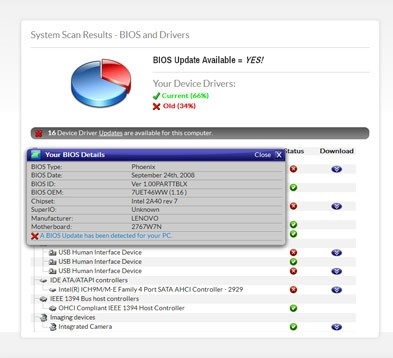
4. Bios
Here comes another intuitive and multi-feature software to update BIOS firmware. Biostar BIOS Update Utility is a third-party BIOS updater software. You are just required to install it on your system, then after that, it will automatically provide you with the available BIOS firmware updates. You can download the updates with this tool quite easily, as it just requires a few clicks. While you use Biostar BIOS Update Utility, the tool provides you with step-by-step instructions. Hence, a novice can also use it to update BIOS on his/her system. We can easily consider it among the best BIOS update software for Windows.
Also know: Disk Cloning Software for Windows
5. Gigabyte @BIOS Live Update
At last, we have Gigabyte @BIOS Live Update on our list. Gigabyte @BIOS Live Update is a smart solution to update BIOS firmware on your Windows system. Now you are no longer required to search for BIOS updates from the motherboard vendors, as this software provides you with them in just a few clicks. The software is smart enough to identify the model of your mainboard. After identifying the model, it provides you with adequate BIOS firmware updates. The utility provides various other options as well. You can even create a backup of your current BIOS software with Gigabyte @BIOS Live Update. Despite being a feature-rich BIOS update utility, the software is completely free of cost. Hence it is considered one of the best BIOS update software.

6. SMBIOS Explorer
By extracting data from the Windows operating system, SMBIOS Explorer gives you an easy way to navigate the System Management BIOS. This BIOS updater tool converts the original data into user-readable data or structures that retain the SMBIOS versions before displaying it in hexadecimal mode. An advanced data interpreter created for in-depth data analysis is presented by SMBIOS Explorer. When a table is double-clicked, the associated data in the System Management BIOS is displayed in the hexadecimal view area. On the contrary, the interpreter exposes information in the right-side panel regarding the length, position, table, date, and time, among other things. The System Management BIOS information can be stored as a plain or a zipped file for additional analysis.
Conclusion
These are, undoubtedly, the best BIOS update software for Windows in 2022. But you may also manually update the BIOS and check its condition. However, as we already indicated, the process takes a lot of time, and not everyone is an excellent computer user. Therefore, it is preferable to perform it automatically utilizing some top utilities. It may also result in significant time savings.
If you want to learn about more Windows tools like this, bookmark this page and subscribe to our blogs.

