
If you want to know whether the performance of your PC matches your requirements, then you need to have a look at and use one of the best CPU benchmark software for Windows listed in this article.
To run a particular software, a game, or a tool of any kind, your device needs to meet certain requirements. Additionally, your system, especially the old ones, may not be working at its full potential. To check the performance of various attributes, hardware, etc. of your Windows PC, you can take the help of benchmarking software.
Such software will show you the working and performance of different hardware connected to your computer. This will in turn allow you to know whether you need to fix or replace certain hardware for good. So, to help you further, we will be providing a list of the best CPU benchmark software.
15 Best CPU Benchmark Software for Windows 10, 8, and 7 in 2022
CPU benchmarking software pushes the processor to the maximum load it can bear and then ranks it in comparison to other similar devices. Thus, here, we enlist the best CPU benchmark software that tests the processor intensively and gives you an idea of how your PC performs when put under deep waters, i.e., tough situations. They also show your PC’s standing in comparison to that of the other users.
1. Speccy
We kickstart the list of the best computer benchmark software with Speccy. The software is aptly named as it lets you know the performance of every nook and corner of your PC. No matter whether you want to know about the motherboard, CPU, RAM, graphics card, or any other such component, it gives insights into all of them.
Apart from this, it is also among the ideal software for actual-time monitoring of a PC’s temperature and the vital components that form it. This helps you prevent any glitches that may come your way because of an overheated PC. Moreover, it lets you save the scan results as a screenshot, XML, or text file for further analysis.
The most noticeable thing about this best CPU benchmark software is that you don’t need to download it on the PC. It also works perfectly as a portable program.
However, if a regular software update is something that you desire, then this is not the utility that you should get. The developers don’t roll out software updates for this product frequently.
Features of Speccy
- It shows you the complete details about every aspect of your computer.
- Speccy displays the temperature of various crucial PC components in real-time.
- The scan results are exportable as a snapshot, XML, or text file.
- This software also functions as a portable CPU benchmarking tool.
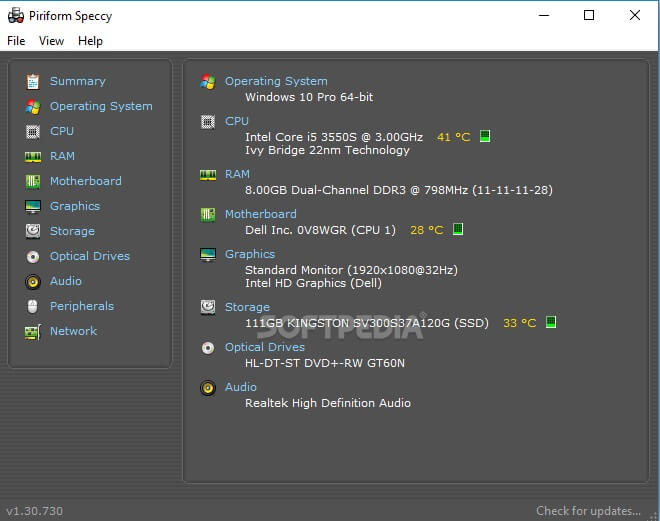
2. HWMonitor
Here comes another best CPU benchmark software that deeply analyzes the build and configuration of the processor. After a thorough analysis of various peripherals as well as core computer parts, it shows you the state of other vital factors affecting the PC’s performance such as clock & fan speed, the CPU’s power usage, and more.
Further, this CPU benchmarking program employs a state-of-the-art technology called S.M.A.R.T to monitor the hard drive and the temperature of the video card.
All these features seem alluring. But, before jumping to get this CPU benchmark software, you must also note that it only specifies the readings and does not wave a red flag if any value is beyond the acceptable standards.
Features of HWMonitor
- It lets you know the condition of vital components like clock & fan speed, power consumption, etc.
- With its S.M.A.R.T technology, you can keep an eye on the temperature of the hard drive and video card.
- Using a TCP/IP connection, you can monitor the sensors of your PC remotely.
- There is a graph generator to generate logging graphs as bitmap files and save the scan data.
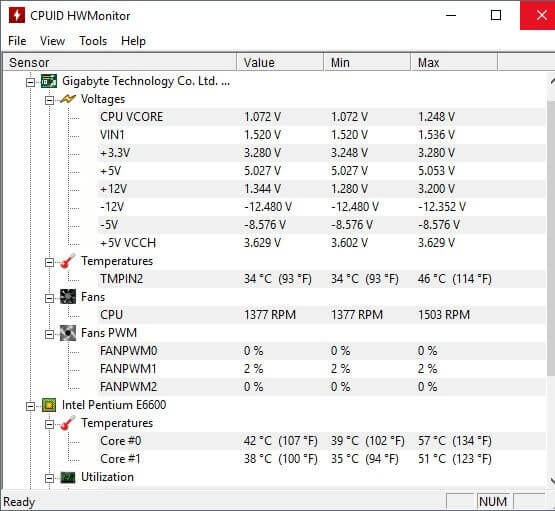
3. FutureMark Suite
This entrant on our list is also one of the best CPU benchmark software of all time. FutureMark Suite consists of three programs, namely PCMark 10, 3DMark, and VRMark. However, 3DMark is the most popular one. It monitors the overall performance of your system including its ability to handle tough tasks.
Moreover, renowned technocrats also recommend this computer benchmark software to get an idea of how the system performs before and after you have made any changes.
Features of FutureMark Suite
- It scans your computer and recommends the best benchmark automatically.
- There are a variety of tests you can perform on your hardware.
- If you get 3DMark from Steam, then you can choose to install only the required tests.
- It allows you to compare scores with similar CPUs effortlessly.
- This software helps you estimate the frame rates that you can expect while playing popular games.
- It shows you detailed charts depicting how your CPU performed while benchmarking, its temperatures, clock speeds, and other information.
- You can customize the settings such as resolution.
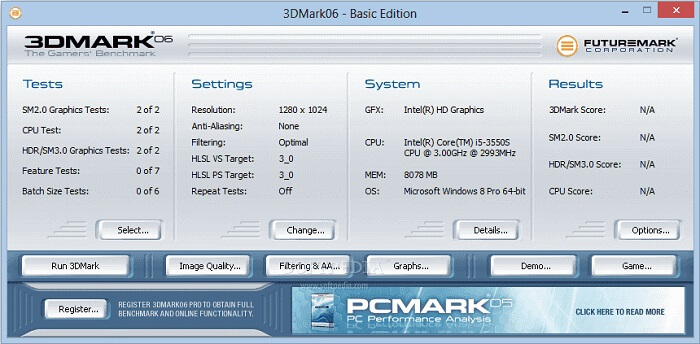
Also read: Best Free Uninstaller Software for Windows
4. Userbenchmark
The last name on this list of the best computer benchmark software is Userbenchmark. The software allows you to get information about various aspects of your PC. Whether it is information about the CPU or RAM, motherboard or GPU, or any other hardware, the software provides information related to all of the products.
Additionally, this is one of the few ideal tools that offer real-time PC temperature monitoring. Apart from this, you can also know the status of other vital components. Here’s the most amazing feature of this best CPU benchmark software. It allows you to know which device or series of products is the best among the alternatives.
Features of Userbenchmark
- You get thorough information related to every aspect of the PC.
- The software will display the temperature of all the components of the PC in real time.
- You can export the scan results as well.
- This is the best CPU benchmarking tool compatible with all systems and devices.
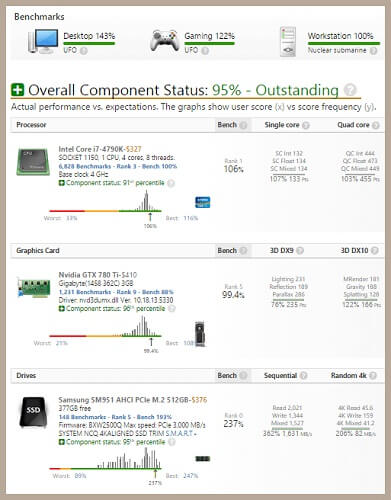
5. Fraps
This freeware and the fastest single-core processor monitor is among the most preferred CPU benchmark programs by gamers. With this best CPU benchmark program, you can easily look at the frames per second and keep them for future use.
In addition to this, you can also use this multipurpose software to overclock your processors. Moreover, with this software, you can even make a video or take a picture of your favorite game while playing it. However, it is also important to note that you can only record for 30 seconds in the free version.
If you want to create a recording of the entire gameplay, then getting the paid version is the only option. Another point to keep in mind here is that these recordings take up a lot of PC space.
Features of Fraps
- You can perform custom benchmarking.
- It allows you to measure the frame rate between any two spots.
- The scan results are saveable on a disk.
- This software lets you capture a picture or record a video of any game while playing it.
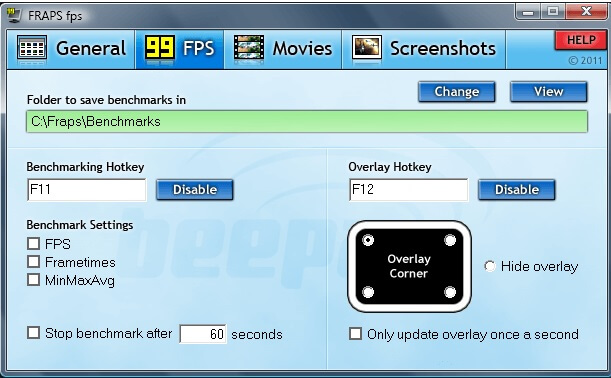
6. Real Bench
This is open-source freeware and among the best single-core performance monitors for CPUs. To know where your processor stands, simply pick a test and run it. It is how this software works. And, we think that this procedure is quite easy to implement.
All the tests measure different aspects of CPU performance such as its temperature, etc. Further, this software makes it easy as pie for you to compare the test results with your peers. The only thing you need to do for easy comparison is to upload the benchmark results to RealBench’s website.
Another good thing about this one of the best CPU benchmarks is that it even allows you to overclock the processor and extract more performance out of your device.
Features of Real Bench
- Encompasses several tests to measure various crucial aspects of your processor’s performance.
- You can upload the test results to RealBench’s website for easy comparison.
- It also doubles up as a CPU overclocking software to make the computer perform better.
- Stress testing is one of the available options but it does not push the processor to the maximum limit unnecessarily.
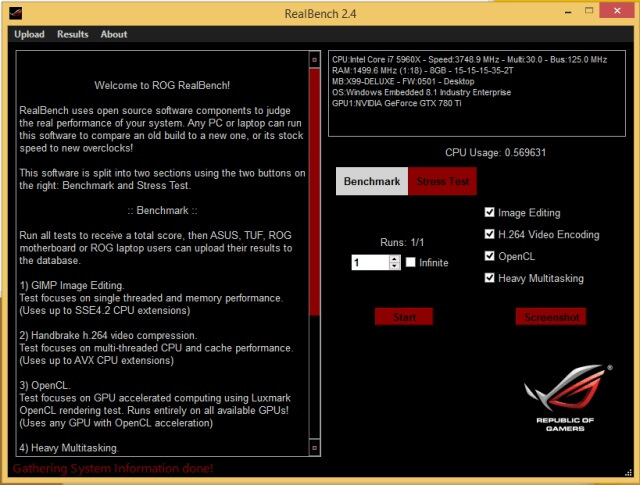
7. MSI Afterburner
The name MSI is well-known in the domain of benchmarking. Along with monitoring the temperature, clock speed, and other vital parameters of the CPU, it is also among one the best benchmark software to overclock the CPU. Overclocking further elevates its performance.
Moreover, it also boasts of the FPS counter that tracks and displays the CPU’s performance in real time. In addition to this, it is among the highly recommended benchmark software for gamers as it comes with OC Scanner that overclocks the processors in a way that gives you an unmatched gaming experience.
Features of MSI Afterburner
- With its overclocking tools, you can increase the GPU’s voltage and frequency, control the fan speed, and balance the temperature.
- There is an OC scanner to find the best and most stable overclock settings for your graphics card automatically.
- It displays the details of your system’s performance in real-time.
- Its hardware monitor displays crucial information such as temperature, usage, clock speed, and voltage in real-time.
- You can customize an already-defined fan speed curve as it supports custom fan profiles.
- It allows you to choose how the program feels and looks with its custom user skins.
- There is a video capture option to record your gameplay.

8. Unigine Suite
If you want to test the maximum potential of your CPU, then this is among the best single-core performance monitors for CPUs. It is capable of pushing your processor to the maximum capabilities irrespective of its brand.
However, you must be a bit cautious in its use as when pushed to the maximum limits, the system may show a slight erratic behavior.
One point that we would like to mention here is that the software’s code seems a bit buggy, and this may result in minor glitches while running benchmarks.
Features of Unigine Suite
- You can use it to overclock the CPU for maximum performance.
- It gives you a detailed view of the vital PC hardware.
- No matter what the CPU brand is, Unigine Suite can push it to its maximum performance.
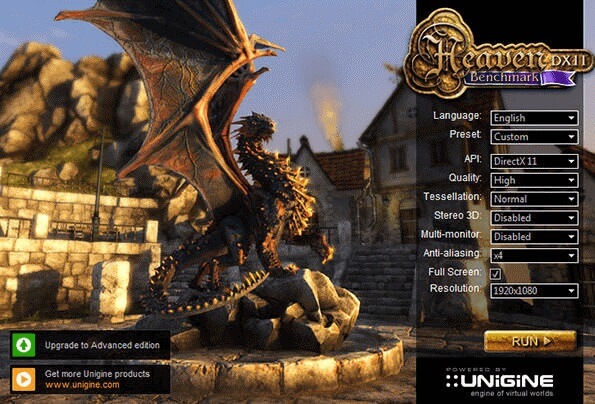
9. SiSoftware Sandra Lite
If you want to dive into the details of every PC component, then this is the best computer benchmark software that you may use. This CPU benchmark program displays all the minor as well as major details about every component that your PC consists of.
Moreover, this CPU benchmark software lets you effortlessly compare your processor with other similar processors. If your CPU gets a lower rank, then it is high time to update it.
Furthermore, as the name itself states, it is among the lightest CPU benchmark software that is currently available for use.
Features of SiSoftware Sandra Lite
- Easy comparison between your processor and other processors with the same configuration.
- It boasts quite vast official hardware support.
- This software supports four native graphics platforms.
- It shows the entire information about every component existing in your computer.
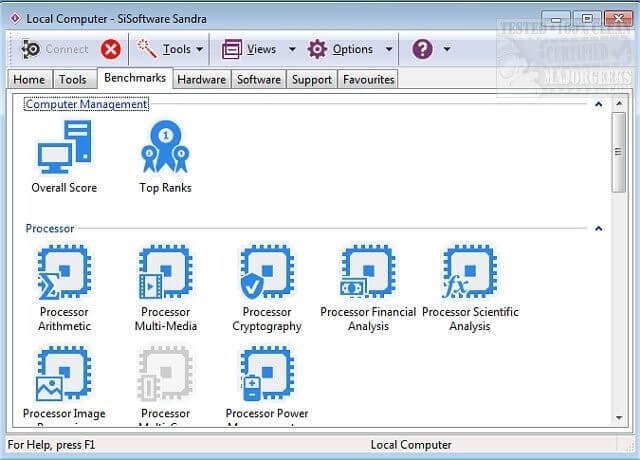
10. PCMark Windows
This is another CPU benchmark software that gives you an idea of how various components perform. Once you run PCMark tests, it generates a score for the performance of your CPU. A higher score indicates that the CPU is performing as expected.
However, there is a worth-mentioning downside with this one of the fastest single thread processor’s performance monitors. It does not let you compare scores across different versions as it tests each version differently.
Features of PCMark Windows
- You can run a 20-second CPU Health Test to judge how your CPU performs.
- It follows a multi-level reporting system, i.e., produces high-level, mid-level, and low-level scores.
- There are a multitude of tests to check how well your CPU meets modern-day work demands.
- The battery life test covers five scenarios, namely Modern Office, Applications, Video, Gaming, and Idle.
- Using the storage benchmarks, you can test and compare the latest SSDs effortlessly.
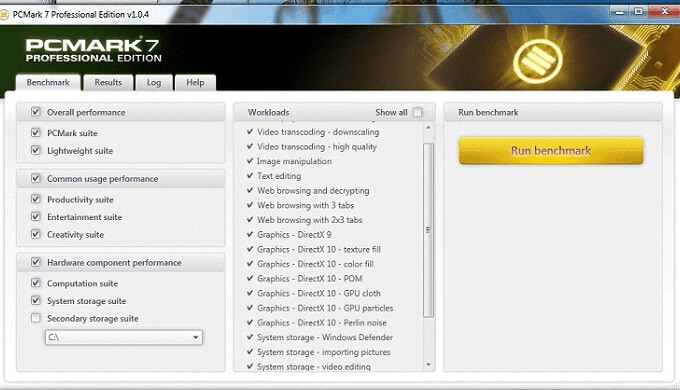
11. Geekbench
If you want to know whether your CPU can perform well in the age of modern technologies or not, then this is the best CPU benchmark software for you. It monitors the CPU’s performance in new technological domains like augmented reality.
Further, it is also among the best single-core performance monitors and checks every task of your PC ranging from taking a picture to sending an email.
Features of Geekbench
- It allows you to make cross-platform comparisons, i.e., you can even compare a Windows computer to a Mac device.
- There is a standalone mode.
- You get command-line options.
- Geekbench measures CPU’s performance in the latest technology areas like augmented reality.
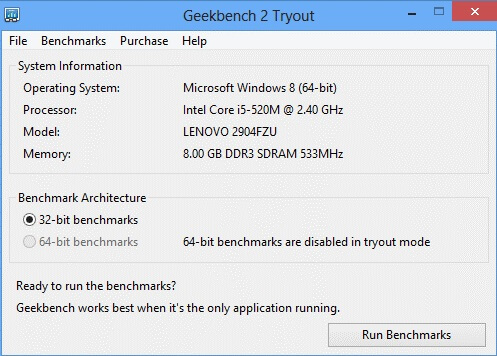
12. Prime95
With this another best CPU benchmark program’s torture tests, you get an indication of how the CPU performs under pressure. In addition to this, it employs all the cores of a multicore processor to test its performance.
Moreover, it helps you overclock the CPU to extract better performance out of it. In our view, it is among the must-try CPU benchmark software.
Features of Prime95
- Uses all the cores of your multicore processor to help you judge its performance better.
- With this software, you can also overclock your CPU.
- It torture-tests the CPU, i.e., puts it under extremely stressful conditions to evaluate its performance.
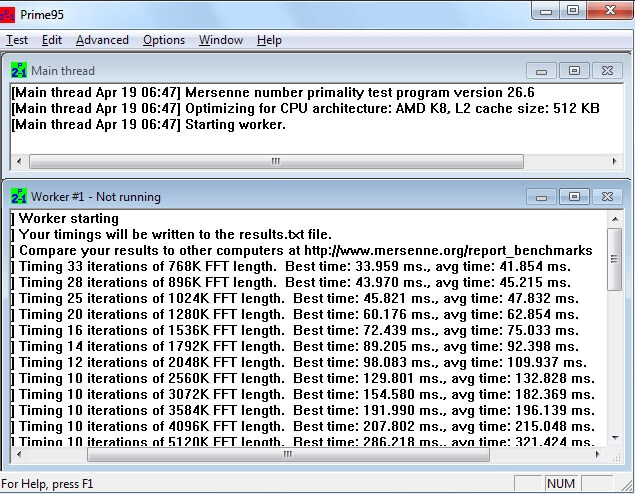
13. Super PI
Here comes yet another best CPU benchmark software that calculates the value of pi to a specified number of digits and checks how the fastest single-thread processor works under maximum pressure. Moreover, it lets you view detailed information about the CPU such as its clock speed, cache size, etc.
Above all, this is a freeware that even allows you to overclock the CPU for better performance.
Features of Super PI
- It shows how well or unwell your CPU performs when put under extreme pressure.
- With this software, you can view the crucial details of your CPU.
- You can use this program to overclock the processor.
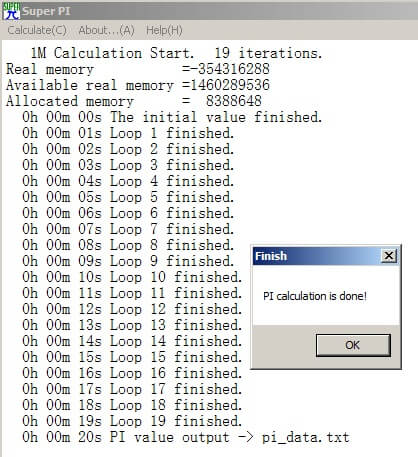
14. CineBench
This entrant on our list is among the best free CPU benchmark software available currently. It is the perfect tool to know all the information about every component of the CPU.
Moreover, it uses the 4G rendering package which was earlier used in movies like Iron Man 2 and District 9. This gives an idea of how tough this benchmarking tool is and the accuracy of its test results.
Features CineBench
- With this software, you can check up to 16 CPUs or cores.
- Boasts a command-line interface.
- CineBench makes available all the information you need to know about every CPU component.
Above were the best CPU benchmark software programs that we have tried and tested. If you have any more questions, then you can go through the next section to get all your answers.
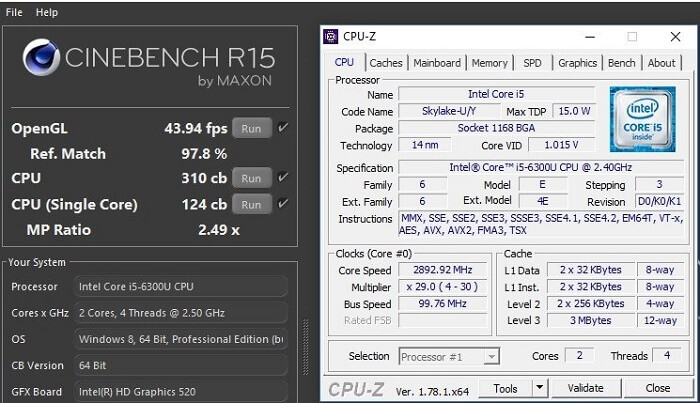
15. Novabench
Here is one more CPU benchmark software that millions of users trust. It lets you test your CPU capabilities in minutes and monitors various parameters such as memory transfer and disk speeds.
Moreover, this CPU benchmark program allows you to compare the test results easily with other similar models. Its pro version offers several other features such as scheduled tests and battery monitoring and more.
Features of Novabench
- You can make a profile of test results and link it to your social networks effortlessly.
- With the pro version of this software, you can schedule tests, monitor the battery, and perform more such tasks.
- It lets you compare the test results with other similar CPUs easily.
- Novabench monitors different elements like memory transfer and more.
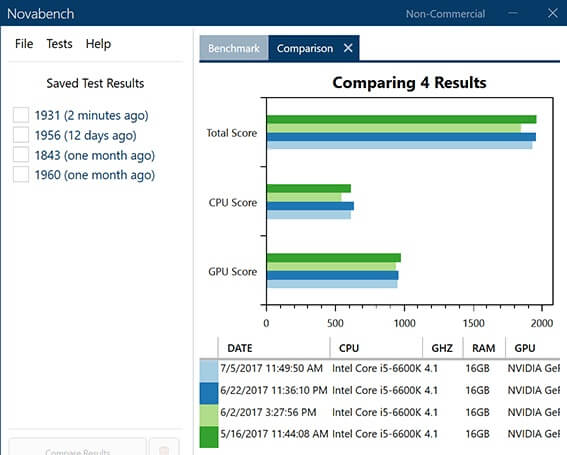
Frequently Asked Questions
Q1. Is CPU benchmark reliable?
The reliability of CPU benchmarking depends on the software you are using to do it. The results of all software are not trustable. But the benchmark results produced by the programs shared in this article are more reliable than the other programs available in the market.
Q2. How do you benchmark a CPU?
It is practically impossible to benchmark the CPU manually. Therefore, you need dedicated software to perform the task. You can refer to the above section to choose one for your CPU.
Q3. What is the best CPU benchmark software?
All the programs shared in this article are best in their way. However, our personal favorites include:
- MSI Afterburner
- CineBench
- Speccy
Q4. Is a higher CPU mark better?
Generally, the higher the CPU mark, the better its performance. However, this does not mean that you need to throw away your CPU if it has got a somewhat low score. The test results are affected by several factors such as cache size and more.
Closing Words on the Best CPU Benchmark Software for Windows
So, these were the top best CPU benchmark software on the internet. You are free to use any of the above-listed products to check your hardware performance properties with a single click. If you want further help in deciding the perfect CPU benchmark program for ease, we suggest that you try the Speccy and MSI Afterburner tools.
If you liked this article, then let us know about the same in the comments section below.

