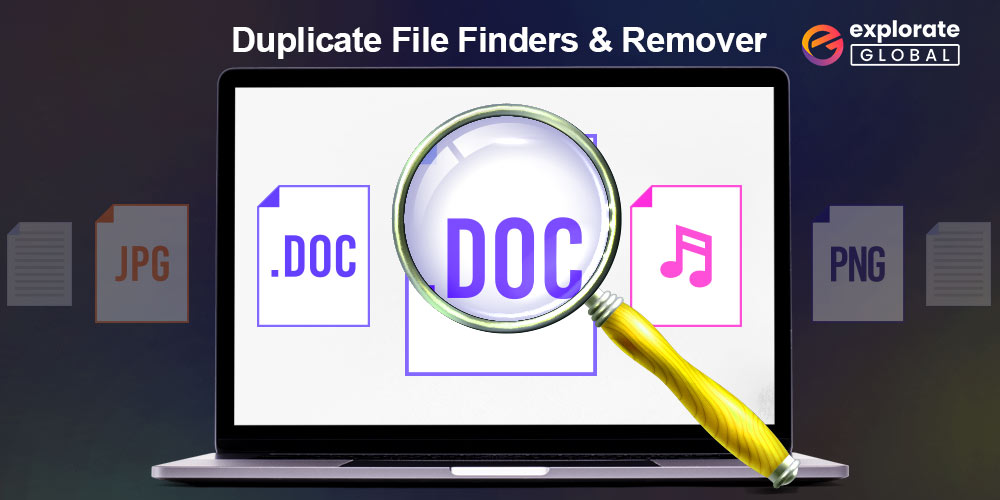
The top-rated and best free duplicate file finders and removers for Windows 10 are listed here. They have cutting-edge capabilities that will clean your PC and increase its speed.
Any computer will eventually acquire duplicate files. These files occupy space on your computer and impede its performance. Today, we’ll educate you on some of the best duplicate file finders to help you delete files and free up space on a Windows 10 computer.
You must frequently clean these duplicate files if you want the PC to run optimally and quickly. To easily get rid of these space-eating duplicates, try some of the most sophisticated and best free duplicate file finder and remover applications.
There are countless such programs on the market. However, not all of them can be regarded as the best duplicate file cleaner. As a result, we searched through all available programs for duplicate files and hand-selected the top ones just for our readers.
These top identical and duplicate file finders are discussed in this post. Here’s how to delete the identical photos, the trickiest duplicate files to locate, before going on to them.
Note: Before deleting duplicate files with any of the tools shared below, you must ensure that you delete only user files. Deleting system files can affect the performance of your computer negatively.
Best Free Duplicate File Finders to get Rid of Duplicates on Windows PC
Below, we enlist the safest and best free duplicate file finders and removers to eliminate junk, clean the hard disk space, and speed up the PC.
1. Fast Duplicate File Finder
“One of the most trusted duplicate file finders that easily locates duplicate files.”
Compatibility: Windows 2000, NT, XP, Vista, 7, 8, 10
Price: Free Trial Available | Professional Edition $39.95, 1 PC for Life | Professional Edition $31.95, 2 PC for Life | Professional Edition $27.95, 5 PC for Life | Professional Edition $23.95, 10 PC for Life
Here’s another dedicated fastest and the best free duplicate file and folder finder that is fairly capable of detecting and deleting all the space-hogging dupes. It accurately detects and deletes all kinds of twin files on Windows 10. Apart from this, below are some other features of this fast duplicate file finder for different platforms.
Noteworthy Features of Fast Duplicate File Finder
- It lets you move duplicates to the recycle bin or delete them permanently.
- The tool also shows you the preview of all the detected duplicate files.
- You can scan for the duplicates as per their names, dates, extensions, and several other filters.
- You can export the scan results in XML or CSV formats.
- There is an option to search or exclude any particular file extension.
- The program also allows you to rename files as you want.
- It uses the byte-by-byte comparison method to find files with the same contents.
- The tool can open files with their associated programs.
- This software can scan folders, computers, diskettes, CD/DVD ROM, USB flash drives, network computers, and even external hard drives.
- It allows you to disable folders for self-scan.
Pros:
- Simple interface.
- Configures results as you want
- Easy to use duplicate files finder
- Multilingual UI
- Multiple export options
Cons:
- The filtering function is not available in the free version.
- Slow scan speed.
- Confusing auto-check option.
- The free version has no advanced features.
How to use Fast Duplicate File Finder?
- Download and install Fast Duplicate File Finder.
- Click on the Add Folder button to add the folders you want to scan.
- Select the scanning method and click on Start scan.
- After the scan completes, perform the required action to delete duplicates.
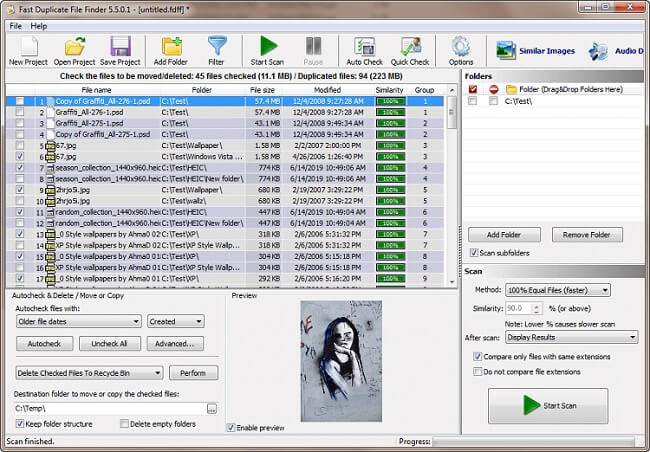
2. Duplicate Files Fixer
“One of the top duplicate file finders with multiple options to find identical and similar files.”
Compatibility: Windows 10, 8.1, 8, 7, Vista, XP
Price: Free Trial Available | $39.95/yr
Let’s have a look at the best duplicate file cleaner for Windows named Duplicate Files Fixer. As the name suggests, Duplicate Files Fixer allows you to scan, find, and eliminate duplicate files within a couple of minutes. Here are some of the best features of Duplicate Files Fixer.
Noteworthy Features of Duplicate Files Fixer
- Duplicate Files Fixer generates more space for your device easily.
- As the software is cross-platformed, you can use the same on different devices.
- The software allows you to preview the files before deleting them.
- Duplicate Files Fixer finds duplicates on the cloud, system storage, and external drivers.
- You can mark the files individually and delete them with a single click afterward.
- You can find and delete duplicates in 7 steps.
- The tool allows you to exclude files and extensions from scan results and searches.
How to use Duplicate Files Fixer?
- Download and install Duplicate Files Fixer.
- Click on the Add Folder or drag and drop folders to the scan area.
- Click on the Scan for Duplicates button.
- Mark the duplicates you wish to delete or use the auto mark feature.
- Click on Delete Marked to get rid of duplicates.
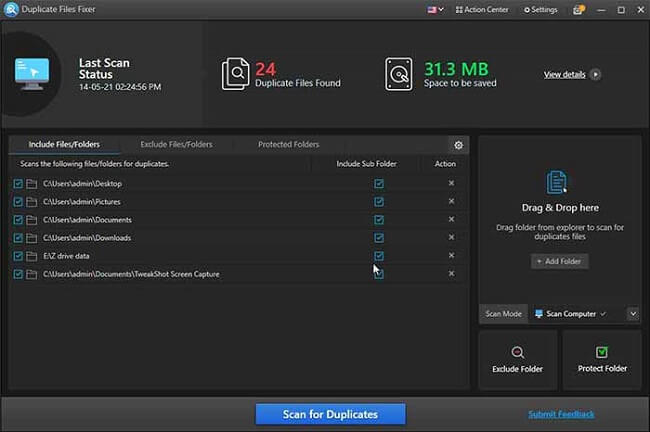
3. Wise Duplicate Finder
“Amongst the best tools to find any kind of duplicate files on Windows”
Compatibility: Windows XP, Vista, 7, 8, & 10
Price: Free Trial Available | $23.50/yr
With this one of the best duplicate file finders and removers, you can even sort the folders from which duplicates have been removed. It was one of the features of this duplicate file scanner that attracted and instigated us to include it on our list. Below are the other ones.
Noteworthy Features of Wise Duplicate Finder
- The tool creates a backup, automatically, of files to restore them when needed.
- If the detected number of dupes is not large, then you can delete them manually.
- The software is wise enough to scan the entire PC to find similar files.
- It can even find empty and zero-sized duplicate files.
- Wise Duplicate Finder allows you to customize the scan by setting filters.
Pros:
- Group-based organization of duplicates.
- Easy to use interface.
- Supports many languages.
- Extremely fast scan speed on different platforms.
- Exclude files easily.
Cons:
- No advanced features.
- It does not classify duplicates according to file type.
- You cannot preview the duplicate files.
How to use Wise Duplicate Finder?
- Download, install, and launch Wise Duplicate Finder.
- Choose the folder or drive to scan.
- Select the scan method.
- Click on the Scan button.
- After the scan results appear, select the duplicates you want to remove.
- Click on Delete Selected to complete the deduplication process.
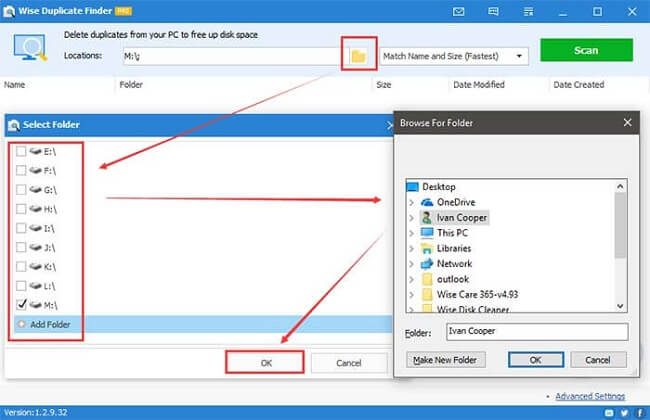
Also know: Photo Management Software for Windows
4. Duplicate Cleaner Pro 4
“One of the best duplicate file finding tools for Windows 10 with a unique selection assistant”
Compatibility: Windows Vista, 7, 8, 10
Price: Free Trial Available | $26.95 Permanent License
When the talk is about the best duplicate file scanner and removers, one cannot skip the name of the powerful tool, Duplicate Cleaner Pro. This utility, with an easy-to-use interface, lets you find and delete duplicate files seamlessly in a fraction of a second. Below are some of the features of this best deduplication software that set it apart from the rest of the lot.
Incredible Features of Duplicate Cleaner Pro
- It is one of those advanced tools that can even find edited similar pictures.
- You can unclutter the music library by finding and deleting duplicate soundtracks.
- It also allows you to be in charge of what to do with duplicates.
- With Duplicate Cleaner Pro, you can either send duplicates to the recycle bin, move, or rename them.
- There is a selection assistant to help you search and remove duplicate files with ease.
- You can easily compare images and other files before deleting them.
- This software presents scan results with big thumbnails for ease.
- It lets you ignore zero-size files while scanning for duplicate files.
Pros:
- Flexible UI.
- Accuracy of results.
- Free trial for 15 days.
- Multiple scan modes
- Scans ZIP for duplicates
- Works on edited files
Cons:
- You cannot pause the deduplication process.
- Some minor performance issues.
- A bit overcrowded interface.
- It Takes a lot of time to scan large folders.
How to use Duplicate Cleaner Pro?
- Download, install, and launch Duplicate Cleaner Pro.
- Go to the Scan location tab and select the folder containing duplicates.
- Specify the scan criteria.
- Click on Start Scan to begin scanning.
- Review the results and select the duplicates you want to remove.
- Get rid of the selected duplicates.
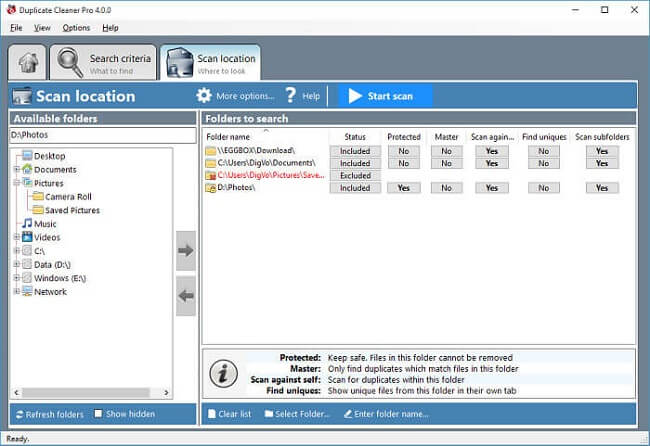
5. dupeGuru
Software to find and remove duplicates like a true expert
Compatibility: Windows 7, 8, 10
Price: Free
Here comes another freeware that can help you to detect and remove dupes of all formats quite efficiently. dupeGuru has one of the fastest and smartest algorithms to scan duplicates of any kind. Here we discuss some of the prominent features of this software.
Commendable Features of dupeGuru
- With its smart matching algorithm, you can find filenames, tags, attributes, and metadata and analyze the file content.
- It allows you to customize the scan process.
- There is a dedicated Music mode to find duplicate music files in formats, such as FLAC, MP3, WAV, AAC, etc.
- Its fuzzy matching algorithm finds duplicates in just a few seconds after you launch the scan.
- In addition to deleting the duplicates, it also gives you the option to move them.
- You can filter the search results in multiple ways.
Pros:
- Intelligent algorithm to detect similar files.
- Preview of duplicates before deletion.
- You can filter particular duplicate files by keywords.
- Multiple scan types.
Cons:
- Outdated interface.
- Not so good support.
- Unclear features.
- Occasional failure to detect duplicate text, music, and other files.
How to use dupeGuru?
- Download, install and launch dupeGuru.
- Click on the + button to add folders to scan.
- Click on Scan to begin scanning for duplicate files.
- Select what you want to do with the deleted duplicates.
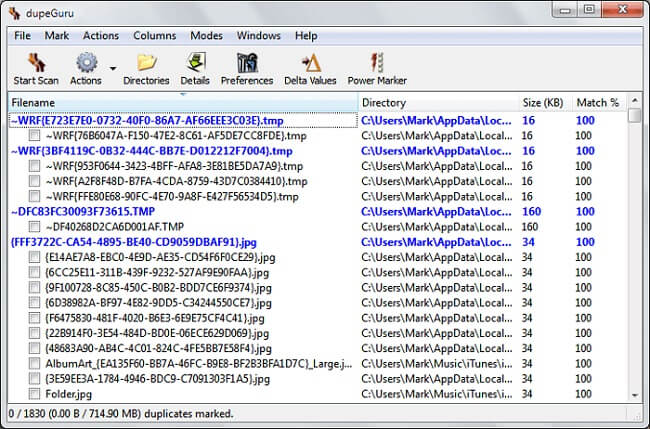
Also know: Best Free Photo Collage Maker Software
6. Remo Duplicate File Remover
“A duplicate finder to find and eliminate all kinds of duplicates on Windows 10”
Compatibility: Windows 10, 8.1, 8, 7, Vista, XP, Server 2003, Server 2008 & Server 2012
Price: Free Trial Unavailable | $19.97 1 PC/yr
If you are looking for software that can find and remove duplicate files, such as documents, photos, videos, and audio on your Windows 10 PC, then Remo Duplicate File Remover is one of the top-rated and best free duplicate file finders for Windows 10. Using this utility, you can free up ample space on your computer. Here are some of the features that it offers to users.
Salient Features of Remo Duplicate File Remover:
- The tool supports all the major file formats.
- It doubles up as a duplicate photo finder and cleaner.
- You can view the number of duplicates and the amount of space occupied.
- There is an option to preview the duplicate files before deleting them.
- Removes duplicate audio and videos to make more space for other files.
- It employs smart algorithms to scan your computer deeply.
Pros:
- Intuitive interface.
- Byte-by-byte file comparison.
- Effective results
- Easy to use
- 5-step execution
- cross-platformed
Cons:
- No full resolution preview of duplicate files.
- Slow scan speed.
How to use Remo Duplicate File Remover
- Download, install and launch Remo Duplicate File Remover.
- Select whether you want to Scan Drives or Scan Folders.
- Choose the drive or folder you want to scan for duplicate files.
- If you want, apply filters like images, video, etc., to refine the results.
- Mark the duplicates you want to delete.
- Click on Delete to get rid of the selected duplicates.
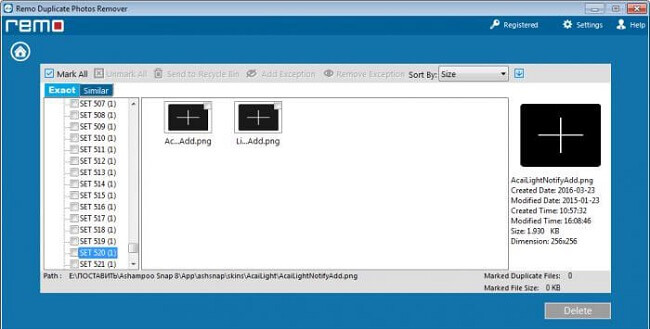
7. CCleaner
“One of the best duplicate file removers to uninstall unneeded files and software”
Compatibility: Windows 7, 8, 10
Price: Free Trial Available | Home Edition $29.95 1 PC/yr | Professional Edition $49.95 3 PCs/yr | Professional Plus Edition $79.95 3 PCs/2yrs
CCleaner is an unskippable name in the domain of PC cleaning software. It finds and deletes duplicate files without tampering with the crucial system files. It’s a complete tool to clean and optimize the PC with duplicate file removal as one of its functionalities.
This widely used and the best free duplicate photo cleaner has many features. Let’s have a look at them.
Praiseworthy Features of CCleaner
- It comes with an in-built registry cleaner and an uninstaller for unnecessary software.
- It is the best tool to detect passwords and other internet files automatically.
- CCleaner effectively manages the startup programs and reduces the device’s boot time.
- The paid version offers premium features, like real-time scanning of web browser extensions.
- CCleaner deep-searches duplicate files very easily.
- There is a tool to check the PC’s health and fix the detected issues.
- The paid tool also recovers deleted files quite easily.
- The tool now comes with an integrated driver updater to improve PC speed
Pros:
- Elevates the PC speed.
- Beginner-friendly interface.
- Deletes unuseful cookies.
- Creates registry backups.
- Custom filters
- cross-platformed
Cons:
- Displays annoying ads.
- Uses a lot of PC resources.
- Installation of unneeded add-ons.
- The free version does not have advanced features.
How to use CCleaner?
- Download, install and launch CCleaner.
- Click on Analyze to begin the scan.
- After the scan completes, review the results.
- Perform the necessary action to remove the detected duplicates.
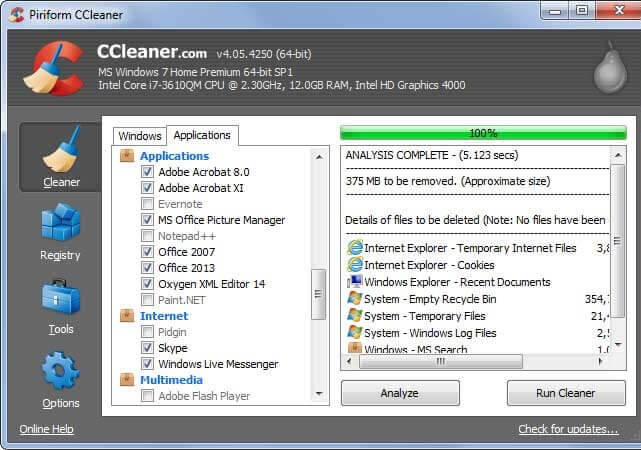
8. XYplorer
“A must-have file manager that doubles up as the best duplicate file remover”
Compatibility: Windows XP, Vista, 7, 8, and 10
Price: Free Trial Available | Standard Pro $39.95/yr | Lifetime Pro $79.95
Another decent yet best duplicate file finder and photo remover software for Windows is XYplorer. It serves you as a file manager for Windows. Despite being a file manager, it is also capable enough to remove duplicate files. Here are some of the prominent features of XYplorer.
Commendable Features of XYplorer
- Along with finding and removing duplicate files, one can also use it to manage files and folders.
- It can also help you to move files from one location to another.
- The tool is highly personalized and customizable.
- XYplorer also serves as a portable file manager; no need to install it.
- It also helps you with other PC cleanup and optimization tasks
- The tool supports both MD5 and byte-by-byte file comparisons techniques.
- XYplorer reports and sorts files according to name, date to creation, etc.
- Being lightweight, you can also install the tool on low-storage PCs.
Pros:
- It is updated regularly.
- Availability of lifetime license.
- Many options to locate and detect specific files.
- Easy to use duplicate file finder.
- Fast and responsive
Cons:
- The status bar cannot be customized.
- Plugins are not supported.
- It does not support FTP.
- Non-availability of the free version.
How to use XYplorer?
- Download, install and launch XYplorer.
- Scan for duplicates.
- Review the scan results.
- Delete the unwanted duplicate files.
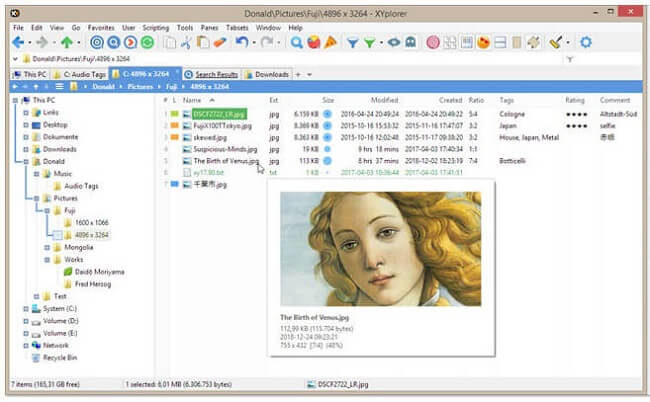
Also know: Free Image Resizer Software for Windows
9. SearchMyFiles
“The old school duplicate file finder for removing duplicate files on Windows 10”
Compatibility: Windows 2000 and up
Price: Free
Here comes one of the most committed, 100% free, and portable duplicate file detectors. SearchMyFiles lets you search files and folders on your computer for free, in addition to allowing you to eliminate file duplicates. It does not offer quite a lot of features. Still, freeware is among the best options to consider for its portability. Below we take a look at the features that it offers.
Noteworthy Features of SearchMyFiles
- It offers search filters based on file content, modification, the last time you opened the file, the size of the file, and many other parameters.
- This software gives you highly accurate search results.
- When you have found the desired file, you can stop the search.
- It allows you to exclude the files that you wish to keep out of the scan.
- You can use SearchMyFiles to find the duplicate files existing in your Google Drive or OneDrive folder.
Pros:
- Quick search process.
- Needs no installation.
- Can copy search list to the clipboard
- No traces of the registry are left after the scan
Cons:
- Complicated interface.
- No advanced deduplication features.
- Takes time to search for big drives.
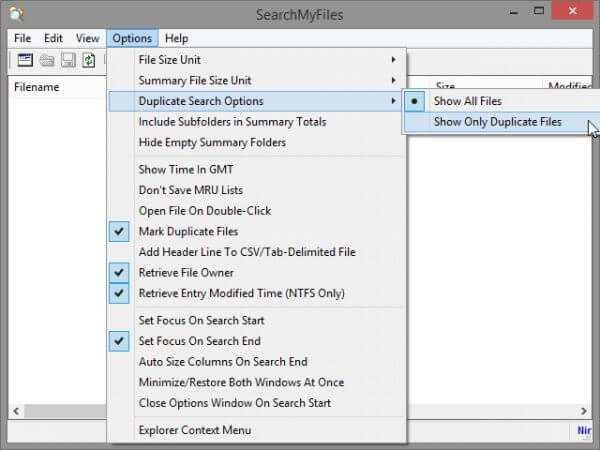
10. Clone Files Checker
“Best duplicate file finder and cleaner for Windows 10 to find and delete empty folders”
Compatibility: Windows XP, Vista, 7, 8, 10
Price: Free Trial Available | Single Edition $39.97 1 PC/yr | Family Edition $49.97 3 PC/yr | Small Business Edition $69.97 10 PC/yr
Here comes yet another best duplicate file remover for Windows 10. With this software, you can create a backup of files before deleting them. Moreover, it also allows you to restore deleted files with ease if you want to. And below are the other features that help in removing music files and brought it to our notice.
Core Features of Clone Files Checker
- You can scan drives or folders for duplicate files with a single click.
- There is an option to move identical files to another folder.
- You can right-click on any folder to scan for duplicate files.
- It also allows you to remove duplicate files from the iTunes library.
- With Clone Files Checker, you can save the scan report in CSV format.
- A duplicate remover for cloud platforms such as Google Drive, OneDrive, and Dropbox.
- You can scan for duplicate audio based on different music tags.
Pros:
- Cleans a plethora of storage space.
- Removal of empty folders.
- Interactive UI
- Simultaneous scanning of multiple drives.
- Cross-platform
- Well-organized
Cons:
- It does not detect all empty folders.
- Fails to find a few duplicates.
- No customization options.
How to use Clone Files Checker?
- Download, install and launch Clone Files Checker.
- Click on the System Scan tab and choose File Search.
- Click on the Add button to include a drive/folder in the scan.
- After adding the required drives/folders, click on Start Search to begin the scan.
- After the scan results appear, delete the duplicate files you do not wish to keep.
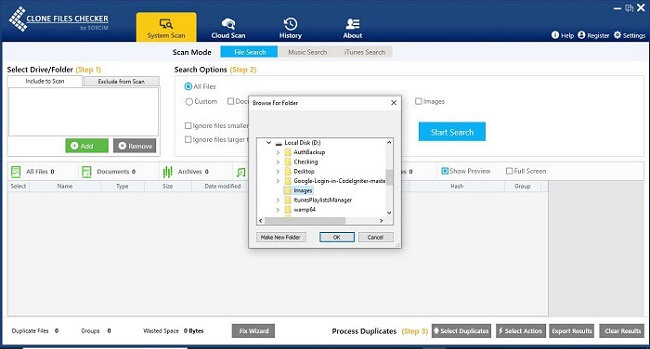
11. Duplicate Sweeper
“One of the best duplicate file finder tools to sweep away identical files from your computer”
Compatibility: Windows 7, 8, 8.1, 10
Price: Free Trial Available | $19.99 1 PC
Here comes one of the best and great duplicate file finder software. Duplicate Sweeper is a good and fast duplicate remover for multiple platforms that can remove all the duplicate files of a particulate folder with lightning-fast speed. Here are some more features of this useful best deduplication software utility for Windows PC.
Incredible Features of Duplicate Sweeper
- The user interface of this tool is quite elegant.
- It can even detect duplicate files that do not have the same file name.
- The software also categorizes identical duplicates.
- It also provides you the feature to automatically select the new and old duplicate files and delete them.
- Instead of deleting the duplicates permanently, it allows you to move them to the Recycle bin or Trash.
- It also works as one of the best duplicate file cleaners to remove duplicates from cloud services like Dropbox.
Pros:
- Simple UI.
- Exclusion of duplicates from search.
- 3D graphical representation
- One-click deduplication.
- Preview files beforehand
Cons:
- You cannot delete duplicate files for free.
- Slow scan speed.
- It finds fewer dupes in comparison to similar programs.
- No advanced features.
How to use Duplicate Sweeper?
- Download, install and open Duplicate Sweeper.
- Add the folders you need to scan for duplicates.
- Click on Start Duplicate Search to begin the scan.
- Review the detected duplicates and mark the ones you wish to remove.
- Click on Recycle Selected Duplicates to delete the marked duplicate files.
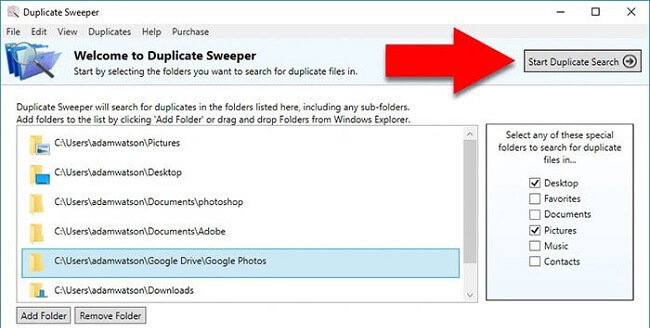
Before moving to the frequently asked questions about duplicate file removal, below is a summarized comparison of all the software shared above.
Frequently Asked Questions
Here we answer some of the frequently asked questions about the best free duplicate file finder software that most people have in their minds.
Q1. What is the best free duplicate file finder?
It is quite difficult to select the best among the free duplicate file finder software that we have provided on the list. Each one of them offers some unique features. But when we talk about the overall functionality, we feel that the following names deserve the title of best free duplicate file finder.
- Auslogics Duplicate File Finder
- Fast Duplicate File Finder
- Easy Duplicate Finder
These two utilities offer a lot more than just removing duplicate music and other files.
Tip:- If you are looking for the best free duplicate photo finder, Quick Photo Finder is for you. That too without any cost as it is completely free. That’s why we consider this to be the best.
Q2. Is duplicate file finder safe?
The answer to this question is quite complicated. It is because when you search for a duplicate file finder on the Web, you get a lot of options to select from. But not every one of them is reliable and effective. Some may steal your data as well.
Hence, you have to be quite cautious while selecting duplicate file finder software for your PC. Our list helps you to select the best and safe software to remove duplicate files. You can rely on the above-mentioned, highly recommended names to clean duplicates from your computer.
Q3. Does Windows 10 have a duplicate file finder?
The answer is NO. Windows 10 does not have any default duplicate file finder. If you want any such software, then you can download various freeware available on the Web. The above list also provides some recommendations for the best duplicate file finder software for Windows 10 PC.
Have you Picked the Best Duplicate File Finder?
The best tools to locate and delete duplicate files are mentioned above. Each of them is distinct in its own way. To clear up space on your PC, you can download any one of these tools based on your needs.
These programs can assist you and are either free or at least offer a risk-free trial. These best duplicate file finder tools are available for free download, or you may purchase a version with more capabilities.
With the use of these tools, you can quickly get your PC to function better. Last but not least, remember to bookmark and subscribe to our Blogs before you go for more helpful information.


