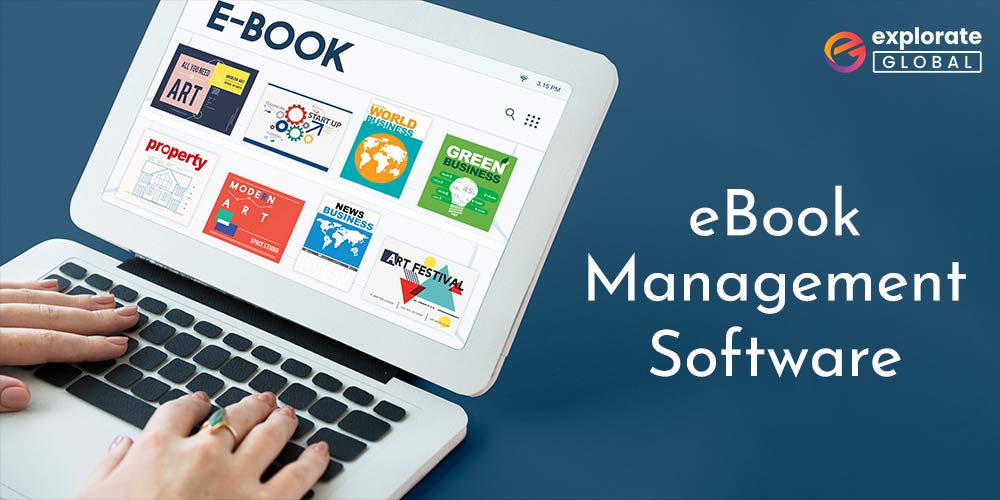
Big, heavy, and less environmentally friendly paper books are a thing of the past. Today’s book lovers have a sizable collection of eBooks. If you fall into this category but are unsure of how to maintain your catalog, read this article to learn about the best eBook management software.
Do you realize that almost 24 trees devote their lives to produce a tonne of paper? That is indeed a huge loss for the world. Perhaps this explains why eBooks save not only space but also trees, according to environmentalists and other knowledgeable people. Bookworms all around the world have switched to digital books because of their many advantages. There is still one issue, though: how to organize the enormous collection of books that are kept on a desktop computer. The best eBook organizers are all you need to manage and arrange your book collection, which is the straightforward answer.
Numerous applications claiming to be the best eBook management software are widely available on the market. But not all claims are accurate. When choosing one for your computer, you must be very careful. To spare you the tedious task, we combed through available programs and selected the best ones. The same is covered in the following section.
Best 5 eBook Organizer Software for Windows 10,11
Below are the best eBook managers and organizer software that we handpicked exclusively for our readers.
1. Soda PDF
Compatibility: Windows 10, 8, 7
Rating: 4.0
Soda PDF is among our top recommendations for the best eBook management software for PDF books. With this software, you can effectively manage electronic books and perform various other tasks, such as editing and converting them to other formats. Below are its highlighting features of it.
Highlights of Soda PDF
- It allows you to merge multiple documents into one document.
- You can compress the PDF to make it smaller.
- There is a wide variety of editing tools available to edit PDFs.
- It lets you split large PDFs into smaller ones.
- With this software, you can e-sign the PDFs.
- You can resize the page size or margins of your eBook.
- Soda PDF lets you convert the book into other formats, such as Word.
Pros:
- Cloud-based
- Optical Character Recognition
- Unparalleled 3D viewer system
- Read-Aloud feature
- Customized toolbar
- CBR and CBZ compatible
- Friendly interface
Cons:
- The trial version needs registration
- Most features must be purchased individually
Price: Depending on your needs, you can choose from plans ranging from $6.75/month to $16.75/per month.
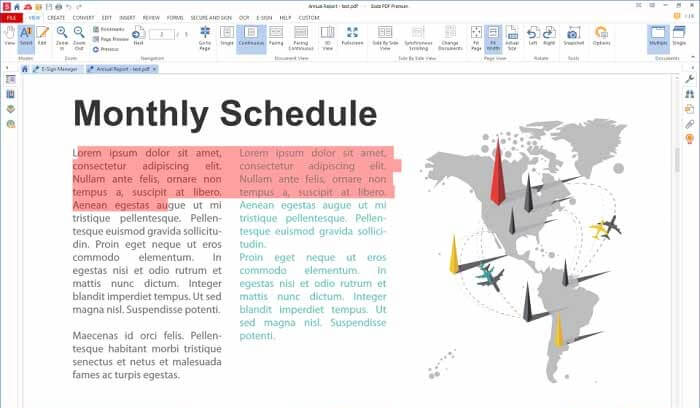
Also know: How to Convert PDF to Word Online/Offline
2. Calibre
Compatibility: Windows 8 and above
Rating: 4.5
Calibre is another software that truly deserves to be a part of this list of the best eBook organizers and managers. It boasts a wide spectrum of features, such as metadata editing, wired/wireless eBook transfer from one device to another, and much more. Below are the core features of this software.
Highlights of Calibre
- This software lets you download the metadata, create, and edit it.
- It is a portable software that you can take anywhere via a USB stick.
- With Calibre, you can edit eBooks and browse through them effortlessly.
- You can use its search and sorting options to plan your reading sessions in advance.
- It works well with all popular eBook formats.
- There are highlighting, bookmarking, and read-aloud options to elevate your reading experience.
- You get highly useful reference mode, multi-page view, and print options.
- With this software, you can download news/magazines from the web.
- It lets you back up and import/export eBooks to keep them safe.
Pros:
- In-built plugin explorer
- Opens Amazon AZW files
- Cross-platform availability
- Open-source
- Support for RSS feeds
Cons:
- Fails to open DRM-secured books
- The interface looks a bit crowded
Price: Calibre is a free-to-use eBook organizer software.
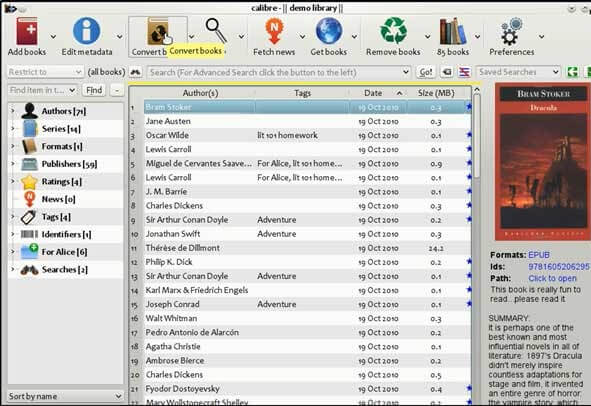
Also know: ePub Readers for Windows 10,11,8,7
3. Adobe Digital Editions (ADE)
Compatibility: Windows 7 and above
Rating: 3.5
Talking about the best eBook managers and not mentioning Adobe is something impossible. It is among the programs that major authors and publishers use to proofread their books. With this software, you can download and purchase digital content for both online and offline reading. Moreover, all the books that you download or purchase are available on all the devices where you have ADE installed. Let’s talk about the other mentionable features of this software.
Highlights of Adobe Digital Editions
- Useful full-text search functionality to search for keywords across all chapters of a book.
- You can use it with various screen readers, such as JAWS, Window-eyes, and NVDA.
- It lets you bookmark, highlight, and note your favorite sections of text from the eBook.
- There is an option of borrowing eBooks from public libraries.
- You can create custom bookshelves ordered by author, title, and publisher.
- It allows you to print eBooks.
Pros:
- Sleek and friendly interface
- Categorization of eBooks.
- Multilingual
- Supports multiple file formats
Cons:
- A bit buggy
- No option to edit metadata
Price: Adobe Digital Editions is a freely available eBook organizer software.
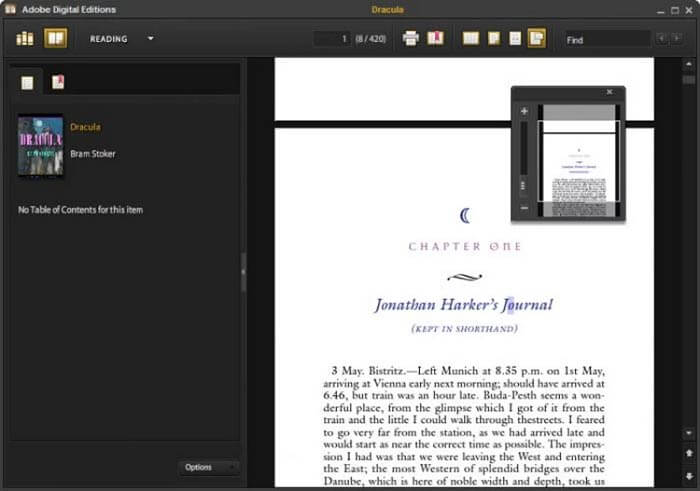
4. Icecream Ebook Reader
Compatibility:Windows XP, Vista, 7, 8, 8.1, 10
Rating: 3.5
Here is yet another popular eBook organizer software that you can use. It boasts a wide array of features, such as a one-click option to resume reading from where you left off. Apart from this, it lets you adjust the text size as per your reading preferences. Below are its other top features.
Highlights of Icecream Ebook Reader
- It supports all widely used formats, including EPUB, MOBI, FB2, and CBR.
- You can track your reading progress to see how many pages are left.
- It lets you search and find text in eBooks.
- This software allows you to copy text, translate, or search it on Google.
- You can add notes or highlight text with its annotation option.
- There is a fullscreen mode for a better reading experience.
- You can use bookmarks to view the best parts of a book again.
- For night readers, there is a handy night mode that makes the experience pleasant.
- It allows you to group eBooks into different categories for better organization.
Pros:
- Export option
- Navigation scrollbar for faster browsing
- Book search by author or title
- Well-designed and friendly UI
- Boasts many useful features
Cons:
- The free version lacks many options
- No support for Kindle books
Price: You can get this one of the best eBook managers for free. However, its paid version with complete features is also available for $19.95.
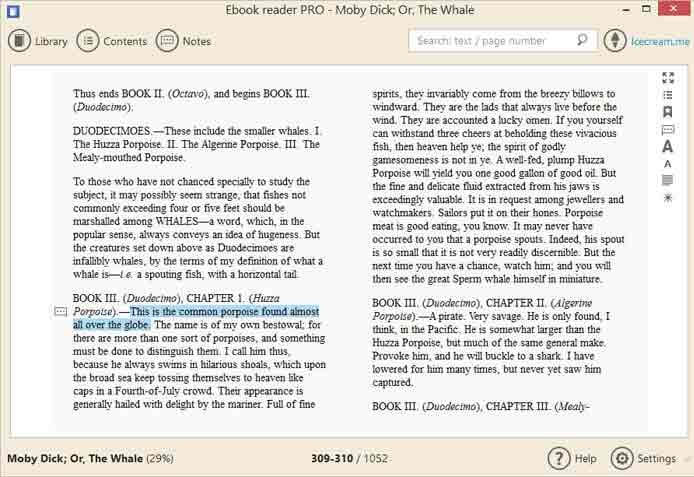
5. Alfa eBook Manager
Compatibility: Windows 7, 8, 10
Rating: 4.0
Here is another amazing program that deserves to be on this list of the best eBook management software. It is an all-in-one tool that any book lover would love to have. We like it for its incredible features, such as the organization of paper and eBooks in one library, multiple search filters, and a customizable e-library. Let’s learn more about its highlighting features.
Highlights of Alfa eBook Manager
- It supports table view, list view, and thumbnail view for eBooks.
- There is a customizable library explorer to view the number of books, edit, and delete items.
- Book details pane to view all the information without opening book cards.
- You can view the books in 3D forms.
- There is an easy-to-use metadata editor that supports a variety of formats, such as PDF, EPUB, MOBI, etc.
- You get an eBook converter to convert a book from one format to another.
- It lets you manage the library effectively by adding tags, comments, and custom fields.
- With this software, you can manage and play audiobooks.
- You can import books from CSV, Calibre, Google Books, and OPDS.
- There are useful database management tools.
Pros:
- User-friendly
- Useful statistics bar
- Fast search option
- Kindle integration
- Effective duplicates control
- File parser, finder, and manager
Cons:
- No in-built reader
Price: Alfa eBook Manager is a completely free eBook management system for Windows.
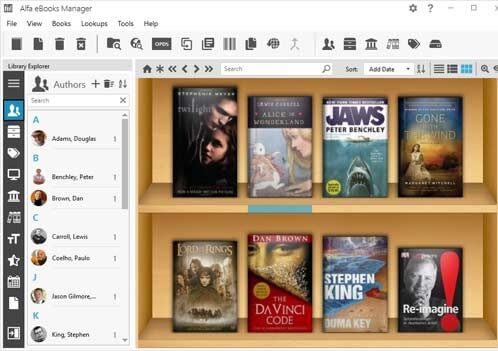
After learning about the best eBook management software, let’s answer a few related questions.
Also know: Photo Management Software for Windows
Final Thoughts on the best eBook organizer software
In order to organize and manage your catalog of eBooks effectively, we have covered the best eBook management software in this post. To choose the best eBook manager, you can compare all of their features, benefits, and drawbacks. Also, keep reading our blog frequently for additional software advice and technological fixes.

