
In the write up below you will find the ten best options to download Facebook videos through Facebook Video Downloaders and enjoy them on your device without the internet.
With Facebook’s user base expanding at lightning speed demand for Facebook Video downloaders is increasing too. The utility of Facebook is not just restricted to make friends and upload photos, it is a preferable platform for video streaming. But the availability of the internet might not be everywhere. This brings the demand for Facebook video downloaders.
If you are searching for the same you are on the right page. The article below has a list of top Facebook Video downloaders. Use the suitable alternative to get the desired video stuff in your gallery with just one click.
Top 10 Facebook Video Downloader Online
Here, we have created a list of the best Facebook video downloaders available online:-
1. Getfvid
Getfvid is one of the best Facebook video downloaders. This website allows you to convert a Facebook video to mp4 (video) and mp3 (audio) files and lets you download it for free. This online service is compatible with computers, tablets, as well as mobile devices and does not require any software installation.
Features of Getfvid:
- Converts videos to MP4 or MP3 as per your needs
- Helps in downloading private videos
- Save live streams after they are complete
- Interactive user interface
How to use Getfvid?
- Copy the video URL
- Paste the copied URL in the field present on the homepage of the website.
- Select ‘download’ to get the video on your device.
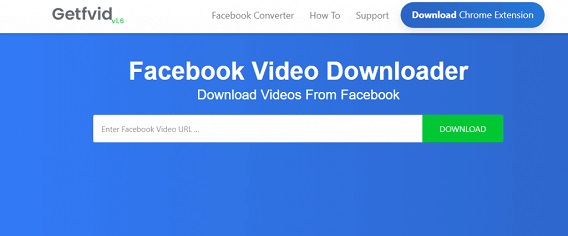
The downloader also offers an extension that you can add to your preferred browser. It makes downloading videos an easier and hassle-free process. The website also provides the opportunity to download private Facebook videos
All you need to do is go to the private video page, copy and paste the page source in the space provided and click the download button to save the video.
2. FBDOWN
FBDOWN is another handy online Facebook video downloader, which works well with all your devices. You need to visit the website, paste the URL of the desired Facebook video, and click on the download button to save it to your device. The site is user-friendly and available in multiple languages. It also offers a ‘how-to’ tutorial right on the home page to make it easy for the visitors to understand its working. Not just the public videos, but you can also download private Facebook videos with ease using FBDOWN.
Features of FBDOWN:
- Download videos and audio from Facebook easily
- Easily download live videos just after the end
- Easy to comprehend even for beginners and pros
- Extension for Chrome available

Not to forget, you can always install your chrome extension and save time while downloading the videos.

3. SaveAs
Another easy-to-use yet valuable online platform that can assist you with online FB video downloading is SaveAs.CO. It is free and has no limit to download. It is capable of saving videos on computers, tablets, and mobile devices (Android and iOS). All you need to do is paste the video URL and save it by clicking on the download button.
Features of SaveAs:
- Easily download videos through 3 easy steps
- Download videos on different platforms
- Completely free to use for all
- Download the live streams after they end

SaveAs.CO is one of the best online video downloader tools which can save all your Facebook videos without the need to install any software. No registration is required, and your device is safe from all kinds of ads or spam.
4. DoVideo
If you are looking for a trustworthy website from where you can download Facebook videos, your search ends at DoVideo as it is one of the best online Facebook video downloaders. Open the Facebook video link, copy & paste it in the DoVideo downloader, click on download, and you are ready to go.
Features of DoVideo:
- Download videos from Facebooks and other social platforms
- Share the downloaded videos right away
- Multiple formats and extensions to choose from.
- Download videos on different platforms

It provides the best video downloading experience and also allows the choice to download the videos in high or low resolution as per the requirement of the user. Not just Facebook, DoVideo supports more than 1000 sites like Youtube, Instagram, and Vimeo, to name a few.
5. BitDownloader
Another simple, secure, and reliable website from where you can save Facebook videos is BitDownloader. The videos will get downloaded at a very high speed, and there is no chance that the quality of your video will be compromised. After pasting the video link in the provided space, it does not directly save the video to your device but provides you with a list of resolutions and formats. Select your choice and click on download to save your Facebook video.
Features of BitDownloader:
- Download videos and audio from Facebook, Youtube, and other platforms
- Supported by devices with different platforms
- 3-step downloading procedure
- Free to use with no restrictions of any kind

It is one of the best tools available online, which converts videos from Facebook to MP4 and several other formats. The cherry on the top, it saves the video to your device in just a few minutes, and no registration or software installation is needed here.
6. QDownloader
The biggest concern while downloading anything from the Internet is the device’s safety. But you do not need to worry when you have QDownloader.io. Offering video downloading services from more than 800 different websites, QDownloader.io is sure to become your favorite at the first go.
Features of QDownloader:
- Free online downloader for Facebook and other platforms videos
- Downloads videos in optimum quality
- Easy to comprehend and use
- Three simple steps to download videos

When it comes to Facebook, the simple process one needs to follow is to visit the video, copy and paste the URL on the top of the website’s homepage and tap on the download button. Choose from the list of various formats and resolutions shown and save Facebook videos to your computer or phone. This tool is compatible with all your devices, whether it be Android, iOS, Windows, Mac, or Linux. It is 100 % free, secure, and does not interfere with the user’s privacy.
7. FBvideo Saver
FBvideo Saver is one of the fastest and safest Facebook video downloaders, which allows you to save both public and private videos to your device. The best part is that the website does not cost a penny and allows unlimited free downloads. The download links generated through the website support both computers and mobile devices.
Features of FBvideo Saver:
- Just copy the URL and download videos from Facebook and other platforms
- Chrome extension for quick downloads
- Download live videos after ending
- Download videos with copyrighted audio

To save a public Facebook video, start by copying its URL, paste it in the search bar, and hit the download button. The video gets downloaded at a very impressive speed, and you can choose to save it in SD or HD quality.
8. Savefrom
Savefrom.Net is a must-try Facebook video downloader that is fast, secure, and helps you download the video just the way you want. You can save the Facebook video directly through the website or can install the free browser extension ‘SaveFrom.Net Helper.’ This amazing extension allows you to download the video while watching it.
Features of Savefrom:
- Helps in downloading videos from Facebook, Youtube, and more.
- Multiple extension and resolutions to choose from
- Supports over 20 different platforms
- Multiple language support
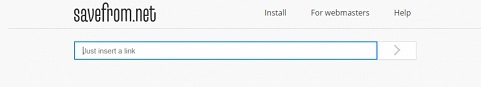
Savefrom.Net works well with Google Chrome, Safari, Firefox, Opera, and all other Chromium-based browsers. You can also download private Facebook videos, but make sure that you have the ‘SaveFrom.Net Helper’ extension installed in your browser.
9. Getfbstuff
Getfbstuff.com is a popular online platform designed to simplify the process of downloading both public and private Facebook videos in 2 simple steps. This website helps you to save Facebook videos in MP4 format and supports almost all your devices ( Windows, Mac, Android, iPhone, Linux, etc.). It is a free platform, and no software installation or registration is required. A public video can be downloaded by pasting the URL of the preferred video in the downloader’s input text and then clicking on the ‘download’ button.
Features of Getfbstuff:
- An easy tool to download videos from different platforms
- Can be used on devices with different operating systems
- Multiple formats and resolutions to select from
- Multiple ways to save videos offline
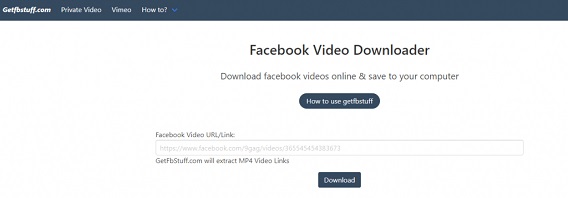
To download a private video, one additional step needs to be followed. You need to click on the ‘Private Video’ tab and then paste the Facebook HTML code of the video in the specified field.
10. Downloadvideosfrom
Downloading public, as well as private videos, is super easy with Downloadvideosfrom.com. This video downloader takes just a few seconds to save your favorite Facebook video to your device.
Features of Downloadvideosfrom
- Download videos, audios, and images online
- Download videos from Facebook and Instagram
- Multiple languages to select from
- Easy to use

Paste the video URL you wish to download in the specified location, select the format and quality, and click on the download button. The website also offers a separate section for downloading private Facebook videos.
How to Download Facebook Private Videos
Now since we have discussed several efficient online Facebook video downloaders, it seems a lot easier to save any public Facebook video. But what about downloading a private video without getting into trouble?
Not all, but some of the above-discussed websites also provide the facility of downloading a private Facebook video. Let us first discuss the easiest and the most popular amongst them, which is Getfvid:
- Go to the private Facebook video page
- Press CTRL+U to open the page source and copy it
- Open the URL – click here in a new tab
- Paste the copied page source in the specified location
- Click on ‘Download,’ and you are ready to go
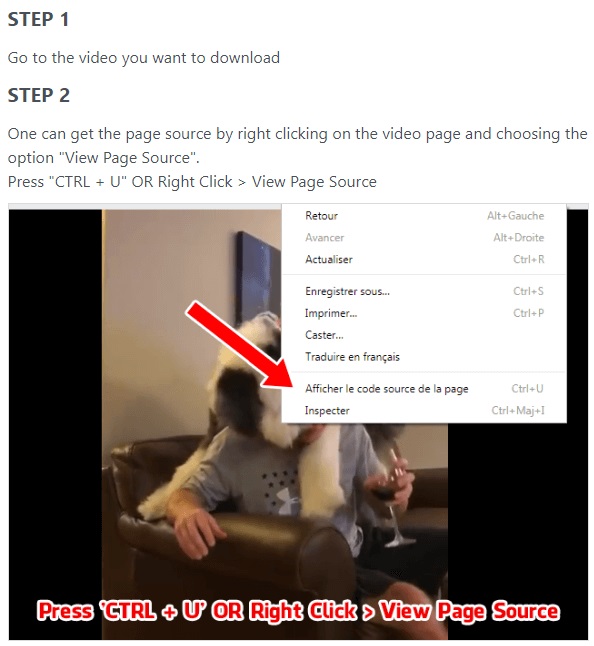
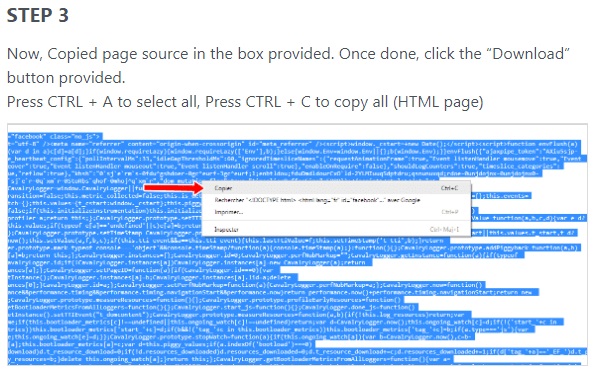
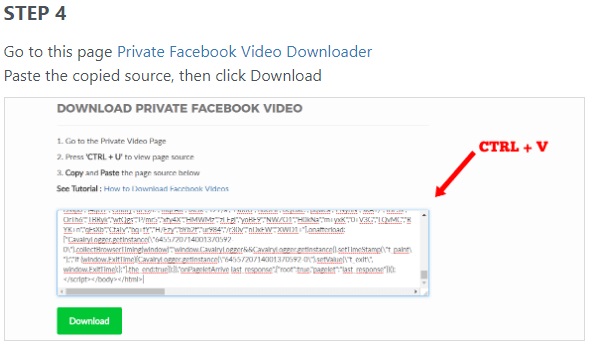
Another online web tool for saving private Facebook videos is FBDOWN. Here are the simple steps to use it:
- Copy the video URL of the private Facebook video page
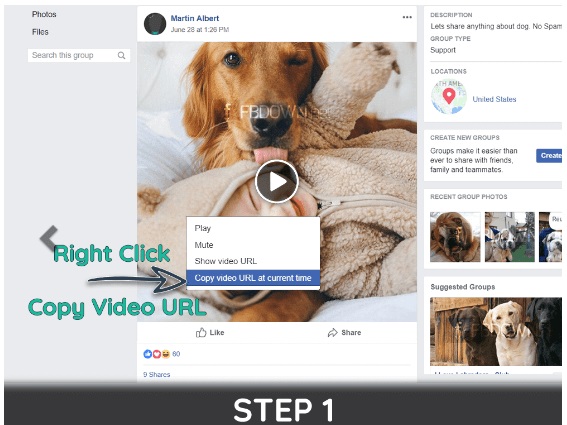
- Visit the link
- Paste the copied link on the space provided and click on ‘Get Video‘

- Copy the text from the left column to the right one and click on ‘Download‘

- The video will get saved to your device
Common Queries: Facebook Video Downloader Online
If you still have some doubts, we would like your attention to these frequently asked questions for assistance:
Q.1 Are FB Video Downloaders legal?
Yes, downloading videos and audios from Facebook downloads is very legal and safe as long as you do not download and use copyrighted content.
Yes, some of the Facebook video downloaders work on different media platforms too like Youtube, Instagram, Twitter, and more. But you’ll have to look for the same in the downloaders’ properties.
Q.3 Can you monetize Facebook videos?
Yes, you can monetize the videos uploaded on Facebook by allowing short ads in between such videos.
Q.4 How can I download a Facebook video?
You can easily download a Facebook video with the help of the video downloaders listed above. Use any of these downloaders according to your requirements and download videos on the go.
Q.5 Which app is used to download Facebook videos?
Some of the downloaders listed above provide apps to download videos from Facebook and other platforms. You can use apps like SaveFrom.net to download videos on your Android device.
Q.6 How can I download HD quality videos from Facebook?
Some of the downloaders listed above provide an option to download videos in multiple formats and resolutions. However, all the downloaders automatically download the videos from Facebook in optimal resolution. If you want to choose the desired format and resolution, we would recommend using portals like Savefrom, SaveAs, etc.
Wrap Up: Top 10 Facebook Video Downloader Online
Hopefully, the above guide has done the needful for our readers. You can now easily save your favorite videos and watch them without being connected to the Internet. These tools are smart enough to convert your Facebook videos into desired formats and resolutions. All the downloaders are free and safe to use on different devices. So wait no more and pick the best Facebook video downloader online of your choice! Bookmark it on your browser and get ready to update your device with some latest and popular videos trending not only on Facebook but on other video websites as well.

