
If you want to protect your data from hackers and meddlers, then use the best file encryption software shared here.
We store different kinds of sensitive data on our Windows and Mac computers and laptops. These files can be your bank account details, your government id credentials, or any other. You should protect these files at any cost as if they fell into the hands of the wrong individual, it can cause you a lot of problems.
Thankfully, the best encryption software is available for Windows and Mac users. Just like the name of the tools, these allow you to encrypt the data and files present on your device’s storage. Hence, you should download and use a reliable tool to get the best security.
We have listed such tools below, however, before proceeding, would like you to know more about what the best file encryption software is.
What Encrypting Files Mean and how the Best Encryption Software Work
In simple terms, encrypting the files means password protecting them so that no one can access them without your approval. The best free encryption software for Windows and Mac use robust algorithms to encode the files so that only you can decode them.
Coming to the best free file encryption software, you will find a lot of them in the marketplace. But, every utility that you stumble upon is not the best. Many of them are hackers in disguise.
Therefore, to protect our readers from such deceiving tools, we are here with the truly best encryption software for Windows and Mac.
The Best Encryption Software for Windows and Mac 2022
Below are the best file encryption software tools to keep your files secure on both Windows and Mac platforms.
1. LastPass
This is among the most popular and best encryption software. With this tool, you can securely keep all your passwords and sensitive data such as bank credentials under one roof. Moreover, it hosts an easy to use interface that even amateur users can use effortlessly.
This best free encryption software for Windows and Mac functions more like a password manager. And, helps you set a strong password for your accounts. Furthermore, it also stops you from keeping the same key for multiple accounts. The cherry on top of the cake is that you can even install this software as a browser extension.
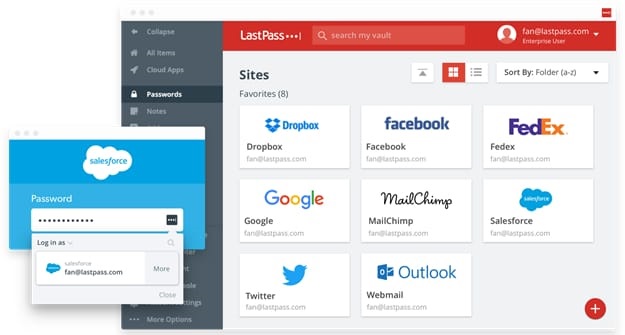
2. BitLocker
Here comes another freeware and one of the best folder encryption software. This utility allows you to encrypt the entire disk as well as a single file or folder. Apart from this, whenever you add any new file, this software encrypts and secures it automatically.
The best part about this utility is that it comes integrated into the system. Hence, users don’t need to download anything to encrypt files in Windows 10 through this software. Moreover, being a Microsoft product it is one of the most reliable file encrypters.

Also read: Free File Backup Software For Windows
3. CryptoExpert
Large files are tough to secure. But, this best Windows tool to encrypt files lets you shield even the large size documents effortlessly. Further, with this application, you can encrypt all kinds of files such as Word, Excel, PowerPoint, and more. Apart from this, it uses high-grade Blowfish, Cast, 3DES, and AES 256 encryptions to protect your data.
Moreover, this utility to password protect files in Windows has support for both 32 Bit and 64 Bit versions of Windows 10, 8, and 7.
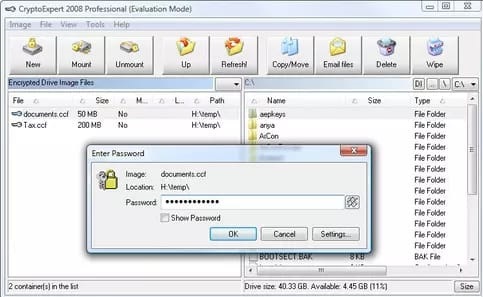
4. FileVault
Securing the files and folders is easier with this one of the best encryption software for Mac. It uses military-grade 256 bit key XTS AES 128 encryption to shield the data on your device. Moreover, it hosts an intuitive interface that anyone can use comfortably.
Activating FileVault on your Mac is easy as pie. All that you are required to do is follow Apple’s guide on how to activate FileVault.

5. VeraCrypt
Let’s now talk about VeraCrypt, i.e., one of the best free file encryption software for Windows and Mac. This utility employs state-of-the-art Advanced Encryption Standard (AES) to keep your files protected. You just need to give a few details to this software such as the size and location of your data, and then it secures it automatically.
Moreover, this open-source utility to encrypt files in Windows 10 and Mac strongly fights brute force attacks. Hence, you need not worry about hackers decoding your passwords and other sensitive data if you have this software.
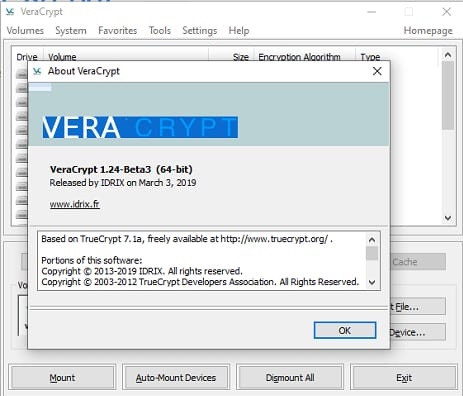
6. DiskCryptor
The last name on this list of the best Windows tool to encrypt files is DiskCryptor. With the help of this tool, you can encrypt and protect a number of files and documents supporting various formats. The algorithm used by the tool is quite advanced and allows you to protect your data from various attacks.
The tool uses password-protect features to retain the confidentiality of your files on Windows.
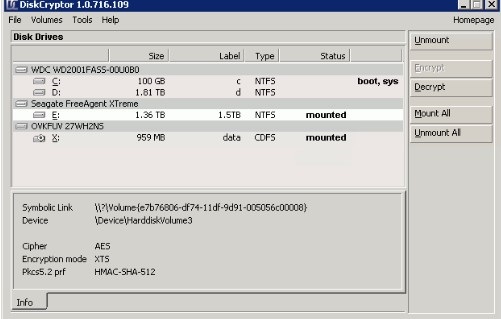
Also read: RAR File Extractor Software
Summing Up: The Best File Encryption Software
So, in the previous sections of this article, we had a look at the best file encryption software for Windows and Mac. we hope that with the help of one or more alternatives provided, you were able to protect your files after the strong encryption. We would be happy to assist you in any other way you want. Just write to us or ask your queries in the comments section below.

