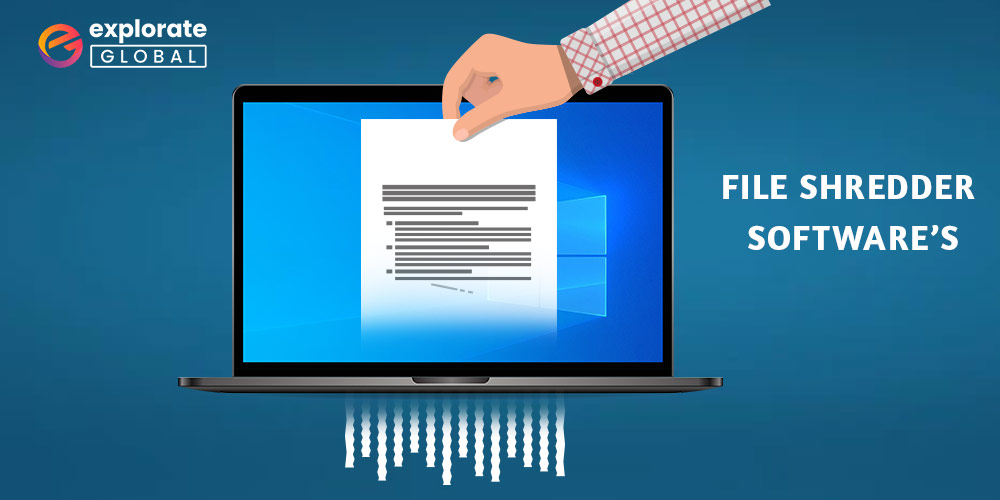
In this article, we explore the best file-shredder software that can shield your computer from hackers accessing private data.
Why would hackers invade a device? The majority of consumers believe that hackers seek ransom payments in exchange for their data. However, you know what? A new hacker acts in this manner. The hackers take a broader perspective, which means that they want to utilize your data for their malicious intentions in addition to trying to extort money. Even worse, they may want to use your information to plot a terrorist attack. Therefore, maintaining your data out of the hacker’s hands is the only method to protect it.
People believe that removing data from their computers and uploading it to th e cloud will save them. This is false because modern file recovery software allows even the typical computer user to retrieve erased files. Therefore, it would be simple for hackers to get them back. Making your data unrecoverable using the best data shredder software is the only way to safeguard yourself truly.
The data on a hard disc is overwritten using data sanitization techniques by the best file shredder for Windows 10 so that it cannot be recovered. Different sanitization techniques, including DoD 5220.22-M, NCSC-TG-025, and AFSSI-5020, are used by all of the file shredders. Let’s first look more closely at the data sanitization techniques. The best data shredder software that renders it impossible for hackers to recover the data will then be discussed.
Data Sanitization Methods that the Best File Shredder Software Use
Below are the data sanitization methods that are commonly used by various Windows file shredders.
DoD 5220.22-M
This is another most common data destruction way that the best file deletion software use to delete files permanently. It overwrites the hard drive data using zeros and ones randomly. In this method, there are three overwriting passes. The first pass writes and verifies 0, the second pass writes and verifies 1, and the last pass writes and verifies a random character.
NCSC-TG-025
Next is NCSC-TG-025. It also uses a three-pass system like DoD 5220.22-M and works in the same way. Though it is less frequently used than the latter.
Above two are the top ways to remove the data permanently. After knowing about them, it will be fairly easy for you to pick the best file shredder software for Windows 10/8/7.
The Best File Shredder for Windows 10 to Permanently Delete Data & Make it Unrecoverable
Below are some of the best file and data shredder software that you need to wipe away the deleted data completely.
1. WipeFile
Among the best portable Windows file shredders
Compatibility: Windows 10, 8, 7
Data Sanitization Methods: Bit Toggle, DoD 5220.22-M, Gutmann, NATO Standard, NAVSO P-5239-26, MS Cipher, Random Data, WipeFile, Write Zero
If you need a free file shredder for Windows 10, then we would recommend WipeFile. This easy-to-use and portable software provides some of the most unique features that are not available even in premium file shredders.
A few of its striking features include drag & drop to shred multiple files, the option to add specific data for overwriting the hard drive, EXE file removal, etc. Moreover, it has several data sanitization methods, such as Write Zero, Gutmann, NATO Standard, and more, to make files unrecoverable.
Features of WipeFile
- It seamlessly integrates with Windows Explorer.
- You can drag and drop multiple files to the shredder.
- This software lets you add file masks when shredding files from folders.
- It is portable software that you can use without downloading.
Pros
- Windows Explorer integration
- Availability of file filters
- Ease of use
Cons
- Documentation is not available in English.
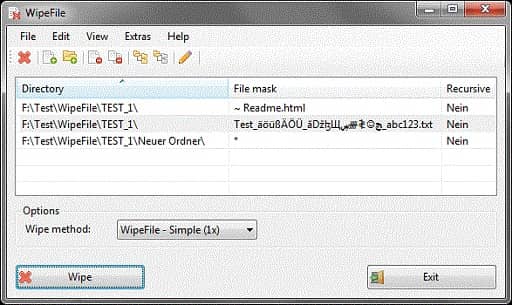
2. DriveScrubber
Best data destruction software to make the entire drive’s data irrecoverable
Compatibility: Windows 10, 8.1, 8, 7, Vista, XP
Data Sanitization Methods: Guttman, single pass system, DOD 5220.22‐M
As it is evident from the name, this secure file eraser for Windows 10 scrubs the entire drive. This ensures that the data remains irrecoverable no matter how hard someone tries to recover it.
It hosts three modes to ensure the irrecoverability of data. The first mode is wiping out the entire hard drive. The second mode is clearing the drive’s free space. The last but not least mode is a desktop file incinerator that deletes single files and folders. All these modes collectively ensure that even the best file recovery software fails to recover the files.
Features of DriveScrubber
- It has customizable cleaning levels and lets you be in control of wiping strength.
- DriveScrubber uses wiping methods earlier used by the US Department of Defense.
- You can batch-wipe drives, i.e., clean more than one drive simultaneously.
- It allows you to pause and resume the cleaning process whenever you want.
- This software even removes data from damaged or virus-infected drives.
Pros
- Quick installation
- Intuitive UI
- Cleaning of malware-infected drives
Cons
- A bit confusing for novice users
- Works slower than other software on this list

3. O&O SafeErase
Windows file shredder to erase files instantly.
Data Sanitization Methods: Gutmann, DoD 5220.22-M ECE, US DoD 5220.22-M, Lowest Security Method, Overwrite data with zeros, Medium Security Method
We believe that when it comes to sensitive data, you should only use reliable and the best file shredder for Windows 10. One of the trusted tools is O&O SafeErase. This easy-to-use software has plenty of features to delete the files permanently and make them irrecoverable.
Talking about the features, it has all the regular functionalities such as folder deletion, deleting files from memory cards and USBs, and more. The highlighting feature of this software is Instant Erase, as it allows you to permanently wipe out the files in a fraction of a second.
Features of O&O SafeErase
- It does not need a boot medium to delete the whole computer.
- With this software, you can delete internet traces and temporary files.
- It boasts six ways to remove confidential data permanently.
- There is an analysis tool to find unsafe deleted files.
- It gives you a detailed report of all that is deleted.
- You can use the instant erase feature to delete files immediately.
Pros
- Clean and friendly interface
- Batch processing is supported
- Six deletion methods
Cons
- No mentionable cons
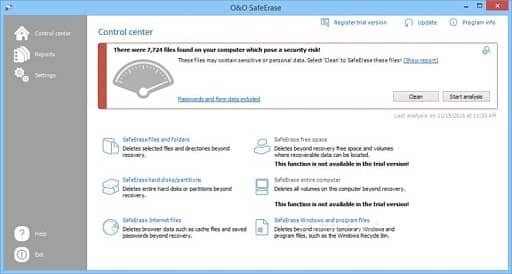
4. Hard Disk Scrubber
Best delete software with file renamer
Compatibility: Windows XP, Vista, 7, 8
Data Sanitization Methods: AFSSI-5020, DoD 5220.22-M, and Random Data
Here comes another free file shredder for Windows 10 that lets you shred multiple files at once. In addition to this, it also boasts highly customizable settings. Some of these settings include the option to overwrite the files without removing them. This way, your data gets protected even without deleting the file.
It employs three data sanitization methods, namely AFSSI-5020, DoD 5220.22-M, and Random Data, to wipe out the deleted files permanently. The highlight of this best data shredder software is the option to rename the files instead of deleting them. If you use this functionality, then it first renames the file and then makes use of the sanitization method to render it irrecoverable.
Features of Hard Disk Scrubber
- It lets you overwrite files without any need to delete them.
- There are three data sanitizing options to delete files permanently.
- You get a file rename to rename files without deleting them.
- With this software, you can create your own Scrub Types.
Pros
- Highly customizable
- File renaming
- Easy to use
Cons
- None as such
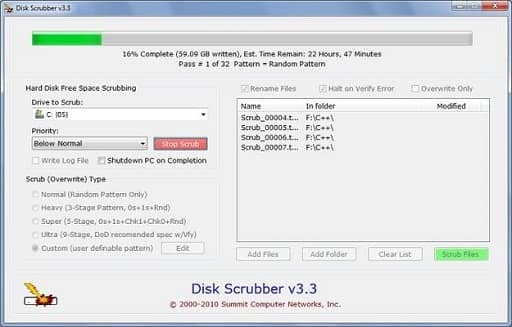
5. IObit Unlocker
A complete package to shred files, ensure their safety, and availability
Compatibility: Windows XP, Vista, 10, 8, 7
Data Sanitization Methods: AR 380-19, DoD 5220.22-M
With IObit Unlocker, you can not only shred files but also rename, copy, move, and manage them easily. And this is what brought it to our list of the best software to delete files permanently. Let’s take a look at the features of this software.
Features of IObit Unlocker
- It allows you to unlock files effortlessly.
- IObit Unlocker ensures the safety and security of files.
- With this software, you can perform tasks like run, read, and move easily.
Pros
- Automatic integration with shell menus
- Five options to unlock files
- Multiple interface languages
Cons
- Availability of only a few features
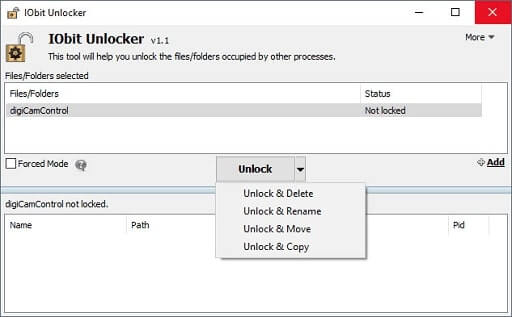
6. Eraser
One of the most straightforward free file-shredding software
Compatibility: Windows XP, Server 2003, Vista, Server 2008, 7, 8, 10
Data Sanitization Methods: DoD 5220.22-M, AFSSI-5020, AR 380-19, RCMP TSSIT OPS-II, HMG IS5, VSITR, GOST R 50739-95, Gutmann, Schneier, Random Data
Eraser is as straightforward as its name suggests. With this free and open-source software, you can permanently wipe out deleted files with ease. It boasts multiple data sanitization methods to help you make the files unrecoverable even with the best data recovery tools. Some of its highly useful features include a customizable scan scheduler that you can use to shred files as and when needed. Apart from this, below is what else makes this software one of the best file-shredding software for Windows.
Features of Eraser
- It has a scheduler to let you schedule the file shredding process according to your convenience.
- There is a multitude of data sanitization methods available.
- Eraser boasts Windows Explorer integration as well.
- You can drag and drop files to the shredding pane.
- With this software, you can clean an individual file, files present in a folder, files from Recycle Bin, unutilized disk space, and drives/partitions.
Pros
- Supports many data sanitization methods
- File shredding scheduler
- Windows Explorer integration
- Allows you to backup scheduled tasks
- Lets you delete the whole drive
- Erasing SSDs and mechanical drives
- Easy to use
Cons
- You can’t shred the drive where Windows is installed.
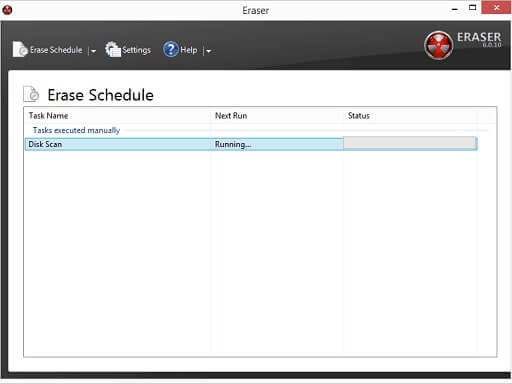
Also read: File Sharing Apps for iPhone/Android
7. Kernel File Shredder
Windows file shredder with password protection
Compatibility: Windows XP, Vista, 7, 8, 10
Data Sanitization Methods: Zeros (1 pass), DOD 520 (3 passes), US Army AR380-19 (3 passes), US Air Force 5020 (3 passes)
Kernel File Shredder is another computer document shredder worth your attention. It boasts many features that make it easy for you to scrape away deleted files permanently and securely. One of the most noticeable features of this software is its option to lock the software with a password. You can password-protect the software to prevent its unauthorized use. In addition to this, below is what else brought this software to our list.
Features of Kernel File Shredder
- It automatically shreds files at a pre-scheduled time.
- This software allows you to choose from its 11 shredding algorithms.
- It creates automatic log files to save shredding history.
- Kernel File Shredder offers a vast range of advanced file-shredding algorithms.
Pros
- Intuitive interface
- Password protection
- Good support
Cons
- No mentionable cons
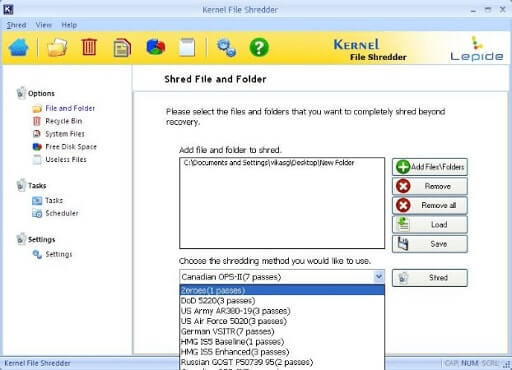
8. PC Shredder
A compact and portable free data shredding software
Compatibility: Windows XP, Vista, 10, 8, 7
Data Sanitization Methods: DoD 5220.22-M, Gutmann, Random Data
PC Shredder is yet another file-shredding software you can use without pressurizing your computer resources. It is a small program that needs no downloading. You can use it as portable software. Moreover, it boasts all the essential features you need to shred files efficiently and easily. We share them below.
Features of PC Shredder
- It uses 5 in-built algorithms to overwrite files to make them irrecoverable.
- With this software, you can wipe out the free space effortlessly.
- PC Shredder saves disk space and improves the performance of your computer.
Pros
- Easy to use
- Lightweight
- Portable
Cons
- Lacks advanced features
- A bit outdated
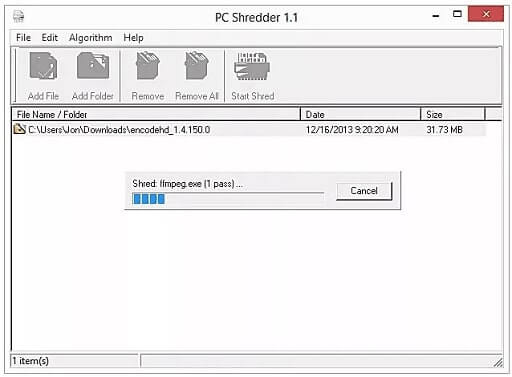
9. CCleaner’s Recuva
A well-known file recovery software with a computer document shredder
Compatibility: Windows XP, Vista, 10, 8, 7
Data Sanitization Methods: DoD 5220.22-M
Recuva does not need much introduction. It is among the well-known file recovery utilities out there. File shredding is one of the features it offers. Apart from this, here is what else it has in store.
Features of CCleaner’s Recuva
- With this software, you can recover files from rewritable media like external hard drives, etc.
- It allows you to recover files from damaged or recently formatted drives.
- There is an advanced mode to scan for files you have deleted.
- It has four levels of secure deletion.
Pros
- User-friendly
- Boasts a portable version
Cons
- Installation of unneeded add-ons
- Confusing download page
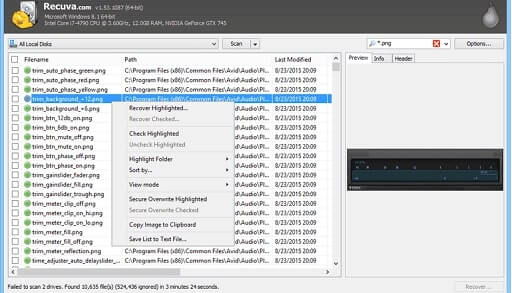
Also read: File Copy Utility Software for Windows in 2022
10. Remo File Eraser
Best free file eraser with a customizable scheduler
Compatibility: Windows 10, 8, 7
Data Sanitization Methods: DoD 5220.22-M, Random Data, Write Zero
Now, let’s have a look at another easy-to-use and the best free file shredder. It has an array of features to delight users and makes it easy for you to delete files permanently.
This best data shredder software’s unique features include a hard drive, memory card, and USB shredding. Moreover, it also lets you permanently delete files from the recycle bin, shred previously deleted files, and schedule the file deletion.
- Features of Remo File Eraser
- There is a wipe-free disk space option to shred deleted files.
- It boasts context menu integration to let you wipe out files from anywhere in Windows.
- You can drag and drop files to batch-shred them.
- In its Pro version, it gives you the option to choose from medium and high-level shredding patterns.
- As said above, it comes with an in-built scheduler to schedule file shredding.
Pros
- Allows you to erase complete drive/partition data
- Cleans free disk space
- Permanent deletion of private files and folders
Cons
- A bit out of date
- Only three erase methods are available in the free version.
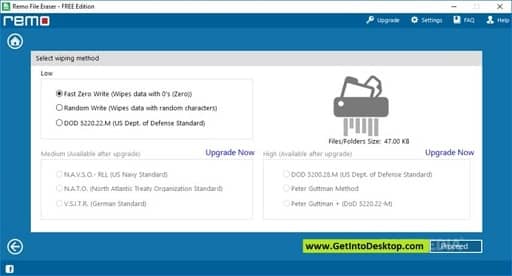
11. BitKiller
One of the most user-friendly file shredder software
Compatibility: Windows XP, Vista, 7, 8, 10
Data Sanitization Methods: DoD 5220.22-M, Gutmann, Random Data, Write Zero
Here we have another file shredding software with a neat and clean interface. All its settings are neatly placed on the left panel of the program. And you won’t find any tools hiding somewhere else. Apart from a friendly interface, below is what it has to offer.
Features of BitKiller
- You can choose from any of the four data sanitization methods to shred files from the hard drive.
- There is an option to drag and drop files to the shredder.
- It works as a portable program that you can use through a removable device.
Pros
- It can overwrite data numerous times
- Fast as compared to other similar programs
- Clean and friendly interface
Cons
- No worth mentioning cons
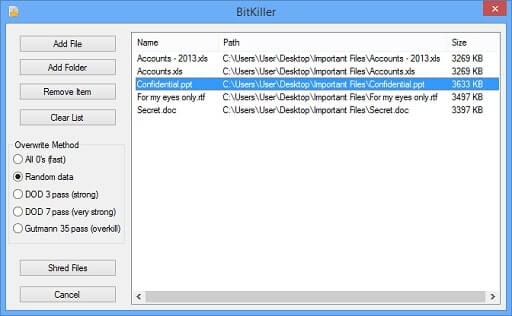
12. Hardwipe
A portable free data shredding software with context menu integration
Compatibility: Windows 10, 8, 7
Data Sanitization Methods: DoD 5220.22-M, GOST R 50739-95, Gutmann, Random Data, Write Zero, VSITR, Schneier.
Here comes yet another file-shredding program that you must know. It is a portable software that you can use with a USB. Moreover, it also offers context menu integration for effortless file shredding. Further, below are the other offerings of this software.
Features of Hardwipe
- It lets you shred multiple files and folders.
- Hardwipe boasts seamless context menu integration for easy shredding.
- With this software, you can shred files existing in USB sticks and portable devices.
- It shreds files existing in Recycle Bin, making them irrecoverable.
- This software allows you to clear pagefiles on computer shutdown.
- It ensures complete data sanitization with multiple overwrite combinations.
- Hardwipe displays complete information about the sanitization activity.
Pros
- Advanced features
- Ease of use
- Context menu integration
Cons
- None as such
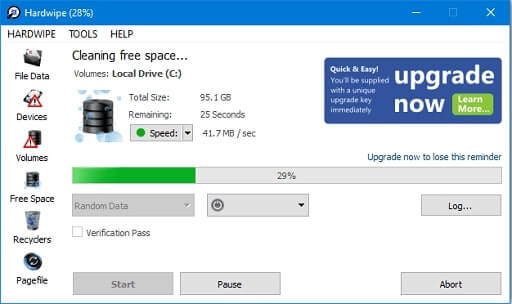
13. Securely File Shredder
Easy-to-use software to mass-shred files
Compatibility: Windows XP, Vista, 10, 8, 7
Data Sanitization Methods: DoD 5220.22-M, Gutmann, Schneier
Securely File Shredder, as the name suggests, is software to shred files safely and easily on Windows. Though it does not offer many advanced features, we still included it in our list for its outstanding performance. Talking about the features, we share them below.
Features of Securely File Shredder
- It allows you to shred the recycle bin contents.
- You can drag and drop files to the shredder.
- This software employs three powerful methods to shred files.
- You can integrate this software into the system tray and Windows autostart.
Pros
- Easy-to-use UI
Cons
- No advanced features
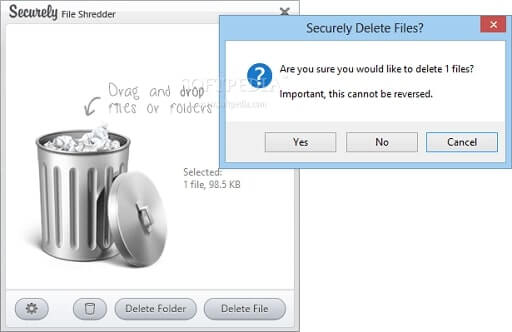
14. Freeraser
One of the best portable free file erasers
Compatibility: Windows 10, 8, 7
Data Sanitization Methods: DoD 5220.22-M, Gutmann, Random Data
As the name suggests, Freeraser is a free-to-use Windows file shredder. Moreover, you can use it through a removable device as it is completely portable. Let’s take a look at the outstanding features of this software.
Features of Freeraser
- It boasts three deletion methods, namely fast, forced, and ultimate.
- You can drag and drop files to get them shredded.
- Freeraser adds a bin to your desktop for easy file shredding.
Pros
- Transparent looking icon
- Availability of three removal methods
- You can stop the shredding process
Cons
- Undo option is unavailable
- No context menu integration

Also read: Free File Encryption Software for Windows and Mac
Concluding thoughts on the Best File Shredder Software for Windows
The best file shredders for Windows are highlighted in the list above. You can permanently erase files using any of these tools to stop illegal access to your data. Consider any software’s features, benefits, and drawbacks before choosing it. Afterward, choose the option that best meets your demands. Join our blog to receive more software recommendations.

