
Have you recently opened a Snapchat account and are interested in seeing what your friends are doing? Did you know that if you know their usernames, you may quickly connect with them by typing them into the search box? However, what if you don’t have access to the username?
So, don’t worry. It’s one of the common concerns. With friends, social media is enjoyable. As a result, we’ll discuss how to locate someone on Snapchat even if you don’t know their username. Making new acquaintances without a username is simple by taking selfies with them. You only need to read the next section to learn the best and simplest methods for doing it.
Best Ways to Find Someone on Snapchat without their Usernames
Now, you will not miss out on your friend’s life details. You can have a sneak peek into their lives through their Snapchat account. , find friends on Snapchat using any of the methods shared below, and have fun.
1. Find Someone on Snapchat by Using Snapcode
It is a cakewalk to find someone on Snapchat if you have his Snapcode. If you do not have it, then scan the same. Follow the steps below to add him with ease.
- Make your friend swipe down on the camera screen after opening the app. A yellow box pops up on the screen.

- Scan the box’s code with your phone’s camera
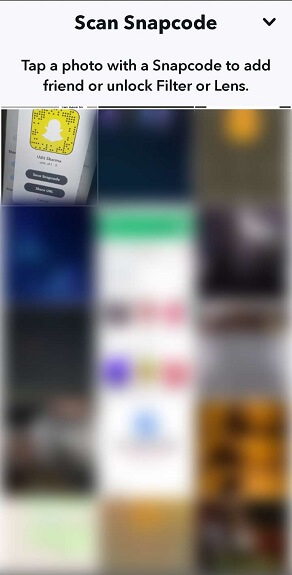
- Open the Snapchat application and click on the “Add Friends” icon.

Three steps and you are done, isn’t this easy as pie?
2. Find Friends with their Names
You don’t know your friend’s username. But, his first and last name is known to you. Many users wander here and there searching “how to find someone on Snapchat with just their name?” Believe me, doing this is as easy as making friends on your favorite Facebook or Instagram. All that you need to do is follow the series of steps mentioned here.
- Launch the Snapchat application
- Click on the Add Friends icon visible in the top right corner of the app
- Enter your friend’s name in the provided search box
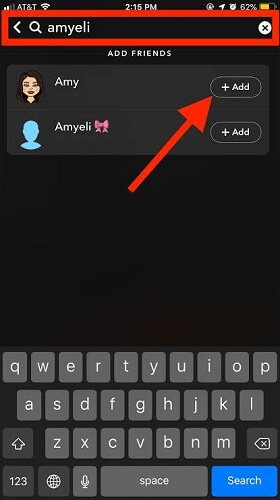
Once you have entered your friend’s name, Snapchat will look out for usernames matching his name and display the same on the screen. Mostly, people make usernames by shuffling their first and last names. Maybe your friend has done the same.
3. Use the “Quick Add” Feature to Find Friends
Even Snapchat makers understand your concern. Thus, they have provided a fantastic ‘Quick Add‘ feature to connect with nearby friends. You can use it to add friends on Snapchat without even knowing their usernames. Here’re the easy-breezy steps to do it.
- Launch the Snapchat application and go to the “Find Friends” icon
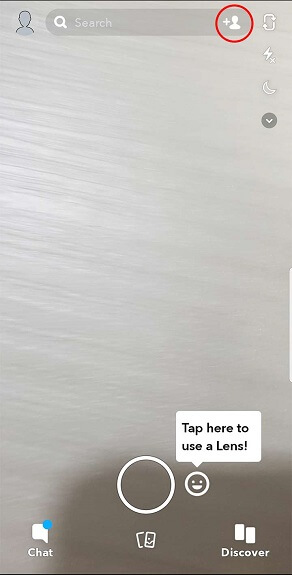
- After clicking on Find Friends, choose “Quick Add.”
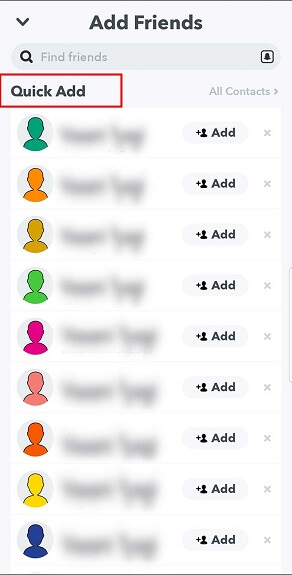
Once you have clicked on Quick Add, Snapchat will automatically detect your friends who have an account on the application and enable the quick add feature.
4. How to Find Snapchat Users Nearby
Snapchat has a super cool Nearby feature that lets you add friends sitting in the same room. Here’s how to use it.
- Open the application
- Move to the profile page
- Click on the Add Friends option
- Click on the Add Nearby button
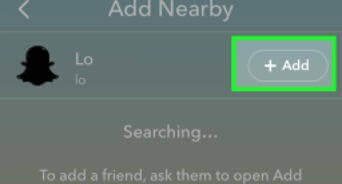
- Ask your friend to turn on the nearby feature.
- Tap on the “+ Add” icon next to your friend’s name
5. Find Someone on Snapchat with Phone No.
If you can’t find someone on Snapchat, get their phone number. After that, you are good to go. Here’s how to find friends on Snapchat using their contact no.
- Launch the application and click on the “Add Friends” icon
![]()
- Click on the “My Friends” button.
- Lastly, tap on contacts and click on the “+Add” icon next to your friend’s name.
![]()
Also know: How to Send Anonymous Text Messages from Computer & Mobile
Key Takeaway to Find Someone on Snapchat
The application has created a fun birthday lens that notifies you when your dear friend’s birthday is so you can celebrate together. But if your curiosity hasn’t subsided, you might have started another search quest, much like other users who are trying to figure out how to view other people’s Snapchat histories. Unfortunately, the application hasn’t changed all that much yet. You won’t be able to see your friend’s messages.
However, having companions around increases enjoyment. You should now be aware of how to locate someone on Snapchat without their username. Don’t wait to find them. Send them photos, see their photos, and advance your friendship.


