
With the continuous technological expansion, we are progressively relying more on smartphones for our daily activities. There is an app available for every job and business. Hence, the importance of mobile apps in our daily lives has given rise to the updated software solutions like Flutter App Development that have completely transformed the app development industry.
Mobile applications are now an essential platform for businesses to generate leads and revenue. And Flutter development is one of the most engaging and effective frameworks in the business today in which you will get several handy solutions to develop a mobile app. Flutter is an open-source framework with a single codebase development tool that offers cross-platform functionality with no huge investment, which has attracted many Flutter app developers and businessmen.
Why Use Flutter?
Flutter or Flutter SDK, is an open-source UI software development kit developed by Google. It allows you to build applications for Android, iOS, Mac, Windows, Linux, and the web from a single codebase. This cross-platform mobile app development framework works with existing code and lets you build attractive, responsive, and natively compiled applications.
Some of the main reasons to use Flutter app development are:
-
- Decreased code development time
- Increased time-to-market speed
- Identical UI and business logic across all platforms
- Specific rendering engine
- Native app-like performance
- Tailored, animated UI for each complexity level
- Capability to go beyond mobile
- Up-front, platform-specific logic implementation
In short, if you want to develop attractive, cross-platform applications with native-like performance in quick time, Flutter app development is your way to go. Let’s take a look at the top Flutter development tools you can use in 2022.
15 Useful Flutter App Development Tools To Know In 2022
We have listed the best Flutter app development tools that you can utilize for developing effective and user-friendly apps. So, let’s dig into the list!
Panache: Flutter material editor tool
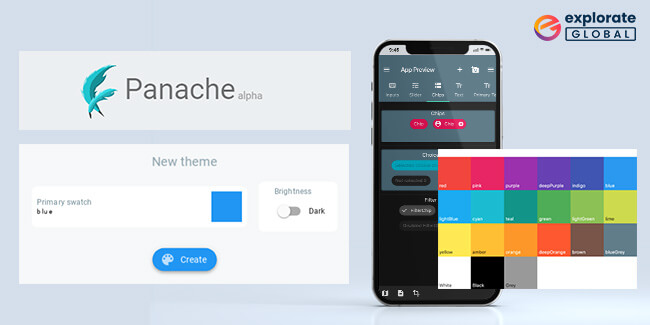
Panache is a Flutter material editor tool that allows you to build material themes for your Flutter applications. You can modify the colors, design, shapes, and other theme features and transfer them to your Drive folder as the .dart file.
You can hire Flutter developers for applying Panache to make customized and visually attractive materials and themes for your app. Panache is free and open-source and lets you assess the codes. At present, above 40 million Flutter app developers and testers use Panache.
Key Capabilities:
-
- Craft beautiful material themes
- Customizable widget colors and shapes
- Free and open-source
- Access the codes after finalizing the coding structure
Codemagic
Codemagic is an effective Flutter app development tool that boosts your Flutter app development process. The solution allows you to develop, test, and deliver mobile applications in a very quick time. It also allows smooth and uninterrupted integration and delivery for app projects done on the Flutter framework.
Codemagic eradicates the requirement for configuration for launching your app to the market. Moreover, it comes with an automation feature that permits you to test and develop your app. It also simplifies the launching procedure and makes it up-front and hassle-free.
Key Capabilities:
-
- Eradicate and automate manual intervention
- Up-to-date with the most recent developer tools
- Complete Apple developer portal integration
- Uninterrupted delivery for 20% faster time-to-market
Test Magic: Testing and deployment tool
Test Magic is a very useful Flutter development tool that allows the testing and deployment of iOS and Android applications. It also allows you to download and deploy CI/CD developed on associated gadgets.
You can accumulate feedback and screenshots and upload them to certify better app functionality. In addition, this tool integrates with Codemagic, which enables you to manage provisioning profiles and add test gadgets.
Key Capabilities:
-
- Complete E2E testing
- The one-script concept for all
- AI-based object identification Assistance
- Support for many databases and file formats
Count.ly: Product analytics tool
Count.ly is a popular open-source product analytics solution that helps you to determine and enrich customer journeys in mobile, web, and desktop apps. With this Flutter app development tool, you can track necessary KPIs metrics and KPIs that showcase your app’s progress and performance.
Keep reading about Mobile app performance optimization
This platform emphasizes more on securing your data. It also comes with a paid version, allowing you to host the tool on premise or in the cloud. The premium version also allows A/B testing, push notifications, and other beneficial features.
Key Capabilities:
-
- Single dashboard
- Extensible through plugins
- One-premise on cloud deployment
- In-app usage analytics
Supernova: Flutter support tool
Supernova has just launched a support tool for Flutter. It permits you to import your UI designs to Supernova and transfer them to Flutter for developing attractive, responsive, and natively compiled applications. You can also hire Flutter developers to work on Supernova to improve your app’s design, experience, and reliability.
Supernova permits you to run a Flutter app alongside and make modifications in real-time. It further allows you to import Sketch or Adobe XD file and export it to Flutter to modify your app’s UI design.
Key Capabilities:
-
- Forward design to Flutter
- Smart and smooth prototyping
- Responsive, ready-made layouts
- Smooth iteration
Sylph
Sylph is an open-source command-line app development tool used to run Flutter integration and end-to-end tests of Android and iOS cloud pools. This Flutter app development tool runs on Mac, Windows, Linux, and CI environments.
Developed by Maurice McCabe, this tool works effortlessly with AWS Device Farm and supports almost every Android and iOS device.
Key Capabilities:
-
- Create a testable iOS debug app
- Configuration validation
- Configure flavors
- Support for several iOS and Android devices in a single run
Appetize
Appetize is a cross-platform mobile application development tool that permits you to run native mobile apps in your browser in JavaScript or HTML format. You can utilize Appetize to simplify app demos, development, testing, training, customer support, and more.
This Flutter app development tool helps you decrease time-to-market and launch your apps more rapidly. Furthermore, it allows both Flutter app developers and users to sustain themselves with their apps. So, you can use Appetize to streamline the introduction process of your Flutter app.
Key Capabilities:
-
- In-browser app previews
- Customer support and Training
- Testing and Automation
- Enterprise deployments
RevenueCat
RevenueCat is a very essential in-app subscription billing and purchase management tool. You can install RevenueCat SDK for Flutter app development and handle your app business on any platform without any purchase infrastructure.
This SDK supports iOS, Android, and Stripe. It also allows you to evaluate app functionality by inspecting LTV, MRR, and churn.
Key Capabilities:
-
- Smooth in-app subscriptions
- Influential reporting
- Price testing
- Data integrations
Instabug
Instabug is an important cross-platform mobile development platform that delivers real-time contextual insights for mobile apps. You can make use of Instabug for bug reporting, surveys, in-app crash reporting, and feature requests for Flutter app development. You can incorporate Instabug SDK in your mobile app and permit experience analysis and real-time bug reporting.
The tool captures screenshots, accumulates comprehensive device logs & info, and sends in-depth crash reports. You can then use this information to remove bugs and expand the user experience.
Key Capabilities:
-
- Bug reporting
- Crash reporting
- App performance monitoring
- User surveys
Adobe XD
Adobe announced its latest plugin “Adobe XD” at the Flutter Interact event. The plugin permits you to craft striking mobile app designs by providing an up-front design workflow. It creates a .dart file code that you can place straight in your app codebase.
Furthermore, the plugin allows wireframing, prototyping, animating, and collaboration all from one place. Adobe has also announced that it will launch new plugins on the platform shortly.
Key Capabilities:
-
- Design and Layout
- Animation and Prototyping
- Collaboration and handoff
- Design structures
Firebase

Firebase is a Flutter app development platform that helps you built and run mobile apps effectively. This Flutter app development tool allows you to build and launch apps through Android and iOS platforms.
With Firebase, you can merge the back-end by putting Firebase APIs organized in a single SDK. The tool offers helpful functionalities, comprising messaging and crash reporting.
Key Capabilities:
-
- Speed up app development procedure
- Release and monitor performance
- Rich analytics
- A/B testing and messaging campaigns
Amplitude
Amplitude is a very essential product intelligence solution for Flutter app developers. It permits you to determine how your customers are using and interacting with your mobile application. When used for Flutter app development services, it helps you track perceptive data and merge it with your mobile app development efforts.
Key Capabilities:
-
- Comprehensive user insights
- Expand product experiences
- Increase lifetime retention and value
- Accelerate product testing
AppsFlyer
AppsFlyer is a mobile attribution tool that helps you to rationalize your app marketing efforts. It helps you to find out where your consumers are coming from. You can utilize this information to apply app installs to particular marketing campaigns.
AppsFlyer can be a very beneficial attribution platform if you want to extract precise data and take a customer-centric business tactic. This important Flutter app development tool also allows you to determine how your marketing campaign is carrying out across applications and gadgets.
Key Capabilities:
-
- Attribute customer touchpoints
- Easy user engagement
- Prevent mobile fraud
- Examine performance in real-time
Android Studio
If you hire Flutter app developers, they’ll possibly use Android Studio, since it is one of the most popular Flutter app development tools in the market. Android Studio is a product IDE that allows you to build effective, responsive, and feature-rich applications.
This tool offers features like editing support, code completion, and syntax highlight procedures. It also allows you to build and run applications on an Android emulator or gadget.
Key Capabilities:
-
- Visual layout editor
- APK analyzer
- Quick emulator
- Smart code editor
Visual Studio Code
Visual Code Studio is a cross-platform mobile app development platform that enables running tasks, version control, and building and debugging web & cloud apps. This open-source code editor by Microsoft supports Windows, macOS, Linux.
Some of the important key features of this tool contain smart code completion, debugging support snippets, embedded GIT, code refactoring, and syntax highlighting. Visual Code Studio is an easy-to-use and productive tool that works flawlessly with Python and C++.
Key Capabilities:
-
- Automatic smooth completions
- Debug code from the editor
- In-built Git commands
- Extensible and Customizable
Conclusion
Flutter has appeared as one of the most popular and effective software development toolkits among mobile app developers. So, when it comes to custom Flutter app development, do not hesitate to give these essential tools a shot to enjoy a smooth workflow with assured results and competence.
With so many beneficial open-source Flutter app development tools available, you can create your Flutter app development project fast and effectively. Or, by hiring a Flutter app development company, you can let the experts get it done for you.


Wow, wonderful blog format! How lengthy have you ever been running a blog for? You made running a blog look easy. The total look of your web site is wonderful, as neatly as the content. It was a good read.