
Install one of these best folder locking software for Windows 10 if you want to keep your files and folders secure and encrypted.
Keeping your private files and data secure from other users becomes crucial when more than one person is using your computer. Inappropriate use of your personal information may have negative effects on you that you cannot even imagine. You shouldn’t worry about anything, even if ignorance can be terrible in these situations. It is possible to encrypt your files and folders with the aid of some folder lock software. We’ll review a few of the best folder lock software for Windows 10 PCs.
These folder locking tools are simple to use and assist in encrypting crucial computer data to safeguard all the crucial files. Additionally, once you activate the folder-locking software, nobody will ever be able to access these data without your consent. Let us list the top 8 best folder lock software for Windows 10 and other operating systems without wasting time.
8 Best Folder Lock Software for PC
Here is a list of the 10 best folder lock software for Windows 10 and other PCs. These apps have an intuitive user interface and strong encryption traits that make it impossible to invade and access these files. In addition, you can use these programs to password-protect your folders and files at your home or office.
1. Folder Lock
Folder Lock is another example of the best folder lock software for Windows 10 and other computers. As the name suggests, with the help of Folder Lock, you can encrypt and protect your personal data from unauthorized access. The software encrypts files on the fly within a couple of seconds, hassle-free.
Features of Folder Lock
- One of the best features of the software is that you can download, install and use the software for free.
- The software uses strong AES 256-bit military-grade encryption for different kinds of files and folders.
- Folder Lock provides an integrated cloud service that provides on-demand syncing and restoring files.
- You can also schedule the backup of files and other data as you want for hassle-free use.
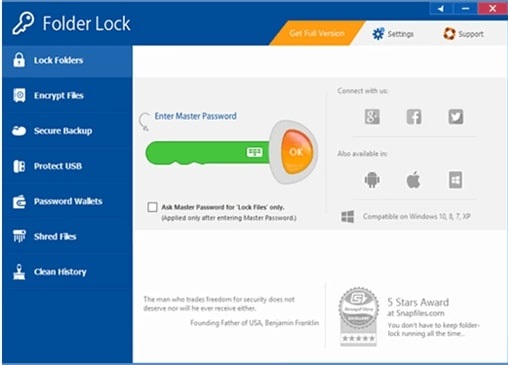
2. MySecretFolder
MySecretFolder is a very powerful tool to encrypt files and folders on your computer. This is one of the best and free folder lock software for PC, which allows you to hide the encrypted folder or password-protect any file quickly. The free version of MySecretFolder is available for Windows 10 and other operating system versions.
Features of MySecretFolder
- MySecretFlder is easy to use and easily protects different files and folders.
- You can encrypt the files within a couple of minutes with three easy steps.
- You can also lock the content of USB, CD-ROM, and other removable drives for security.
- The software also completes other security tasks, including controlled access to Control Panel and web browsers.
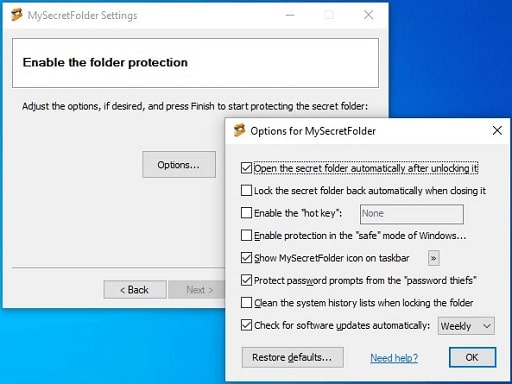
3. dCrypt X
dCrypt X is a lightweight program that protects all your personal data under all circumstances. With the help of this software, you can activate restricted access, which means that only the whitelisted users can access your files if you want. The best folder-locking software provides you with the most secure file encryption and protection traits you could ever ask for.
Features of dCrypt X
- The software has an integrated SnowFrost Engine cryptography encryption for better security.
- If you want to encrypt access to your private videos and pictures, you can use this software for the best results.
- You can only allow file previews of encrypted data if you want to.
- The software is easy to download, install, and use, as well as very lightweight before and after installation.
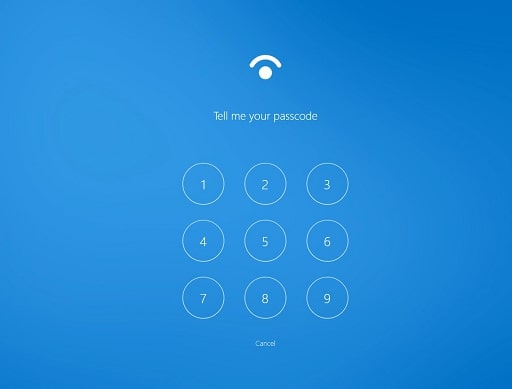
Also know: Top USB Data Blocker Software for Windows
4. Wise Folder Hider
Wise Folder Hider is one of the best folder-locking software for Windows 10 PC. This folder encryption software has a strong interface with higher encryption properties. Wise Folder Hider is one of the safest programs that encrypt files and hides them as and when you need them.
Features of Wise Folder Hider
- You can either install and try the software for free or get its subscription for unstoppable access to all the features.
- The software not only protects your system files but also provides strong encryption of the content of external drivers.
- A strong multiple-layer protection feature provides password protection to the software and then to the files.
- The interface of the software is very user-friendly and easy to use for both individuals and business people.
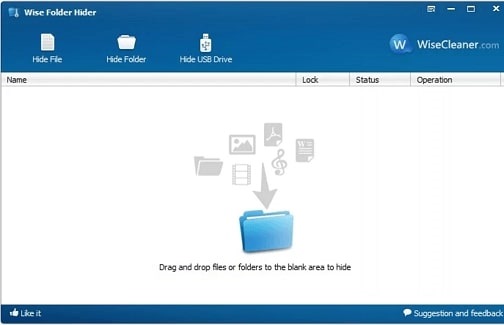
5. File Protect System
File Protect System is another great way to protect your files and data from meddling outsiders. This is one of the best folder lock programs with multiple-level and advanced-level encryption standards. In addition, the program is safe and trustworthy because it follows EU General Data Protection Regulation (GDPR).
Features of File Protect System
- File Protect System is the only solution that engages a Haval (256-bit, 5 passes) security system.
- With the strong Message Digest 5 [MD-5] and Message Digest 4 [MD-4], you don’t have to worry about anything else.
- The software is valid under NIST’s Cryptographic Module Validation Program (CMVP).
- You can easily protect and encrypt all the files on your computer with restricted access.
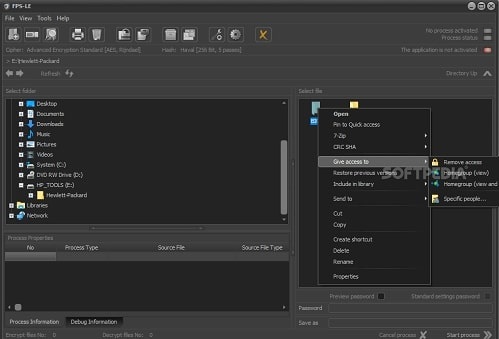
6. Gilisoft File Locker
Gilisoft File Locker is a safe and folder locking software for Windows 10. The software is beneficial and provides strong encryption to students, individuals, and business people. If you have password-protected the files and folders using Gilisoft File Locker, they can never be compromised.
Features of Gilisoft File Locker
- The folder locking software is available for macOS, Windows, and Android users.
- The intuitive interface of the folder-locking software allows you to access the program in Chinese, Czech, English, French, Italian, Japanese, and Portuguese.
- If you have the Gilisoft File Locker, you can encrypt internal hard drives, flash drives, external USB drives, thumb drives, memory cards, pen drives, and network drives.
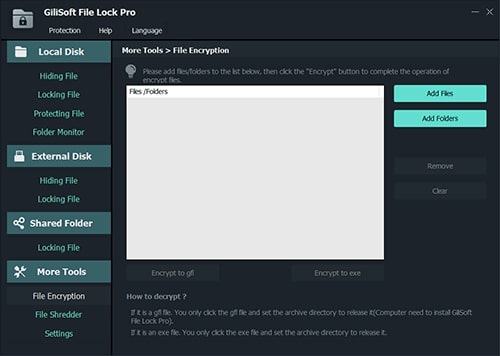
7. AES Crypt
AES Crypt is a secure, lightweight, and strong encryption program that allows you to password-protect your files and folders. Although the software’s interface is quite simple and basic, it has a strong 256-bit encryption algorithm like most similar software.
Features of AES Crypt
- The AES Crypt software is built on a cross-platformed structure, which means you can download it for different operating systems.
- AES Crypt has a free, open-source coding structure, which means you can edit its properties as and when you want.
- This program can encrypt files on your system or cloud-based services.
- The software is very useful for encrypting files and folders on your personal and office computers.
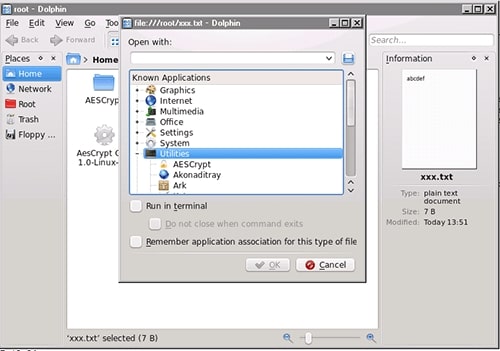
8. Standalone EXE Locker.
The next software in our list of the best folder locker apps for Windows 10 and other operating systems is Standalone EXE Locker. What makes the program safe is its triple-DES encryption. In addition, the program is easy to use and locks all the files and folders with a single click.
Features of Standalone EXE Locker
- You can access and use the software to encrypt the files, which can also be executed through command lines.
- The software’s simple interface allows you to use it without facing any errors or glitches.
- The triple-DES encryption of the Standalone EXE Locker makes it one of the safest encryption software on the internet.
- The software supports multiple languages, so you can select and apply any language according to your preferences.
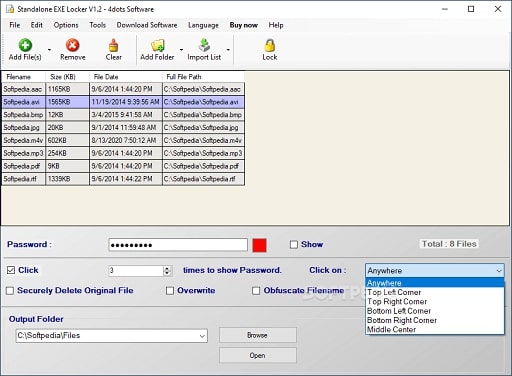
Conclusion
Here are some of the best folder locking software for Windows 10 and other operating systems. Any of these tools are available for download, installation, and use in order to encrypt and password-protect the data on your computer. Both beginners and experts can easily use these programs. You can install and use these apps to secure your personal data from unauthorized access, whether you have a computer at home or in your place of business. Premium membership is also available for some of the apps. If you are satisfied with the trial and want more comprehensive security, we advise purchasing the premium version.
All of the apps in this article’s list have undergone extensive testing and research, making them reliable and completely secure for use. For additional details and updates on our blog’s tech-savvy topics, subscribe. There is always room for learning. Please leave your questions and recommendations in the comment area.

