
Take the help of the best free monitor calibration software on Windows PC and easily customize the saturation, color, brightness, and other attributes of your monitor with ease.
A monitor is an important part of any desktop PC as it is the main thing that you use to interact with the system. So, if the screen of the monitor is not configured properly, then it can cause problems for your eyes and may even result in headaches. Hence, you need to change and modify the monitor settings like its color, saturation, and various features to make the screen easy on the eyes.
Monitor Calibration Software can help you do the same quite easily. So, to offer you more control, we have shortlisted the top 6 tools that you can use as Monitor Calibration Software and edit the preferences of the monitor as per your requirements.
5 Best Free Monitor Calibration Software for Windows PCs
Below, we have listed some of the best free monitor calibration software that we have hand picked for you. These color calibration utilities can provide you with an exceptional and comfortable screen viewing experience.
1. Natural Color Pro
The first name on our list is of monitor calibration tools is Natural Color Pro. Do not get confused with the Pro in its name. It is entirely free and, in fact, one of the best free monitor calibration software available for Windows. The tech giant Samsung has developed this color calibration software. This utility is compatible with both older and newer monitors. You can use it to do color calibration on both CRT and LED monitors. One of the unique things about this monitor calibration software is its user interface. Its user interface seems like a computer wizard and requires you to follow instructions. Along with that, Natural Color Pro offers two color calibration modes, i.e., basic and advanced. You can use both of them for free.
Features of Natural Color Pro
- The software has a comprehensive guide to help you with the work.
- You can download the full version of this best monitor calibration tool for free.
- The user interface of the software is quite intuitive, interactive, and attractive.
- The software provides loads of options to customize your monitor’s screen easily.
- With the help of this software, you can export the profiles to other drivers and computers.

2. QuickGamma
Next, we have QuickGamma on our list of some best free monitor calibration software. It is a compact color calibration software that is quite efficient to calibrate your screen colors. QuickGamma is one of the recent color calibration software. Hence, it only works on systems with Windows 7 or higher versions. One of the advanced features of QuickGamma is that it has two scaling panels, including a Gamma Scale and Black Level Scale. The software works with Windows LUT loader, and that is one of the main reasons why you cannot use it on the older version of Windows. Hence, if you are working with a Windows version older than Windows 7, then we advise you to avoid this software. Users having Windows 7 and other higher versions of Windows can give this monitor color calibration software a try.
Features of QuickGamma
- You can install this software on any computer with Windows 7 and above OS.
- The gamma and black level scale of the monitor calibration software free provides more options to you.
- QuickGamma’s LUT loader provides additional and strong calibration features for your monitor.
- You can download and install the latest version of the software for free.
- For multiple monitors, you can use the EDID data of the software to use them easily.

3. Monitor Calibration Wizard
Here comes another best free monitor calibration software for Windows. As the name suggests, Monitor Calibration Wizard can calibrate your monitor screen quite efficiently. It offers an intuitive interface so that everyone can use it to calibrate their screen colors. The software even allows you to update and test the color profile that you have created. Hence, we can say that it is one of the flexible and customizable monitor calibration software available in 2020. However, this one of the best monitor calibration software also has some drawbacks. The major drawback of this free monitor calibration software is that it doesn’t allow you to step back once you have started creating a color profile.
Features of Monitor Calibration Wizard
- One of the best features of this calibration software is that it is completely free to use.
- A help option is provided to you on every screen for assistance.
- If you use more than one monitor, this software can calibrate them all through a single profile
- If you face any problem, there is a ‘fix’ button to treat them all.
- This monitor calibration tool provides a custom color profile so that you don’t have to apply it after every PC starts.
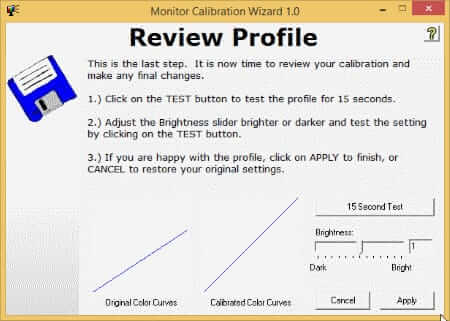
4. Calibrize
In the second place, we would like to mention Calibize on our list of monitor calibration software windows 10. The reason why we have included this software on our list is because of its simple UI and effective features. The compatibility of this software with monitors such as CRT and LCD is quite high. It can do color calibration on beamer monitors as well. Calibrize can help you to calibrate your monitor in just three simple steps. Hence, it reduces your efforts and also saves your time. This software can read the color data of your monitor, which is also known as EDID in technical terms. Along with these exceptional features, it is also compatible with other pictorial programs. Hence, it is also a very supportive utility. Calibrize is one of the best free color calibration software. Hence, we recommend you give it a try.
Features of Calibrize
- The software is easy to use for both beginners and professionals.
- You can use this software for CRT, LED, LC, Beamers, and other monitors.
- Calibrize can be installed on any computer with Windows XP and higher OS.
- You can easily create an ICC monitor profile for your computer from Calibrize.
- The monitor calibration software provides real-time background information about all the processes.
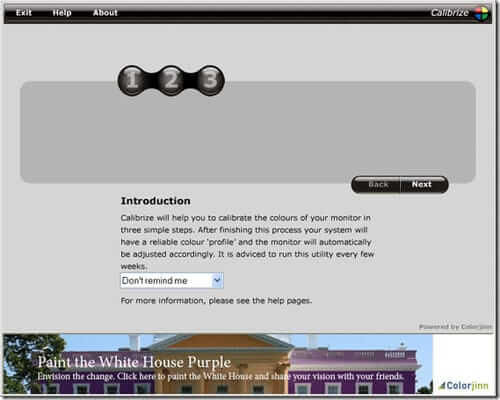
5. DisplayCal
Last on this list of the top best monitor calibration software for Windows is DisplayCal. Just like the name of the software, DisplayCal allows you to calibrate your display properties according to youtube requirements. This calibration software is quite different from any other available on this list. The features and functionality offered by this software are just amazing and you can use a plethora of options to get things done your way.
Features of DisplayCal
- The software provides features to edit the calibration settings, profiling, and 3D LUT as well.
- With the help of DisplayCal, you can adjust the configuration on Windows, Linux, and macOS.
- The software is also useful in calibrating different aspects of the monitor to help you get as many calibration options as possible.
- The tool uses a slider meter to calibrate the monitor.
- You can even set the system to calibrate automatedly according to different time periods and requirements.
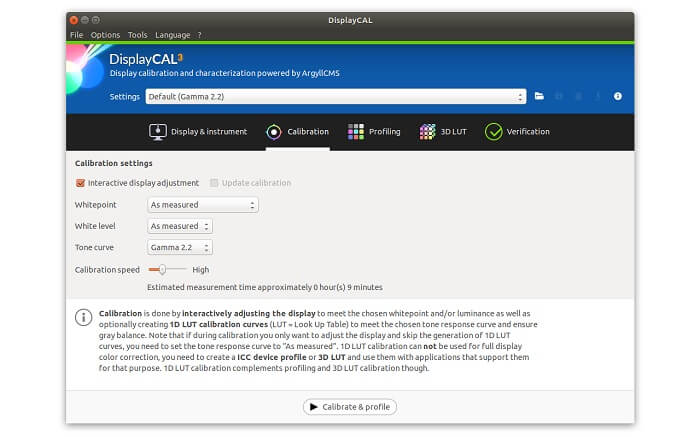
Frequently Asked Questions (FAQs)
If you have any doubts related to any of the above-listed monitor color calibration software, have a look at these frequently asked questions:
Q.1 How to calibrate the monitor for free?
You can easily calibrate the monitor for free with the help of any of the above listed best monitor calibration tools for your PC. download and install the calibration software for free and use them to change the settings of your monitor.
Q.2 How do I calibrate my monitor color Windows 10?
It is very easy to calibrate the monitor color on your Windows PC. Just download and install any of the above-listed monitor color calibration tools and calibrate the color within a couple of minutes.
Q.3 How do I calibrate 2 monitors to look the same?
If you use more than one monitor for your PC, you can still calibrate the color and other display settings on these monitors with the help of any of the above-provided software. These are some of the best monitor calibration tools that can calibrate your monitor within a couple of minutes.
Summing Up: Monitor Calibration Tools for Windows 10
So, here we are including this list of the best monitor calibration software for Windows 11/10 devices. Using any of all of these tools, you can easily set the configuration of the screen as required. Additionally, some of these tools also allow you to customize the monitor settings according to the time period within a day.
Do let us know which one (or more) of these tools you loved and used the most.

