
The article below compiles a list of the best free security software for your Windows 10, 11, or older version devices in the year 2022.
The intent is to offer valuable features of each software to ensure the safety of your data. As data is king, it is important to keep it secure from malware attacks and cyber threats. This can be done by shielding your data with security software.
Gone are the days when security tools were costly and unaffordable. There are various best security software alternatives available that can be downloaded for free. Although its difficult to identify these as there are heaps of paid and free security software available online. To simplify this we have shortlisted the best ones for you.
Read the following guide to have an overview of the best free security software for Windows 10, 11, or older version devices in the year 2022.
Top 8 Best Free Security Software for Windows 10 in 2022
Here we have listed some of the best free security software available for Windows 10 PCs in 2022.
1. ZoneAlarm Free Antivirus
Here is another free and robust security program for Windows 10 PCs. ZoneAlarm Free Antivirus is a great option if you are looking for an antivirus with advanced features and that too for free. Let’s discuss some of its useful features that can help you to stay protected from various malware attacks.
Features:
- Along with malware protection, this best free security software for Windows 10 also protects you from data theft with its credit monitoring tools.
- It allows you to create cloud backup for your data.
- The program also provides security to your cloud backup.
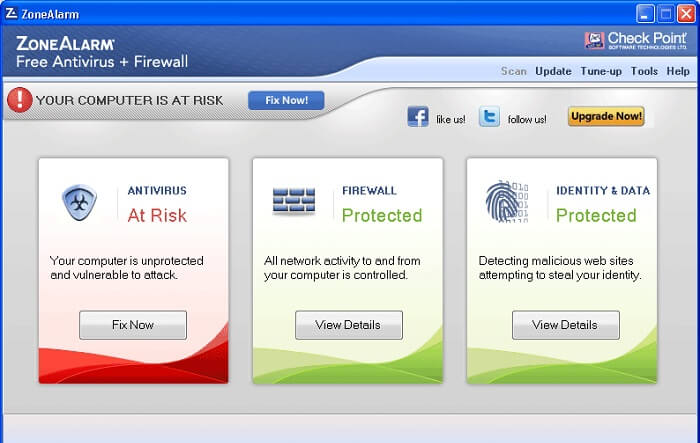
2. Comodo Cybersecurity
Comodo Cybersecurity is also one of the antiviruses that recently got popular for its amazing features and system security. It is a perfect combination of a simple interface and some advanced malware protection functions. Here we have listed some of the highlights of Comodo Cybersecurity.
Features:
- It offers auto-sandboxing feature.
- The anti-malware features a one-click scanning functionality.
- This best security software can also detect and remove viruses and other harmful malware threats from CDs, flash drives, and other external storage devices.
- It performs a virus scan based on the cloud database.
- Because of the cloud database, the anti-malware stays up-to-date.
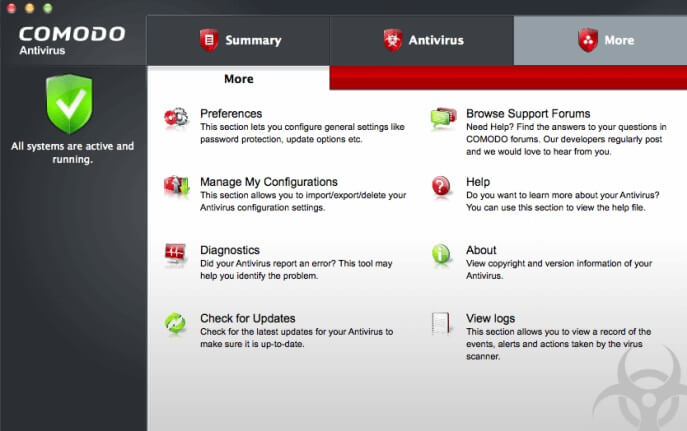
Also read: Free Internet Security Software for Windows 10 in 2022
3. Bitdefender Antivirus
Here comes another name that is getting famous in the cyber security industry from the past few years. Bitdefender Antivirus has got its recognition because of its simple user interface. It is not at all complicated to use Bitdefender free antivirus software. The anti-malware doesn’t feature many advanced features. However, despite this, it offers all the necessary things, which makes it one of the best security software.
Features:
- After installation and setup, it automatically scans your system, detects malware, and cleans them without any human intervention.
- The malware scanner and remover program keeps on working in the background.
- It offers anti-phishing features and safeguards you from the phishing and suspicious websites.
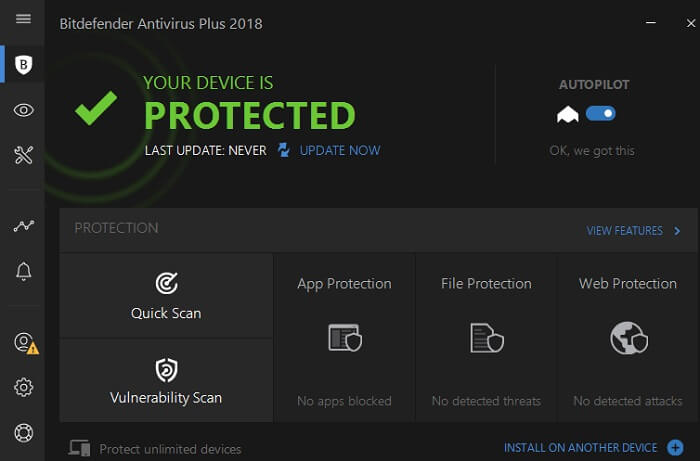
4. Windows Defender
It is the free security program that comes by default in Microsoft Windows 10 operating system. Before this, Microsoft used to offer Microsoft Security Essentials as the default antivirus in its Windows 7. With the introduction of Windows 8 and 10, Microsoft has launched Windows Defender as its default anti-malware. They have made several improvements in their default antivirus program. Here are some of its specifications.
Features:
- Windows Defender comes with a scan scheduler feature.
- It offers parental control and various other internet security features for the default web browsers of Microsoft Windows, i.e., Edge and Internet Explorer.
- The anti-malware also works in the background, which makes it one of the best free security software.
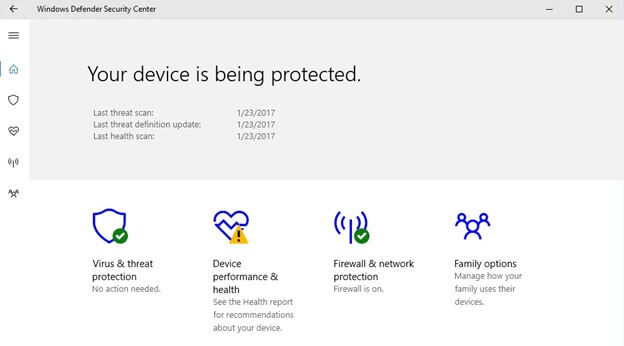
5. Avast Free Antivirus
If you want a comprehensive malware protection for free, then Avast Free Antivirus is all you require. It is one of the most preferred free antivirus software. Unlike many other anti-malware, it offers a bunch of advanced features for free. Here are some of its notable specifications.
Features:
- Users do not require much guidance to use this best security software. Avast Free Antivirus offers one of the most easy to use interface.
- It offers Web Shield and Mail Shield features to provide internet security to the users.
- The malware protection program protects from almost all the threats with the help of its vast and huge database.
- You can provide additional protection to your private information with the help of its vault protection feature.
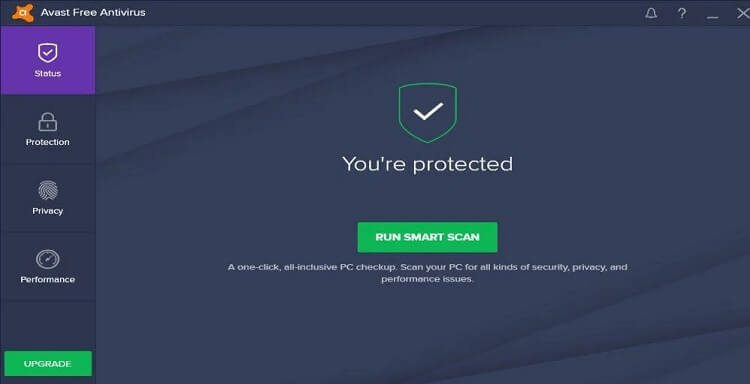
Also read: Free File Encryption Software for Windows and Mac
6. AVG Antivirus Free
AVG is another leading antivirus software across the world. It offers protection from malware threats on multiple platforms. However, along with its multi-platform functionality, there are various other reasons as well, which makes it one of the best free security software. Let’s discuss them below.
Features:
- The software provides multidimensional protection from viruses and other malware programs.
- It offers a malware scan scheduler feature.
- The program offers internet security as well by blocking suspicious sites, attachments, downloads, etc.
- You’ll get a file shredder as well in this advanced security program.
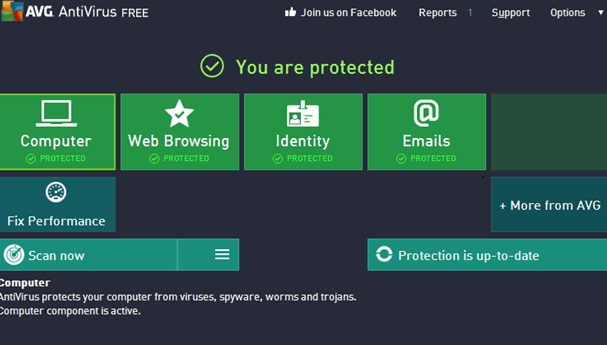
7. Panda Free Antivirus
Along with the Bitdefender, Panda is also a name that is getting famous among antiviruses these days. Panda Free Antivirus is one of the security programs that doesn’t require you to perform many efforts. Its automatic functioning makes it one of the best free security software for Windows 10. Here are some other salient features of Panda Free Antivirus.
Features:
- It performs automated real-time scans and malware removal to keep your system safe.
- The security program uses quite a few system resources.
- This antimalware functions on an updated cloud-based database.
- It also features internet security tools like VPN changer.
- The simple UI is also quite praiseworthy.
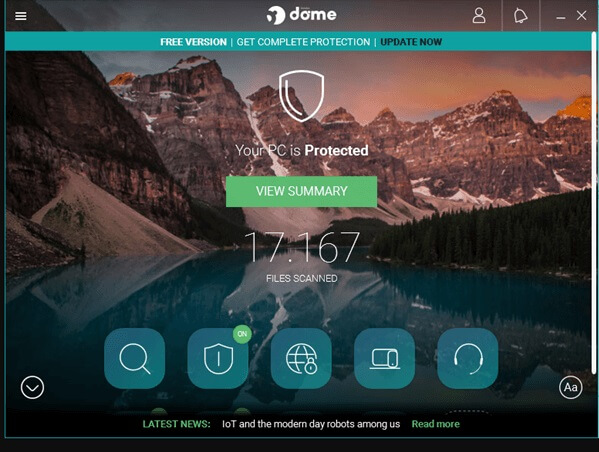
8. Kaspersky Security Cloud
People who are a bit aware of antivirus software might have heard this name. Kaspersky is a quite popular name in the cyber security industry. The developers of this well-known security program also provide a free version of it. Here are more details about the Kaspersky Security Cloud (Free).
Features:
- The cloud-based security system and database of this anti-malware protects your system from almost all the malware threats.
- It is also proficient in providing internet security with its VPN, dark web scanning, and password managing specialties.
- This best free security software offers real-time scanning as well.
- Kaspersky Security Cloud (Free) also helps in performing the system cleanup.
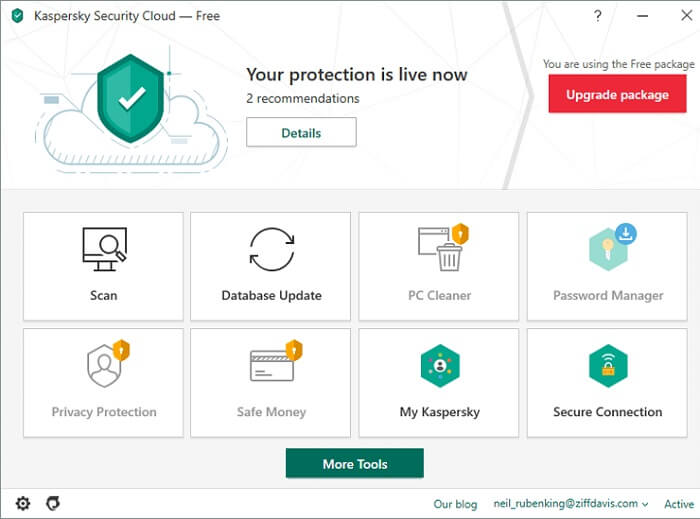
Also read: Top Password Manager Software for Windows 10
Choose the Best Free Security Software for Windows 10
Here we conclude our article guide on the best security software that will help you protect your Windows 10 device from several threats. Choose any one as all of them have specific extraordinary features of their own. If you are looking for options or suggestions we recommend our readers try ITL Total Security or the Avast Free Antivirus.
Leave your questions or suggestions in the comments below. If the above information was helpful subscribe to our blog for regular updates. Also, to never miss any tech updates or news hit the follow button on Facebook, Instagram, Pinterest, and Twitter channels.

