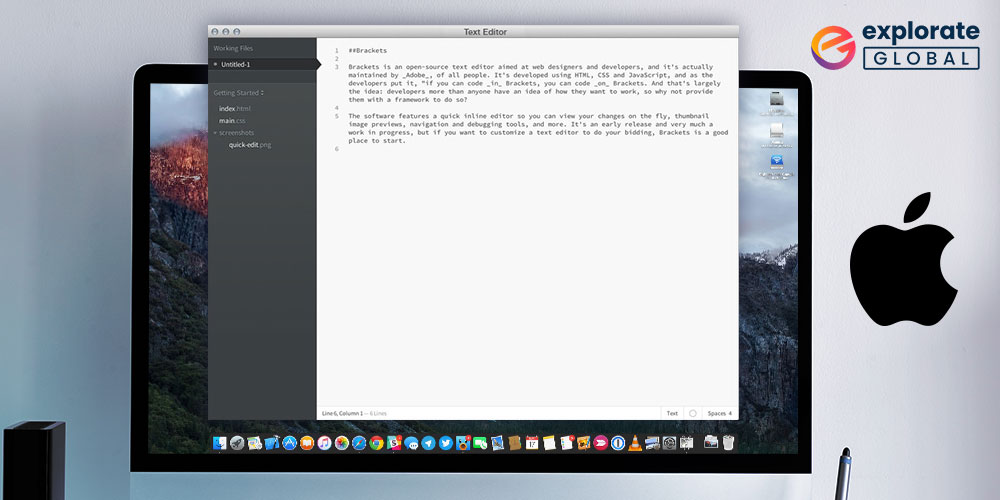
You only require good Mac text editors to do efficient coding on your Mac. Here in this post, we have mentioned the best text editors for Mac available. Read on to know more about them.
Whether you are a beginner who tries to code your first piece of software or a seasoned programmer, an excellent and powerful text editor is all you need to get started. If you are also a code developer/programmer or someone who is trying to learn to code, then you must be aware of the significance of code editors, or we can also say, text editors. The most fundamental thing required for coding is good text editor software, whether you are using Mac or Windows.
Luckily, there are plenty of free as well as paid text editor software available in the marketplace. And, finding an ideal one from the vast ocean is a bit daunting and time-consuming task. To save our readers’ time and money, we have come up with some best text editors for Mac. So, without any delay, let’s move to the list of handy text editors for macOS.
10 Best Text Editors For Mac Available
Here is a list of the best Mac text editors that you require on your Mac if you want to code effectively and smoothly on your Mac.
1. Visual Studio Code
Our list starts with Visual Studio Code. One of the arch-competitors of Apple, i.e., Microsoft, has developed the best free text editor for Mac. It is a great choice if you are in a learning phase of programming and coding. Despite being suitable for beginners, the software comes quite packed with almost all the essential features, and hence experts can also use it. It is also quite well optimized for Mac. Let’s discuss the features of this free Mac text editor.
Features:
- The text editor tool can feature the syntax of around 30 distinct languages.
- You also get a lot of advanced features such as automatic real-time API description, debugging support, etc. in Visual Studio Code.
- It is one of the highly-customizable text editors for macOS as it features support for several extensions that you can use to enhance and personalize its functionality.
- Another highlight of this simple text editor for Mac is its IntelliSense features, including code completion, quick info, member lists, etc. All of them are based on the variable types.
Now, as we know the key features of the Visual Studio Code, let’s examine it critically and evaluate its pros and cons.
- Git Control
- Supports all the major coding languages
- Straight forward UI
- Regular updates
- Sublime text keymap
- Entirely Free
- Requires plugins for additional features
- Mostly suitable for beginners
- Unexpected bugs
- Complex Command Palette
- Lack of Git merging feature
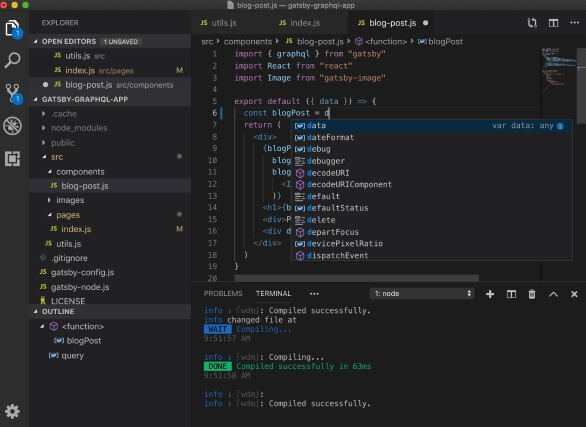
2. Atom
Atom is another top-rated free text editor for Mac. It is a robust software for programming and coding and comes packed with several futuristic features. If personalization is your priority, then Atom is one of the best code editors for Mac available. It is an open-source tool developed by the developers of one of the well-known SVC service GitHub. Hence no doubt why this tool offers a complete customization. The software even allows you to tweak its interface. Here are some of the praiseworthy features of this macOS text editor.
Features:
- The Microsoft subsidiary, GitHub has developed Atom on the HTML, JavaScript, CSS, and Node.js integration.
- You can enhance the functionality of this Mac text editor by installing multiple open-source packages.
- It also provides an option to add additional features via HTML and JavaScript.
- Atom comes with a autocomplete feature that helps its users to code faster.
Below are the pros and cons of this best macOS text editor that can help you in making a better choice.
- Options to customize the software comprehensively
- Lots of packages & built-in package manager
- Entirely free
- Comes with a file system browser
- Feature to split panes and compare & edit multiple code files
- Multi-platform utility
- Complex Git integration
- Not suitable for beginners
- No functions to create drafts or backups
- Too many packages may slow-down the text editor
- Lacks real-time code review feature
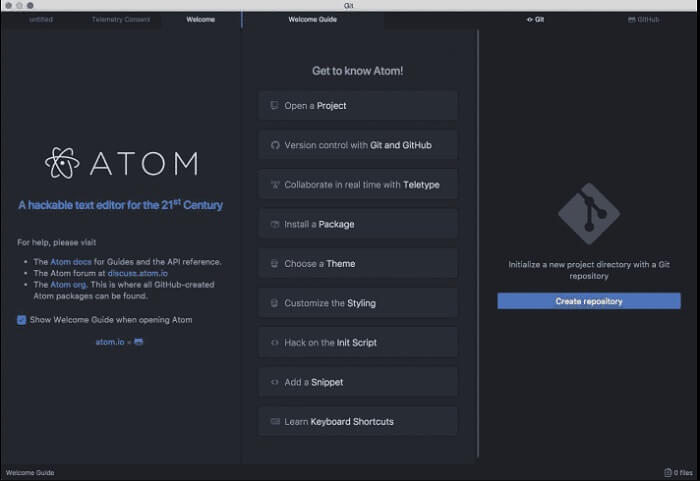
3. Sublime Text 3
If you are not concerned about the price and want a premium text editor for Mac, then Sublime Text 3 is a great option. The tool is quite famous among programmers and developers, and there are multiple reasons for it. Unlike several other text editors for Mac, it offers customization along with a bunch of futuristic coding features. You get functions such as syntax highlighting, simple UI, robust API, etc. Here we have listed the highlights of Sublime Text 3 that impressed us the most.
Features:
- The Goto Anything feature of this one of the best text editors for Mac makes the navigation pretty simple, allowing you to access any command, code, & files with just a few keystrokes.
- It also allows you to make multiple changes in your file at once with its Multiple Selections option.
- The tool offers a robust Python API.
- It even lets you switch projects without losing anything. The software automatically creates a draft of your current project when you switch to some other project and restores it whenever you open it again.
Below we have also listed the benefits and shortcomings of this popular Mac text editor that we have observed while evaluating it.
- Offers plenty of advanced feature
- Simple and fast interface
- Multi-platform utility
- Highly customizable
- Split editing support
- Handy Command Palette
- No free version available
- Quite expensive than other counterparts
- Doesn’t offer many plugins to enhance the functionality
- Lacks feature to highlight text
- Problematic & complex plugins
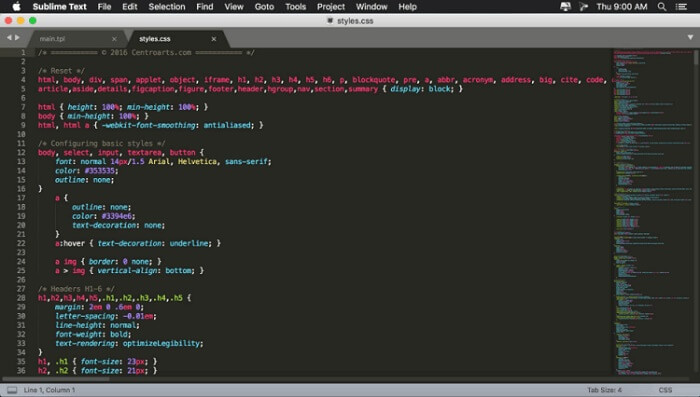
4. Brackets
If you are a front-end web designer & developer, then here comes the best free text editor for your Mac. Brackets is a free coding tool developed by Adobe. The developers have built this program by emphasizing on web designing. Just like the other good free text editors for Mac on this list, Brackets is also an open-source utility. Hence, you can customize it according to your preferences. Now, let’s discuss the functionalities of this Adobe text editing program that makes it one of the best Mac text editors.
Features:
- It allows its users to have a live preview of their CSS and HTML coding in Google Chrome.
- As per the reputation of Adobe, Brackets also offers various designing features. It lets you extract components from a photoshopfile, including the font, measurement details, color & gradient.
- The text editor also allows its users to make feature additions via several free extensions.
- Brackets come with IntelliSense features supporting multiple languages.
Now, let’s have a look at the pros and cons of this free text editing tool for Mac.
- Cross-platform functionality
- Uses quite limited system resources
- Suitable for beginners
- Feature to highlight text
- Inline editor
- Allows to switch tabs and pages snappily and simply
- Buggy live preview feature
- Slowdowns while opening & rendering big files
- Problematic extensions
- Lacks several fundamental text editor functions
- Doesn’t allow preview in browsers for Mac other than Google Chrome
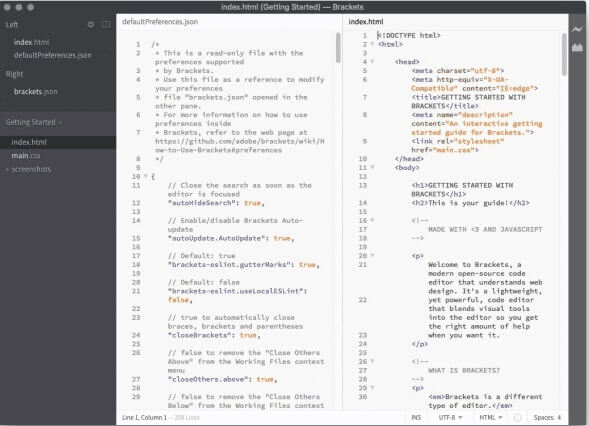
Also know: How to Send Anonymous Text Messages from Computer & Mobile
5. Textastic
Are you looking for a robust and simple text editor for Mac? If yes, then Textastic is a fantastic option for you. The software comes with plenty of useful and powerful text/code editing functions. And despite this, it is one of the most affordable options among the paid text editors available on this list. It boasts syntax highlighting for around 80+ source code languages. You also get several other benefits in Textastic. Let’s have a detailed look at the major ones.
Features:
- Textastic comes with an autocomplete feature that helps you to code faster in languages such as HTML, JavaScript, C, CSS, etc.
- You can even work in more than one tab in this mac text editing tool.
- It also comes with an in-built Emmet support.
- The navigation of Textastic is also quite fast and simple. You can find and access anything & print files by using some shortcut symbols and hotkeys.
However, just knowing the features is not enough to make a rational decision. Hence, below we have listed the pros and cons of this text editing program for Mac.
- Quite affordable
- Allows to work in multiple tabs simultaneously
- Supports a vast number of markup and coding languages
- Fast functionality
- Allows to paste code snippets of other apps
- iCloud sync
- Lacks multi-platform functionality
- Python & SSH terminal support is unavailable
- Lacks several fundamental and advanced text editing features
- No free version
- Limited text editing functions
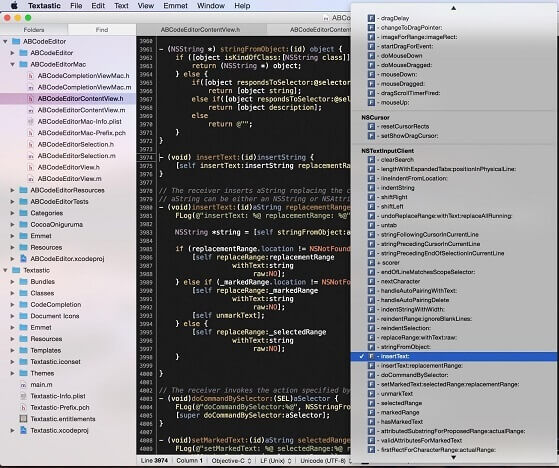
6. BBEdit 13
BBEdit is the text editor that is even older than the macOS itself. Yes, it is one of the earliest text editor for Mac. It is also one of those rarest tools that the writers also use along with the developers & programmers as it offers plenty of text manipulation features as well. For being the oldest tool, people consider it among the most reliable and best text editors for Mac. Here we have listed the prominent features of this robust software.
Features:
- The tool lets you manipulate source code and prose along with the textual data.
- It can even configure the syntax coloring of around 24+ inbuilt languages.
- BBEdit also helps in the maintenance of a site with its placeholder features.
- You can search and switch among multiple files with this one of the best macOS text editor available.
Along with the features, you must also know the pros and cons of BBEdit so that you can evaluate it and make the correct decision. Hence, here we have listed them.
- Git and Subversion integration
- Robust HTML markup tools
- Frequent updates
- Suitable for both beginners and experts
- Highly scriptable via AppleScripts
- Grep pattern matching feature
- Offers very few features in the free version
- Quite expensive
- Not compatible with other platforms
- Problematic live-preview feature
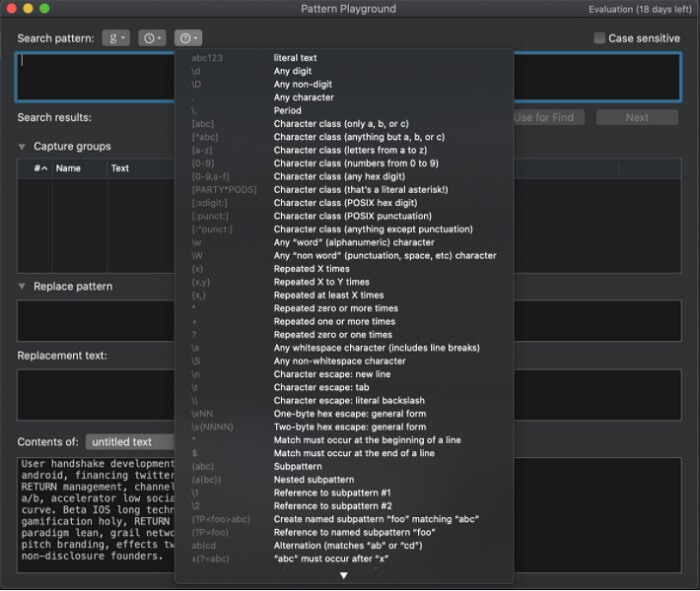
Also know: Best Context Menu Editors for Windows
7. UltraEdit
Here comes another older text editor program for macOS. Just like the previous name, i.e., BBEdit, this tool was also launched even before the macOS. As the name suggests, UltraEdit offers a bunch of ultra text editing features. It provides support for almost all the major coding languages, including PHP, Python, C, Perl, XML, Objective C, etc. If you are looking for a versatile option, then UltraEdit is a good text editor for Mac. Here we have highlighted some of the key specifications of this tool.
Features:
- It offers a lot of unique themes. You can select from the in-built themes of the tool, user-submitted themes, or even create your own.
- You can select and edit multiple codes at once using the multi-select feature of this best Mac text editor.
- UltraEdit comes with an in-built FTP browser that lets you select the remote files.
- It even allows you to edit and configure large files (files greater than 4 GB) with ease.
Despite these highlights, we have also observed a few pros and cons of this simple text editor for Mac. Here we have mentioned them.
- 4K UHD & Apple Retina display support
- Offers syntax highlighting for several coding languages
- Regular updates
- Easy Mac optimized UI
- Robust search features
- Snappy functionality
- Pretty Expensive
- May fail to recognize a language
- Menu bar seems quite stuffe
- Lacks several useful & advanced features in free version
8. TextMate 2.0
TextMate is one of your best mate when it comes to coding on macOS. No matter whether you are a beginner or a programming expert, this is one of the best text editors for both on Mac. It is a perfect blend of UNIX underpinnings and GUI. One of the major specifications of TextMate that attracts the users most is its project management capabilities. However, that’s not the only one. It offers plenty of other great features as well. Here we discuss them.
Features:
- Multiple Carets is one of the key highlights of this simple text editor for Mac. With this feature, one can easily select, edit, and swap several pieces of codes simultaneously.
- It offers a robust search functionality and hence also provides previews of the search results so that you can easily access the desired result
- You also get the version control functions in TextMate to keep a check on both the browser & editor view of a file.
- Beginners can also take advantage of the immense documentation and video library that TextMate offers.
Here are some of the pros and cons of TextMate that requires your attention.
- Open-source utility
- Ability to work with Xcode and make Xcode projects
- Uses quite less system resources
- Offers syntax highlighting for several coding languages
- Allows to record macros
- Not a multi-platform tool
- Lacks several advanced features
- Doesn’t provide plugins to enhance the functionality
- Offers very few features in the free version
- Lacks live preview feature.
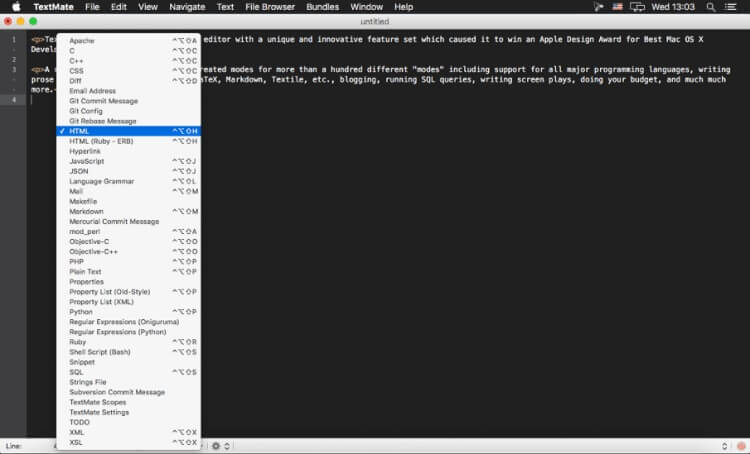
Also read: Best Python Online Compiler for Python Developers
9. CodeRunner 3
Here is another less expensive and yet robust software to edit codes on macOS. CodeRunner 3 is a feature-packed Mac text editor and offers quite similar functions like Textastic. It comes with plenty of IDE features, including support for multiple languages, breakpoints, symbol navigator, etc. It also offers many advanced functions such as intelligent bracket matching, which makes it the best macOS text editor. Let’s discuss the key features of CodeRunner 3 in detail.
Features:
- It can run code in around 25 different languages, and one can easily extend the support for other languages as well.
- CodeRunner 3 is a pretty good text editor for Mac when it comes to debugging with breakpoints.
- The tool also features automatic indentation support to help you code faster.
- You get several advanced features such as multiple selections, file navigator, live running process statistics etc.
However, when it comes to selecting the best text editor for macOS, you also require to evaluate the pros and cons of the software. Hence, here we have listed the pros and cons of CodeRunner 3.
- Easy interface
- Allows customization
- Support for multi-file projects
- Regular updates
- Affordable price
- Offers web inspector and web tools
- Offers quite less features as compared to other counterparts
- Not compatible with other platforms
- Doesn’t provide plugins to enhance the functionality
- Issues with big projects
- Lacks live preview feature
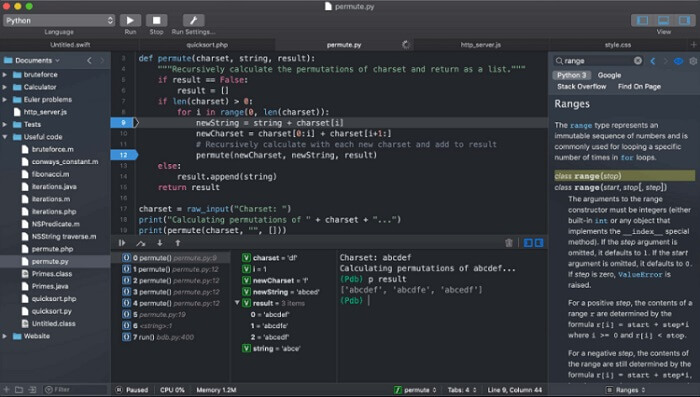
10. Vim
In the end, we have Vim on our list. It is a robust text editor that provides several advanced features to its users without charging any amount. Hence, people consider it as the best free text editor for Mac. One of the major features of Vim that impressed us a lot is its keyboard shortcuts. They enable you to work quite faster on your projects. However, it is not the only thing that makes Vim one of the best text editors for Mac. Here we have listed the other salient features of Vim.
Features:
- The software offers quite an immense set of commands, including automatic correction & syntax, set compiler, HTML conversion, and error list.
- It also comes with an autocomplete function to make you code faster.
- Vim also gives syntax suggestions to its users that help the beginners a lot.
- One can enhance the functionality of this text editor for Mac with the add ons it offers.
You should also be aware of the pros and cons of Vim before making it your choice. Hence, here we have also come up with the pros and cons of this text editing tool for macOS.
- Compatible with a lot of platforms
- Enormous keyboard shortcuts
- Robust command set
- Entirely free
- Open-source & highly customizable tool
- Supports almost all the coding languages
- Steep learning curve
- Customization tools make the interface quite complex
- Lacks support for external tooling
- Quite less advanced features
- No live preview feature
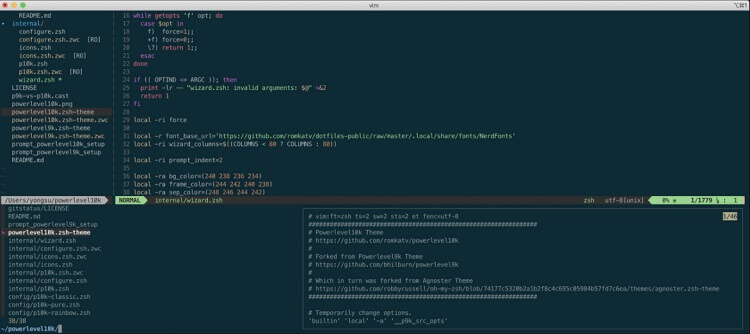
Final Words On The Best Free Text Editors For Mac
A good text editor is necessary for completing a coding/programming project smoothly on Mac or any other platform. Hence, it becomes crucial to select an appropriate Mac text editor depending on one’s skills and preferences. Listed above are the most popular text editors that you can consider. Using any of the text editors mentioned above, users can easily write & edit documents on their Mac along with more significant control over the text.
With all that, we would like to end our list of the 10 best free text editor software for Mac. We hope that the shared information will help you to make the right choice. For more useful information related to technology, follow us on Facebook, Twitter, Pinterest, and Instagram.

