
These best free VPNs for Windows 10 will assist you in shielding your location from prying eyes as well as unofficial websites and applications.
Do you wish to access websites like Netflix that are blocked in your area? If so, you can watch them anonymously, even from the government, by utilizing the best free VPN for Windows 10. Additionally, the VPN can conceal your browsing behavior from hackers’ probing eyes.
There are a tonne of free VPNs for Windows available online, but some of them are snares set by hackers to take over your system. As a result, we have chosen the best free VPN software for Windows 10 for your usage. Through this post, we are sharing the same. But first, let’s define VPN software before moving on.
What is a VPN?
VPN, i.e., Virtual Private Network, lets you connect securely with other networks. It connects your device to another computer, known as a server, and lets you surf the web using that computer’s Internet connection. This way, your identity gets masked, and no one knows that you are accessing the restricted websites and your browsing habits. This is not all, VPN services for Windows also make your online transactions safe and secure.
What is the Best Free VPN for Windows 10 in 2023?
As said earlier, not every VPN available online is the best free VPN for PC. Some of them might even put your system at risk. Thus, here are the VPN services for Windows that you can trust.
1. Avira Phantom VPN
This is the most preferred and best free VPN software for Windows 10 when it comes to securing financial transactions. To ensure your privacy and security, it encrypts the whole conversation between the network and your PC. Along with this, it makes sure that none of the 3rd parties can track your online activities. It also has a paid version with slightly more features.
Compatibility: Windows 10, Windows 8.1, Windows 8, Windows 7
Features of Avira PhantomVPN
- It provides the best in class surfing anonymity.
- You can connect securely without the fear of privacy invasion with Avira.
- The software does not keep records or logs of your surfing data.
- The software provides a kill switch to turn off everything
- The manufacturers also provide a 24 hr tech support to their users.
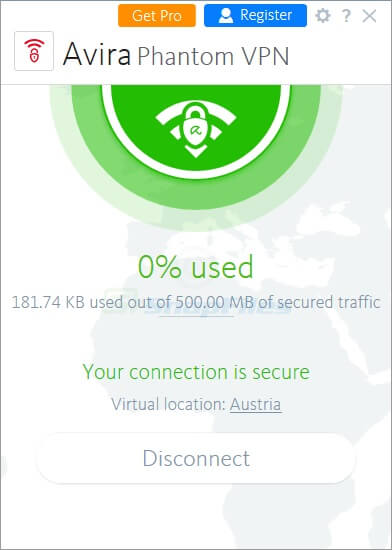
2. TunnelBear VPN
The simple installation process and snappier connection make TunnelBear one of our topmost picks for the list of the best free unlimited VPN for Windows 10. Apart from this, it also uses high-level AES 256-bit encryption to protect your data and passwords.
Compatibility: Windows 10, Windows 8.1, Windows 8, Windows 7
Features of TunnelBear
- You can easily access global content with the help of TunnelBear
- No one can track your IP Address if you are using this software.
- The VPN is a good way to stop password and data theft by outsiders.
- TunnelBear protects your digital fingerprint from a third-party assessor.
- You can access the servers of over 30 different countries through TunnelBear.

3. Surfshark
If you want that how and what you are doing on the web remains hidden even from your internet service provider, then Surf Shark is among the best anonymous VPN services for Windows that you can use. Its Camouflage Mode masks your identity and hides it even from the internet service provider. With this software, you can also whitelist applications and websites so that they can circumvent the VPN. Above all, the software protects your sensitive information with its AES-256-GCM encryption.
Compatibility: Windows 10, Windows 8.1, Windows 8, Windows 7
Features of SurfShark
- The software does not leave or allow access to your digital fingerprint.
- Strong Encryption makes it impossible for hackers to gain access to your location.
- There are no chances of identity or data theft if you are using this software.
- The software prohibits third-party ISP tracking.
- The chances of phishing and malware are reduced to zero with the software.
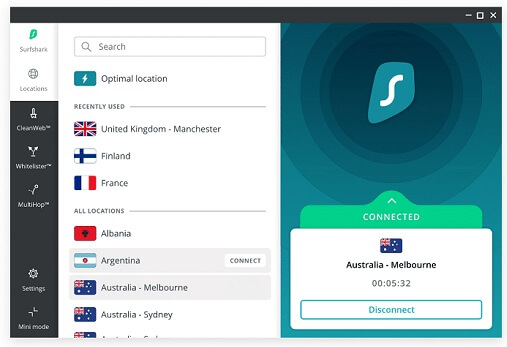
4. NordVPN
This easy-to-use and one of the best anonymous VPN services for Windows 10 keeps you protected with its end-to-end security. It uses high-level AES encryption that transfers all the data with 256 bit-keys. It’s worth trying a VPN for Windows.
Compatibility: Windows 10, Windows 8.1, Windows 8, Windows 7
Features of NordVPN
- The software provides private and secure access to the internet.
- The speed of servers is stable and fast only for you.
- Your anonymity keeps intact even if you are on public networks.
- The software protects you from phishing, botnet control, and other kinds of malicious threats.
- The software has servers in over 55 different countries to connect with.
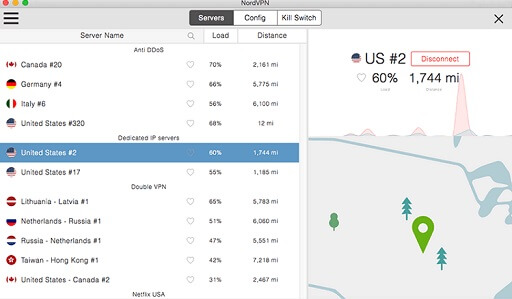
Also know: Best Free VPNs for Gaming
5. ExpressVPN
Your information is always protected and kept private by ExpressVPN. No connection logs, activity logs, or other confidential user information are kept by it, and its “Network Lock” kill switch guarantees that your communications will remain safe even if you lose connection. Thanks to ExpressVPN’s proprietary Lightway protocol, one of the quickest VPN protocols available, your traffic will likewise be swift. Additionally, we discovered that the live chat support available around the clock was useful in resolving any minor concerns.
Features of ExpressVPN
- Helps you establish an uninterrupted connection to a VPN.
- Unblocks several popular streaming services, including Disney+, Netflix, BBC iPlayer, and others.
- There are servers in 94 nations.
- By obscuring your IP address and encrypting your network traffic, it keeps you safe.
- Well-trained employees work in the helpful customer support department, which is open 24/7.
- Dependable service with strict restrictions.
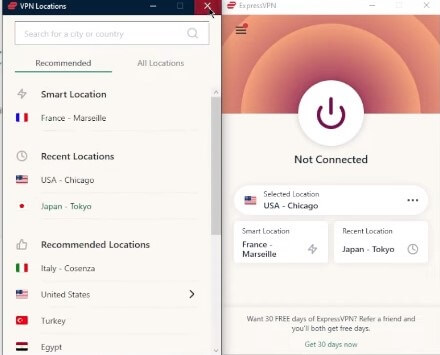
6. ProtonVPN
This is one of those rare free VPNs for Windows 10 PC that has no monthly data limits. You can freely use as much data as you like every month. You can choose any of the three locations, namely the US, the UK, and Australia. It even lets you log in with just your email address.
Compatibility: Windows 10, Windows 8.1, Windows 8, Windows 7
Features of ProtonVPN
- The virtual networking software has a cross-platformed structure.
- The software provides you the freedom to access worldwide content.
- Your privacy will be kept intact by the software in every case.
- The encrypted tunnel of the software maintains your security all the time.
- The Swiss-based VPN software has the strongest privacy and user laws.

7. SecurityKiss
This software finds its place in the list of the best free VPN for Windows 10 due to its simple installation and no hidden add-ons. In addition to this, here you get 8.75 GB of data per month, OpenVPN and L2P/IPSec protocols, and over 104 servers to choose from. Further, its fair speed also makes it worth trying a VPN.
Compatibility: Windows 10, Windows 8.1, Windows 8, Windows 7
Features of Securitykiss
- The VPN software allows you to connect to servers worldwide.
- There are no ads on the software
- Security Kiss is 100% clean and easy to use.
- The software allows you to watch blocked content on different OTT platforms
- SecurityKiss hides your IP address from outsiders.

Also know: Top Malware Removal Software For Windows
8. CyberGhost VPN
This one of the best VPN services for Windows hides your identity and browsing habits from hackers. This software’s pro version comes with a bunch of additional features, such as 256 Bit AES encryption, L2TP-IPSec protocol, 1 GB of data per month, and a money-back guarantee. Isn’t that great?
Compatibility: Windows 10, Windows 8.1, Windows 8, Windows 7
Features of CyberGhost VPN
- The software follows strong OpenVPN, IKEv2, and WireGuard protocols.
- CyberGhost VPN has over 7000 servers all over the world.
- The software keeps no logs about your browsing history.
- The software is cross-platform for Windows, macOS, Android, iOS & more
- CyberGhost has a kill switch that stops everything.
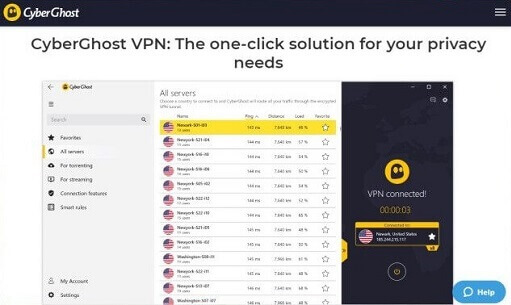
9. Hide.me
This free VPN for Windows 10 gives you data up to 2 GB. Apart from this, it does not keep hold of your logs so that your privacy remains unviolated.
This is not all, Hide.me even makes sure that you are secure even when connected to public wifi.
Compatibility: Windows 10, Windows 8.1, Windows 8, Windows 7
Features of Hide.me
- The Hide VPN provides advanced security by encrypting your data.
- The software bypasses the blockers and allows international access.
- The cross-platformed structure of the software allows you to use it on any device.
- The software keeps no logs of browsing history.
- The software provides 1800+ servers at 75+ different locations.
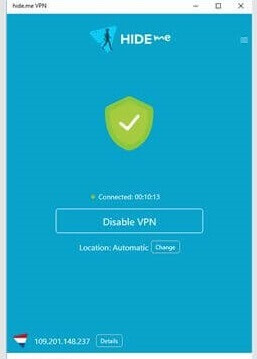
10. Super VPN
SpuerVPN is a free-to-use and one of the best virtual private networking software. SuperVPN is a PC browser extension for Google Chrome that allows you to access blocked websites. It bypasses the blockers and allows straight and clean access to you.
Compatibility: Windows 10, Windows 8.1, Windows 8, Windows 7
Features of SuperVPN
- The software protects your privacy and stops third-party tracking.
- SuperVPN is a completely reliable and easy-to-use VPN extension.
- You can connect to servers in different countries with a single click.
- The VPN encrypts all the websites and internet traffic.
- There is no limit over the speed or bandwidth for you.
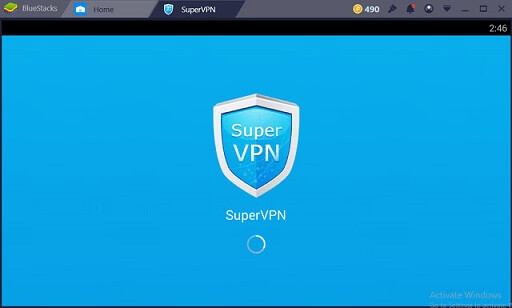
11. Open VPN
OpenVPN is the last product on our list of the best free VPN for Windows 10 and other versions. This VPN software allows you to manage, connect and scale with servers around the globe. OpenVPN is a cross-platformed software that allows you to use it on different platforms easily.
Compatibility: Windows 10, Windows 8.1, Windows 8, Windows 7
Features of OpenVPN
- You can easily use the software on different platforms
- The software allows you to access blocked content on different OTT platforms.
- The broad bandwidth of the software provides fast browsing speed.
- If you want, you can access the VPN remotely.
- The software has a Single Sign-On (SSO) for the best services.
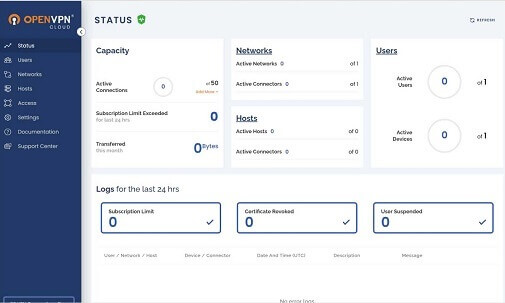
Also know: Top Free Security Software for Windows PC
12. Windscribe
This one of the best and free VPN for PC is famous for ensuring your privacy as it deletes your username, server details, and the data transferred within three minutes of the session’s end. In addition to this, it also boasts an ad blocker and firewall to boost your PC’s security further. Further, you get an additional 5GB of data if you tweet about the provider.
Compatibility: Windows 10, Windows 8.1, Windows 8, Windows 7
Features of Windscribe
- Windscribe provides services all over the world.
- The software allows you to access government-blocked content easily.
- When you are using the app, it will hide your IP address from others.
- The software does not keep any records of your browsing history.
- Windshield allows you to access anything privately.

These were our picks for the best free VPN services for Windows. Choosing one of them is not easy, especially if you have any persisting doubts about VPNs. Therefore, here we address the queries users as you have so that you can decide with ease.
Answering the Frequently Asked Questions about VPNs
Here’s an answer to every question you may have about VPNs.
Q1. Are free VPNs safe for use?
Many VPNs contain spam and malware that pose serious risks to your system. Whereas some of them even steal your confidential information and sell it to others. But, the best free VPNs listed in this post have been rigorously tested by us and are completely safe for use.
Q2. Is it legal to use VPNs?
Using a VPN is legal in many parts of the globe. But, some countries, such as Russia and China, restrict the use of VPNs. Even if VPNs are legal in your region, use them only for legitimate activities. However, using a VPN to perform illegal activities like infringing copyright can land you in serious trouble.
Q.3 What are the problems with free VPNs?
The free VPNs may not be able to provide the best features to you. Free VPNs provide locked or restricted access to the servers. You can only access the servers of some arrears and counties only. So we recommend that you get the paid version of the VPN you like.
Q.4 How to choose a free VPN?
The best way to choose any free VPN is to compare the features provided by the VPN, like servers, locations, surfing speed, and other aspects of the VPN. So, you should download and install the one VPN which deems fit to your requirements.
Q.5 How to set up a VPN for Windows 10?
The process of setting up a VPN for Windows 10 or any other operating system is very easy. Just download the set-up of the VPN software, install it, run the program, and Voila! you can use the VPN easily. You can connect with servers around the globe with just a single click.
Best VPN for PC 2023
You can choose among the top-listed VPN services after learning about the attractive characteristics of the best free VPN for Windows and getting the answers to frequently asked questions. Every internet user has the right to the privacy they desire when using the internet. As a result, consumers are given that flexibility by VPN providers. Hackers frequently target Windows users. Hackers frequently use internet connection flaws to attack their targets’ gadgets. A secure internet is therefore necessary. VPNs give you exactly that, ensuring that you and your data are safe and secure when using the internet. Finally, before you leave, remember to sign up for our newsletter to receive the newest tech news.

