![How-to-See-Your-Location-History-in-Google-Maps-[Android_iPhone]](https://www.explorateglobal.com/blog/wp-content/uploads/2022/08/How-to-See-Your-Location-History-in-Google-Maps-Android_iPhone.jpg)
Your Google account has a feature called “Location History” that keeps track of all the places you go and how you get there. It works on any smartphone where your Google account is signed in and Location History is on. Google Location History collects data that can be seen in the Maps app for iOS and Android, the website on your computer, and Google Maps.
When you look at your your Google location history in iPhone, you might be surprised by how much information Google has saved about where you’ve been. Even if you turn off the feature, it keeps track of where you’ve been until you tell Google to get rid of it. Here, we’ll show you the best ways to look through your Location History and stop Google from saving activity data you don’t want it to.
Find your Google location history on iPhone
Below is how to see your location history on Android as well as iPhone.
Viewing Google location history on iPhone
Below is how you can view your location history on your iPhone.
- Go to your iPhone’s Settings.
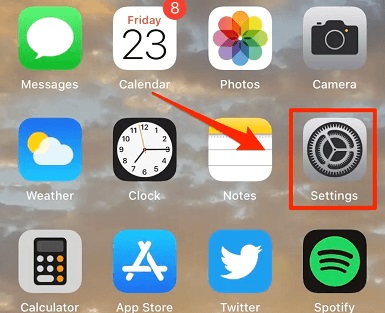
- Scroll down and choose Privacy from the available options.

- Select Location Services.
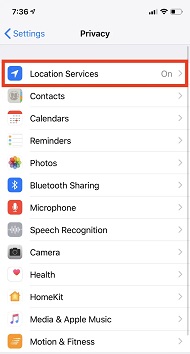
- Click on System Services.

- Go to Significant Locations/Frequent Locations and turn it off.
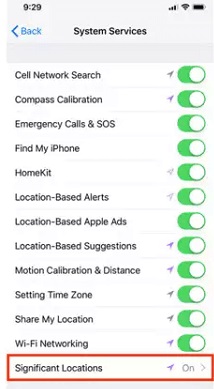
Now, you can view your complete Google location history in iPhone.
Also know: GPS Location Changer Apps for iOS Devices
Turning off Google location history on iPhone
Below are the steps you need to take to turn off the Google location history on your iPhone.
- Launch Google Maps.
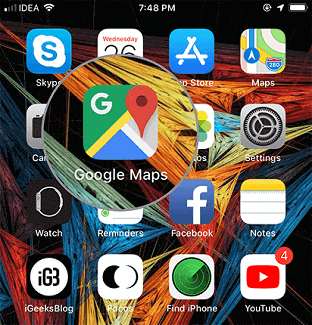
- Go to the settings.
- Scroll down to the Personal Content.
- Select the Location History settings.
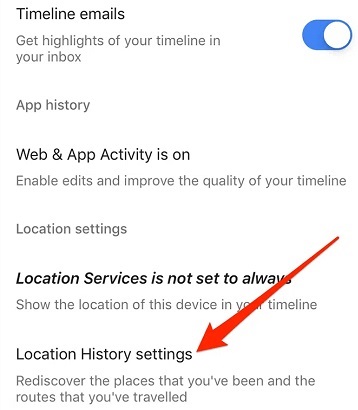
- Click on the Location History toggle to turn it off.
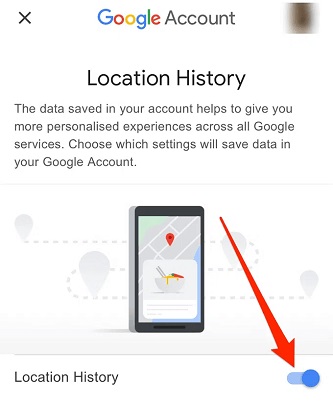
Also read: Best Mobile Number Trackers with Google Maps
Find your Google location history on Android
Below is the steps to see your location history on Android
Viewing Google location history on Android
You can follow these steps to see your location history on Android.
- Launch Google Maps on your phone.
- Tap the three horizontal bars present on the top-left of your screen.
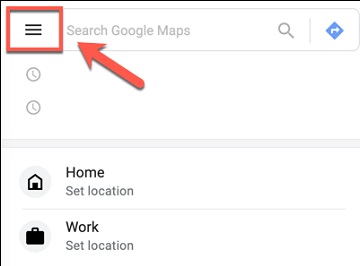
- Choose Your Timeline from the given options.
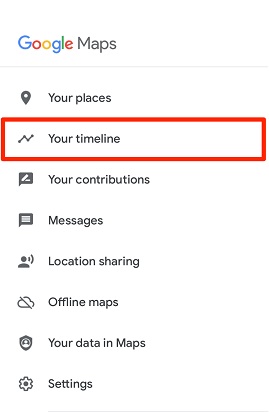
- Now, you can do a bottom swipe to change days, or tap on the top to pick a particular day to view your location.
In addition to viewing your location history, you can also turn the location history off to keep your privacy intact. Below is how to do it.
Turning off Google location history on Android
You can follow these steps to turn off your location history on Android.
- Open Google Maps on your phone.

- Tap on your profile icon.
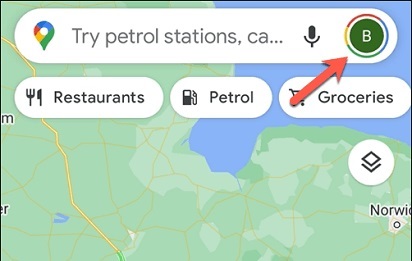
- Choose Settings from the on-screen menu.
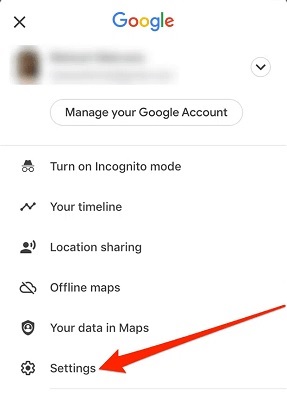
- Tap on the Personal Content option.
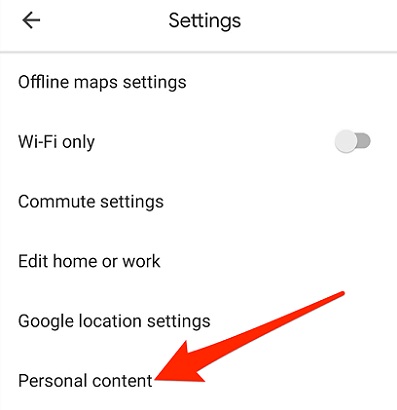
- Go to the Location Settings.
- Tap on the Location history is on option.
- Turn off the Location History toggle.
Also know: Remote Desktop Apps for Android in 2023
FAQs
Q1. How to Check Someone’s Location on My iPhone
To check the location you can follow the steps provided below:
- Go to the People tab in the Find My app.
- Choose your friend’s name under People if they are sharing their whereabouts with you.
- Open Maps by selecting Directions, and then follow the instructions to get to your friend’s location.
Q2. How to recover deleted location history on iPhone?
The Google location history that was recently deleted from an iPhone or an Android device can actually be recovered. The safest approach is to use your mobile device’s backups, but if you haven’t made any backups, your data may be in danger of being lost. In these situations, you can try to recover the lost location history using any third-party program or software.
Final words on how to see your location history
Every day, Google Maps keeps track of where you are. The good thing is that you can look at your location data with the app. You can also delete your location history on Google Maps to protect your privacy. Just follow the steps above. You can also turn off Location History to stop the app from saving your locations in the first place. If you want more helpful tech guides, you can sign up for this blog and we’ll let you know when we post something new.


