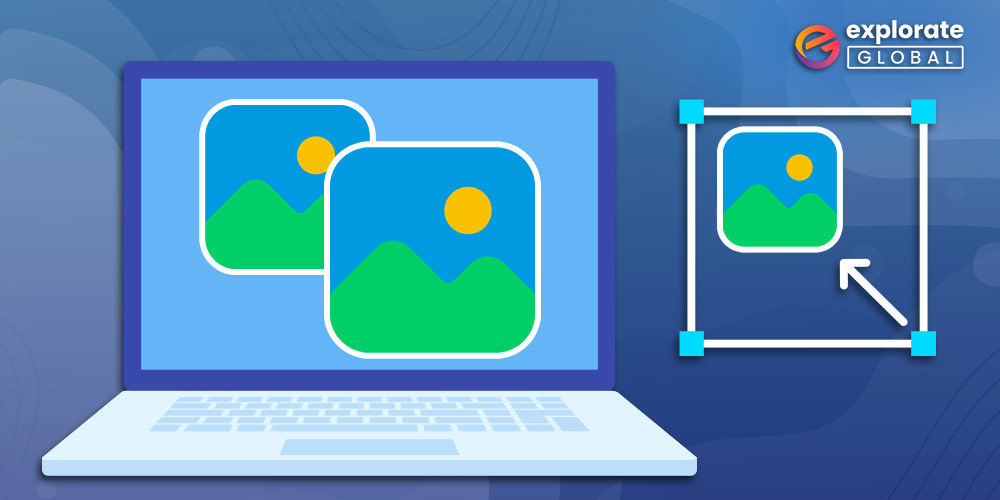
If you want to reduce the size or the dimensions of the images on your computer then check out the best image resizer software for Windows that will help you do the same with ease.
High-quality images are the best. They provide the most optimal quality without the problem of pixel breaking when zoomed. However, high-quality images have a disadvantage as well. They take up a lot of storage on your device. Additionally, the time and data consumption are also huge when you try to upload such images.
You may use professional photo editing software to resize such images but you may end up wasting a lot of time and effort and still fail. This is where an image resizer for Windows comes in. With the help of such a resizer, you can easily reduce the size of any image. Such software generally supports all the common image formats. But you will only be able to reduce the image size effectively if you use a reliable tool.
Hence, to help you with everything, we are listing the top 10 best free image resizer software for Windows in this article. Use any of these tools as you may and get the desired size of the image as per your requirements.
10 Best Free Image Resizer Software for Windows 10/11 and older version
Here we have listed the 10 best free image resizer software for windows that anyone can use easily to reduce the picture size in Windows 10/11.
1. FILEminimizer Pictures
FILEminimizer is for those people who like to upload a lot of pictures to various social media platforms such as Facebook, Flickr, etc. This windows photos resizer claims to reduce the image size by 98% without impacting its quality. FILEminimizer can be considered one of the best free image resizer software for windows because of the impeccable features that it offers.
Features:
- The high-quality image resizer for windows comes with an integrated search directory, which allows you to look for the files and folders containing images through FILEminimizer only.
- FILEminimizer allows you to directly upload your images on Facebook after compressing them.
- It is highly compatible with Windows 10 also.
- This photo resizer app for PC offers compression of images individually, as well as in batch also.
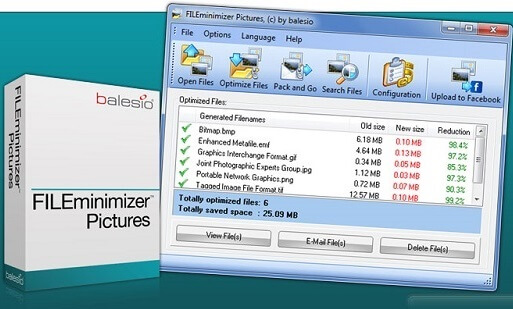
2. Image Resizer by Windows
Here comes the default photo resizer app for Windows 10 PC. Image Resizer by Windows is a small well-built software for resizing images. One just needs to drag the slider or enter the exact desired size of an image to resize it. Image Resizer by Windows offers various other features also.
Features:
- As Image Resizer by Windows is a native or we can say the default tool to resize images on Windows PC, hence it offers an easy user interface.
- The tool is compact yet effective.
- Image Resizer by Windows is a completely free image resizer tool for Windows 10.
- You can even rename, rotate, or convert file formats of the images through this tool.

3. High Quality Photo Resizer
If you are looking for a free image resizer for Windows to resize images in batches then you can consider High Quality Photo Resizer, as the best free image resizer software for windows. This freeware provides a lot of other features and effects along with resizing the images. Hence, a lot of people who want to resize a batch of images in small sizes to upload them over the web prefer High Quality Photo Resizer.
Features:
- High Quality Photo Resizer supports numerous image input formats including BMP, DIB, JPEG, PNG, GIF, PSD, WBMP, etc.
- Along with resizing the images it also serves as an image editing software by providing various effects such as Contrast, Noise, GrayScale, Blur, Swirl, etc.
- It is also considered as one of the best image resizer apps as it is highly compatible with all the latest versions of Windows including 10, 8, and 7.
- Despite having so many features, High Quality Photo Resizer is completely free.
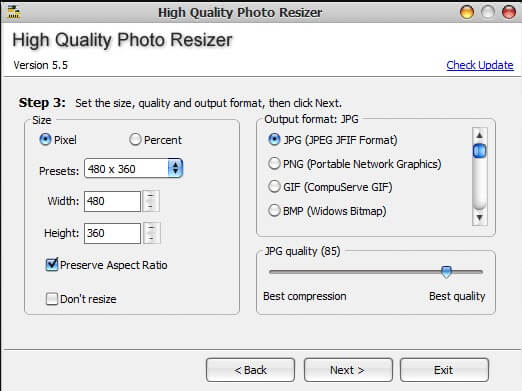
4. FotoSizer
FotoSizer comes in both paid and free versions. Although it can provide so many more features than other tools that are used on Windows 10 to reduce image size. Hence, we consider FotoSizer as one of the best free image resizer software for windows. Here are some of the features of its free version.
Features:
- This free image resizer for Windows 10 provides support in multiple languages.
- FotoSizer allows you to resize images by custom width and height in pixels, percentages, and print.
- The tool supports all the major image formats including, JPG, JPEG, PNG, BMP, TIF, TIFF, WMF, GIF, and EMF.
- It provides various effects to edit the images such as Black and White, Sepia, Negative, Lomography, Pixelate, Vignette, Monochrome, Polaroid, and Vintage/old photos.
- FotoSizer also allows you to rotate and flip your images.
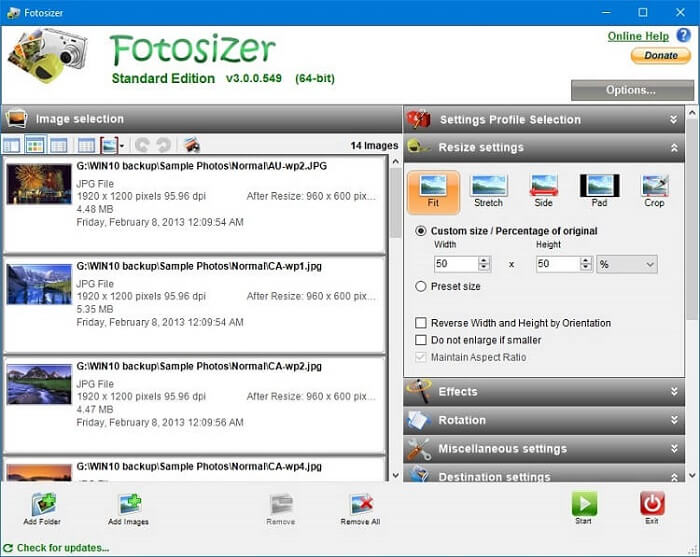
Also read: Free Photo Collage Maker Software (Windows/Mac)
5. FastStone Photo Resizer
FastStone Photo Resizer is indeed the best photo resizer, which offers so many unique features apart from just reducing image size on Windows PC. It allows you to resize, edit, and manage the images as per your requirements. Some of the salient features of FastStone Photo Resizer are mentioned below.
Features:
- It doesn’t have adware and spyware.
- The FastStone Photo Resizer tool supports the drag-and-drop feature, which makes it easy to use.
- People consider it among the best image resizer tools as it also allows editing of images with effects such as crop, color depth, color effects, watermark, borders, etc.
- The tool offers its users to rename the images with sequence numbers.
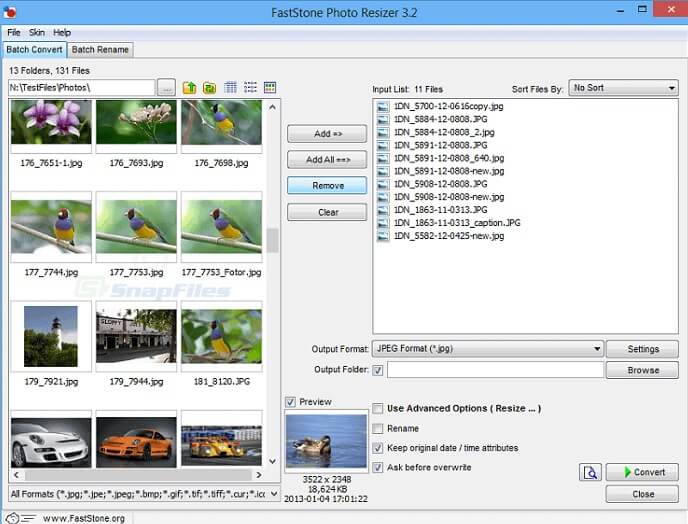
6. Plastiliq ImageResizer
Here is another basic yet effective tool to reduce image size on Windows PC. Plastiliq ImageResizer allows its users to resize a batch of images with just a single click. It provides some basic features to its users. Plastiliq ImageResizer doesn’t require much effort to change the size of images.
Features:
- Plastiliq ImageResizer offers a simple and basic user interface.
- You can also customize the height and width of the photos while using Plastiliq ImageResizer.
- It is highly compatible with Windows XP, Vista, and 7.
- Plastiliq ImageResizer provides drag and drop facility to the users.
- The freeware allows you to convert the file format of the images and supports some major image formats including PNG, JPG, JPEG, BMP, and TIFF.

7. PhotoBulk
As the name suggests, PhotoBulk can compress bulk images with ease. If you are looking for an image resizer for Windows that can resize images in bulk then we would suggest you PhotoBulk. It can perform similar simple tasks to many images instantly.
Features:
- PhotoBulk supports most of the major image formats such as JPEG, GIF, PNG, TIFF, and BMP.
- This best image resizer for windows can convert the file formats of images.
- It provides customizable watermarks to the images.
- PhotoBulk can compress/resize the images as per the pre-set proportions and customized proportions both.
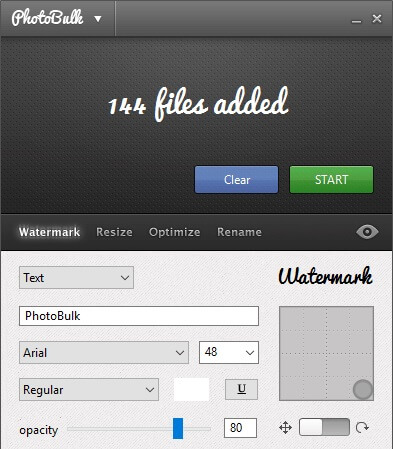
8. Caesium
Here comes a popular name on our list. Caesium is an award-winning and well-known software used to compress and edit images. Here are some of the unique features of Caesium that make it different from its substitutes.
Features:
- Caesium compresses the images without hampering their quality.
- The best image resizer for windows Caesium reduces the size of images by 90% without even affecting their quality.
- It offers quite a simple and easy user interface.
- Caesium is completely free and you don’t have to purchase any of its paid versions to enjoy its exceptional and unique features.
- The tool is highly compatible with Windows, Linux, and MacOSX.
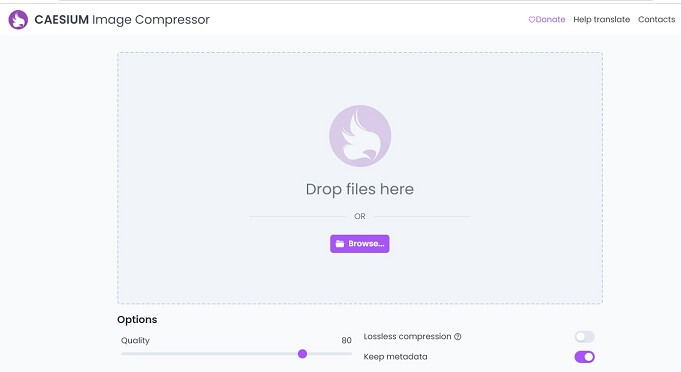
9. Batch Image Resizer
Batch Image Resizer is considered one of the best image resizer software as it allows its users to resize the images individually as well as in a batch. Along with this, the compact yet effective tool offers various other features also.
Features:
- Batch Image Resizer provides a simple user interface. Hence, it is quite easy to use.
- This one of the best windows photo resizers has four methods to resize your images. You can select any one of them.
- Batch Image Resizer can convert images to PNG, JPEG, TIF, PCX, GIF, and BMP formats.
- The tool also offers a file directory, through which you can search for images and files containing images on your Windows 10 PC.
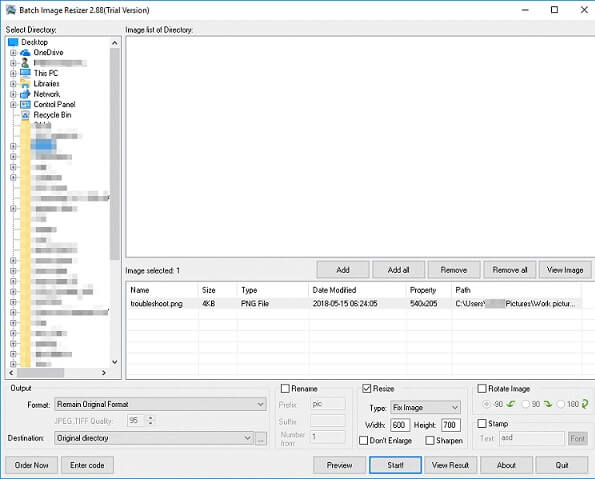
10. Converseen
Next we have Converseen on our list. The image resizer tool offers multiple features and is completely free. Hence, we can consider it one of the best free image resizer software for windows. Here are some features that Converseen offers to its users.
Features:
- Converseen offers multiple image conversions.
- The photo resizer app for PC is completely free.
- Converseen supports more than 100 image formats.
- It can also convert .pdf files to image files.
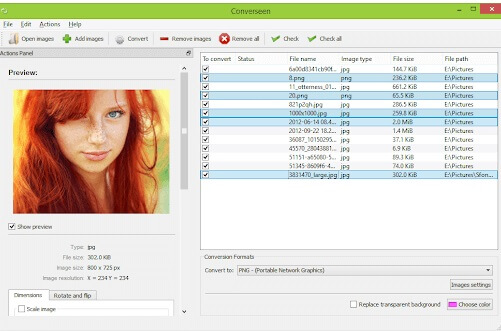
Also read: Free Data Recovery Software for Windows
Summing Up: 10 Best Free Image Resizer Software for Windows
As long as you use the best image resizer tool provided above, you will not face any problems in resizing the images present on your device. You may find a lot of alternatives for resizer tools on the internet, but the ones provided above are the best. All of these offer outstanding features to you.
Do let us know the best free image resizer software for Windows you used to meet your resizing requirements.

