
Do you like to travel? If so, you may be familiar with the misery of not knowing the local language while traveling. In such a situation, the first thought that comes to mind when you encounter a strange foreign word is to pull out your phone and Google the definition. We both think that it is a good idea to search for the word’s definition on Google or another search engine. What happens, though, if the entire paragraph is written in a foreign tongue? The best image translator apps can be used in this situation.
Using these tools to translate words from photographs, you can quickly understand the meaning of the unfamiliar term (s). Let’s dig a little deeper and understand how these applications work.
How do the Image Translator Apps Work
Well, to convert the text into your desired language, all that these applications need is your phone’s camera. Once you point the camera at the unfamiliar words, it translates the image’s text. Thus from signals on the road to restaurant signboards, with the best image language translator apps, you can understand them all.
Now, one question that erupts is, are the apps to translate an image only useful for travelers? Well, we’ve got a simple answer. No one knows when you may need to step on foreign land or come across an alien language. Thus, image language translator apps are useful for one and all.
Further, since learning each and every language on the Earth is next to impossible, these image translator apps are your go-to place whenever you come across something that makes you think, “Oh! Which alien language is this?”
Talking about which app you should use, there are many apps to translate captured text. But the best ones are listed here in this post.
8 Best Image Translator Apps to Translate Captured Text
1. Google Translate
Price: Free
You might have heard about Word Lens. This live camera translator was acquired by Google as one of the best apps to translate text from an image. Google combined the incredible functionalities of Word Lens with its power-packed coding to form this wonderful application. Let’s get a bit more familiar with this app and look at its highlights.
Highlights of Google Translate
- This app can translate a picture into English and over 100 other languages.
- With this app, you can translate text even without an active internet connection.
- It lets you save the translated text so that you can access it offline whenever you want.
- Google Translate lets you draw text characters instead of typing.
- It lets you sync the phrasebook between the app and desktop
- The application also shows you a definition of single words and phrases.
- It also works as an online image translator.
Pros
- Easy to use
- Trusted and safe
Cons
- Does not work with context
- This may pose grammatical errors

2. Microsoft Translator
Price: $10
The tech giant Microsoft also delights users with one of the best image translator apps. With this application, you can easily engage in translated conversations and download the language for offline use. Although it does not specify the number of applications that can be translated via the camera, it is still a decent app to use. Below are the features of this app that make it unique.
Features of Microsoft Translator:
- It makes it possible to connect the device and have translated conversations in real time.
- It lets you hear the translation and learn how to pronounce an unfamiliar word.
- Microsoft Translator is among the best apps to translate text from an image and search for alternative translations.
- It allows you to pin or share the translation with other applications.
- Boasts support for Android Wear smartwatch.
- This app also shows you the meaning of unknown words.
- There is a split-screen mode for two persons having a bilingual conversation.
- You can download languages for use at times when the internet is not available.
Pros
- Interactive user interface
- Multiple language support
Cons
- Limited interpretations
- Inaccurate at times

Also know: Top Free Image Resizer Software for Windows
3. iTranslate
Price: Free
To use the image translation feature on this application, you need to shell out a few bucks. It comes with a unique iTranslate Lens that lets you adjust and move the translation box without any hassles. Moreover, this app gives you two ways of viewing the translation results; you can view them either in full screen or regular mode. Below are the highlighting features of this application, because of which it got a place on our list.
Highlights of iTranslate
- It lets you understand synonyms, antonyms, and the definitions of a word.
- There is a voice translation that supports up to 4 languages.
- It even lets you translate when you don’t have an internet connection.
- Hosts a phrasebook that you can use offline to know the meaning of common phrases.
- With this app, you can also view alternative translations of words and phrases.
- With this app, you can also get a clear insight into verb conjunctions.
- You can switch between dialects when you translate with this app.
Pros
- Free to use
- Multiple offline modes
Cons
- The free version has limited features
- Slow working

4. Waygo
Price: Free
Here comes another wonderful app to translate text from an image. This Android application lets you effortlessly translate Korean, Japanese, and Chinese into English. Though it limits the number of translations to 10 per day, it is still a decent app to use. Moreover, you can make an in-app purchase and upgrade to unlimited translations whenever you want. Here’s a snapshot of the features of this application that make it one of the best apps to translate an image to English.
Highlights of Waygo
- With this app, you can use the camera both as a translator and a dictionary.
- In case you are translating the name of any food item, it shows you its picture (Chinese only).
- There is no need for an active internet connection.
- This application also helps you learn the pronunciation of words.
- It lets you share the translations via SMS, Facebook, Twitter, and Email.
Pros
- Allows saving
- Easy camera
Cons
- No search button
- Only supports 3 languages

Also know: Text Editor for Mac
5. Yandex Translate
The last app on our list of the best image translator app is Yandex Translate. Although the translator supports multiple languages, Yandex Translate is most commonly used to translate Russian and Italian. The app allows you to translate the text from images into 90 different languages. You can speak sentences, words, and phrases to translate them into different languages. With the help of the app, you can translate the whole website into the desired language.
Price: Free
Features of Yandex Translate:
- The app supports image translation in over 12 different languages.
- You can translate text from over 90 different languages through this best translator app.
- The app can be installed on devices with Android 6.0 and above and used to translate text from images.
- You can save the languages offline to translate the text later as required.
- The interface of the app is quite easy to use and definitive.
- An integrated dictionary in the app helps you in searching the word.
Pros
- Easy to use
- Comprehensive interface
Cons
- Ineffective for some languages
- No cloud support
Download for Android and iPhone
Also read: Best Image to PDF Converter Apps for Android
6. Papago
Price: Free
Next, we have Papago on our list of the best image translator apps. In case you are wondering about its unique name, it means a parrot having language abilities. Like the Papago bird, it understands and translates over 13 languages. Moreover, it also boasts other qualities, such as handwriting translation and more. Let’s discuss some of its most attractive features below.
Highlights of Papago
- It translates phrases and words in real time.
- There is support for image and voice translation.
- Papago translates even without an internet connection.
- It also translates live one-on-one conversations.
- The app finds the correct word and translation while you are writing.
- It automatically translates whenever you copy any content.
- The content is translated automatically when you include any foreign website’s URL.
- There is a dictionary to check the word’s meanings.
- You can see the basic expressions needed for global conversation without the internet.
Pros
- Has offline and handwriting translation
- Multiple language support
Cons
- No romanization
- Limited languages
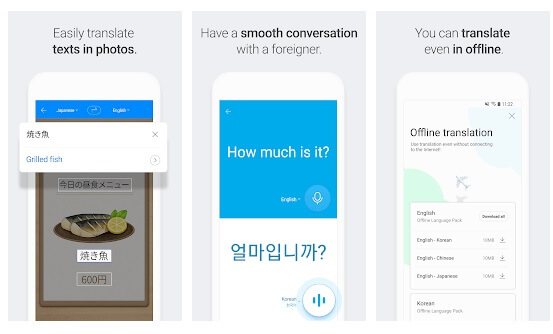
7. Dict Box
Price: Free
In a foreign place, you may or may not have access to the internet. Dict Box comes in handy when there is no internet connection available. It is one of the best apps to translate text from images offline for features such as cloud backup, word correction, availability of flashcards, and more. Let’s take a look at its prominent features.
Highlights of Dict Box
- No internet connection is needed to translate with this app.
- It also shows how a word is pronounced.
- There is support for direct translation in web browsers and other apps.
- It corrects the mistyped words.
- With this app, you can find similar phrases or sentences.
- Boasts a picture dictionary for easy understanding.
- You can memorize words with the help of flashcards.
- It comes with tools for word list management.
- Supports cloud backup.
- Synchronizes word lists across multiple devices.
Pros
- Supports offline translation
- Integrated cloud backup
Cons
- Complicated
- It can be ineffective at times
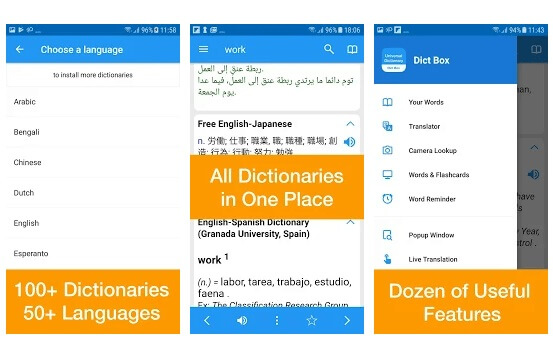
8. Baidu Translate
Price: Free
With this one of the best image translator apps, you can do both camera translation as well as real-time speech translation. It offers up to 16 languages, 186 directions, and 5 million dictionaries. Apart from this, it also recommends translations based on your GPS. Moreover, below are its distinctive features.
Highlights of Baidu Translate
- This application lets you download translation packs for offline use.
- Hosts “Text to speech functionality” and phrasebooks that you can use while traveling abroad.
- There is support for real-time conversation translation.
- Encompasses dictionaries to easily lookup for word meanings, synonyms, antonyms, and more.
- It recommends translating functions based on your GPS.
Pros
- Convenient
- Advanced style
Cons
- Hard to set up
- Complicated design
Conclusion
The best image translator apps are shown above if you want to translate text from an image. Any of these can be used whether you’re traveling or just want to brush up on your language skills. However, if you want suggestions, Google Translate and iTranslate are two of our top picks. Last but not least, before we part ways, remember to bookmark and subscribe to our Blog for future updates on tech and other relevant topics.


