
Apple app store was first launched in the year 2008, with initially only 500 applications available. The number of apps available on Apple app store then reached around 2.2 million in the year 2017. Although as of year 2020 data, the count of apps available on Apple app store has declined to 1.8 million. The decline in the number of apps is solely because of Apples’ decision to remove old apps and apps that don’t work as intended and apps that are currently not following the app guidelines.
If we go by CNBC’S analysis, Apple app store has made a whooping revenue of 64 billion US Dollars in the year 2020 which is a 28% increase from the estimated 50 billion US Dollars in the year 2019. As of now the leading mobile application development platforms are iOS and Android. Together, they have given a tremendous boom to the app downloading business. As per reports, by quarter three of 2020, nearly 27 billion iOS apps have been downloaded.
In the light of these events, it has become essential for developers to recognize the top iOS app development trends. These top iOS development trends will in turn help the developers to build the iOS app by facilitating iOS development with a competitive streak awarding their apps with a unique market niche.
Also Read: Top 10 Mobile App Development Trends in 2021
Top 7 iOS App Development Trends
Hence, arises the need to identify the Top iOS App Development Trends that any developer must know about. To answer this anathema, here is the list of Top 7 iOS Mobile App Development Trends You Must Know about:
1) SwiftUI Framework

SwiftUI is a user interface tool kit that enables the developers to design their iOS based mobile app development in a declarative way. To elaborate, the iOS developers, while iOS development instruct SwiftUI how they want their interface to look and work and SwiftUI figures out the way to make it happen as the user interacts with it.
Initially Imperative UI was used for designing iOS apps. In imperative user interface, a function was called when a button was clicked. Inside the function, value is read and a label is shown. Owing to this technique, the developers could regularly modify the way the user interface looks and works.
But imperative UI came with its own set of problems, most of those problems were with regards to “state”. The state is a term meaning “values we store in our code”. If values and states are increased, the complexity of the code increases as well. IOS app Developers needed to track the state of their code and ensure that the UI reflects that state correctly as well.
For example, the general occurrence of the problem, wherein the app states that you have one unread message. No matter how many times you have read that message, the app keeps on sending the same notification stating that you have one unread message. This is a “state” problem, an imperative UI problem.
With the launch of iOS 13, developers have started using declarative UI which allows the iOS app developers to tell iOS about all the possible states of their app at once. It doesn’t require the developer to write codes to move between 2 states. SwiftUI moves between UI layouts on its own, as and when the state changes, based on what their developers told it to show, when a user performs a specific action.
In essence, developers tell SwiftUI the rules they want it to follow and SwiftUI enforces those rules.
Additionally, SwiftUI can serve as a cross platform UI layer that works across iOS, MacOS, tvOS and watchOS.
2) Reactive Programming with Combine
Another Reactive programming is a paradigm for handling streams of events, i.e. asynchronous data streams. RxSwift is the reactive programming library for iOS development. It makes it easy to program dynamic apps that respond to data changes and user events.
While, the combine framework, created by Apple, provides a declarative swift API for processing values over time. These values represent many kinds of asynchronous events.
Combine has four key concepts, namely, publisher, subscriber, subject and operator.
Publisher is the protocol which defines how data and error are produced. They provide a continuous sequence of data over time. These are value types, with two associated types; Output and Failure. This has a Subscribe (:) method, which connects subscribers to the publisher.
Subscriber is the protocol used to receive the data from the publisher after subscribing to the publisher. These are Reference types, with two associated types; input and failure and three methods; receive(subscription), receive (_) and receive (completion).
Subjects are a special case of publishers that conform to Subject protocol as well. They are basically publishers on which we can subscribe and dynamically send events to them using .send() method.
Operators are classes that adopt publisher protocol. They support subscribing to a publisher and sending results to subscribers. This describes the behavior for changing value.
Keep Reading: Develop iOS Apps on Windows
3) iOS App Development with Flutter
Flutter is an open source, multi-platform mobile SDK, developed by Google, which can be used for both iOS and android mobile app development using the same source code. Hence, there is need to include Flutter app development in the list of top iOS development trends. Flutter has the ability to create mobile apps by combining the benefits of a native framework with being cross platform.
Flutter uses the DART programming language for developing both iOS and android apps. Dart can compile native iOS development code, hence enabling flutter to be used in iOS development as well.
Flutter is the best option available in the market as of date if you want to build an app that works for both android and iOS platforms.
Flutter based custom iOS app development is gaining popularity and will continue to do so as it matures further, hence making it number seven on our list of iOS app development trends.
For CI/CD i.e. continuous integration/continuous delivery, flutter is used with Bitrise for building UI i.e. user interface, developers may have to make use of Cupertino Widgets.
4) Privacy and Security
Apple is renowned for its advanced IT services and solutions, and one of them is Apples’ security layers and strict security and protection policies that prevents any kind of breach into any of its devices.
Apple aims to create a safe environment for all its app users by focusing on privacy and security issues. Privacy and security measures will be installed in such a way that the iOS app will be made safe and secure against malware programs, insecure data storage, SMS based attacks, insufficient cryptography, user & device authentication and other major app threats. All apps are sandboxed to provide the tightest controls. Some of the iOS development apps security measures are:
- Safe storage of data by using keychain for storage of personal information and usage of databases called core data or realm.
- Securing server connection and establishing secure network connections by adhering to ATS (app transport security) rules.
- SSL- Pinning is used to fight and protect against Man-In-The-Middle attacks. When an iOS app recognizes the SSL certificate of a server for HTTPS connection, it refuses to accept any other certificate. If the server receives an unknown certificate, the connection is terminated on the spot.
- App authorization and authentication using a 4-digit PIN or a password is one of the most effective ways of maintaining privacy and security using PBKDF2 algorithm. Number of attempts to enter the correct PIN is limited. Once the number of maximum attempts is reached, the user is logged out.
- Touch ID and Face ID is basically Biometric authorization is an easier and secure way of app login measure wherein a registered user can login to an iOS app only by the means of fingerprint/touch authentication or face recognition.
- Apple has deployed ASWebAuthentication Session which coordinates with cookies and site data before signing in.
5) Apple HomeKit
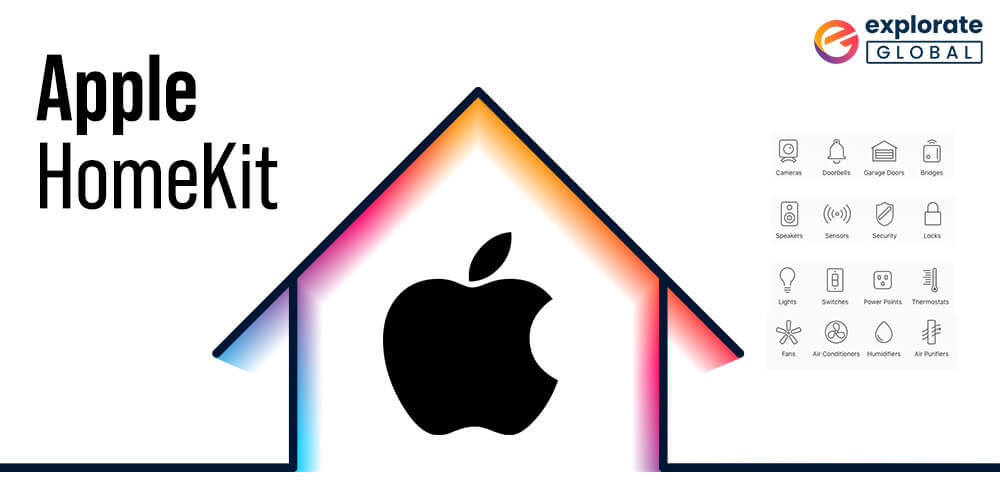
Apple HomeKit is neither a product nor a software, rather it’s a framework that links smart home products together and lets you manage or control them using the apps installed on your iPhone, iPads, mac or simply via SIRI voice commands. Its convenience and usability is so high, thus making it amongst the top 7 iOS app development trends.
Apple HomeKit lets you control, coordinate and configure home automation accessories from multiple vendors, by a common and coherent user interface.
HomeKit enabled apps to easily communicate with configured accessories and perform actions like turning them off and on and much more.
To use and manage your smart home appliances and products in your home, registered in the Home app of all your devices, you need to sign in to iCloud using Apple id on every device. Then turn on iCloud keychain and home in iCloud settings.
6) Augmented Reality (ARKit)
One of the most popular iOS app development trends is Augmented Reality (ARKit). ARKit is the largest augmented reality platform in the world. ARKit3 is a must have tool if a developer wishes to build an AR based app since it benefits them as well by providing the ease and simplicity of use.
ARKit combines various features such as motion tracking, camera scene capture, advanced scene processing and display conveniences to simplify the task of building AR experience.
Various versions of ARKit is available namely:
ARKit 2 rendered image detection & tracking, 3D object detection and conversion into AR objects.
ARKit 3 provides additional features such as people occlusion, motion capture, multiple face tracking, simultaneous use of front and back camera etc.
ARKit 3.5 offers a scene geometry API that uses Lidar scanner to create 3D map of a space.
ARKit 4 offers ray casting with the use of Lidar scanner, location anchoring, super advanced face tracking, depth API, improved object placements etc.
7) Mac Catalyst
Another trending iOS app development trends Native mac apps can be built using Mac Catalyst via iPad apps during iOS development. Mac Catalyst allows for sharing the same project and source code. You can further add more features just for mac. Apps built with Mac Catalyst can now be fully controlled using just a keyboard, access more iOS development frameworks and take advantage of MacOS Big Sur.
When an app built with Mac Catalyst runs on MacOS big Sur, it automatically adopts the new design. Mac apps created using Mac Catalyst will run natively, and use the same frameworks, resources and run time environment as apps built exclusively for mac.
For using Mac Catalyst, download Xcode11 and use the resources to build native mac apps with Mac Catalyst.
To conclude, we would like to say that, whether you are going for an offshore iOS app development company or an inshore iOS app development company, you should always hire iOS app developers with proficiency in all the aforementioned 7 iOS app development trends.


Wonderful post!
It really helped me a lot with my upcoming iOS app project.
Amazing post!
Another amazing post!
I am a regular reader of your blogs. I found this post really useful and the iOS development trends worth considering.
Indeed, Apple HomeKit is worth considering even in 2022.
iOS app development is growing rapidly and will continue to expand. With the growing market of iOS development, Flutter development is also expanding and is preferred by developers. Keep sharing such valuable posts.
Great insights! It gave me a much more accurate picture of iOS development trends.