
Your Mac may be slow, crash frequently, shut down without warning, or exhibit other annoying behaviors. In order to fix it, utilize the best Mac optimizer. Choose one from the options listed in this article.
Do you recall how well your Mac operated when it was a brand-new model? You need the best Mac optimizer if you want your performance to be once again silky smooth. Yes, a little cleaning and optimization are necessary for your priceless Mac so that it can continue to meet your needs. The Mac becomes significantly slower as junk files build up, turning it into a glitchy and annoying machine.
Therefore, we thoroughly reviewed a variety of free Mac optimizers that are available on the market to make sure that your gadget runs flawlessly and remains in top condition. We have created a list of the best optimization tools just for our readers after doing a thorough investigation. You can learn more about it in the section that follows.
8 Best Mac optimizers
Below are the top free Mac optimizers and their paid counterparts to repair your device and boost its performance.
1. CleanMyMac X
Compatibility: macOS 10.10 and above
When it comes to selecting the best Mac optimizers, we cannot miss CleanMyMac X. It liberates your digital space to help you make the most of your Mac. Some of its great specialties include 49 highly useful optimization tools, a maintenance module to fix common performance issues, and more. Let’s discuss its complete features.
Features of CleanMyMac X
- It scans your device smartly with just a click.
- CleanMyMac X wipes away caches, broken app data, outdated DMG installers, and extra localizations.
- It locates and helps you get rid of large hidden files.
- This software finds and empties all the trash bins existing on your Mac.
- There is a file shredder to erase files securely.
- It helps you remove iTunes junk, Photo junk, Sketch/Photoshop caches, and useless mail attachments.
- With its faster boot feature, you can enable or disable the startup items.
- It performs under-the-hood optimizations by running maintenance scripts.
- There are many high-end security features, such as powerful anti-malware.
- CleanMyMac X boasts some additional tools like app uninstaller and updater.
- User-friendly interface
- Quick scan speed
- Fast cleaning
- Many clean up options
- Light on the CPU
- Free trial offers very limited features
- Expensive than competitors
- Some tools are a bit unnecessary
Price: CleanMyMac X comes in both paid and free versions. You can get its complete version for $90. Existing CleanMyMac users can upgrade it for $40/year.

2. AVG Cleaner
Compatibility: macOS 10.8 and above
Downloads: 50K+
AVG is a popular name in the Windows world. However, the tech giant boasts an equally excellent optimization tool for Mac. With AVG’s free Mac optimizer, you can clean up all the hidden clutter with just a few clicks. Below are some of the most fascinating features of this software.
Features of AVG Cleaner
- It removes the browser, app, iPhoto, and video cache.
- With this software, you can wipe out unnecessary log files, downloaded file history, uninstall leftovers, and trash content.
- AVG Cleaner finds and deletes duplicates, such as pictures, music, videos, documents, etc.
- With the software’s AVG Zen™ network, you can oversee your Mac’s performance remotely.
- Quiet background mode
- Intuitive interface
- Fast scans
- One-click junk removal
- Many selection options
- No exclusion of specific files
- A bit heavy on resources
- Undo option is absent
Price: AVG Cleaner is one of the best free Mac optimizers.

Also know: Best Free Scanning Software for Mac
3. CCleaner
Compatibility: OS X 10.6 to 10.10 Yosemite
Downloads: 8M+
Next, we have CCleaner as one of the best Mac optimization software. It is among the most well-known cleaning utilities when it comes to Windows computers. However, it has left its mark in the Mac world too because of the outstanding features, such as effortless management of startup items, the uninstallation of unwanted apps, and more. Let’s walk through its core features.
Features of CCleaner
- This software allows you to scrape away all temporary files and other junk with one click.
- It deletes your browsing history and cookies to protect your online privacy.
- You can choose which files, folders, cookies to keep or delete.
- The professional version comes with real-time monitoring to protect your computer from harmful downloads.
- With CCleaner Pro, you can schedule the cleaning sessions.
- Automatic updates
- Large and duplicate file finder
- User friendly
- High customization
- No support on chat or phone
- Some functions aren’t well defined
Price: CCleaner is among the best Mac optimizers with both free and paid versions. You can get its paid version with complete functionality for $29.95.
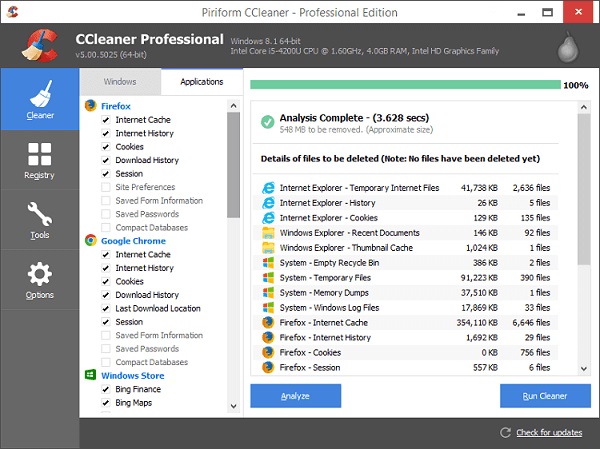
Also read: CleanMyMac VS CCleaner –Which Is the Best Mac Optimizer?
4. OnyX
Compatibility: macOS Big Sur 11.1 or later
Downloads: 50K+
If you want something more than mere optimization, then OnyX can be the perfect choice for you. Along with being one of the best Mac optimization software, it is also a great cleaning and customization program. With this software, you can perform various tasks, such as rebuilding different databases and indexes. Let’s learn more about its features.
Features of OnyX
- It lets you verify the system file structure.
- You can perform miscellaneous cleaning and maintenance activities.
- OnyX allows you to configure Finder, Dock, Safari, and other app parameters.
- This software deletes cache, along with problematic folders and files.
- Stable and mostly free from bugs
- Additional tools like screen sharing
- Warns when performing advanced tasks
- Needs no registration
- Keeps operation logs
- A bit confusing interface
- No report about released storage space
- Different versions for each macOS
Price: OnyX is a freely available best Mac optimizer.
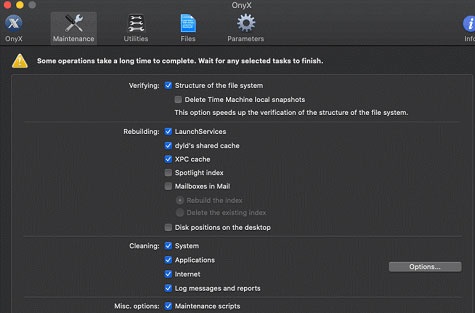
5. Avira Optimizer
Compatibility: macOS 10.12 or later
Downloads: 1K+
Mac optimizer from Avira is also among the best optimization solutions for problems, such as a slow Mac speed. A single click is all that it takes to fire up the scan and speed up the device considerably. Moreover, the software has many options, like a duplicate finder to give your Mac a new lease of life. Below are all its incredible features.
Features of Avira Optimizer
- There is a junk file cleaner to wipe out space-hogging files and browser junk.
- You can use it to find and remove large/old files.
- It allows you to set reminders for the cleaning session.
- The CPU usage monitor ensures the CPU is not overburdened.
- High-end malware protection
- Cleanup scheduling
- Effective system optimization
- Slow scan
- No batch file cleaning
Price: Avira Optimizer is a completely free optimization software.
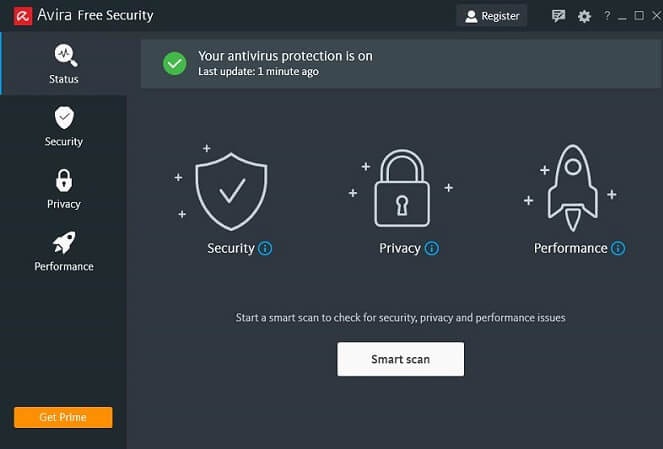
Also know: Best Duplicate File Finders for Mac to Delete Duplicate Files
6. IObit MacBooster
Compatibility: OS X 10.9 or later
Downloads: 12K+
IObit’s MacBooster is another name you can trust when it comes to optimizing your Mac. It has a bunch of features that give your device the much-needed performance boost. For instance, its turbo boost deletes the cache produced by third-party apps to drive your Mac to peak performance. In addition to this, below are the other features that it provides.
Features of IObit’s MacBooster
- It scans and protects your Mac from viruses and other malware.
- MacBooster offers robust privacy protection from malicious cookies and unsafe applications.
- It detects all the system security settings to help prevent risks.
- This software helps you optimize or stop the apps requiring high memory.
- The program analyzes and optimizes the startup items.
- There is a mini standing-by to view the status of memory, network, and firewall.
- Its lightning booster mode provides you with an incredibly faster browsing experience.
- There is a large and old files finder, app uninstaller, and duplicate finder.
- Cleans over 20 types of junk files
- Easy to understand interface
- Many cleaning, security, and optimization options
- Fast scanning speed
- Browser cleaning supports only popular browsers
- A bit high priced
- The trial version only lets you scan the device
Price: You can purchase the MacBooster plan that ranges between $3.33/month to $179.95/month. The software is also available as a free Mac optimizer.

7. MacKeeper
Compatibility: Mac OS X El Capitan 10.11 or later
Downloads: 892K+
MacKeeper is another software we would like to include in the list of the best Mac optimizers. It provides an excellent blend of security, cleaning, and optimization tools to keep your Mac in the perfect shape. Some of its useful features are duplicate cleaner, memory cleaner that shows you when is the right time to clear the RAM, etc. Let’s discuss its other important highlights.
Features of MacKeeper
- It helps you find and quit memory-eating processes/applications.
- You can use it to clean all system junk such as redundant files.
- It also works as a Mac app uninstaller.
- MacKeeper analyzes and helps you reduce the startup time.
- There is a one-click updater for all applications.
- It monitors and protects your Mac from malware in real-time.
- You can browse privately without ads using its VPN.
- Availability of data encryption
- Fast scan and cleaning
- Shredder to make files unrecoverable
- High lab test scores
- Expensive
- No protection from suspicious URLs
- Other programs offer many of its features for free
Price: MacKeeper’s pro version is available for $71.40 per year for a single Mac.
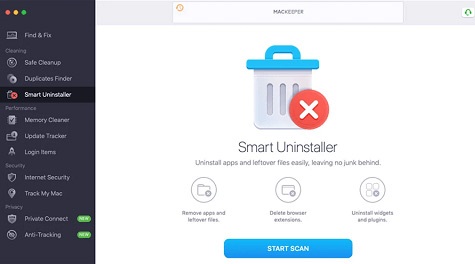
Also read: Free MAC Cleaner Software
8. DaisyDisk
DaisyDisk is among the best Mac cleaner software available. You may use this simple program to let you see the visual depiction of the files and folders on your Mac. You may manage your Mac’s storage space and remove unnecessary files. DaisyDisk features a quick scanning tool that makes it simple to scan your Mac. With the help of this tool, you may search for and delete any unnecessary files, which will free up space.
Features of DaisyDisk
- Simple and practical Mac optimization software.
- Check the content on your Mac with the help of this straightforward Mac cleaner software.
- The Mac’s scanned data will be divided into many categories, including documents, music, videos, downloads, and much more.
- It will display all of the group’s details so that you can get rid of them and reclaim space.
- A scan-only version of the program that is available for free will display all the results but prevent you from taking any further action.
- It has a graphic illustration that makes it simple to optimize the Mac.
- Simple and easy-to-use UI.
- It helps in providing you with a clear understanding of the data so that you can easily erase it.
- For greater optimization, you must use the paid version.
- Not appropriate for advanced users.
Also know: Best Free Driver Updater Software for Windows & Mac
Closing Thoughts on the Best Mac Optimization Software
The best Mac optimizers listed above can help you improve your device’s performance. Any of these apps can help you resolve problems like “Your disk is almost full.” and make your Mac seem brand new. Read our blog frequently for recommendations on further Mac programs and applications.

