
With the advent of this article, the first question we need to ask is “Why is mobile app optimization important?”
Mobile App optimization is a big concern today as there are more than 3 billion smartphone users in the world. For every task, every field, every industry, every stratum, every business, there is an app available. We are all dependent on these apps for carrying out day-to-day activities to earn livelihoods to running business empires.
The effectiveness, longevity, productivity, reliability, and utilization of app performance depends on mobile app optimization. Thus, businesses need to focus on mobile app optimization.
For providing a smooth and seamless user experience and application performance, mobile app development companies focus on app performance optimization techniques quite conscientiously as well. Be it native, hybrid or cross-platform app development, all mobile development services are now aware and conscious of mobile app optimization.
3 Phases of Mobile App Performance Testing

But before mobile app optimization is done mobile app performance testing is done. Mobile app performance testing is majorly done on three major counts:
-
- Device performance testing is done via testing device compatibility; app startup time; memory consumption; battery consumption; app in background; integration with other services such as location/GPS, social media, Wi-Fi; UI/UX misinterpretation and comprehensibility.
- Network performance testing is done to check mobile app functionality on networks like Wi-Fi, mobile, 4G etc. This is done by checking network speed and packet loss.
- Server/API performance testing is done to check responsiveness of a mobile app when interacting with its servers. This test is done by checking on data to and from the server and server down-time.
Mobile App Optimization Techniques
1. Resize, cache, and compress images to reduce load time
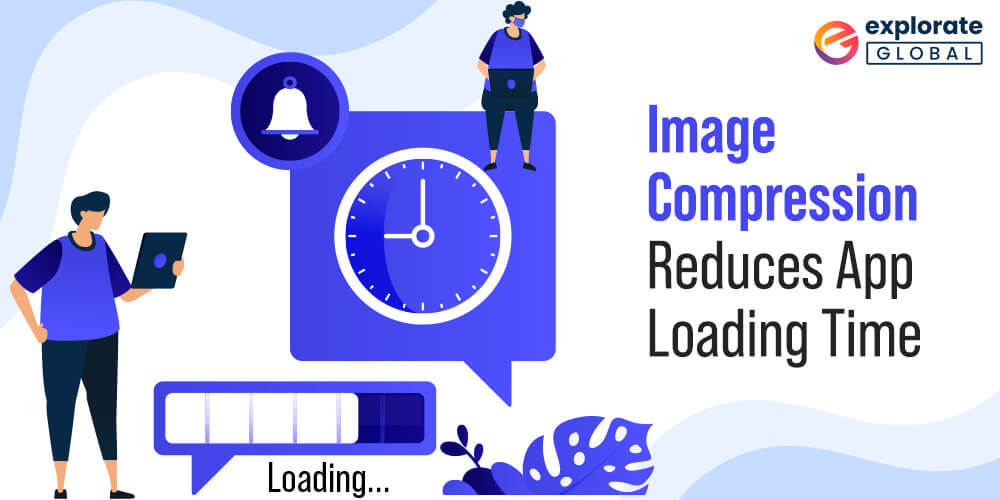
The image size is directly proportional to the speed of the app. Larger the image size, slower will be the app loading. But there are a few techniques used by top app developers to reduce load time and increase mobile app optimization.
- Image Compression – Compression enables for speeding up of the functionality and loading of the app. Compression is a process wherein the number of bytes in an image are reduced in such a way that picture resolution is left un-tampered with.
- Resizing Images– When an image is resized, its pixel information is changed. To explain this further, an image is reduced in size and any unwanted pixel information is discarded. Re-sizing of images allows for images to accommodate themselves appropriately on mobile apps and thus foregoing the extra bandwidth required if the original image would have been used.
- Caching– Caching of downloaded images from the network to the computer’s memory is another method to reduce loading time of app. The cached images are retrieved quickly from cache memory/ internal memory every time the app is re-visited without undergoing re-loading of that image from the external network each time.
2. Cut down the features that are dispensable for application performance
There are always certain elements and features in any app that are dispensable in nature. They might make the app look prettier but otherwise they burden app performance optimization. Such functions take up the performance speed and time and adversely affect the functionality of its several other features that are essential for an app to work. Such superfluous features need to be removed since they put unnecessary weight on application performance, responsiveness, and speed.
3. Reuse data templates for speedier loading of the app
The less data templates you have to load, the faster is your application performance. So, instead of loading several data templates, an app should be able to reuse the data templates that it already possesses. Be resourceful! It makes the app load quicker.
4. Create an offline mode in event a network connection drop is experienced
In case an unexpected drop in network connection is experienced while using the app, then it leads to:
-
- Loss of data you were using
- Lose your progress in the app
- User might have to start from the beginning
- User might have to re-enter all data
To combat such situations, top app developers ensure the app has an offline mode as well. Offline mode creates a buffer for your information to be saved in case any network connection drop is experienced. Users can save their data and return to it later once the user is reconnected. Thus the app can be retrieved from exactly that point where it was left off.
What is android app development doing towards android app performance optimization?
Android app development is now engaged in developing an android app performance optimization version of every app for the new version of android you just upgraded to.
How to improve app performance in android?
-
- Use latest android plugin
- Disable multi APK
- Include minimum resources
- Don’t use dynamic versions
- Use Instant Run
- Disable PNG Crunching
What can be done for iOS app performance optimization?
-
- Use ARC to manage memory
- Avoid fat XIBs
- Don’t block the main thread
- Size images to image views
- Enable GZIP collection
- Cache
- Reuse data templates
- Avoid data re-processing
How to increase react app performance optimization?
-
- Using immutable data structures
- Using Production mode flag in Webpack
- Dependency optimization
- Use React.Fragments to Avoid Additional HTML Element Wrappers
- Avoid Inline Function Definition in the Render Function.
- Avoid using Index as Key for map
- Avoiding Props in Initial States
- Use memoization optimization technique react components
- Use CSS animations instead of JS animations
Conclusion
We, at Explorate Global, are leading IT products, services and solutions company for mobile app development in Houston, USA. We have been operating since 2015 with the motto to produce apps and garner services and solutions with efficiency, productivity and longevity in mind. We understand the users and business demands and hence try to build apps with high mobile optimization, thus ensuring that our apps have higher and better overall performance, higher customer satisfaction, greater responsiveness, longer life, and better speed.


4 thoughts on “4 Mobile App Performance Optimization Tips That Will Work”