
If you are seeking some of the Best password manager software for Windows 10, then you have come to the right place. Read the entire guide for the same.
We all deal with tons of passwords daily. Whether it is our Instagram account password or even the one for a mobile banking app, we need to remember and use, generally different, passwords for each platform. A human can only retain a few passwords and not everyone is an expert in the same. If you forget a password or if you get exposed due to any reason, your sensitive data may become vulnerable.
This is where the best password manager for Windows 10 comes in. With the help of such software, you can stop worrying about saving and remembering all the passwords as the software will take care of the task for you. This way, you can use different passwords for different platforms instead of using the same on every platform.
The internet is loaded with tools claiming to be the best free password managers for Windows 10. However, most of these can’t even come close to being a good tool let alone being the perfect one.
So, to help you get what you deserve, we have brought together this list of the best Windows 10 password manager tools. With the help of one or more of these tools, you can easily protect and save your passwords from outsider threats. So, without any further ado, let’s have a look at the best password management tools right below.
The Best Password Manager Software for Windows 10 : store all your logins securely
Some password vaults are purposely made to deceive the users. Attackers use them as a way to get access to your accounts. Therefore, below are the best password managers for Windows 10 picked from the multitude of password management software available online.
1. KeePass Password Safe
This is easy to use, straightforward, robust, lightweight, and open-source password vault. It has high compatibility with all the OS versions and even the mobile ports. Further, with this best password manager for Windows 10, you can store the passwords for various websites, applications, and notes.
Apart from this, it shields your data from the prying eyes of hackers by encrypting the password database. Moreover, below are its other striking features that made it a part of the list of the best Windows 10 password managers.
- Comes with an in-built password generator
- Supports two-factor authorization
- Lets you group the passwords
- Helps in better password organization with the master key
- Uses state of the art algorithms to keep your passwords secure.
Price – Free
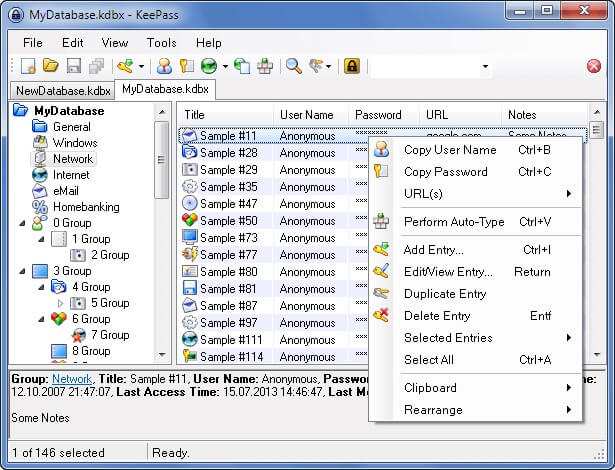
2. Keeper
This is another best password manager for Windows 10 that you would like to keep for sure. The highlight of this password vault is its intuitive user-interface with neatly arranged options. However, the developers could improve it more by clearly demarcating the paid and free features.
Nevertheless, it hosts some fantastic features that make it a tough contender for its counterparts. We share the same below.
- Lets you effortlessly add login credentials
- Comes with a built-in tool to audit your passwords
- There is no limit to the number of passwords and payment details that you can add in this password management software
Costs $29.99 Unlimited for 1 year, Free Trial available
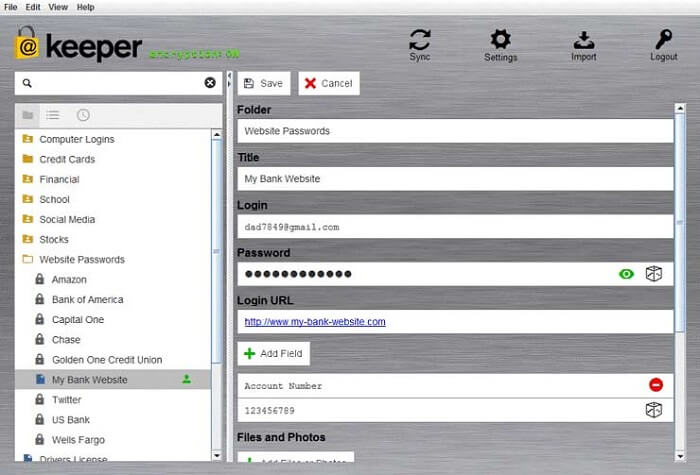
Also read: 10 Best Free Snipping Tools for Windows
3. RoboForm
Here comes another best password manager for Windows 10 that boasts of an uncluttered and user-friendly interface. With this password manager software, forget about creating weak passwords as it encompasses a tool to measure the strength of your password.
Further, this paid and the best free password manager for Windows 10 also comes bundled with some most exquisite features that set it apart from its counterparts. Below we share the same.
- Supports cloud sync
- Lets you effortlessly manage passwords through folders
- Allows you to access the passwords offline
- Comes with efficient functionality to search for the passwords
- Uses military-grade encryption to keep your passwords secure.
Paid version price: $39.95 per year, Free Trial available
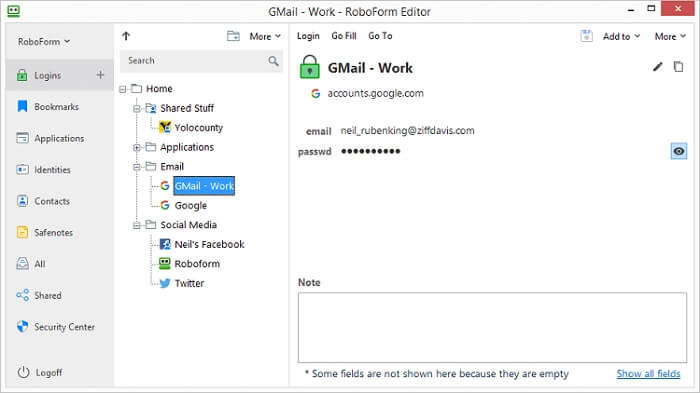
4. LastPass
This is among the renowned names in the domain of password management software. It is one of those highly rated password manager software that lets you store passwords on the cloud server. In addition to this, it also allows you to import passwords from another browser or password vault.
Moreover, it also hosts a plethora of other essential features that prove why it is ruling the industry of password vaults for more than a decade. Here we talk about the same.
- Supports two-factor authorization and automatic password capture
- Enables you to fill the forms automatically
- Helps you easily come up with hard to guess passwords
- Lets you securely store information such as bank account and social security numbers.
However, it must be noted that recently its browser extension got accidentally deleted by the developers. Although they fixed the issue, still this has taken a toll on the password vault’s market reputation.)
Price: Free
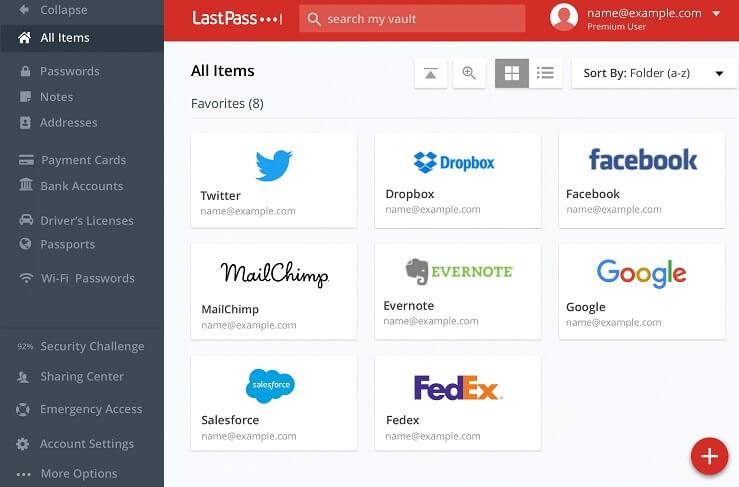
5. Dashlane
Now is the time to talk about Dashlane, a beautifully crafted and among the best Windows 10 password managers. In addition to the exquisite design, it boasts of several other useful functionalities such as auto form filling and login, two-factor authorization, and more.
Along with these features, a few other elements also caught our attention and instigated us to include it in our list of the best password managers for Windows 10. Here we share the same.
- It functions as a password vault as well as wallet to store details such as credit card credentials
- Enables you to effortlessly change multiple passwords
- With its free password vault, you may store unlimited passwords
- Comes with a robust utility to generate passwords
- Encompasses an emergency contact functionality for the times when you forget the master password.
Price: Free
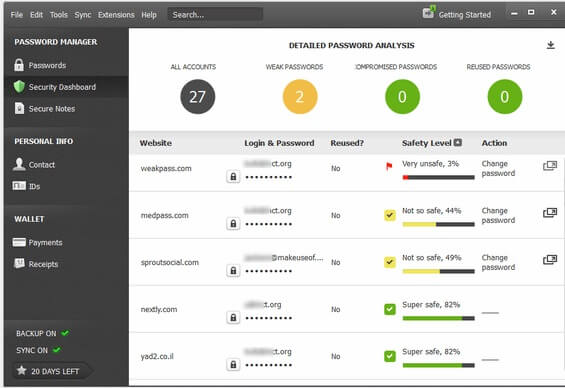
6. Sticky Password
This is another best password management software with both paid and free versions. It is among those rare password vaults that have biometric support.
Moreover, it has all the regular functionalities such as two-factor authorization, autofill for forms, and more. Apart from these features, below are a few of the unique elements that segregate it from the other utilities in the lot and make it the best password manager for Windows 10.
- Supports up to 16 web browsers
- Lets you store both payment details and credentials
- Allows cloud backup and cross-device sync
- Encrypted vaults to store sensitive details such as the credit card numbers
- Enables you to generate strong passwords and share them securely.
Paid Version Price: $29.99 per year, Free Trial available

7. Bitwarden
This entrant on our list is among the best free password managers for Windows 10 to shield your passwords from the prying eyes of hackers. This open-source password manager software is fairly easy to use and lets you secure your credentials with ease.
Moreover, it hosts a variety of essential features that make it one of the best password managers for Windows 10 available in the town currently. Here we share the prominent ones out of them.
- Comes with a TOTP code generator
- Stores the encrypted passwords on the cloud for easy synchronization
- Supports two-factor authorization
- Lets you add a secure note for login credentials, bank account number, credit card number, and other sensitive details
- It contains an in-built tool to generate strong passwords.
Price: Free
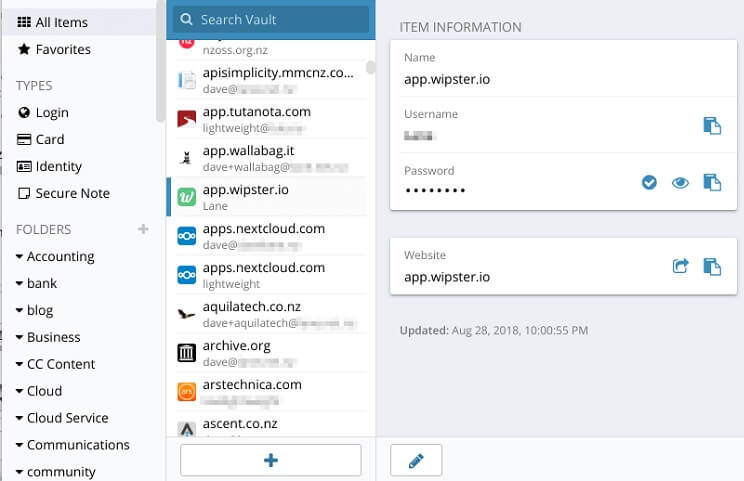
Also read: Top 14 Audio Recording Software to Record mp3 Music
8. 1Password
This is also among the best password managers for Windows to keep all your passwords secure in a vault. With this password manager software at your disposal, you need not worry about forgetting the passwords and losing valuable data.
The developers of this password vault are so confident about its security that they promised to pay $1, 00,000 as a prize to anyone who breaks it. It is a highly secure password protector indeed. Moreover, below are its other striking features that brought it to our list.
- Comes with a user-friendly interface and a robust password generator
- Has an in-built Watchtower functionality that notifies you of website breaches
- Supports cloud sync for your passwords
- Enables you to store sensitive information such as software licenses in a vault secured with a PBKDF2 encrypted master key.
Price: $2.99 for month
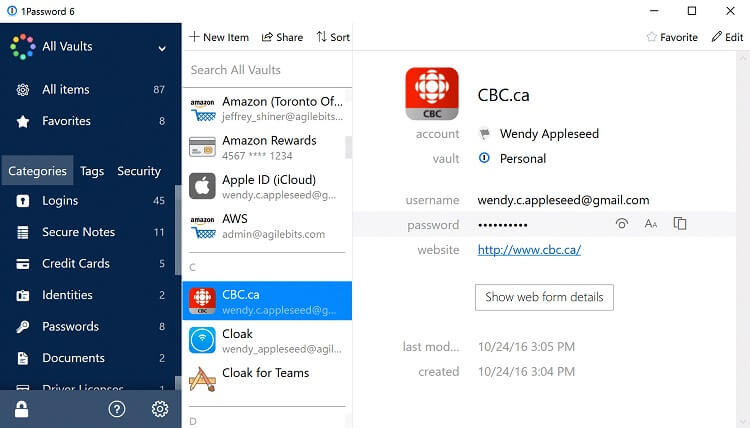
9. TrueKey
This is another best password manager for Windows 10 that is famous for its simplistic user-interface. Apart from the user-friendly interface it also encompasses several other useful functionalities such as two-step authentication and fingerprint recognition.
In addition to this, there are many other features of this Windows 10 password manager that we found enticing. Here we enlist the prominent ones out of them.
- Supports facial recognition
- Has support for Windows Hello
- Comes with a password generator and wallet to store sensitive information
- Lets you import passwords from another password management software.
Price: Free
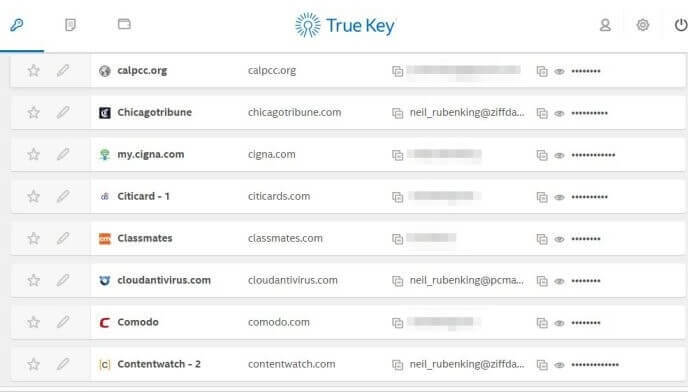
10. LogMeOnce
As it is evident from the name, all you need to do is log in to this best password manager for Windows to access all the other accounts. This saves you from the cumbersome efforts of remembering all the passwords. Further, this is a feature-rich app encompassing a variety of tools for all your password protection needs.
Talking about the features, here we enlist the central functionalities that instigated us to include it in this post.
- Hosts all the regular features such as two-factor authentication, password strength checker, biometrics support, and more
- Lets you convert a USB to a 2FA token
- In case the device gets stolen, it removes the entire LogMeOnce information to shield your valuable data
- Enables you to automatically change the passwords
- Users may add a beneficiary for the time when something unfortunate happens to them.
Price: Free
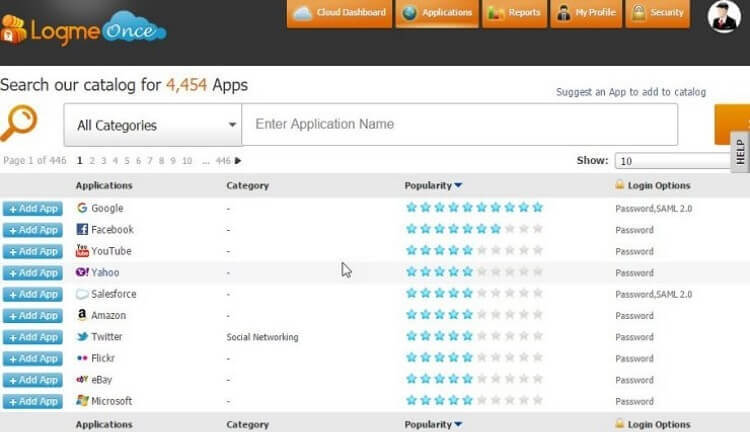
11. Symantec Norton Identity Safe
Here comes another genuinely best free password manager for Windows 10. We called it a truly free password management software as it does not have any paid version. This means that you get all the premium features without paying even a penny.
Apart from this, other there is a multitude of features that give this password vault an edge over its counterparts. Here we share the same.
- Has all the usual features such as credentials import/export, auto form fill, etc.
- Sends an alert when you step on any malicious websites.
- Lets you effortlessly generate complex passwords
- It enables you to change the passwords automatically.
Price: Free
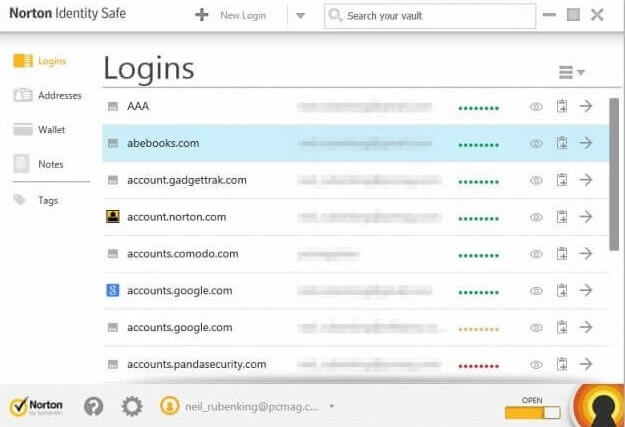
12. Enpass Password Manager
This free password manager for Windows 10 aptly remarks that you are not born to remember passwords. With this password management software, you do not need to memorize them either.
Moreover, it comes with a multitude of handy and useful features that delights users. We share the central ones out of them below.
- Encompasses cloud, fingerprint, and family support
- Does not store the password on its server
- Has separate password vaults to store personal, work, and family passwords
- Uses high-grade SQLCipher 256-bit AES encryption to keep your passwords shielded.
Price: Free
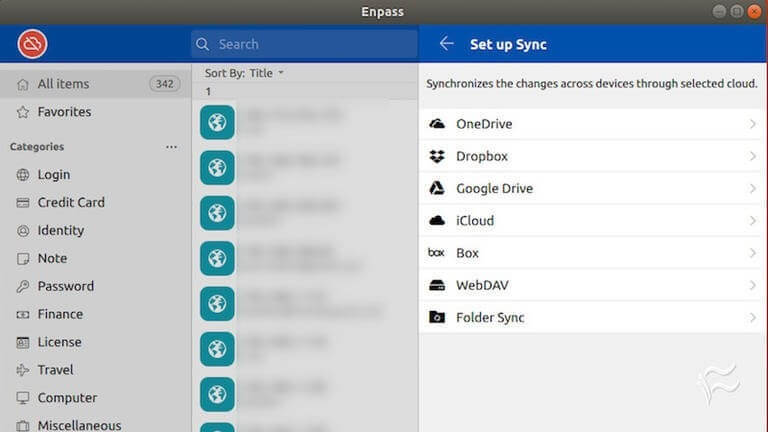
13. Kaspersky Password Manager
This is another best password vault to keep all your passwords securely in one place. Moreover, it boasts of a user-friendly interface that even the novice users can use with ease.
Apart from this, its enticing functionalities are also the reason for which we have included it in our list of the best password managers for Windows 10. Here they are.
- Does not keep a track of your data
- Lets you organize the data in folders
- Enables you to import the login credentials from a previously used browser
- Works on multiple platforms with a single license.
Price: Free
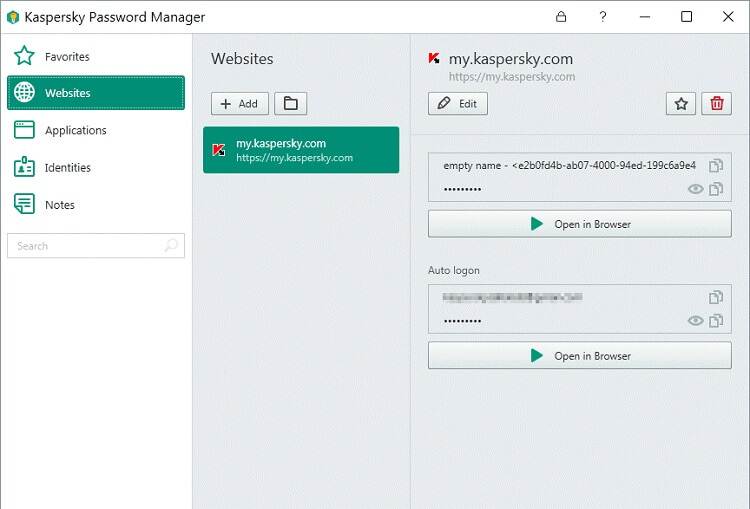
14. NordPass
This best password manager for Windows 10 is a recent offering from Nord, a renowned name in the domain of VPNs. It locks your passwords in a secure password vault to save you from the hassle of remembering them.
Further, it also hosts a multitude of useful functionalities that caught our attention. Here we share the central ones out of them.
- Uses XChaCha20 to encrypt the passwords
- Functions on 6 devices simultaneously
- Supports two-factor authorization and import from other password manager software
- Enables you to securely share the passwords and other vault data with trusted NordPass users
- Lets you securely store credit card credentials and other sensitive details.
Paid Version Price: $2.49 per month
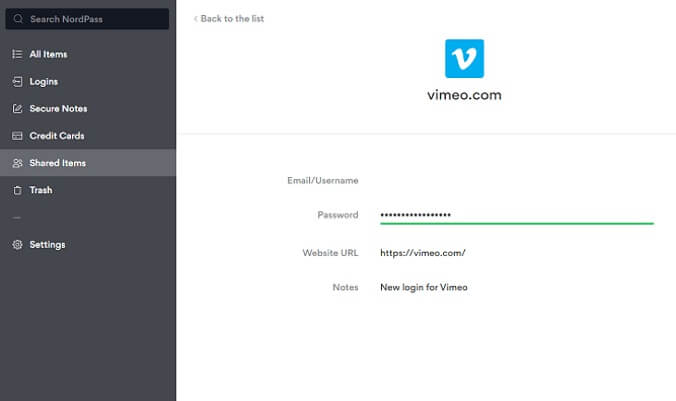
Conclusion
So, here we conclude the list of the best password managers for Windows 10 in 2022. We hope that you were satisfied with the list and it helped you find the perfect alternative as per your requirements with ease. You are free to take the help of any of these alternatives to get the best results according to your requirements. Lastly, all we have to say is that subscribe to our newsletter and get more of such amazing updates instantly.

