
Although Powtoon is a really good program, there are several that are even better. As a result, this page lists the best Powtoon alternatives that you can utilize.
The introduction of Powtoon in 2011 pleased practically every fan of animation. With over a million downloads shortly after its introduction, it quickly rose to the top position for making entertaining cartoons, infographics, whiteboards, and other animated content. There are now even better software packages that can be referred to as the greatest Powtoon alternatives because a lot has changed over the years. In this article, we share them.
If you’re wondering why you need to know about both paid and free Powtoon alternatives, we’ve provided you with not just one but several explanations. Here are the main drawbacks of this program that make Powtoon a superior option for producing beautiful animations.
What is the need for Powtoon Alternatives?
Below are the unignorable shortcomings of Powtoon that instigates many users, including us, to find the best alternatives to Powtoon.
- It is priced at a bit higher side.
- There are not many collaboration options.
- It watermarks the presentations that you make.
- Cluttered user interface.
- A lot of features and options are not available in the free version.
In our humble opinion, this software’s above cons are tough to ignore. Therefore, we dived into the ocean of animation software present on the web and curated the best ones for our readers. We share them in this article’s next section.
10 Best Powtoon Alternatives in 2023
Here are the best paid as well as free Powtoon alternatives that you can use to create your own mesmerizing animations with ease.
1. Vyond
Have you heard about GoAnimate? It was one of the most popular software that ruled the world of animation, creating programs in the year 2008 to 2018. To everyone’s dismay, GoAnimate suddenly disappeared from the web. But, the good news is that it returned after a short while with a new name, i.e., Vyond. We have included this software in our list of the best apps similar to Powtoon for a multitude of reasons, such as its gigantic template collection, automatic lip synchronization, and more. We share all its highlighting features below.
Highlights of Vyond
- It lets you create engaging videos for business purposes such as employee training and more.
- You can also create MP4s or animated GIFs for social media platforms with Vyond.
- There is a massive range of video templates that you can use for creating videos.
- You need not waste time creating lip animations as, like Animaker, Vyond also automatically performs lip synchronization.
- It lets you view the version history of a video so that you can edit it easily, track the changes made by your teammates, and create a new video using the old one as a reference.
- You can make a lot of customizations while using this software, such as combining your own content with the already existing templates, characters, and assets.
- It has one of the best customer support.
- Vyond employs robust security measures such as access control to keep your data secure.

2. Animaker
If you are a newbie animation creator who is creating an animated video for the first time, then Animaker is one of the best Powtoon alternatives that you can use. In addition to letting to create eye-popping animation and action videos in seconds, it also offers some of the most attractive features, such as a variety of video templates, an enormous catalog of required assets (animated characters, properties, BGs, icons, images, videos, etc.), and more. Below are all the exciting features of this software that make us believe it is an exciting and pleasurable experience to create animations with it.
Highlights of Animaker
- It can create the most colorful and eye-pleasing animations (look at its website; it is a lot vibrant and interesting).
- Boasts a power-packed HTML 5 engine for seamless animation creation on optimized browsers.
- There is a wide range of video templates that you can use.
- You can build any kind of character with its 15 facial features and 10 accessory slots.
- With Animaker’s 20 facial expressions, you can infuse life into the characters that you create.
- Gone are the times when you need to animate the lips of your characters; Animaker lets you do it automatically.
- There is a Smart Move option for creating complex animated videos and making the objects move.
- You can change the expressions of your characters with a single click.
- It supports 4K videos and hosts live video editing options.
- You can add text, images, sticker overlays, and the music of your choice to the videos.
- It allows you to add subtitles and a watermark to the video.
- You can create GIFs with this software.
- Animaker allows you to share your creations with others through more than 20 social channels.
- It lets you drag and drop pictures or videos to the amination creation pane.
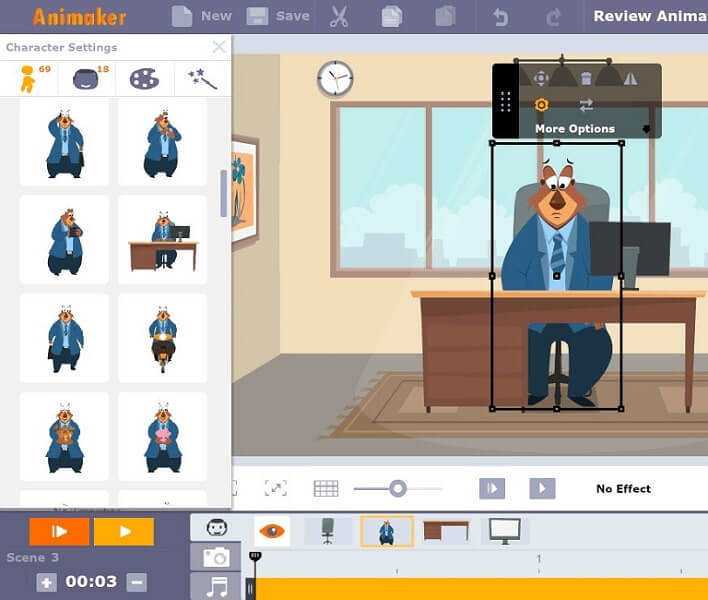
Also know: Alternatives to Boomerang Video App in 2023
3. Animatron
If you are a marketer who is searching for an easy-to-use Powtoon alternative with a free trial, then Animatron is your go-to place. It is a program designed specifically for businesses to create engaging animations for their marketing campaigns. It boasts three flavors of itself. The first one is the Business edition which has all the advanced features. The second one is the Pro version which contains all features (with certain restrictions) except priority rendering. And the last one is the free trial for beginners with basic features to learn animation and no email support. Here are the core features that you get in this software.
Highlights of Animatron
- You can import images, SVG audio, and video to create animations.
- There are over 2200 pre-animated objects.
- Animatron provides HTML 5 support.
- It allows you to export images.
- You can share the videos on social networks.
- It allows you to drag and drop the content to the animation creation pane.
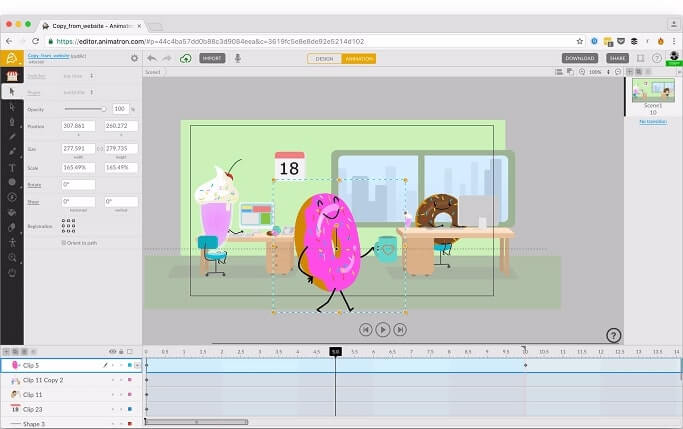
4. VideoScribe
If you are more interested in whiteboard animation and DIY video creation, then here is VideoScribe for you. Creating excellent whiteboard animations is a matter of seconds with this software. Apart from quick animation creation and ease of use, the other reasons for which we are sharing this software in our list of the best Powtoon alternatives include features such as effortless drag-and-drop functionality and more. You can have a look at its highlights features below.
Highlights of VideoScribe
- There are a lot of images and music that you can customize and use in your animations.
- You can create animations in 5 easy steps.
- There are no restrictions on the number of downloads, video hosting, and creation if you choose its paid version.
- You can drag and drop items to the animation pane.
- It boasts highly responsive customer support.
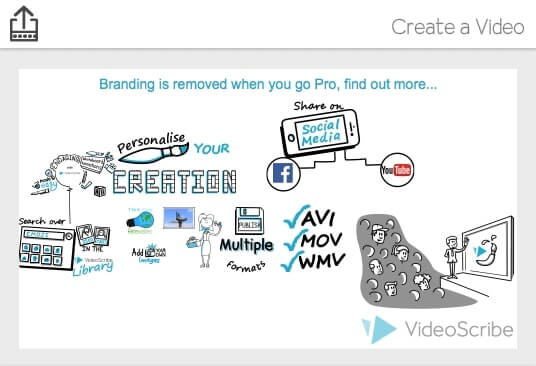
5. Moovly
‘Now, you can easily make explainer videos, promos, video tutorials, training videos, and other animated movies for your business needs with Moovly. It is one of those apps similar to Powtoon that allows you to create animated videos in a simple three-step process. You only need to sign up for free to get started. Apart from this, below are the features that it offers.
Highlights of Moovly
- There is a huge library of video templates.
- You can drag and drop images, video footage, and sounds to create your video.
- It allows you to share your creations on social networks.
- You can download and save the video.
- Moovly allows you to use real videos as the background of your video.

6. RawShorts
This software is among the best picks for anyone who is looking for a free Powtoon alternative for making business videos. It boasts many options, such as scanning and analyzing video scripts to make the animated video a cakewalk for you. Below are all its highlighting features.
Highlights of RawShorts
- It assembles the video outline for you by matching the video assets to your script.
- You can drag and drop the media assets to edit and customize the video.
- RawShorts has a catalog of over a million media assets.
- It employs the power of AI to help you create stunning videos.
- With RawShorts, you can blend the customer or product data with images, text, and videos to make engaging marketing videos.

Also know: Free Video Editing Apps for iPhone
7. Wideo
Here, we have another trial-free alternative to Powtoon that allows you to create animated videos in seconds. It boasts a simple three-step process to make the videos easily. In addition to this, it has several other useful features, such as ready-to-use templates, drag-drop, and more. Below we share its central features.
Highlights of Wideo
- You can add an intro/outro and other animation effects in a single click.
- It allows you to use your real videos to create animated videos.
- Videos made by Wideo fit easily into every social network platform, such as Instagram.
- You can duplicate and replace objects without losing the animation.
- There are a lot of options to design videos stunningly.
- It has a huge media library.
- There is a multitude of editing options, such as hiding, showing, locking, and unlocking objects.
- With this software, you can manage and export videos with ease.
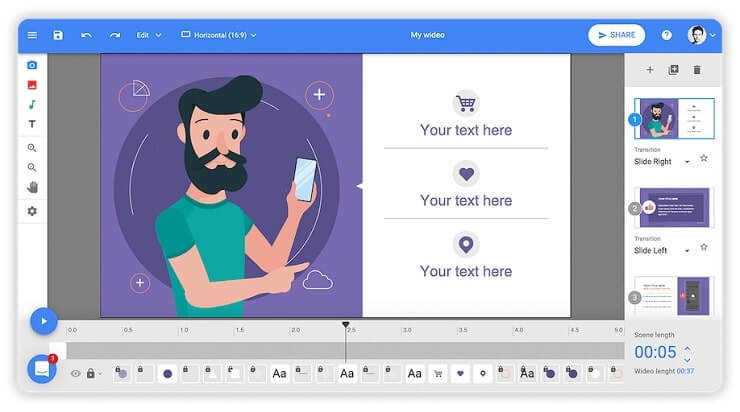
8. Prezi
If you want to combine exciting animations with your PowerPoint presentation, then Prezi is among the best Powtoon alternatives that you can try. It has a lot to offer, such as unique formats and more. Below are its main features.
Highlights of Prezi
- It contains professional-looking graphics such as pie charts.
- You can make the videos rotate with the presentation.
- It allows you to create on-screen graphics for both live as well as recorded videos.
- Prezi allows you to perform basic video editing tasks, such as adding text to videos.
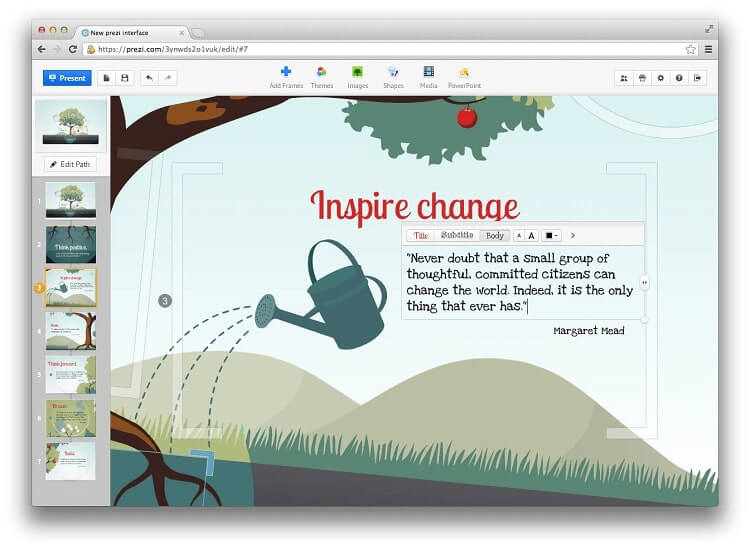
9. InVideo
Next, we have InVideo on our list of the best Powtoon alternatives. We have included this app in the post for the reason that it lets you create everything ranging from full-fledged YouTube videos to small ads without any cumbersome efforts. Moreover, it provides several features that make it worth mentioning software. Below are the prominent ones out of them.
Highlights of InVideo
- There is a wide library of templates that you can use.
- You can even transform articles into exciting videos.
- It boasts advanced editing options such as trimming/extending videos, cropping frames, and looping the videos.
- With InVideo, you can even create stunning Instagram videos.
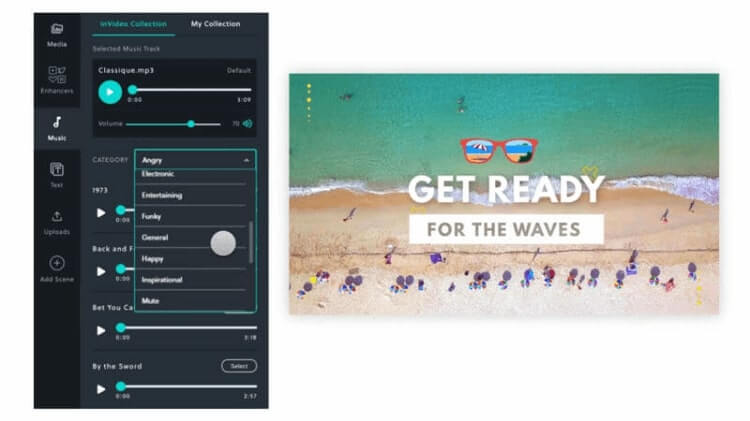
10. Tyle
In our search for software similar to Powtoon, Tyle is another app that we found worth including in this post. It finds a place in our write-up for its amazing features for creating and editing animated videos for businesses. Some of its features include approximately 3 million stock images and videos, a highly intuitive user interface, and more. In addition to this, below are a few other features of this program that we found extremely useful.
Highlights of Tyle
- It resizes your videos automatically as per the requirements of various social platforms.
- Tyle comes with a smart editor so that you can easily customize and edit your video.
- There is a text-to-speech option available.
- With Tyle, you can even create interactive YouTube ads.
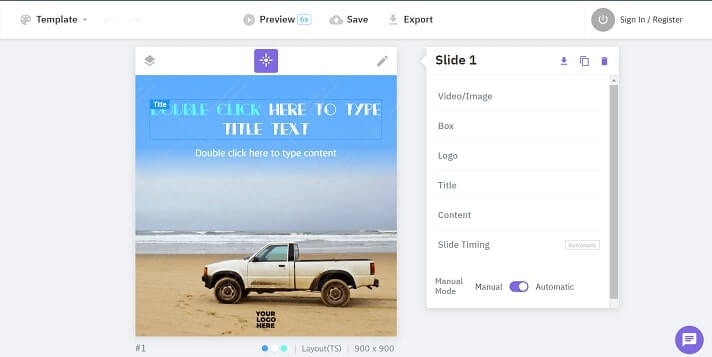
Concluding The List of the Best Powtoon Alternatives
The best Powtoon alternatives, both paid and free, are highlighted above. Any software on this list can be chosen based on your needs. However, if you believe we missed an app that should have been included in this post, please let us know in the comments. We’ll examine it and include it on our list. Finally, if you found our work to be worthwhile and helpful, please subscribe to our blog to show your support.

