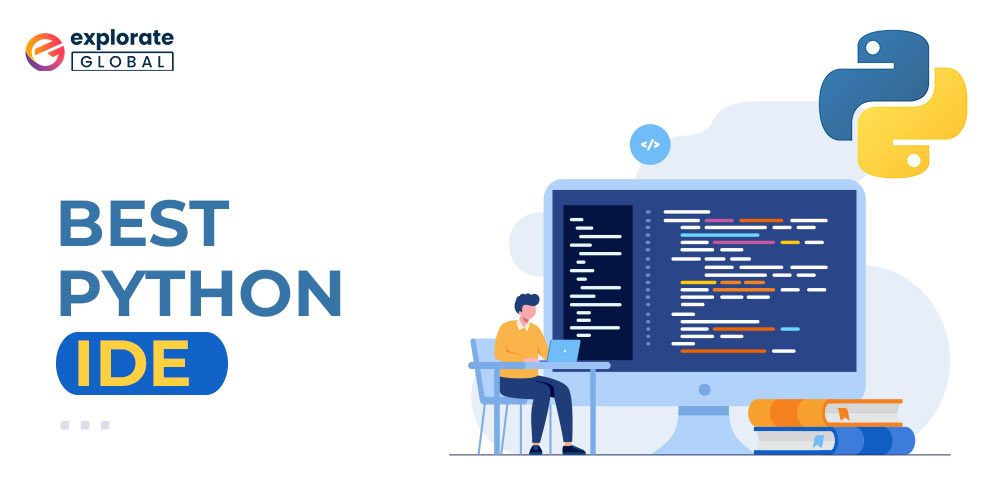
Python was introduced in 1991 by its creator Guido van Rossum. It focuses on code readability thanks to a syntax that enables programmers to write more with fewer coding lines. Python is frequently suggested as a good place to start whether you’re new to programming. The best Python IDE is also necessary if you want to increase your efficiency when writing Python code.
Python is a well-liked and adaptable programming language that may be used for a variety of projects, such as web development, machine learning and artificial intelligence, Blender (3D modeling software), and many more. Furthermore, because Python is frequently used for scripting, simple text editors such as notepad++ or even regular notepad can be beneficial Python tools.
However, having the correct Python IDE may significantly improve your workflow and productivity, whether you are a beginning programmer or a seasoned professional. Python interpreters are available on most operating systems, including macOS,Linux, and Windows. Additionally, Python IDEs provide unique capabilities and user interfaces of their own.
Some of the most well-known and best Python IDE for MAC, Linux, and Windows will be discussed in this post. First, however, it’s crucial to comprehend what is IDE and how it could benefit you before we begin.
What Is IDE (Integrated Development Environment)?
A software package called an IDE includes a number of tools for creating and testing software. As a result, a software developer has to use a variety of tools during the course of the software development cycle, including libraries, editors, compilation, and testing tools.
The procedure is automated by a Python IDE online, which benefits the developer. IDEs include numerous tools created specifically for the SDLC. Combining all the tools into a single framework will reduce the amount of manual labor. Without a Python IDE, the developer must manage every step of the Software Development Lifecycle by hand. IDEs were actually developed to reduce coding as well as typing errors.
Python is a well-liked and adaptable programming language that may be used for a variety of projects, such as web development, machine learning and artificial intelligence, Blender (3D modeling software), and many more. Furthermore, because Python is frequently used for scripting, simple text editors such as notepad++ or even regular notepad can be beneficial Python tools. As per reports, the demand for Python developers has increased by 50% worldwide. Currently, Python developers are greatly in demand because of their diverse skill sets.
10 Best Python IDE Online
We conducted in-depth research in terms of popularity, functionality, user base, and feedback to assist you in selecting the 10 best Python IDE for MAC, Linux, and Windows. In this list, we’ve also included Python online editors for both new developers and seasoned programmers.
1. Pycharm
One of the most widely used Python IDEs online is Pycharm, created by JetBrains. Pycharm truly separates out from the rest thanks to its productivity tools, such as rapid and secure code restructuring. There are three versions of it: Community (under Apache license), Educational (Edu), and Professional (under proprietary license). The first two iterations are available for free and under an open-source license, but the Professional version costs money.
Beginners should make use of the free Community edition because it has many useful features, including auto-completion,syntax highlighting, auto-completion, and live code verification. In addition, a variety of unique frameworks, web development tools, and full database management are available in the subscription version’s advanced features.
Advantages of Pycharm
- Proactive community support.
- Runs, changes, and debugs Python code without the need for any external dependencies.
- Several helpful plugins and productivity shortcuts.
Disadvantages of Pycharm
- The professional edition is pretty expensive.
- The free tier has fewer features than the commercial edition.
- The community version does not support the use of additional programming languages.
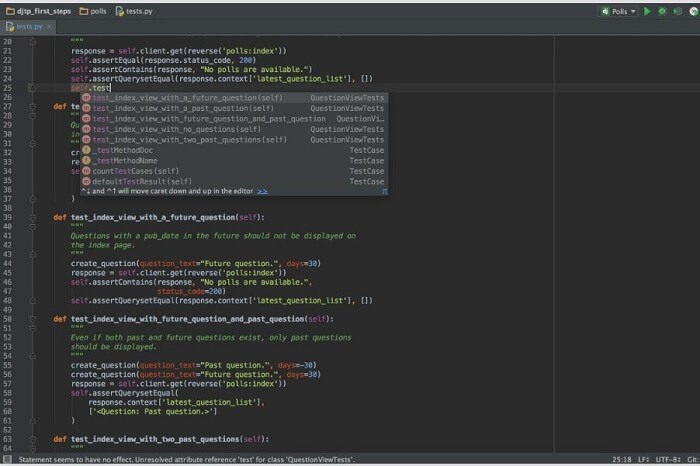
2. Pydev
An open-source IDE called Eclipse was first created for the Java programming language. However, you may use it with other languages, like Python, owing to a system of plugins or extensions.
For Eclipse to function as a Python IDE that enables you to create in Python, Jython, or IronPython, you’ll need the Pydev plugin. Pydev also uses advanced inference methods to provide functions like code analysis and auto-completion.
One of the Best Python IDEs, Eclipse, also offers the following features: Django,a debugger, an interactive console, basic syntax highlighting, basic syntax highlighting,code coverage, and more.
Advantages of Pydev
- Has a sizable and vibrant community.
- It is simple to learn and feature-rich.
Disadvantages of Pydev
- The user interface is not very forward-looking.
- Plugins may be unstable.
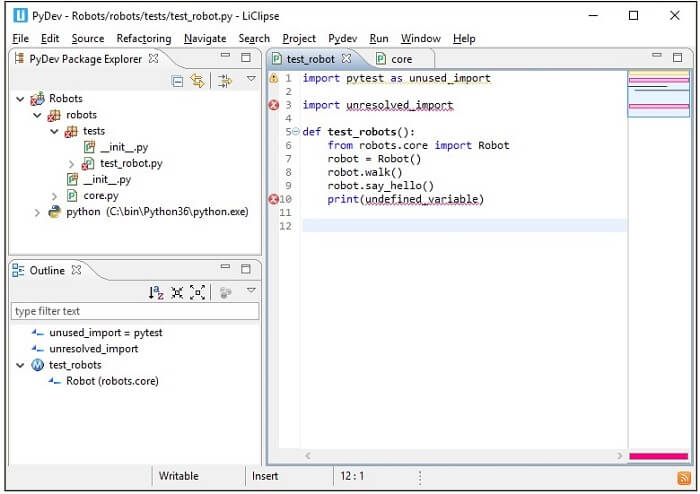
Also know: Effective Tools for Android App Development using Python
3. IDLE
Any Python installation includes the free IDE known as IDLE, or Integrated Development and Learning Environment. It is one of the best python IDE for MAC which is ideal for beginners since it enables easy Python shell & code editor environments for editing, running, and debugging Python code.
It can be used with Linux, macOS, and Windows because it is a cross-platform IDE. In addition to a debugger that includes stepping, permanent breakpoints, and call stack visibility, IDLE includes a multi-window text editor with syntax highlighting.
Advantages of IDLE
- Provides features like search,syntax highlighting, auto-completion, and smart indent;
- It is user-friendly for beginners.
- An integrated debugger with functionality for stepping and breakpoints.
Disadvantages of IDLE
- Some people might find it too basic.
- Unsuitable for significant projects.
- It Doesn’t offer the sophisticated features that other IDEs do.
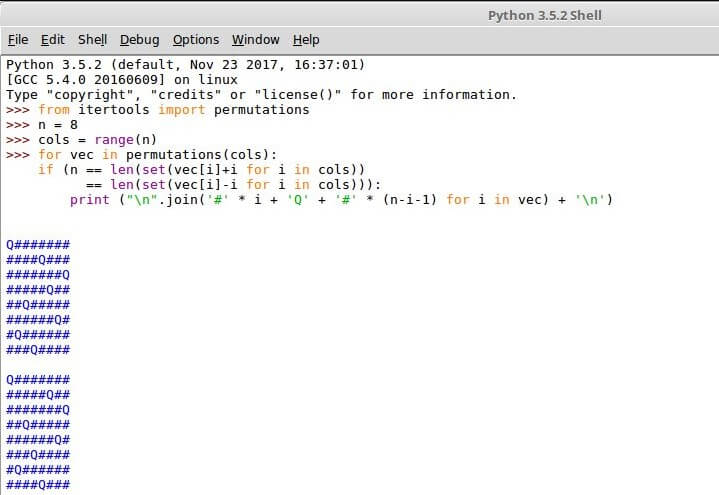
4. Jupyter Notebook
A free, open-source Python IDE online called Jupyter Notebook is used to produce Jupyter documents. It is unique because it is a web-based IDE that makes sharing your work simple.
Data scientists use Jupyter Notebook because it’s excellent for simulations,machine learning, data visualizations, data analysis, as well as sharing and presenting results. Additionally, Jupyter requires minimal to no configuration and is ready to use straight out of the box. It is the ideal tool for rapid coding in a Python development environment because of this.
Advantages of Jupyter Notebook
- Simple to learn and utilize.
- Supports more than 40 languages.
- Work is simple to distribute.
Disadvantages of Jupyter Notebook
- Best suited for advancement in the data and scientific computing industries.
- Doesn’t have the advanced functionality that other Python IDEs offer.
- As the number of cells rises, coding within separate cells can become challenging to control.
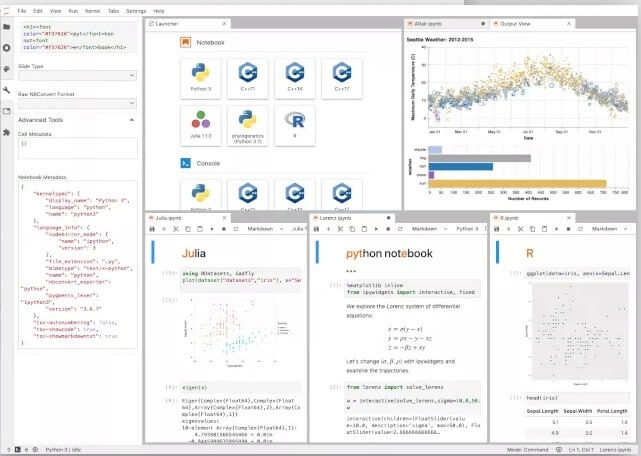
Also know: Top Ways to Run Python Code On Android Phone
5. Spyder
Spyder has been maintained by the Python scientific community since 2012. Spyder incorporates a number of scientific libraries, including Matplotlib, NumPy, IPython, and SciPy, in addition to providing basic features, including syntax highlighting and auto-completion. With a Python package manager like Pip, the installation is quite simple, free, multi-platform, and open-source.
A combination of sophisticated analysis, interactive execution,debugging, editing, in-depth inspection, and visualization features comparable to those found in scientific software programs are all available in Spyder. In addition, the interactive console, variable explorer, documentation viewer,and development tools comprise its core parts. Spyder is among the best Python IDE for MAC, Linux, and Windows in scientific development thanks to these features.
Advantages of Spyder
- Support from the community
- Wide range of programming tools.
- Detailed documentation.
Disadvantages of Spyder
- Execution requirements.
- Dependant choices.
- Profound learning curve
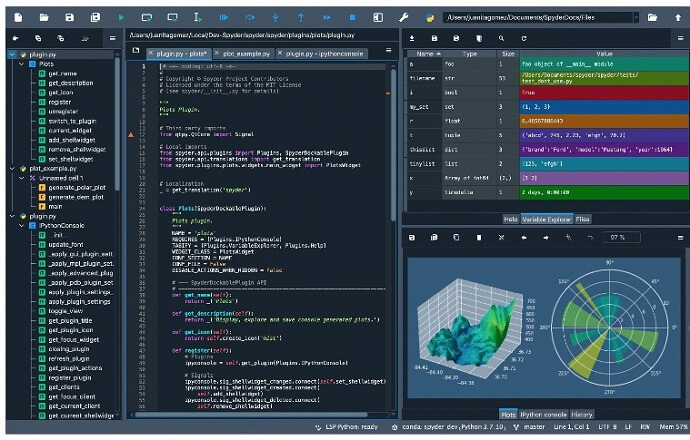
6. Wing
Wing is one of the best Python IDE created with the goal of enhancing Python development productivity. It has a wide range of features, such as smart refactoring, code feedback, syntax highlighting, and code auto-completion.
There are three levels of pricing for Wing: Wing Pro (premium), Wing Personal (free), and Wing 101. (free). Wing 101 is the best Python IDEs for novices because it was initially developed to teach introductory computer science courses. Wing 101 is a condensed version of Wing Personal. The most feature-rich option is Wing Pro (the expensive version), as you might assume.
Advantages of Wing
- Extensible and customizable.
- Powerful debugger.
- Full of features.
Disadvantages of Wing
- Limited assistance for non-Python-based languages.
- Wing Pro can be pricey, and a yearly renewal is required.
- The user interface is a little old-fashioned.
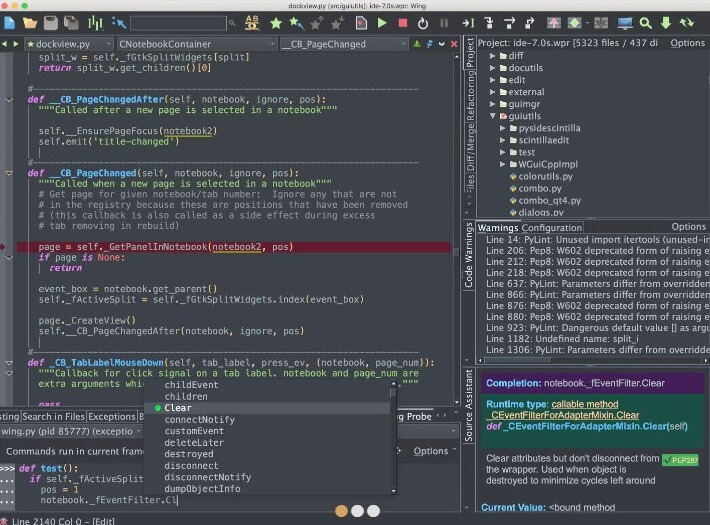
7. Thonny
Thonny is promoted as a beginner-friendly Python IDE. However, Thonny is a straightforward, lightweight IDE with top features that is free and made to make life easy for beginner Python coders. As a result, it’s one of the best Python IDEs for newbies who want to start programming in a straightforward Python development environment but less so for experienced Python programmers who demand more from their next Python IDE.
Thonny is a well-designed pedagogical IDE for novices who want to create in Python quickly and effortlessly. It has a user interface that is devoid of frills that might distract new users.
- IDE has been modified for novice learners.
- Simple and practical user interface.
- Quick to get going (comes with Python built-in).
Disadvantages of Thonny
- Not for experienced developers.
- Doesn’t have the advanced functionality that other IDEs offer.
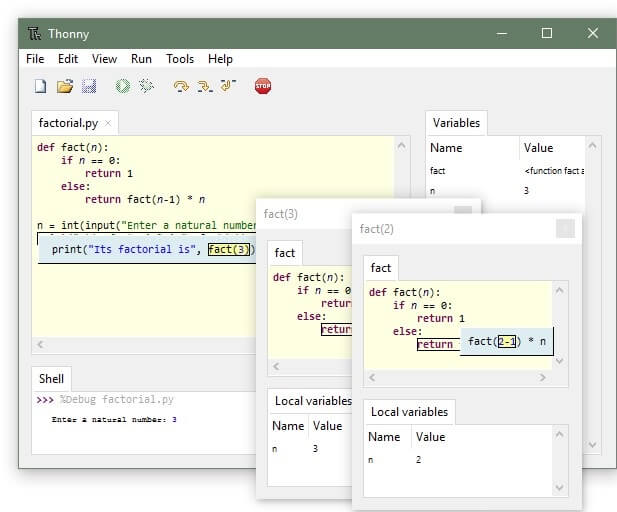
Also know: Best Python Frameworks For Web Development
8. Visual Studio Code (VS Code)
Microsoft created VS Code, a free and expandable code editor for Windows, Linux, and macOS. VS Code is a compact but feature-rich open-source Python online compiler under the MIT license. It supports a number of programming languages after extension installation, including Python. With a lot of helpful features like code auto-completion,syntax highlighting, Git integration, and sophisticated code debugging, VS Code is comparatively lightweight. It’s an excellent option if you’re searching for a quick, lightweight, and customized Python editor.
The design of VS Code heavily relies on an extension-based architecture, which is one of its key advantages. In addition, it is one of the best python IDE for MAC which can be easily expanded when necessary because it is lightweight.
Advantages of Visual Studio Code
- The sophisticated customization with more than 30,000 extensions in use.
- The potent code management engine.
- Keyboard shortcuts from Python editors like Sublime Text or Atom can be imported.
Disadvantages of Visual Studio Code
- The variety of available extensions might make initial customization overwhelming or challenging, and certain extensions can be unreliable.
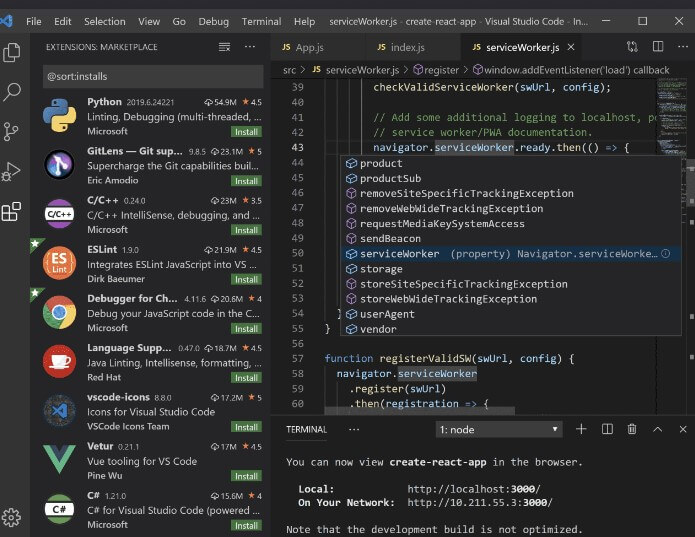
9. Sublime Text
Sublime Text is a general-purpose text editor initially created as an extension for Vim and developed in C++ and Python. It has supported 44 popular programming languages, including Python since version 2.0 was released. Although Sublime Text needs a license, it is possible to test the code editor without paying anything (and without being timed out!).
You receive a high-quality and highly efficient that is one of the top Python editors after downloading Sublime Text, thanks to its various plugins and packages to aid in your development. Additionally, it includes the majority of the capabilities you’d anticipate from a fundamental Python IDE, such as flexible syntax highlighting.
Advantages of Sublime Text
- Quick and lacks many bugs.
- Provides numerous customization options using plugins.
- It is multilingual.
Disadvantages of Sublime Text
- A license is necessary.
- Installing plugins can be complex or challenging.
- The learning curve is steep.
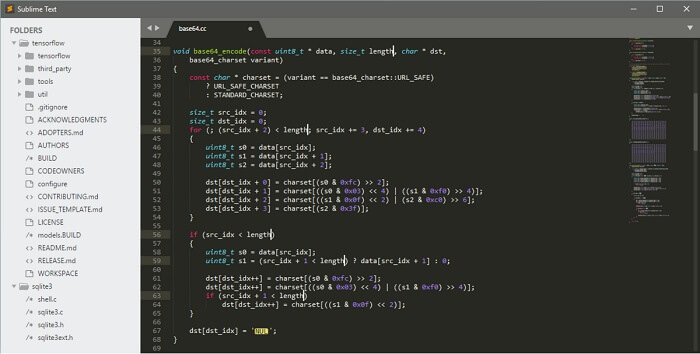
10. GNU/Emacs
GNU Emacs is a robust text editor with many features that can be fully customized using a variety of extensions. It can be downloaded for free and runs on all systems.
Use the Elpy extension for Python development. This Emacs plugin for interacting with Python projects is packed with features. We must mention syntax highlighting, which distinguishes document components like keywords and comments, among its many capabilities, and automatic indentation, which ensures uniform formatting across your content.
Advantages of GNU/Emacs
- No cost and complete customization
- Complete keyboard binding navigation (although you don’t have to)
- Offer for terminals that support 24-bit color encoding
Disadvantages of GNU/Emacs
- Profound learning curve
- The documentation might not be current.
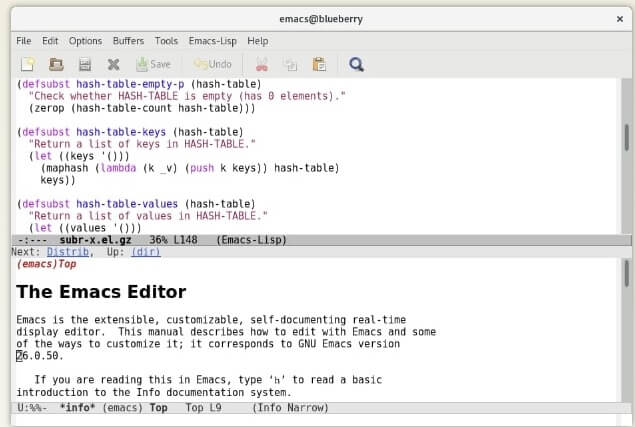
Also know: Complete Guide to Python App Development
Conclusion
Python is one of the most well-known languages. Therefore, whether you’re looking for a premium or free choice, there are a ton of helpful, practical, and potent Python IDEs to pick from if you want to increase your productivity.
Your productivity and efficiency can be significantly impacted by picking the best Python IDE for your needs. Take the time to assess your requirements and choose the choice that best suits your development needs from the many fantastic possibilities that are available. After selecting an IDE, make sure to customize it to meet your needs and learn the language thoroughly so that you can use it efficiently.

