
To help you determine if Bit Driver Updater is the best choice for you or not, here is a detailed evaluation.
A reliable driver updater is something that every computer user must have. The simplest way to update drivers for optimal PC performance is through driver update tools. When it comes to driver updaters, Bit Driver Updater is a program that is currently popular on the market. We chose to test and evaluate Bit Driver Updater because it has become so widely popular among millennials.
On a machine running Windows 10 with an Intel Core i5-7200U processor, 4 GB of RAM, a 64-bit operating system, and an x64-based processor, we tested the most recent version of this software.
To begin with first, here is a quick overview of Bit Driver Updater.
What is Bit Driver Updater
Bit Driver Updater is software to update all the outdated drivers that exist on your computer. If not taken care of, then these out-of-date drivers can have adverse effects on the performance of your computer. If the drivers are not updated well on time, then you may face multiple PC errors and problems. Bit Driver Updater is a one-stop solution for all computer issues.
It is a software program that updates all the drivers automatically and, at the same time, makes the computer fast and smooth performing. With Bit Driver Updater, you can get every bit of your PC updated and improved.
Coming to the features you get in Bit Driver Updater, it offers quite a lot of options to the users for updating the drivers elevating the computer performance.
Here is a quick glimpse of the ones that attracted us the most.
The Highlighting Features of Bit Driver Updater
Below are the features of Bit Driver Updater that make it a favorite of millions and outshine its counterparts.
- Driver Backup and restore
This is one of those features that is missing on many well-known driver updates. Luckily enough, with Bit Driver Updater, you can effortlessly create a backup of drivers before updating them and restore the backup in case anything goes wrong after the update. However, to use this feature, you need to get the Pro version of Bit Driver Updater, which is available for $39.96.
- Supports all the latest Windows versions
Bit Driver Updater is available for all the latest versions of Windows. You can download Bit Driver Updater on Windows 10, 8, and 7 computers with 32 or 64 Bit architecture for free.
- Easy-to-use scan scheduler
Sometimes, it becomes tough for us to spare time from our busy schedules to scan for outdated drivers on our computers. Therefore, Bit Driver Updater comes with the much-needed scan scheduling option so that you can schedule the scan according to your convenience.
- Connection settings management
Bit Driver Updater hosts a unique option to manage the internet connection settings for seamless driver download, installation, and update. Along with this, in the advanced settings of this program, you can also decide the number of attempts that the software will make to download a particular driver.
- Effortless system restore
Another attractive feature of Bit Driver Updater is that it lets you undo the driver update and restore the computer to the previous state in case of any mishappening.
- Driver download speed acceleration
We, as a user, are not patient enough to wait for several hours till the driver gets downloaded. The developers of Bit Driver Updater might have realized this. And therefore, the software has the option to accelerate the speed at which the drivers get downloaded. However, to avail of this option, you need to pay a little bit of money and get the Pro version of Bit Driver Updater.
- Exclusion of drivers
There are some drivers that we might not want to scan and update. With Bit Driver Updater, you can exclude such drivers from the process of scanning and updating the drivers. However, this option is available only for Pro users.
- Supports multiple languages
Language should not be a barrier when it comes to improving computer performance. Hence, Bit Driver Updater boasts multilingual support. You can use this software in French, Japanese, German, and English.
Along with the above features, we also quite liked the user interface of Bit Driver Updater. It is user-friendly, and you can use the software easily even if you are an amateur with not enough computer knowledge. Moreover, another great thing about this software is that it downloads only WHQL-certified drivers. Hence, we can put all our computer security-related worries to rest.
Coming to the way this program is used, we found it quite easy to use Bit Driver Updater. Below is the complete process that one needs to follow to update drivers with this software.
Also know: Easy Duplicate Finder | Free Download & Complete Review
How to use Bit Driver Updater
We do not need to beat our brains out for performing a driver update with Bit Driver Updater. And that’s something really great. An implementation of the below steps is all that one requires to do to update drivers through this program.
- Visit the official website of Bit Driver Updater to download and install it or you can also click on the download button shared below.
- Click on the “Download Now” button present on the website’s homepage.
- Wait for the software setup to download.
- After the setup gets downloaded, click on it.
- Now, click on the “Next” button to begin the installation of Bit Driver Updater.
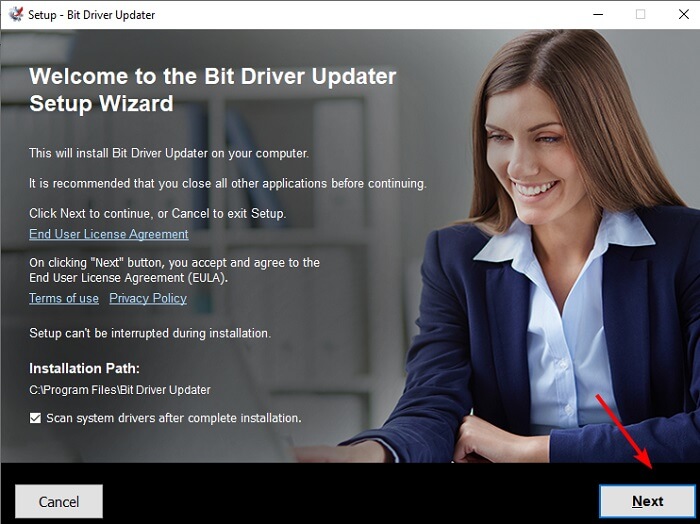
- After the installation completes, the software gets launched automatically and begins to scan your computer. If you wish, then you can cancel the automatic scan and click on Scan to perform it manually.
- The scan results come up in a minute. After the result screen appears, locate the driver that you wish to update and click on the “Update Now” button visible in front of it.
Alternatively, you can click on the “Update All” button to update all the drivers automatically in one click and get the advanced features that are available only for the Pro users.
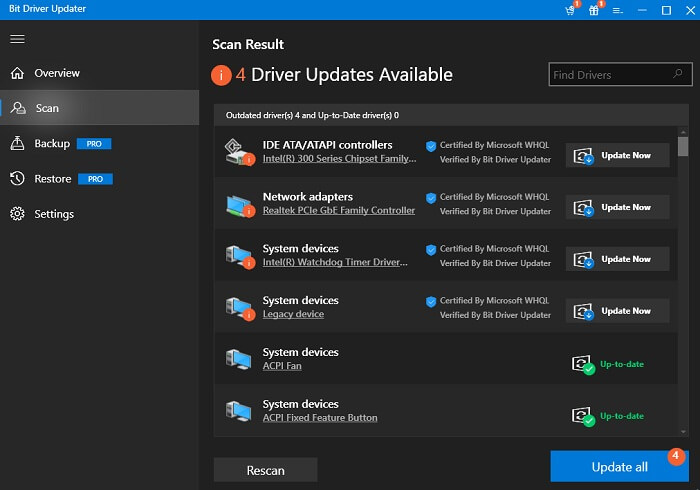
If you become a Pro user, but the software fails to live up to your expectations, then you can claim a refund within 60 days from the date of activating the Pro version. If you have downloaded Bit Driver Updater for free and want to upgrade to the Pro edition, then it can also be done effortlessly. And we must say that Bit Driver Updater performs outstandingly after you get its Pro version.
How Bit Driver Updater performs in the real world
On paper, the specifications of Bit Driver Updater look quite promising. Its features are enough to delight every user. And we are pleasantly surprised that this software lives up to all our expectations. It took only 1 minute and 2 seconds to scan our computer thoroughly, and that is a whole lot quicker than many other free driver updaters that we have used and reviewed so far. Moreover, our computer had over 6 outdated drivers, out of which it detected 4 of them, and we think that is a really good number as compared to many of its counterparts.
Overall, we are impressed with its fast scanning capabilities, easy single-click driver updates, and many other factors, which we share in the next section of this Bit Driver Updater review.
Final Takeaway: Bit Driver Updater Review
We believe Bit Driver Updater is the best option for all of your driver-related issues after utilizing and evaluating it. Its free and paid versions are both excellent. However, the Pro version is preferable because of the other functions, like driver backup and restore. But you can get the Bit Driver Updater free edition if you want to test it out first or are on a low budget. This software, in our opinion, is absolutely worth trying out. Regardless of whether they are expert or novice computer users, it is the best option.


