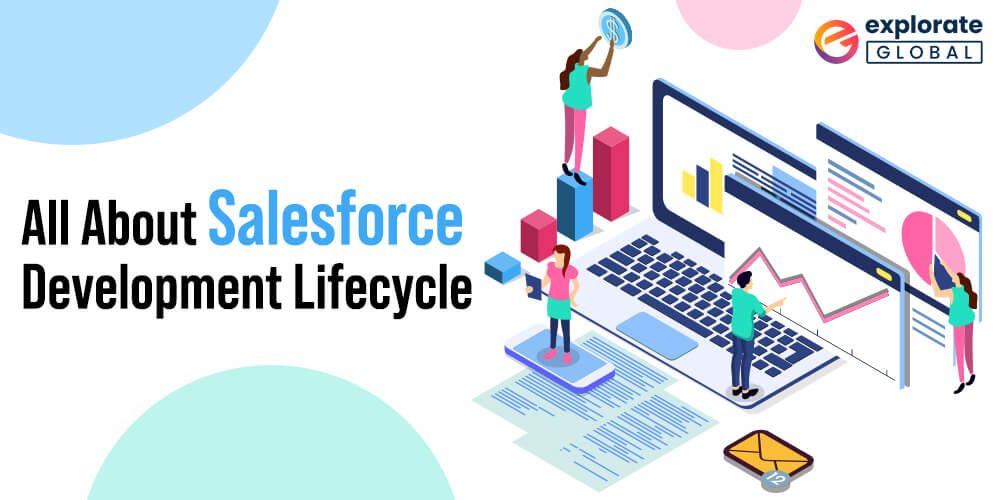
To sustain in this evolving digital era, organizations must indulge in the development of effective and indigenous applications. That can further help in making their business productive while serving their customers in the best possible way. However, software development is not a simple task and when it comes to implementing the different software development approaches it becomes even more complex.
Rectifying business crucial issues promptly with normal CRM applications isn’t possible and hence requires the development of cloud-based CRM applications. Since cloud and cloud-based systems have captivated the minds of people these days, building a cloud-based system in a cloud environment is another challenging task.
Salesforce Development Lifecycle is like the software developed on the cloud, tested on the cloud, and similarly deployed on the cloud environment. In this development process, many participants are involved who manage different attributes of the Salesforce development lifecycle.
Participants Involved In Salesforce Development Lifecycle
A standard Salesforce Development Lifecycle includes multiple participants. Most of them are specialists in one role and some have proficiency in another. For instance, many project managers also work as release managers and many Salesforce Developers also have the proficiency as trainers.
Some of the most common participants involved in this development process are:
-
- Product Manager – One who is in charge of organizing and finalizing the business requirements.
- Release Manager – One who coordinates the release schedule with the development team and the client.
- Developer – One who does the main coding, and creates deliverables.
- Quality Analyst – One who tests and confirms various features of the application.
- Trainer – One who provides training.
What Is Salesforce Development Environment?

Salesforce development environment which is commonly known as Force.com, IDE is a fully integrated Salesforce development environment. This environment is fully equipped to build Force.com apps having Visualforce, Apex, and metadata components. It is developed using Eclipse as a framework, so it can be integrated through plug-ins.
The most essential thing to keep in mind about the Salesforce development environment is that all the data is stored on a local file system so that the Salesforce developers have to migrate the modifications to the source control repository and then the Salesforce platform. This can be done through an Eclipse plug-in, manually, or any other customized solution that suits you.
Most companies use GIT or SVN for source control, but the choice of Salesforce development tools totally depends on the developer. Force.com Migration Tool is the best tool for migrating the code from source control to Salesforce.com. The tool is a JAVA and Ant-based command-line tool that can simply pass on all your metadata from one platform to another. The tool can be automated.
Steps Involved In The Salesforce Development Lifecycle Guide
Discovery Phase
It is the initial and vital phase that contributes to the effective execution of the Salesforce development process. During this phase, the preliminaries for the Salesforce Implementation are done and all the essential information necessary for the implementation is collected, reviewed, and deliberated. Through the discovery phase the following aspects are inspected:
The aim and objectives of the business and the project in sight is evaluated
-
- Risks, Gaps, and necessities are identified.
- Evaluating the existing systems that need CRM integration
- Get a detailed impression of the deployment scope.
- Recognize the reporting requirements etc.
Source Control Set-up
In this step, the source control repository is set up by the release manager. It’s always helpful to have an independent Git repository for each project while the default branch can perform as the master branch where production metadata can be collected.
The release manager then further creates different branches for different features, used by different Salesforce developers. The release manager also makes the package.xml manifest and uses it to populate the master branch with metadata and use Force.com to migrate data.
Development Phase
Salesforce developers build their sandboxes that generally have a copy of the main developed app and all the related Salesforce configuration info. The Salesforce developers then start developing within their sandboxes and use Force.com to associate with their sandboxes and retrieve metadata from the sandbox to the IDE. After performing essential coding and initial unit testing, developers obligate the code to the Git repository.
For the next steps of the Salesforce development lifecycle, the newly committed code can be migrated to the Sandboxes while they continue with further development process. The cutting-edge development should be committed to the repository. However, if more Salesforce developers are working on the same code then they should check for conflicts before committing the code to the repository.
Testing
Once the development phase is done, it is followed by testing. Just like the developers, testers, or QA’s also migrate the code from the repository to their sandbox environment for the testing phase. Testers usually use limited copy sandboxes when they are assigned the task to test the particular feature.
QA’s need to share their sandbox environment if they want to do detailed testing of key features, which mainly depends on the workflow pattern of the business. However, modifications recommended at this stage will take it back to the early development phase.
Acceptance Testing
After the above-mentioned testing is completed, another level of testing i.e. user acceptance testing is performed in which not only testers, but developers, product managers, and other users perform the final testing.
Partial sandboxes are generated by the release managers for testing, which are then used by the product managers for the execution of ad-hoc testing followed by making a final presentation for the clients or the end-users. However, any changes recommended in this stage can take the whole development process to the early development phase to incorporate the changes.
Product Release
The app that has gone through all the testing procedures is again tested for performance in a transitional sandbox environment, which contains complete data and configurations of the production environment. As this sandbox isn’t partial; it has all the features of the app.
After the final performance and regression testing is done by the testers, the app needs to pass each service level agreement. After that, the app is all set to be deployed in the production environment.
Patch Releases
After the deployment of the app, some other requirements such as bug fixes, modification of a feature, or a minute change may arise that need to be taken care of during the patch releases. The patch release has a cycle of its own but has faster procedures as compared to the app development lifecycle.
Conclusion
Salesforce development allows the developers to collaborate with a variety of tools for improved efficiency of the application. So, if you are looking for robust and effective apps that can help you streamline your business processes and enhance business productivity then it’s significant for you to partner with a renowned Salesforce app development company like Explorate Global.

