
In this article, we’ll discuss some of the best free USB recovery software for Windows 10, 8, and 7 that are currently on the market in 2023. Let’s first talk about how important it is to have this software on your computer.
One of the most popular and widely used ways to transfer data between PCs is through USB devices. It’s not even necessary to have a WiFi or internet connection to exchange data via USB, unlike the majority of other contemporary ways. Also, by putting your data on a USB, you can transport it wherever you like. Have you ever considered the possibility that important data you had stored on your USB device was accidentally erased? That will be annoying because there isn’t even a trash can or recycle bin where we can put our old data to be restored. It’s possible that some of you have come across this circumstance before. The process of recovering data from a USB device is really challenging. So don’t worry; the best free USB recovery software is already installed on your computer.
You may quickly recover your deleted USB data with the aid of these best USB data recovery software programs. So without further ado, let’s get to the list of the best pen drive data recovery programs that we have personally chosen for you. But first, let’s look at how these programs operate before moving on.
How Does USB Data Recovery Work?
The working of any best USB data recovery software is quite simple. Even when a file is deleted from any computer and USB driver, it is not deleted completely. The system saves some traces of the file that helps in the future recovery of data. So, the USB recovery software looks for these traces and creates the original files out of them precisely.
10 Best Free USB Data Recovery Software For Windows
Below, we have mentioned some of the best free USB recovery software available for Windows 10, 8, and 7 in 2020. These free USB data recovery software can make the impossible task of data restoration on USB possible.
1. EaseUS Data Recovery Wizard
Our list starts with EaseUS Data Recovery Wizard. It is one of the best free USB recovery software for Windows and macOS. EaseUS Data Recovery Wizard offers one of the most intuitive UI. You can recover your USB data by just following the three-step recovery process of EaseUS Data Recovery Wizard. This best USB recovery software works on both internal and external storage drives, including USB flash drives, external hard drives, memory cards, internal drives, etc. It even allows you to select the type of data you want to recover. Then after selecting the type, you can simply select the location from where you want to recover the data. That’s all you have to do with the EaseUS Data Recovery Wizard. If you want more advanced features, then you can also opt for its paid version.
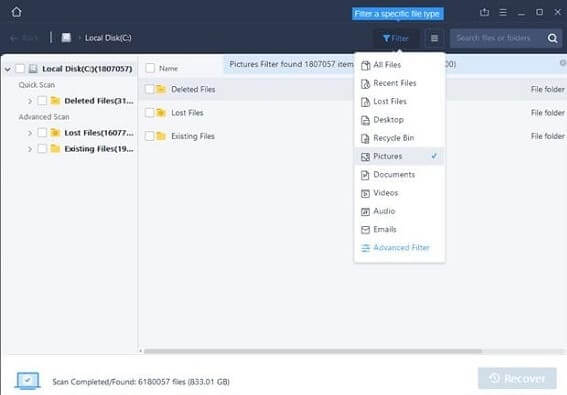
Features of EaseUS Data Recovery Wizard
- This USB data recovery software for pc provides a three-step easy solution to all your recovery needs.
- You can even recover the files from any HFS+ fusion drives hassle-free.
- If all your files or drives are encrypted, the software allows you to break the encryption and recover data.
- You can create an automatic bootable backup of data for use later.
- Recovers emails easily
- Preview files
- Limit of 100 MB on recovery
- Complicated
2. Recuva
Recuva is one of the famous names among data recovery software. The most interesting thing about this free USB recovery software for Windows is that it can be used to recover data from all FAT and NTFS-supported storage devices. It can even recover the data of MP3 players supporting FAT and NTFS file systems. The tool can also be used as portable software hence, you do not need to install the software every time you use it on some different PC. You can use this utility for free. However, the software also comes with a paid version. Hence, if you are the one who requires some advanced features in the recovery software, then we would recommend you to buy the paid version of Recuva.
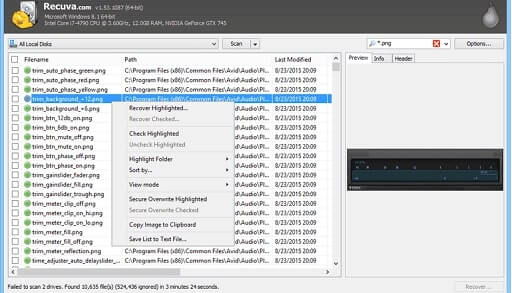
Features of Recuva
- Recuva is a superior file recovery software that provides an excellent rate and speed of recovery.
- Whether your computer’s hard disk is damaged or corrupted, Recuva can still recover lost files from it.
- One of the best features of the software is that it scans for lost files very deeply and brings them back.
- You can also delete the files beyond recovery with the help of Recuva.
- This USB data recovery software for free is good for individuals, businessmen, and professionals.
- Portable version available
- Supports different OS
- Confusing page
- Installer is interruptive
Also know: Free Data Recovery Software for Windows 10
3. Disk Drill
The second name that made it to our list of some free flash drive recovery software is Disk Drill. It is one of the most powerful tools that can help you to recover your erased data. It can even recover the lost partition of your deleted disk data. You can recover data from your internal as well as external drives also. Along with this, Disk Drill also enables you to recover data from your Android and iOS smartphones. However, you can only recover data up to 500 with this data recovery tool for free. You have to buy the paid version of this best pen drive recovery software for more data and more advanced features.
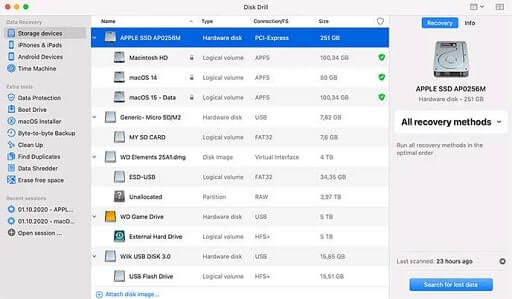
Features of Disk Drill:
- Disk Drill allows you to recover data from hard disks, memory cards, external hard drives, system storage, and other storage drives.
- The S.M.A.R.T disk monitoring of the best flash drive recovery software notifies you if there is a problem with the disk.
- This software has three modes of effective data recovery, viz. Universal Partition Search, Lost HFS+ Partition Scan, and HFS+ Catalog File Rebuilding.
- You can find and delete twin folders or files with the help of this software.
- The software has a unique byte-to-byte disk backup system for ease.
- Easy to use
- 100% data recovery
- Not for smartphones
- Takes time
Wondershare Recover It is one of the best USB data recovery software available on the internet. This recovery tool provides a high rate of data recovery of up to 96%, different from any other software. The advanced deep scan feature of the software allows it to go deeper and scan precisely. You can trust this recovery tool to recover files from USBs, computers, and other storage devices.
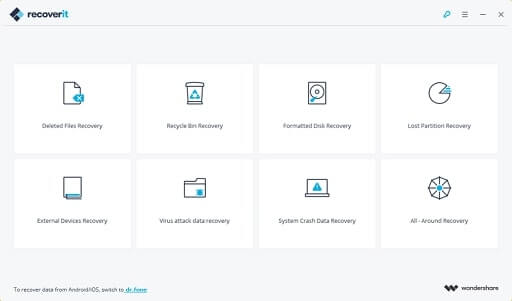
- The software allows you to recover files of different types and formats like JPG, MP3, MP4, etc.
- Whether you lost the files due to deletion, formatting, crashing, transfer errors, virus attacks, or any other reason, you can recover them all.
- You can create a bootable image from the recovery to restore in any other computer or device.
- The file preview feature of the USB data recovery software for pc is just a cherry on top of my sundae.
- The interface of the software supports multiple languages, including English, Italian, Japanese, Polish, Chinese, etc.
- Multiple file support
- Fast recovery
- The free version has limited features
- Can not recover them all
Also know: How to Recover Deleted Photos From WhatsApp
5. Stellar Data Recovery
Stellar Data Recovery is one of the best USB data recovery software for Windows and other OS. It is an advanced software specially used for businesses and individuals. When you use the free version of the software, you get to recover files of up to 1GB size for free. Apart from USBs, the software allows you to recover data from windows, hard drives, memory cards, and other storage devices. If your files are corrupted or virus-infected, the software will automatically clean files and fetch them for you.
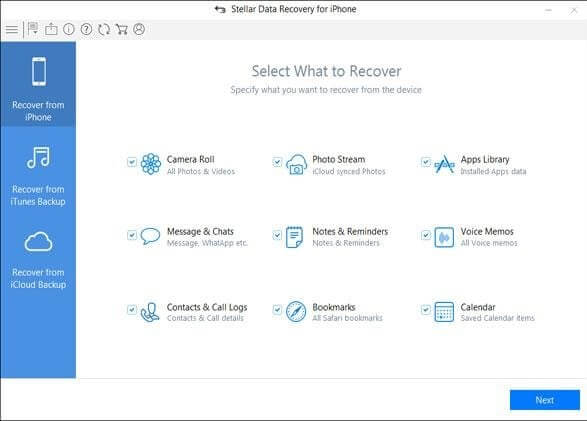
Features of Stellar Data Recovery
- This single file recovery tool is capable of recovering over 200 different formats.
- You can recover data from SSDs, HDDs, USB devices, SD cards, external drives, and more.
- The easy three-step recovery process allows you to recover files within a couple of minutes.
- You can preview all the files before actually recovering them on your device.
- If you had encrypted your device through BitLocker, you could still recover by breaching its encryption through this free pen drive data recovery software.
- Whether the file was formatted, deleted, erased, or lost due to any reason, you can recover them all through Stellar.
- Convenient
- Recover multiple formats
- Limited recovery in the free version
- Complicated UI
6. MiniTool Power Data Recovery
The next on our list of the best USB data recovery software for Windows is the MiniTool Power Data Recovery software. You do not need any technical knowledge to recover files with the help of this software. Whether you deleted the files accidentally or on purpose, you can still recover them through MiniTool. The software provides one of the highest accuracies of recovery and deep scanning traits.
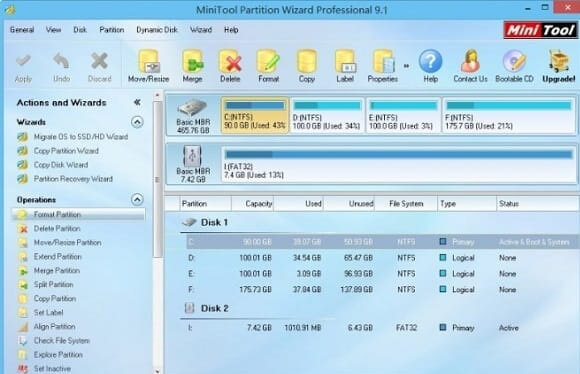
Features of MiniTool Power Data Recovery
- You can easily recover files from USB drives lost due to transfer failures, data corruption, drive corruption, OS crash, or any other reason.
- The software allows you to visit a specific folder and recover files as and when you want.
- You can recover files of different types like videos, audio, images, emails, and more through Minitool Power Data Recovery too.
- The best part about this USB recovery tool is you can recover files as big as over 4 GB quite easily.
- Minitool tries to keep the resolution and quality so that you get the best results.
- Easy to use
- Receiver files within minutes.
- Confusing as files are renamed
- Scanning for files takes time
Also know: Free Hard Drive Encryption Software for Windows 10
7. Puran File Recovery
Here comes another decent free USB data recovery software for Windows. The UI of Puran File Recovery is quite intuitive as compared to other alternatives. The utility allows you to recover the erased data even from the Windows disk partitions. You can also retrieve the deleted data by using this software from your external storage devices such as USB drives, external hard drives, memory cards, etc. The tool allows you to regain your deleted data from formatted disks as well. Along with all these things, Puran File Recovery can recover almost a ton of file formats. Despite offering so many features, this best data recovery tool is available for free.
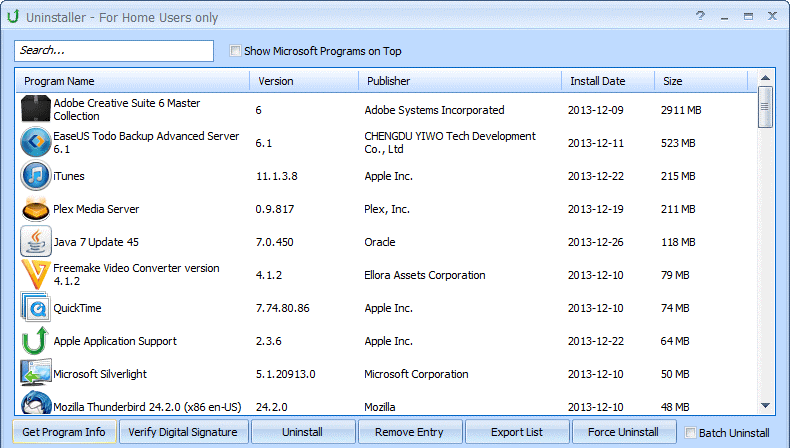
Features of Puran File Recovery
- The interface of the software supports Hindi, Punjabi, English, French, Spanish, Portuguese, German, Japanese, Russian, and Polish languages.
- This lightweight software allows you to recover all the lost files in no time.
- Files of more than 50 different formats can be recovered with the help of this software.
- The software allows smooth recovery from FAT12/16/32 and NTFS system drivers.
- You can preview all the files before recovery with the help of this Windows 10 USB recovery tool so that you can decide.
- Easy interface
- Selective recovery
- Outdated
- Lack of advanced features
8. SysTools Pen Drive Recovery
The next product in our list of the best USB data recovery software for Windows is the SysTools Pen Drive Recovery. The software is a perfect tool for recovering files from USB devices. Whether the devices are FAT, exFAT, and NTFS-based, this tool can also recover from it. With an easy double-click preview feature, you can have a look at the files before recovering them. The filter-based advanced search options of the software allow you to find the precise files you are looking for.
Features of SysTools Pen Drive Recovery
- You can apply category filters through the software to find and recover files of a certain type.
- With the help of SysTools Pen Drive Recovery, you can retrieve permanently deleted, and lost files from UBS drives.
- One of the best features of this best flash drive recovery software is that it supports all versions of Windows OS.
- This free USB recovery software allows you to restore Raw partitions.
- The software provides two options of scans and recovery to provide better results.
- Easy to use
- Windows Compatible
- No cross-platform base
- Too complicated
9. Wise Data Recovery
Here is the last product on our list of the best USB data recovery software. Wise Data Recovery is one of the best and most commonly used software to recover lost files through any USB or flash drive. This lightweight recovery tool recovers multiple files within a couple of minutes. You can use the paid or free version of the software to recover data accordingly. The software allows you to recover data despite the reason behind the loss.
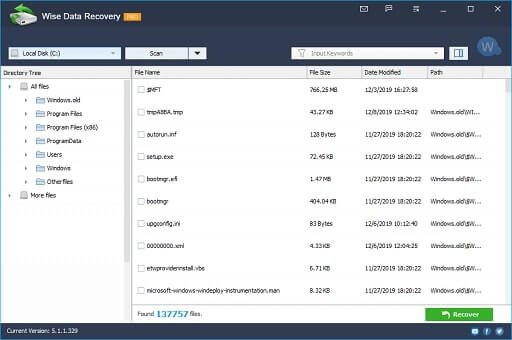
Features of Wise Data Recovery
- Here’s the best part, Wise Data Recovery supports over 1000 different formats and extensions for recovery.
- Whether your USB or any other storage device has a FAT, NTFS, HFS, HFS+, HFSX, Ext2, or Ext3 system, this software can recover from all of them.
- Apart from USB drives, Wise Data Recovery also supports data recovery from SSds, HDDs, Cameras, Memory cards, floppy disks, and more.
- The portable version of the USB data recovery software free allows you to run the program anywhere you want without installing it.
- You can use the software on all the 64 and 32-bit systems of the Windows operating system.
- Tech support
- Automatic updates
- No deep scan
- No preview
Also know: How to Recover Permanently Deleted Photos from iPhone
10. R-Studio
R-studio is a cutting-edge data recovery software that is mainly geared towards professional users who are familiar with computers. With this program, experts will feel at ease because it offers thorough recovery solutions and reliable cross-platform capabilities. LinuxThis implies that regardless of the operating system you’re using to execute the utility, you can recover data from a USB storage device that has been formatted for Windows, Linux, or Mac.
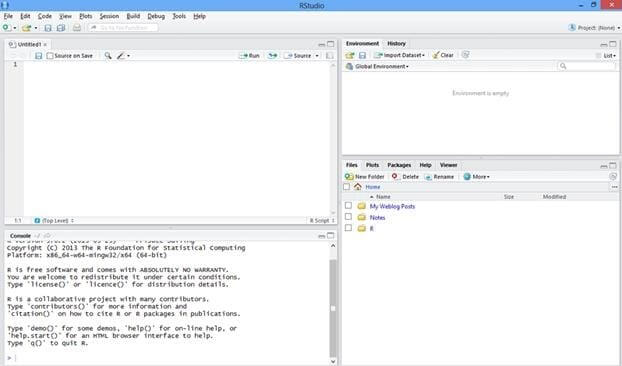
Features of R-Studio
- Many file systems are supported.
- The most popular partitioning schemes can be used.
- It employs a sophisticated recovery algorithm.
- Possesses cross-platform functionality for Linux, Windows, and Mac.
- Data recovery is possible across a LAN or the internet.
- Feature for disc sanitization.
- Powerful features for experts in data recovery.
- Accessible as a bootable ISO image.
- Disc sanitization functionality.
- Not suitable for non-technical users.
- Does not show scan results while it is running.
- Can preview a small number of file formats.
Concluding The Best USB Data Recovery Software For Windows 10,8,7
So, the best free USB data recovery software for Windows 10, 8, and 7 are listed above. All of the aforementioned programs are available for download if you need to prepare for the potential loss of data from your USB device. You don’t have to be concerned about the loss of data from the storage drives when you have these tools at your disposal.
Be sure to bookmark the page and subscribe to our blog for more details on other practical storage utilities.

