
Even though video editing apps work best on a larger screen like a laptop or PC, there are many apps that let you edit videos on your smartphones to make them look more professional. This is especially important now that the demand for content is growing.
Even though it may not be the same as using professional video editing apps on a PC, you may still be able to do basic editing tasks like correcting colors, adding music, making transitions, cropping, and more. Before you install a video editing app, you should know what to look for and what to avoid. Below are the top money-saving apps that will help you edit your videos to look professional.
Top 12 Video Editor for Android in 2023
Befuddled! While opting for the best video editors for Android. Then no worries, here’s the list of best editing tools that are equipped with the core functionalities to make your videos even more eye-catching.
1. VN Video Editor Lite
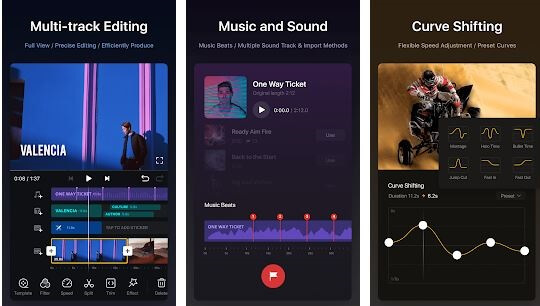
Try this amazing editing tool to make your normal video a creative and stylish one. Many individuals think that this application is too simple, hence, it lags in offering the best editing features. So, what? It doesn’t make any sense. VN Video Editor Lite comes with the highly advanced features that make your video, vlog, slide show more stunning and creative.
Key Features of the VN Video Editor Lite
- Easy to Zoom-in and Zoom-out.
- Multi-video layer timeline.
- Link with green screen and Chroma0Key.
- Fully customizable background.
- Offers subtitle tools.
2. InShot
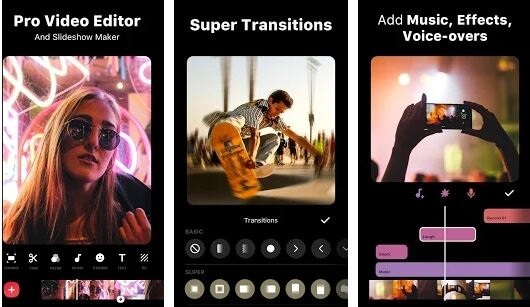
Another most effective HD video editor is – InShot. It is the best free video editing app for Android that comes with almost advanced features including blur background, smoky effect, text rotating, trim, cut clip, animations, transition effects, music, emoticons, cool stickers, and filters! One of the top video maker app that lets you capture your daily moments.
Key Features of InShot
- In-built pro video cutter and trimmer.
- Export videos in HD quality.
- Offers you pro vlog maker for YouTube.
- Transition effects.
- Lets you control speed easily.
- Sets multiple music tracks to the video.
- Blurry background.
Also read: Mobile App Maintenance and Support Services – Everything You Need To Know About
3. Film Maker Pro

Film Maker Pro is the only editing tool that fits in the bill for both amateurs and experts. The capabilities of this GURU video editing tool never ever disappoint you. With this, best video making app for android you can edit your videos in the Hollywood style. Without opening the other social media app separately you can directly upload the videos on Facebook, Instagram, Twitter, YouTube, etc.
Key Features of Film Maker Pro
- Blending visuals.
- Video convertor.
- Lets you change your background via Green Screen and Chroma-Key.
- Multi-timeline video support.
- Creates PIP videos.
4. PowerDirector- Video Editor
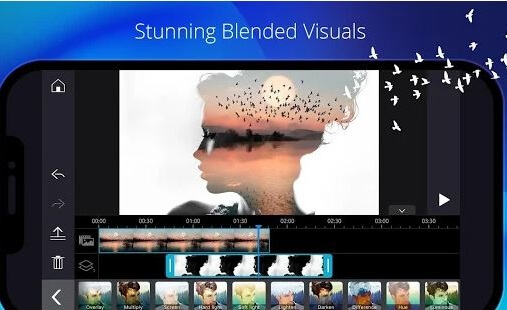
Capture or edit high-quality videos with PowerDirector – Video Editor app. Whether you are editing old clips or capturing new adventure vlog, PowerDirector is the only app that keep-up the level always high. PowerDirector comes with the most robust in-built editing tools that help you to create more stunning videos and astonish your followers, & yourself as well. It is the best video editing app for android without watermark, that means, if you want then you can easily remove its watermark.
Key Features of PowerDirector Video Editor
- Renders videos in up to 4K resolutions.
- Highly compatible with green-screen apps.
- Lets you share videos directly to Youtube and Facebook.
- Blended modes.
- Add an animated title.
- Royalty-free music library.
- Impressive multi-timeline.
Also read: Mobile Apps Vs Web Apps: Which Is Better?
5. Cool Video Editor
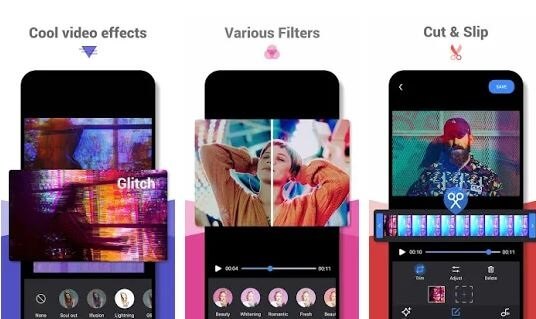
Want coolness in your video editing? Cool video editor is the app that can help you to edit videos like a pro and make cool videos. This amazing video editing app is loaded with tons of Effects, Transitions, and Filters which makes your video an awesome one. This app is for beginners and amateurs who don’t have any experience in video editing. Cool Video Editor is one of the best apps when it comes to video editing. Its easy interface is user friendly and convenient.
Key Features of Cool Video Editor
- User-Friendly interface.
- Tons of effects, filters, transitions.
- Android video editor no watermark.
- All video editing tools.
- Tutorial at the beginning.
6. GlitchCam
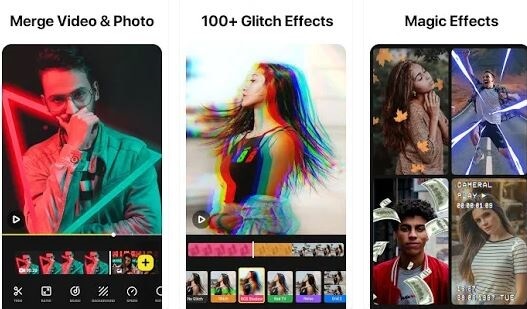
GlitchCam is the most voguish video editing app for android. This most swanky editing tool comes with loads of spectacular amusing video effects. With the help of GlitchCam video editor, you can easily and instantly edit your video in the same way as an artist do. Besides everything, this editing tool can even make your video more glittering. So, just get this juggling tool by clicking on the below-given link!
Key Features of GlitchCam Video Editor
- Retro effects.
- 100% parky video effects.
- Equipped with an in-built free intro maker.
- Renders videos in high-resolution.
- Lets you use your own music from your phone library.
7. Viva Video Editor

Do you want to do professional like editing without being professional? You don’t have a proper PC or equipment to edit your videos? We have got you the best video maker android app that can help you to do the best video editing available using your mobile device. Viva video editor is the app that helps you to edit videos without any computer and previous experience of video editing. This app provides you easy user- friendly interface and aftereffects that give the professional touch to your video.
Key Features of Viva Video Editor
- User-Friendly Interface.
- Amazing aftereffects.
- Attractive Transitions.
- Beautiful tools.
- Free to use.
- Special and basic tools.
8. KineMaster

Turn it up making elegant video by the best video making app for android and that is – KineMaster. We bet on that you may have heard this name before as well. Isn’t so? Yes, of course, because it is the most downloaded app too. You can use this app on the mobile device, tablet, or Chromebook easily. KineMaster comes with some in-built editing tools that are absolutely free to use.
Key Features of KineMaster
-
- You can add multiple videos, images, stickers, and text.
- Renders video is high-quality.
- Offers different color filters and effects.
- Slow-motion and time-lapse speed control.
- Comes with an in-built voice changer tool.
Also read: Top 10 Android Keyboard Apps
9. Filmix Video Maker

Filmix Video Maker is a free editing tool that helps you to create more stunning videos. With the Filmix Video Maker, you can easily and instantly convert your normal go-to video into a creative one. Top on all, Filmix Video Maker includes an in-built beauty-selfie camera that makes your pictures more attractive. You can use this editing tool for slide show, video & photo editing, voice dubbing, and many more.
Key Features of Filmix Video Maker
- Creates a slide show.
- You can convert the sound of your video to mp3.
- More classic and elegant themes.
- Upload videos to Facebook, Instagram, Twitter, etc.
- Renders video in high quality (720P/1080P).
10. FilmoraGo

Wanna gain more followers and likes on social media? Then, you should use FilmoraGo which is uniquely designed just to give your photos or videos a more charming touch. FilmoraGo lets you make your own starrer music videos, movies, and allows you to directly share it with your friends. Thus, it saves a lot of time of yours and blasts with your attractive persona. Once you go with FilmoraGo, you’ll never ever look back. FilmoraGo is the best video maker app for Android.
Key features of FilmoraGo
- Offers tons of music tracks and sound effects.
- Allows you to add multiple music tracks.
- Awesome user interface.
- Fascinating filters.
- Loaded with cute emoticons, stickers, and GIFs.
- You can adjust video speed as well.
11. Fun Video Editor
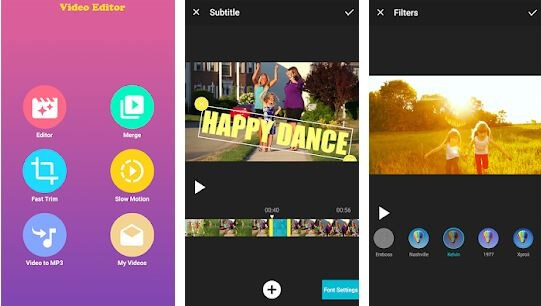
If you are a newbie and don’t know how to edit video, then, initially you have to use a simple app. So, here is the one app that fits in the bill and that is – Fun Video Editor. The user interface of this free video editing app for android is very simple yet intuitive. You can make a great video in just one moment with Fun Video Editor. Most importantly, this tool comes with no watermark. Isn’t so excellent?
Key Features of Fun Video Editor
- Lets you trim the music.
- Offers infinite classic transitions.
- Directly share your videos on other social media apps.
- Adds multiple videos in one layer.
- Offers video dubbing facility.
- No Watermark.
12. Filmigo Video Maker
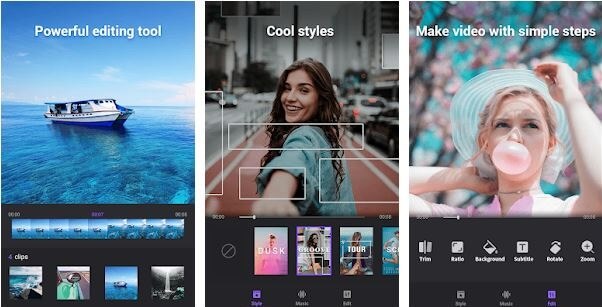
In the rundown, the most robust best video editing software for Android is none other than Filmigo Video Maker. It is the leading editing tool as well. With this powerful editing tool, you can make your video more stylish. You can use Filmigo for slide show, collage, shooting a vlog which is high-in-demand presently, photo & video editing, and so on.
Key Features of Filmigo Video Maker
- Excellent and beautiful unique themes.
- Equipped with the pro video trimmer tool to instantly edit, rotate, trim, zoom, split, reverse clips.
- Provides a completely authorized music library.
- Attractive GIFs, stickers, and emoticons.
- Lets you directly share videos to other social media platforms.
- HD export.
Top 12 Best Video Editor For Android Users In The Market: Conclusion
Now that you know the top 12 video editors for Android, you can go ahead and get the one that meets your needs. If you want to get better at making videos, check out our blog post on how to make cool changes to your videos in less than 5 minutes.
But almost all of the apps are free, and some even have a paid premium version in addition to the free version. So, use the free version first and then decide which editing tool to buy based on what you need. So, wrap it all up, will be back instantly with yet another eye-catching yet informative post.

