
Want to create and burn DVDs simply? If so, read this article to learn about the best free DVD burning software besides Windows DVD creator.
Optical storage, like DVDs, could seem obsolete in the age of cloud storage and USBs. However, as you can probably agree, nothing can take their place when it comes to watching movies or saving data like images. You can turn your PC into a home theatre with a DVD or use images to relive special times in your life.
However, you must burn a DVD before you can use it. Despite the fact that Windows comes with a built-in disc burner, we recommend using the best free DVD burning software for Windows. They significantly simplify the task.
There is plenty of free DVD burning software for Windows in the market. However, not all of these free-to-access utilities can meet your needs. As a result, we examined every tool available and chose the best options for our users.
Best Free DVD Burning Software in 2022
In your search for the best DVD burning software for Windows 10, you may stumble upon a multitude of them. But only some of them are perfect fits for your needs. Thus, below are the tools to burn and create DVDs with ease.
1. BurnAware Free
At first instance, BurnAware Free may seem like a standard disk burner. But it is a lot more than it. It is among the best free DVD burning software for Windows available currently. Below are the features that make us think so.
Praiseworthy features of BurnAware Free
- Hosts an uncluttered and user-friendly interface.
- Comes equipped with predefined settings for various data types.
- Lets you burn CDs, DVDs, and even Blu-ray.
- Boasts of an in-built disk verification function.
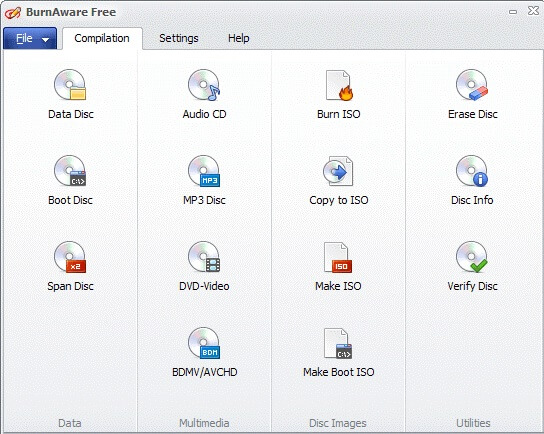
2. AnyBurn
This entrant on our list is also the best free DVD burner for Windows 10. The highlight of this software is its portability and user-friendliness. Apart from this, below are more of its features that caught our attention.
Remarkable features of AnyBurn
- It consumes fewer system resources.
- Lets you burn CDs, DVDs, and Blu-rays without any hassles.
- You can use this best free DVD burning software for Windows 10 to burn audio CDs.
- Allows you to burn folders, files, and images effortlessly to the disk.
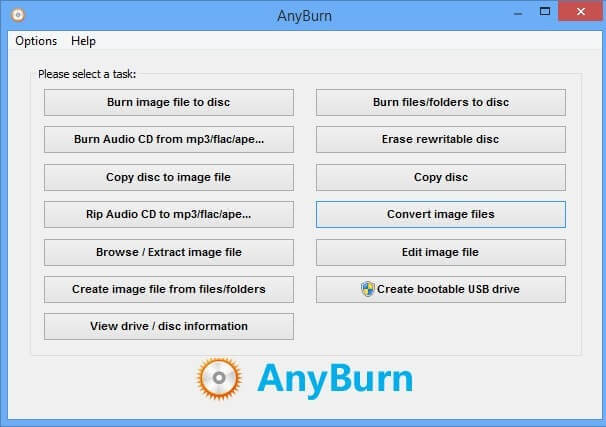
3. True Burner
This is among the compact but powerful free DVD burning software for Windows 10. While using this program draws inspiration from BurnAware. Like the latter, it also encompasses several essential features. Here are some of them.
Striking features of True Burner
- Whether you want to burn a CD, DVD, or Blu-ray, it lets you do it effortlessly.
- Boasts an intuitive and user-friendly interface.
- Due to its compact size, it occupies very little space.
- Lets you create data, audio, as well as video disks without any cumbersome efforts.
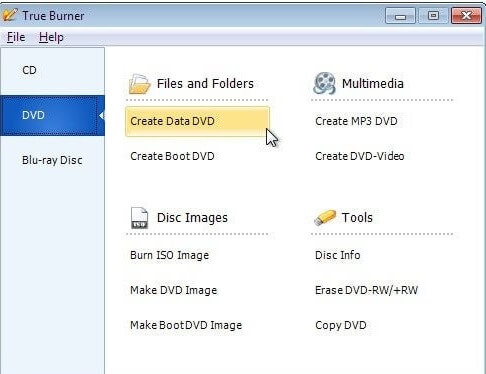
Also know: Disk Cloning Software for Windows
4. Ashampoo Burning Studio Free
Ashampoo is a well-known brand that has made life easier by developing useful software. Burning Studio is one of its much-needed offerings and the best free DVD burning software for Windows. So let’s have a look at the features that instigated us to include it on our list.
Noteworthy features of Ashampoo Burning Studio Free
- It hosts a simplistic, easy-to-use, and clean interface.
- It comes with predefined settings for different types of data.
- Encompasses guided file backup options so that you can easily create backups.
- Lets you burn all the optical storage such as DVDs, CDs, and Blu-ray.
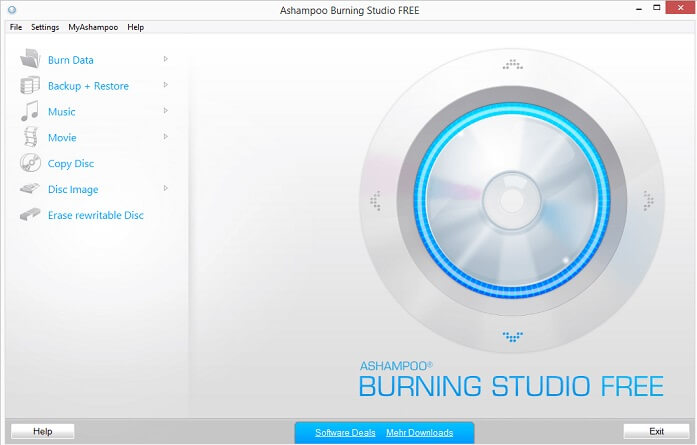
5. CDBurnerXP
Here comes another freeware that is also the best DVD burning software for Windows 10. What makes it unique is its ability to add tracks directly to your compilation without first ripping them. Moreover, below are its other features.
Commendable features of CDBurner XP
- Lets you burn multiple types of discs, such as CDs, DVDs, and Blu-ray.
- Supports different file formats such as AAC, OGG, WAV, and MP3.
- Hosts an in-built audio player for playing music.
- It allows you to create an ISO file of a CD.
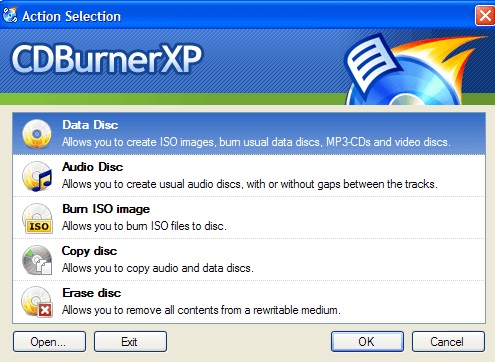
Also know: Hard Drive Cloning Software for Mac
6. DVDStyler
If customization is among your top priorities, then this is the best free-burning software you can use. This utility even replaces the need for Windows native DVD maker with its features. So let’s know more about them.
Unique features of DVDStyler
- Lets you customize the background, text, images, and other graphics.
- With this software at your disposal, you can effortlessly make title screens and chapters.
- Boasts of drag and drop support for easy DVD making.
- Allow you to create your DVD menus.

This DVD burner for Windows 10 was initially designed for creating video DVDs. Later, it introduced some cool tools to burn data files to a disc. Here’s a snapshot of the features that attracted us to this utility.
- Allows you to create custom menus.
- You can even burn YouTube videos with this best free DVD burning software for Windows.
- It comes equipped with support for PAL and NTSC.
- The performance speed is sure to meet your expectations.

8. DeepBurner Free
Here is another lightweight yet one of the best free burning software. It comes with an ocean of features to delight the home user. Let’s discuss a few of them below.
Amazing features of DeepBurner Free
- Lets you print labels and booklets for DVD.
- It allows you to create a disc from ISO pictures.
- Encompasses all the other basic functionalities such as disc copying, backup creation, audio, and data CD/DVD burning.
- Boasts a user-friendly interface that even novice users can use with ease.
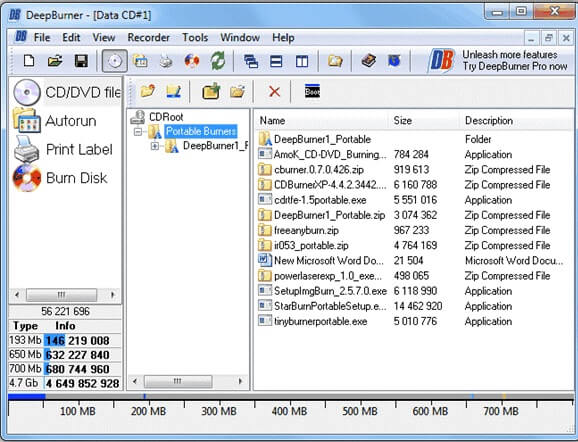
Get the Best Free DVD Burning software for Windows.
The best and most cost-free DVD burning software for Windows is listed above. Each of these tools has unique qualities that set them apart. Have you chosen the one that best fits your demands after looking over each one’s distinctive qualities? Hopefully, sure. However, because of its simplicity of use, we advise CDBurnerXP if you are perplexed. Finally, subscribe to and bookmark our blogs before you leave for more compelling information.

