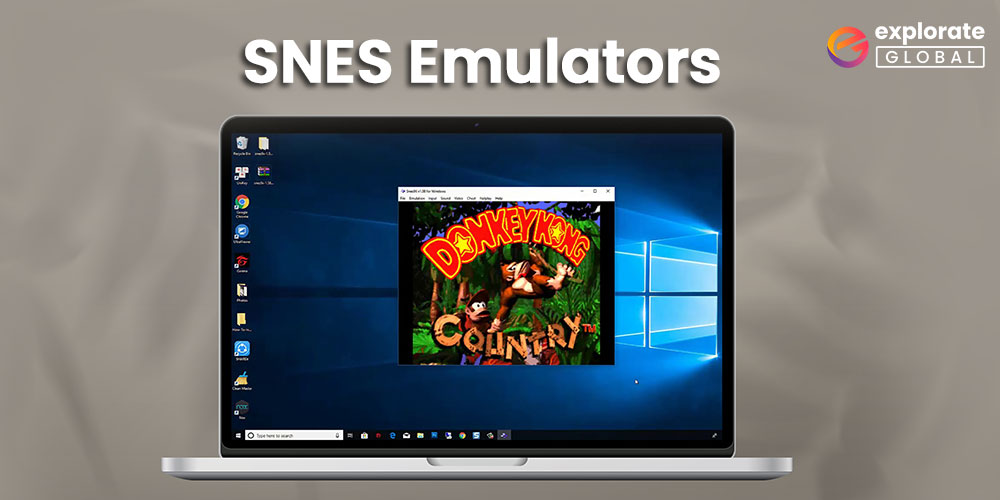
Want to use your Windows and Android services to play some of the cult classic games? Install the best Super Nintendo Entertainment System (SNES) emulator on your computer.
Today, we’ll discuss some of the best SNES emulators for PCs and Android devices in 2023. Most of the generation born in the 1990s, or millennials, are familiar with cult favorites like Super Mario, Tetris, and other titles. We all used to utilize our Super Nintendo Entertainment Systems to play these games (SNES). Those were some of the best times of our lives. No matter how many cutting-edge games are released, none of them can replace those vintage classics.
As technology advanced, SNES console production was discontinued. Consequently, it is really challenging to have that experience again. But don’t be alarmed. You’re going to love what we have in store for you in this article. You can find some of the best SNES emulators right here. These emulators let you relive your formative years. Let’s look at the list of the best SNES emulators for Android and Windows systems without further ado.
8 Best SNES Emulators for Windows PC, Mac, and Android
Here we have mentioned some of the best SNES emulators for Windows 10 and Android. We have handpicked all these emulators. Hence, all of these are reliable.
1. ZSNES
In the first place, we have ZSNES on our list. The emulator offers all the required features. It allows you to load the games in real time. The user interface seems quite old, as the development of this game stopped way back in 2007. However, it is because of its old user interface that the emulator provides a retro feel. This one of the best SNES emulators for Windows 10 also helps you search for game cheats. ZSNES also helps in improving the video output of games. It is even compatible with the older version of Windows. Despite so many features, the emulator is quite compact. Sometimes you may experience some glitches, which is this emulator’s only major drawback. Along with Windows, ZSNES is also compatible with Linux and macOS.
Features of ZSNES
- The software is built on an open-sourced platform that allows you to run it on any OS and device.
- ZSNES is a lightweight program with an interactive user interface.
- The brand-new BRR decoding method allows you to access the best sound quality on your device.
- You can save, restore, and load the saved games on your device with a simple click.
- The offset mode of the software allows it to stop the device from toggling to an 8-bit new gfx engine.

2. RetroArch
The second name on our list is RetroArch. It is quite a popular SNES emulator. It provides a library of games which is known as Liberto. This is one of the best super Nintendo emulators available in 2023. It offers many advanced features, including netplay, rewinding, etc. Just like various modern emulators, it also allows you to stream your gameplay. So, if you are a professional gamer, then we highly recommend RetroArch for you. Unlike ZSNES, it provides a clean user interface. You can use this emulator on any platform along with all these features. RetroArch is also compatible with Windows, macOS, Linux, and Android. This emulator even allows you to play games that were released on platforms other than SNES. It allows you to play games from the SEGA Dreamcast, Nintendo Wii, etc.
Features of RetroArch
- The RetroArch software has a cross-platform structure for better use.
- You can play games from PS2, PS3, PSP, PS Vita, Wii, Wii U, and other consoles through this app.
- There are two builds made for your preferences.
- The software has a lot of additional settings to configure it as you want.
- RetroArch supports all kinds of joypads and controllers for better gaming.

Also know: Best Android Emulators for PC and Mac
3. OpenEmu
OpenEmu is one of the best and fastest SNES emulators for Windows and Android devices. You can easily add and remove the games through this software and play old-age games on your computer. Save the state of the games and access them later so that your game data is not lost even if you close the software. Play games from different gaming consoles through this software.
Features of OpenEmu
- The software allows you to play the games on different consoles, including GameBoy, Nintendo, Atari, WII, and many more.
- If you want, you can also connect controllers and joysticks to your device to play games.
- You can just drag and drop the game files to organize them.
- The software automatically maps the keys of the controllers to the software and games.
- You can easily back up the games within a couple of minutes.
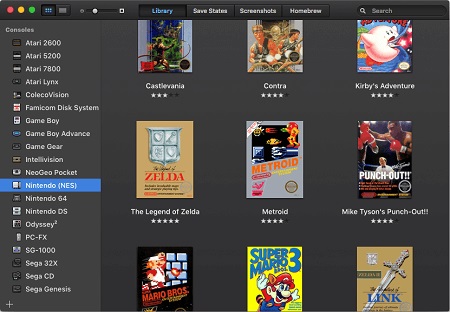
4. SuperRetro16
Another easy-to-use and straightforward choice for your SNES game requirements are SuperRetro16. The emulator asserts that it was built from the bottom up and says it provides support and upgrades on a regular basis. It offers an intuitive interface that makes it simple to load and execute ROMs without any difficulty. Additionally, you don’t need to worry about compatibility issues because the emulator supports multiple games and is compatible with various file formats. Additionally, for a more immersive gaming experience, you can stream video to your Android TV or Chromecast while using Bluetooth connectivity. It permits the usage of cheat codes and supports most file formats and ROMs to meet various purposes. Despite being available on Play Store for free, the emulator can be upgraded to premium by making in-app purchases to remove advertisements.
Features of SuperRetro16
- Bluetooth controller support
- Turbo option to speed through games.
- Supports continuous play across devices via cloud syncing.
- CRT Simulator with High-Quality 2x/3x visual effect shaders.
- Advanced on-screen control layout editor.
- Some games support the mouse.
- Incorporation of in-game walkthroughs and guides.
- Several ROM and encrypted file formats are supported.
- Internet-based multiplayer using Bluetooth or WiFi.

5. Higan
Higan is also a multi-feature emulator, just like RetroArch and SNES9x. The emulator was previously known as BSNES. It works more accurately than other emulators. Hence, it requires high-end systems to work properly. If you are one who has a high-end system, then we would recommend it to you. Higan can help you play any game that has been launched on the SNES console. Apart from SNES, it can also help you to play games on other consoles such as Game Boy, Sega Master System, etc. It is one of the most complete emulators that has ever been developed. You can use it to play retro games on your Windows PC, Mac device, and Linux system.
Features of Higan
- The software has a Native multi-platform UI for different devices.
- You can sync the game data and other data through the software.
- The built-in games database provides the best gaming experience for you.
- Higan has a 6th-order IIR audio filtering for better audio clarity.
- Pixel shaders and Color correction provide the best graphics on your device.

6. SNES9X
Here comes the most simple emulator. SNES9X is one of the best SNES emulators for PC if you are looking for a simple solution to play SNES games. It offers an intuitive user interface. Hence, you do not require to make many configurations to play games. It helps you to launch the classic SNES games easily. It doesn’t matter if your system supports high-quality graphics or not. SNES9X comes with a feature of output image processing, which enhances the graphic compatibility of your Windows system. You can even record your gameplay with this SNES emulator. Along with Windows, SNES9X is also highly compatible with all other major platforms, including Android, macOS, and Linux.
Features of SNES9X
- The software is portable and very easy to use.
- You can play all the games available on SNES and Super Famicom Nintendo.
- The strong C++ coding of the software for a better gaming experience.
- The interface of the software is quite straightforward.
- Multiple ports of the SNES9X software allow you easy access to the games and more.

Also know: Free iOS Emulators For Mac And Windows to Run iPhone Apps
7. Nestopia UE
The name in our list of the best SNES emulator for Android and Windows is Nestopia UE. Nestopia is one of the smoothest SNES emulators that allows you to play games as you want. The strong customization options of the game emulator provide you with the best gaming experience in low storage space. Nestopia will take you to the ’90s and cheer you up. The software provides the best audio and gaming quality on your PC.
Features of Nestopia UE
- The software’s simple interface allows even beginners to play the games easily.
- You can play the games through Linux, BSD, and Windows software.
- Games of different categories, like Arcade, shooting, racing, role-play, and others can be played on the software.
- The app maps the controller keys and provides the best gaming user experience.
- You can save and load the game at any time and play it later on whenever you want.

8. BizHawk
The last name on our list is BizHawk. The emulator is best known for its speed. It can help you to enhance the speed of your game. This SNES emulator has been developed based on TAS (Tool Assisted Speedruns). Just like most of the above-mentioned SNES emulators, BizHawk also supports games of many other consoles along with SNES. It can help you play games on Game Boy, Virtual Boy, Nintendo 64, etc. However, the emulator is only compatible with Windows, and you can not play games on Android or any other platform with this emulator.
Features of BizHawk
- The software has different types of arcade, racing, combat, and other game categories.
- You can run the software on different platforms easily.
- The software supports games of Nintendo, Wii, Playstation, and various other consoles.
- You can access the SNES software in different languages.
- The software also allows you to quickly save the games and access the saved state.

Final Takeaway To The Best SNES Emulators
These are some of the best SNES emulators for Windows, Android, macOS, and Linux. With the aid of these emulators, you can relive your childhood experiences. There are a tonne of different emulators online as well. But among the greatest and most dependable are these. So why are you still waiting? Simply download one of these emulators to your device to resume playing those old games.
Furthermore, bookmark the page and subscribe to our blogs if you want details on further handy utilities.

