
Want to browse a LinkedIn profile without coming out as a stalker? If so, keep reading to learn how to view a LinkedIn profile secretly.
Perhaps LinkedIn sent you a notification that someone had viewed your profile. When you view someone else’s profile, you also get the same notification. You’re probably wondering how you can stop alerting other people every time you view their profile. If so, this article is for you. We’ll talk about how to view a LinkedIn profile as anonymous here. But let’s first explore this LinkedIn feature.
One of the most professional social media sites is called LinkedIn. On these sites, people don’t maintain relationships with their family and friends the way they do on all other social media sites. People connect with other professionals, businesses, and other professional organizations via LinkedIn. But there are still further distinctions between LinkedIn and every other social media platform. These distinctions are the primary reason for your requirement to learn methods for accessing your LinkedIn account without checking in.
You can examine user profiles on other social networking sites while keeping them anonymous. On the contrary hand, LinkedIn occasionally notifies you of viewers to your profile. You may think it’s a good idea to be able to see anonymously who has viewed your LinkedIn page. However, from the other user’s viewpoint, it doesn’t seem classy. They might think you’re a cheap stalker since they’ll be notified whenever you visit someone’s profile. You must log in to your LinkedIn profile anonymously in order to protect your identity.
People may also find it unpleasant to believe that somebody is secretly seeing their profile. Therefore, the answer to the question “How to read a LinkedIn account as anonymous?” is more crucial. Don’t worry; in this article, we’ll provide you with some tips on how to view LinkedIn profiles secretly. Let’s look at the methods for seeing someone’s LinkedIn profile anonymously without further ado.
7 Best Ways to View a LinkedIn Profile as Anonymous
If you are wondering how can I see my LinkedIn profile as anonymous without an account, then you can take the help of these easy and secure ways to do so.
LinkedIn Sales Navigator allows you to manage which section of your profile needs to be visible when you see the potential lead’s profiles. You have the option to display all of your personal information, only your title and employer, or remain entirely anonymous.
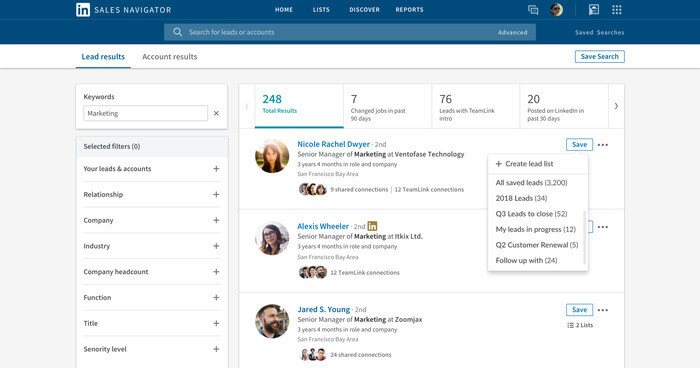
To modify the visibility settings for your profile:
- Choose Settings from the dropdown list when your cursor is over your picture in the top right corner of the Sales Navigator homepage.
- Choose what you want other people to see when you view their account in Sales Navigator under the Profile viewing options:
- Your name, location, and headline.
- Private profile elements
- Private mode
Your choice will be automatically saved, and moving ahead; leads will view this data.
Remember that altering your profile visibility settings on LinkedIn.com will not affect changes made to your profile accessibility in Sales Navigator. You can browse TeamLink settings or decide to turn TeamLink Extend on or off to control profile visibility and your network’s access to your LinkedIn connections.
Also know: How to Send Anonymous Text Messages from Computer & Mobile
2. Make Changes in Account Settings
This solution is the answer if you’re looking for a way to access a LinkedIn account without logging in. By just changing a few settings in your account, you can browse LinkedIn profiles without identifying yourself.
You won’t be able to see who has visited your profile anymore, and these changes may also make certain users anonymous. You are suggested to utilize the LinkedIn viewer and employ this approach only if you are comfortable with the aforementioned need.
- First, use your computer’s web browser to log into your Linkedin profile.
- Then, search for your profile icon.
- Click on it.
- Now, select the option Settings & Privacy to be anonymous on LinkedIn.
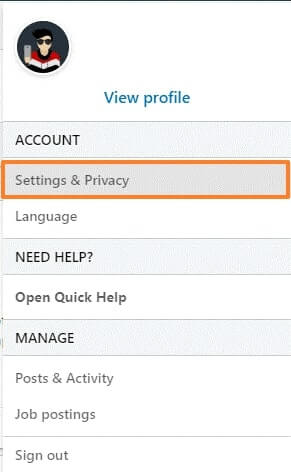
- After that, you have to select the option “How others see your profile and network information” from the left side of the page.
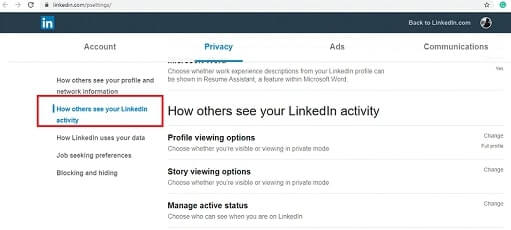
- Look below How others see your LinkedIn activities for Profile Viewing Options.
- Select it.
- In the Private Mode section after selecting Profile Viewing Options, choose Anonymous LinkedIn Member.
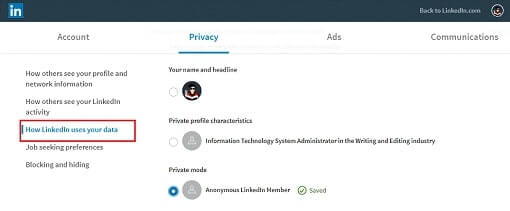
A LinkedIn profile can now be viewed anonymously. From this point forward, anytime you view someone’s profile, it will indicate to them that a random person has done so.
However, choosing this option also prevents you from monitoring who views your profile.
3. Take the Help of Google to View a LinkedIn Profile
The simplest way to view someone’s profile anonymously is to use this method. By using this technique, you can access your LinkedIn account without logging in. You only need to perform a Google name search for the individual whose profile you wish to access.
There may be numerous results. Therefore, while utilizing this technique to browse LinkedIn without the need for an account, enter the company description or occupation as well to prevent receiving irrelevant results. For example Aman Gehalot LinkedIn EMIAC Technologies.
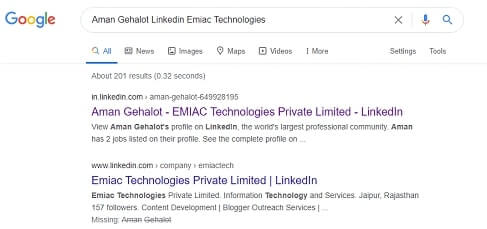
Now, it only takes a click to find out how to access a LinkedIn profile even without logging in. To view that person’s profile anonymously, select one of the top search results. You may also check who is looking at your profile addition to that. However, there are certain limitations to this method. Sometimes you might see limited information on the profile. Hence, we usually do not prefer this method.
4. Use the Mobile-Friendly Test from Google for Anonymous Viewing
If you are wondering how to see your LinkedIn profile without login, this method can help you. Google provides a service called the Mobile-Friendly test to analyze whether a website is mobile-friendly or not. With the help of this test, a lot of owners check the mobile compatibility of their website and web pages quickly.
You can use this test to see your LinkedIn profile without logging in. here’s how to do that:
- Visit Google’s Mobile-Friendly test
- Paste the profile URL on this tester and Test the URL
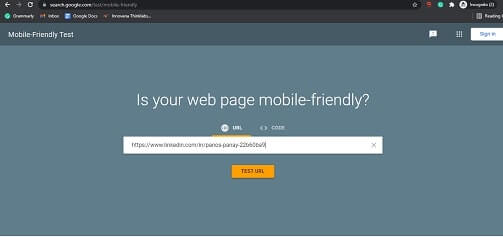
- After the website completes Analyzing the website, click on the Source Code or HTML.
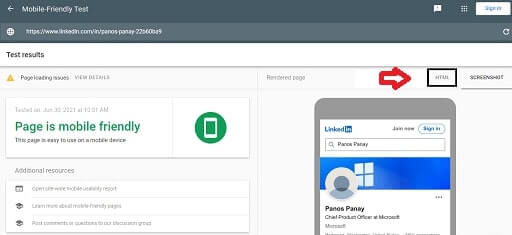
- Copy the code
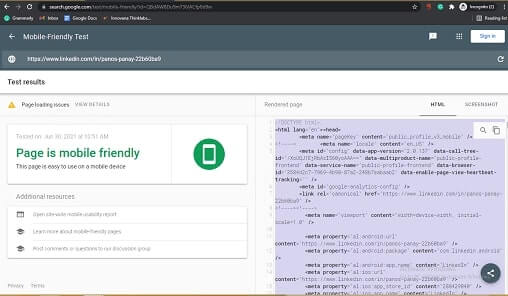
- Paste the code on any HTML support website or viewer like CodeBeautify.
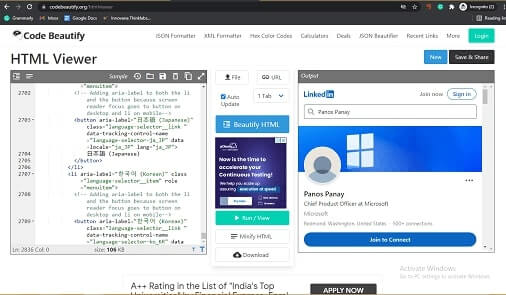
The HTML viewer will show the webpage, just like the original. And, with the help of this method, you can view a LinkedIn profile without logging in.
5. Take The Help of CSS Viewer
Another great way to answer how to view a LinkedIn profile without login in is through CSS viewers. You can copy the URL of the LinkedIn profile and paste it on the CSS Viewer to visit the profile anonymously. Follow these steps to do so:
- Google and Download any CSS Viewer extension or tool you like.
- Paste the URL of the LinkedIn profile in the viewer and generate the code.
- Submit the code to get a sample website.
In this way, you can easily view your LinkedIn profile without login in and without informing the user.
If you’re wondering how to use LinkedIn without logging in, read on. Purchase LinkedIn Premium.
You can explore other users’ profiles without revealing your identity if you purchase a premium membership on LinkedIn. Additionally, it offers you a number of advantages that a normal LinkedIn account does not, such as accessibility to training programs to polish your abilities. The most dependable way to access LinkedIn with or without a login is with this method.
7. Download Any LinkedIn Profile Viewer Tool
Many programmers have developed websites and LinkedIn viewer tools so that you may locate anyone online. You can learn everything you need to know about a person using these sites. To access the profile information, all you need to do is submit your email id or mobile number.
As these tools are free to use in general, you can use them to view your LinkedIn profile without signing.
Concluding How to view a LinkedIn Profile as an Anonymous
There are several techniques to view a LinkedIn profile anonymously. These techniques have both benefits and drawbacks. Your preference on which one to choose relies entirely on your personal preferences. When you view the profile of the other person, it is presumed that they won’t see your name.
We really hope you were able to find the necessary ways to view your LinkedIn profile without logging in. Additionally, bookmark the page and subscribe to our blogs if you’re interested in learning more such tips and tricks.

