
In the field of optical and image devices, such as PC printers, scanners, digital cameras, etc., Canon is a pioneer. Regarding printers, Canon makes one of the most cutting-edge and versatile color PC printer lines. One of these is the Canon MG3600. The printers in this series provide a fantastic printing experience on a Windows PC. However, you must obtain the Canon MG3600 driver before utilizing the printers. One must utilize a PC device with the proper driver.
As a result, we have provided a download, installation, and update guide for the Canon MG3600 driver below. After that, you can easily use printers from the MG3600 series. So without further ado, let’s talk about how to install and update the Canon MG3600 driver on Windows.
Canon MG3600 Driver Download, Install, and Update Methods
It is essential to download and install the correct printer driver updates to perform error-free printing tasks on Windows PC. Below are the methods that can help users of MG3600 series printers to download Canon MG3600 driver updates.
Download Canon MG3600 Driver From the Canon Drivers Page
This is one of the most reliable ways to download the latest Canon MG3600 driver. We all know that nowadays, when the market is full of fraud, it is quite difficult to find an authentic driver source. Hence, the best option for anyone to download a device driver manually is the official Driver Support page of the device manufacturer. Canon also offers support for its PC devices and their drivers. Therefore, you only have to follow a certain procedure to download Canon MG3600 driver from Canon’s official Driver Page. Here we mention that procedure.
- The first step in the manual method of downloading Canon MG3600 is to visit the official Driver Page of Canon.
- Then, search Canon MG3600 with the help of the given search box.
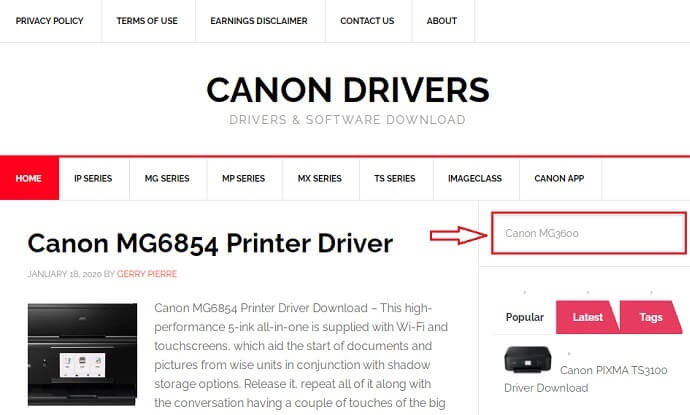
- Now, select the appropriate Canon MG3600 driver option.
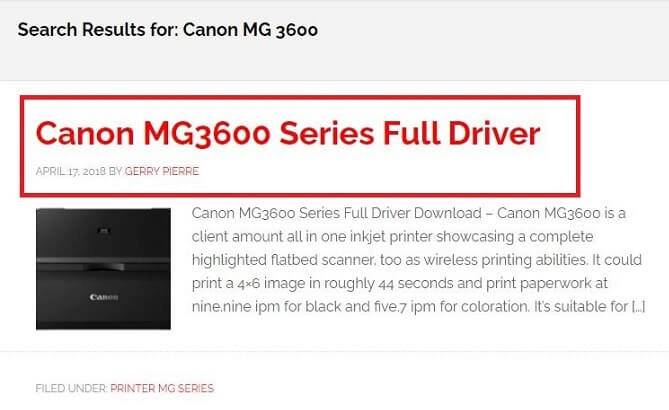
- Scroll down a little.
- Choose the Canon MG3600 driver as per the version of your Windows Operating System.
- Click on the download button to get the driver on your PC.
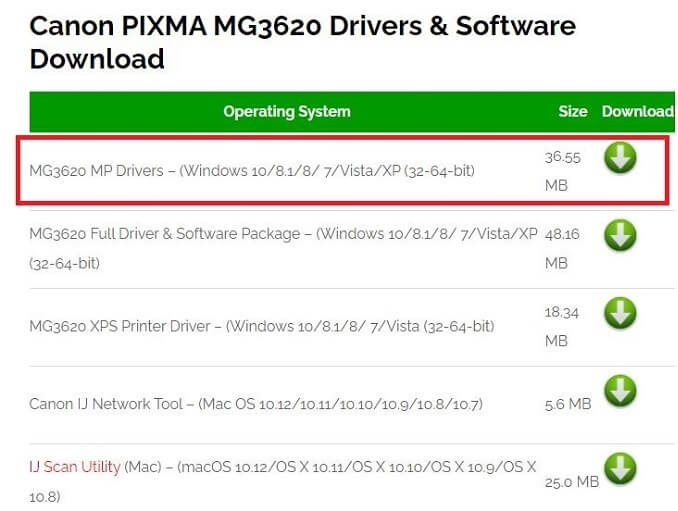
- Once you download the latest Canon MG3600 driver setup file, double-click on it.
- Now perform the instruction provided by the Canon MG3600 driver installer to install the Canon MG3600 driver on your Windows computer.
This is how you can manually download and install the latest driver for your Canon MG3600 series printer. However, some of you may find this procedure quite long and tedious. Therefore, you may look to the next method as it doesn’t require you to perform so many steps.
Download The Latest Canon MG3600 Driver Update By Using Windows Update
You might have heard of updating the Windows operating system using the default Windows Update utility. However, along with the operating system, one can also update the installed software and drivers via Windows Update. Hence, you can also use it to upgrade your Canon MG3600 series, printer driver. Below are the required steps that you have to take while using Windows Update to download Canon MG3600 updates on Windows PC.
- Open the Start Menu. It is the simplest thing to do on a PC as you just have to click on the Start button of your Windows 10.
- Then, choose the Settings option. It will take you to the Windows Settings Window.
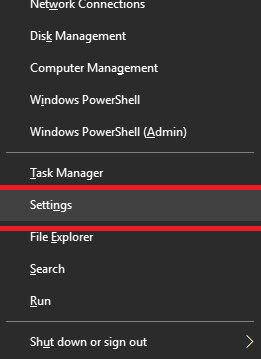
- In the Settings Window, you have to look for Update and Security. Once you find it, click on it.
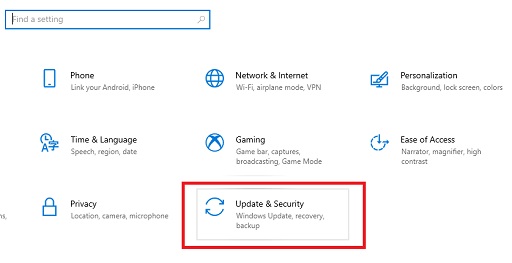
- Go to the Windows Update in the Update and Security settings of your Windows 10 PC.
- At last, command the system to look for the latest driver and software updates by clicking on the Check for updates option.

As soon as you command the PC to check for software updates, it will start looking for the available updates of the installed applications and drivers. After that, you only have to follow the directions provided by the Windows operating system to download and install the Canon MG3600 driver update successfully.
Although it seems like the easiest manual method to update hardware drivers like the Canon MG3600 printer, sometimes, it may disappoint you. This is because windows perform an overall scan for the software and driver updates. Hence, there is a high chance that sometimes it may need to pay attention to some of the essential updates. Considering this, we have listed below another simple yet all-time effective method to download and install driver updates for your Canon MG3600 printers.
Also read: Canon G2010 Driver Download in Windows 10/11
Download & Update Canon MG3600 Driver By BIT Driver Updater
As discussed, here is the easiest way to download the Canon MG3600 driver update. BIT Driver Updater is the ultimate solution to all the problems that users usually encounter with all other alternatives mentioned in this guide. It offers you a highly effective automatic functionality to download and update your device drivers. The program is so easy to use that you only require a few minutes and clicks to get the driver update for Canon MG3600. Along with providing the latest version of the driver, it also helps you to download and install that device driver on your PC quite effectively.
You also do not need to sit in front of your screen during the Canon MG3600 driver download and update process. The program automatically downloads and installs it. Apart from this, you can also update all the PC hardware drivers collectively with the help of this program. It only requires you to subscribe to the premium version of the program, which is also quite affordable and worthwhile as per the features it offers. However, you can spend your hard-earned money downloading and trying BIT Driver Updater. You can do it for free.
Below are the appropriate instructions to download, install, and use BIT Driver Updater on a Windows computer.
- Download the setup. However, you can download it without going anywhere. We have provided a download button below.
- After downloading the setup completely, run it on your Windows operating system to install it. Once you run it, you do not have to do much. Just follow the instructions of the wizard.
- Once you finish the installation, launch the BIT Driver Updater app.
- Then, you’ll see many options on the program’s home screen. Choose Scan Drivers from them.
- Let BIT Driver Updater complete the driver scan on your PC. It only takes a few seconds or a couple of minutes.
- Now, analyze the scan results and go to the Canon MG3600 driver to download its latest version by clicking the Update Now button.

Once you do this, just leave everything else on the BIT Driver Updater. It will download the Canon MG3600 driver on your PC without requiring you to do anything else.
Conclusion
In this article for downloading, updating, and installing the Canon MG3600 driver, we have covered all the useful techniques. To wrap up this tutorial, let’s now assess the best method for downloading, installing, and updating the Canon MG3600 driver on a Windows PC. Our analysis and opinion are that it is BIT Driver Updater. You can verify that it provides fixes for all issues that may occur when downloading the driver update in any other way. Consequently, it is the best.
The easiest ways to download the Canon MG3600 driver for Windows 10, 8, and 7 should now be clear. Please subscribe to our blogs if you enjoyed our work in the aforementioned article so that you can receive more of it.


