
Download and install the best data usage app for Android to take control of your data usage on your Android phone and store and monitor it.
The Internet has replaced air for most people. Without it, life just would not be possible. You spend all day long online chatting with pals and engaging in a variety of other enjoyable activities that require an internet connection. There is no problem if you are utilizing wifi. However, if you rely on cellular data, one warning that reads, “You have surpassed the data limit,” can ruin your good mood. Monitoring data consumption becomes necessary as a result so that going over the allotted amount does not worry you or ruin your fun. Through this blog post, we’ll be sharing the best data usage apps for android Phones that ensure just that.
10 Best Apps To Monitor Data Usage On Android Devices 2023
Out of the plethora of applications available on the play store, I’ve curated the best mobile data usage tracking and monitoring apps for you. Here they are.
1. My Data Manager
With this one of the best data monitoring apps for Android, you can not only keep tabs on data usage but also know when you’re about to exceed cellular data limits. Moreover, it also keeps track of the remaining number of text messages and calls minutes. Another benefit of using this app is it lets you personalize the alarms and avoid unnecessary charges. If you use this app, then I’m sure you’ll also find it amazing and useful.
Features of My Data Manager
- The app allows you to track data usage over Wifi, the Internet, and others.
- If you are on a shared plan, you can also check the usage statistics of others.
- My data manager allows you to monitor combined data usage over different devices.
- The app saves the data usage history of the devices from tracking consumption.
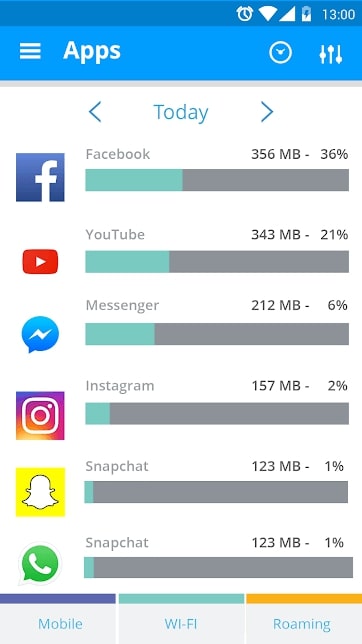
2. Traffic Monitor
This app finds its place in the list of the best data usage apps for android due to its fantastic speed testing, signal quality checking, and network information-providing features. You can easily check the upload, download, and reaction time taken by the UTMS, Wifi, and LTE networks.
Further, it also boasts an integrated task manager through which you can close the memory-hogging apps. Give this fantastic app a try.
Features of Traffic Monitor
- The app allows you to test the speed of the internet connection.
- If you are on Roaming, you can save data through this app.
- The interface design of the app is quite simple.
- The app also tells you the reason behind slow network coverage.
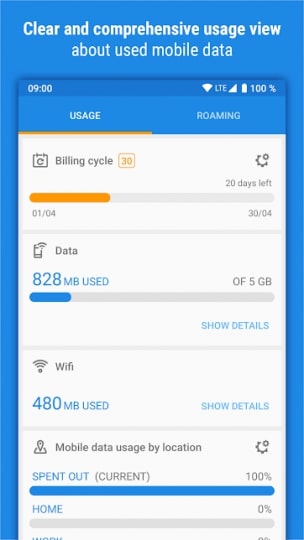
3. Data Usage Monitor
What makes this app one of the best data usage apps for android is its clutter-free, simple, and user-friendly interface. Further, it alerts you when you’re on the brink of crossing the data limits. Not only this, but it also accurately measures your daily data traffic and tracks the data used over the course of the day. Get this app and save yourself from all the data-related hassles.
Features of Data Usage Monitor
- The app automatically measures other apps and services’ data usage and traffic.
- Statistically put results allows you to comprehend the result easily.
- The app widget allows you to monitor traffic in real time.
- The sorted SSID for WIFI provides precise usage statistics.
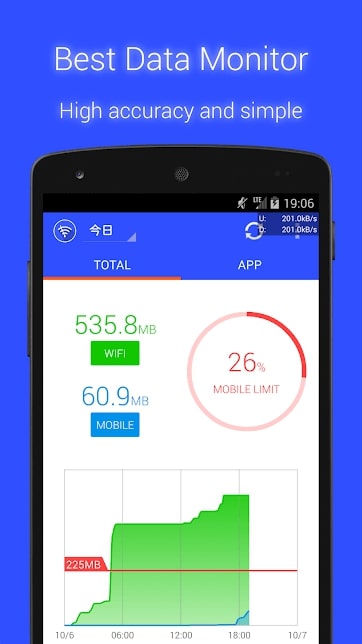
Also read: Internet Speed Booster Apps For Android
4. StayFree
If you want to stay free from data usage tensions, then StayFree is one of the best data usage apps for android that you can use. It helps you keep an eye on the time you spend using various apps and set limits for them. In addition to this, it also sends an alert whenever you’re close to exceeding the set limits. Do give this app a try to have control over your data usage habits.
Features of StayFree
- The app not only provides data usage statistics but also helps in controlling your phone usage.
- StayFree is totally ad-free and does not contain any type of ads.
- It collects and saves the usage history for further comparison.
- The app has a low impact on the Rama and battery of your device.
5. Data Eye
What’s better than an app that lets you track your data usage along with getting you the latest offers? Nothing. Data Eye is one such app. Further, it also enables you to control data on an app-by-app basis. On top of all, this app allows you to manage your data while you’re roaming. This is something not all apps offer. Here’s the link to get this incredible app.
Features of Data Eye
- Data Eye is a lightweight data usage monitor with an interactive user interface.
- The app provides offers from other popular apps for your benefit.
- This app provides usage statistics even if you are roaming.
- The app also helps in improving the battery life of your device.
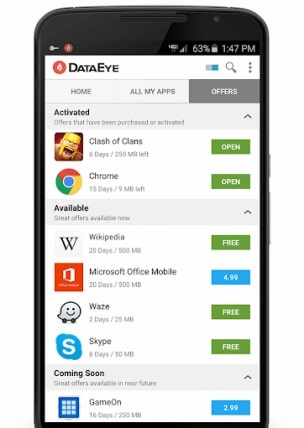
6. Data Monitor
Like the name, the app is also simple to use. It has a clutter-free interface that lets you measure your data usage from the date when the billing cycle begins. Further, it comes with many useful features, such as ping tests, that enable you to ensure the stability of your network connection. Do not miss out on this beautiful app. Here’s the link to get it.
Features of Data Monitor
- The app provides a widget and other modification options.
- Data Monitor works for Android 6 devices and above.
- The app also scans Wifi usage to provide optimal results.
- The app’s best features are usage breakdown analysis and network connection analysis.
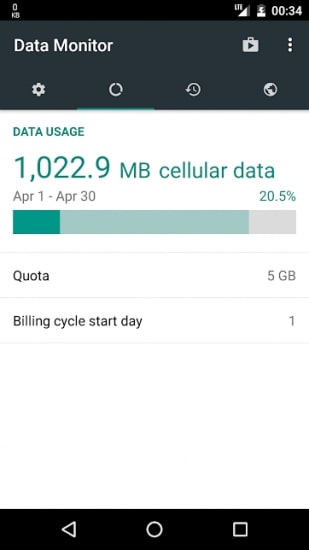
7. 3 G Watchdog
This is one of the best tried and tested data usage apps for android in 2019. It keeps an eye on the amount of data you use (cellular and wifi) and shows the same in graphical form. This helps you analyze the usage effortlessly. In addition to this, it enables you to see your current usage status as a green, orange, or red notification. This is not the end, the app also lets you fetch the past data for the plan through CSV export/import.
Features of 3G Watchdog
- The app monitors 4G/3G/Edge/GPRS), roaming & WiFi usage statistics.
- Watchdog provides results in graph & CSV exports.
- You can install the app on a device with Android 2.2+ OS.
- The app has two 2 sizes / 5 styles of attractive widgets.
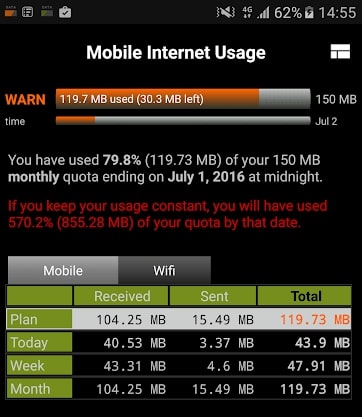
8. Data Counter Widget
This is another fantastic app you can use to monitor your data usage. It comes with a widget you can set up on your home screen to track the data used. Further, it enables you to configure a variety of data plans. It would be best if you give this app a try. Here’s the link to get it.
Features of Data Counter Widget
- The app provides a home screen widget for better results.
- Data Counter allows you to plan on Monthly, weekly, daily, prepaid, etc. statistics.
- The app provides multi-sim support for Android 6-9
- This app is helpful for recording usage for Vodafone, Airtel, and other networks
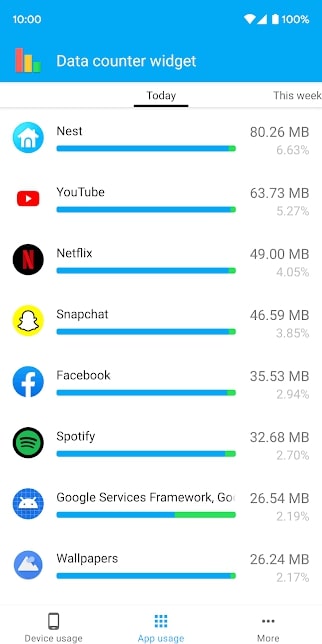
9. Glass Wire
This app has both premium and free versions. Although the premium version offers some high-end features, the free app is also worth trying. Here the data is tracked in real-time and displayed in the form of a graph. Further, the Alerts section warns you whenever any new application tries connecting to the network. This is one of the best apps for real-time data monitoring.
Features of Glass Wire
- The app provides results in the form of graphs and statistics.
- GlassWire’s Speed Meter shows real-time data usage from the notification bar.
- The app reveals if some app is using your data unknowingly.
- You can block the app data usage from the app itself.
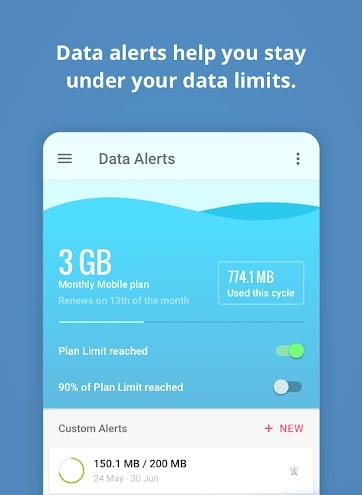
Also know: Android Data Recovery Software
10. Internet Speed Meter Lite
If you want a data monitor app that does not drain your device’s battery, then Internet Speed Meter Lite is the best choice you can make. In addition to being light on the battery, it also checks the traffic data of the past 30 days and separately tracks mobile and wifi network usage. On top of all, it displays the speed changes as a notification on the status bar.
Features of Internet Speed meter
- This app is completely ad-free.
- The Speed Meter has a lot of themes to select from.
- This app provides real-time speed updates in the status bar and notifications.
- With the help of the app, you can ensure longer battery life.
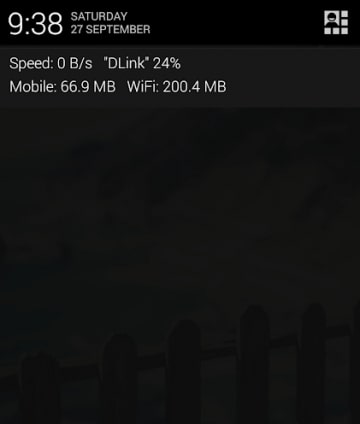
Final Notes To The Best Data Usage Apps for Android
These are some of the best data usage apps for Android. After extensive study and testing, we have listed these apps. You can easily monitor the amount of data utilized by downloading any of these apps. Even if you have an unlimited data plan, keeping an eye on the data can be very helpful as these plans slow down the internet after a certain amount. Write to us in the comment area below if you still have any questions on the subject. Subscribe to our blog for additional engaging updates.

