
We have all been familiar with Epson for a long time. It is the world’s largest producer of PC printers. Epson offers nearly every type of computer printer, from wireless to color. Epson XP 420 is one of their well-known color wireless printers. It is well-liked for its compact design and versatility of features. However, as it is also a USB peripheral, you need the right driver in order for it to function. Do not worry if you are unsure of where or how to download the Epson XP 420 driver. You may download, update, and install Epson XP 420 Driver on a Windows PC using a number of different techniques provided in this download guide.
For the smooth functioning of the Computer and its gadgets, it is crucial to maintain your hardware drivers. So let’s get started with the many efficient ways to download, install, and update it on your Windows PC.
Methods To Download Epson XP 420 Driver Quickly And Easily
A Healthy and appropriate Epson XP 420 driver not only ensures the proper functioning of the printer device but also helps in eliminating the errors related to the Epson printer. So, have a look at the ways that we have mentioned below to download it.
Method 1: Download And Update Epson XP 420 Driver With Device Manager
We all know how useful is the Device Manager of the Windows operating system. You can configure any of your PC hardware settings and its software using the Device Manager. It also allows you to download Epson XP 420 driver on your PC. You only have to follow the below instructions.
- First of all, run the Windows Search and type Device Manager.
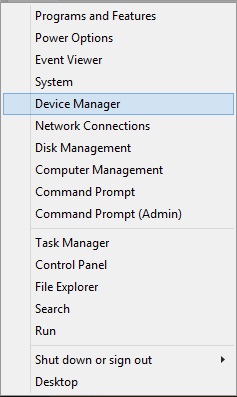
- Click on Open.
- Now, go to the ‘Print Queues’ or ‘Printers’ category and expand it.
- Right-click on the Epson XP 420 device.
- Choose to Update the driver.
- After that, Windows will provide you with two alternatives to search for the Epson XP 420 driver software. From those two options, select Search automatically for updated driver software.

Now, wait until Windows detects an appropriate driver version for your Epson XP 420 printer. After discovering this, the system will download and install Epson XP 420 driver on your PC. It may require you to follow some on-screen instructions.
Related: Epson L3110 Printer Driver Download and Update
Method 2: Download Epson XP 420 Driver From Epson Support
As we have discussed, Epson is one of the largest manufacturers of computer printers. The organization provides ample support for its products and software related to them to the users. Hence, one can also download Epson XP 420 Driver from the official Epson Support. Here is all the Epson XP 420 users have to do to download the latest version of the driver for their printer.
- Visit the Epson Support page.
- Enter Epson XP 420 in the text box and choose the Epson XP 420.
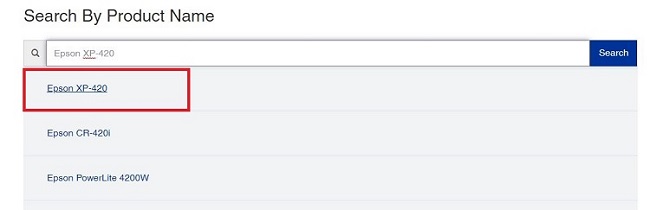
- Scroll down to the Operating System and select your version of Windows.
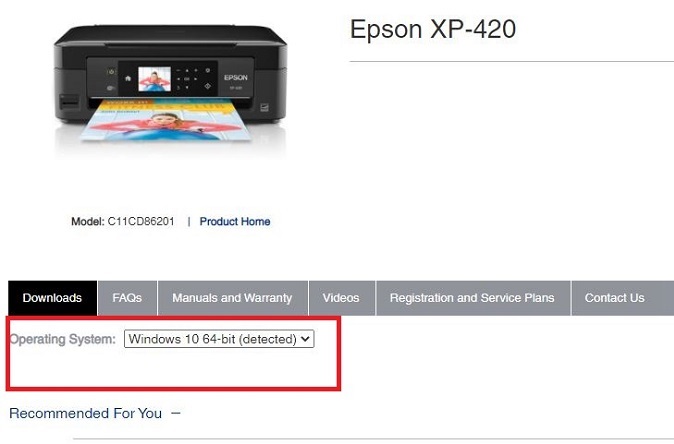
- After that, click on Drivers.
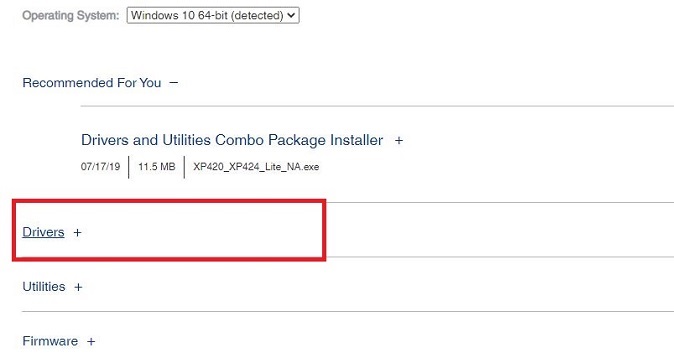
- Now, select the appropriate Epson XP 420 driver for your PC and click on the Download option.
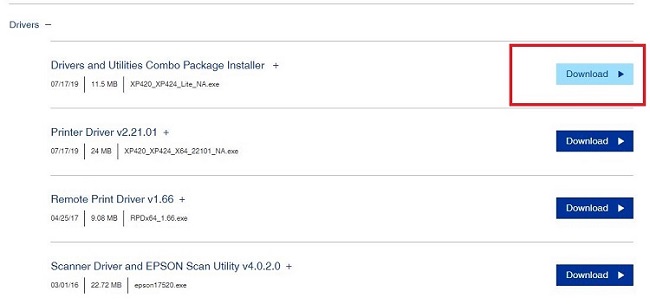
As soon as the driver file gets downloaded, install by running the .exe file and following the provided instructions.
Method 3: Download Latest Epson XP 420 By Using Windows Update
Along with the Device Manager, there is also a default utility of the Windows operating system that helps the users to download the latest driver and software updates. Yes, we are talking about the Windows Update feature that users often use to update the operating system. It can also help to download and install the latest Epson XP 420 driver update. Below we have mentioned the steps one has to follow while updating PC drivers and software using the Windows Update.
- Use the Windows Start icon to open the Windows Settings. You only have to right-click on it.
- Now select Settings from the options provided.
- From the options provided in Windows Settings, opt for the Updates & Security settings.
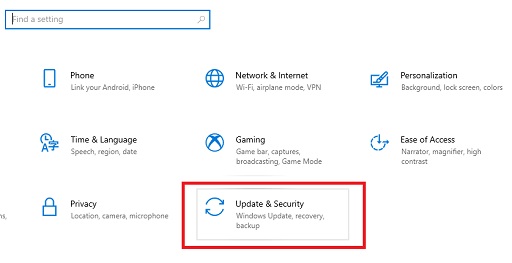
- You’ll see lots of options on the left panel of the Settings Window. Choose Windows Update.
- In the Windows Update, you have to click on the Check for updates.

It will command the Windows system to look for the available driver, software, and system updates. If Windows find any, then it will inform you. After that, you can download and install them on your PC by following some simple instructions provided by the operating system. Do not worry about installing the update. Windows will download and install the Epson XP 420 driver update itself.
However, there is a problem with this method. Some people claim that it does not detect available updates or downloads wrong updates sometimes. Hence, if you are looking for a method that automatically downloads and installs the appropriate driver for your Epson XP 420 printer, that too with full efficiency and effectiveness, then you must check the next solution.
Related: Download & Update Epson L220 Driver in Windows
Method 4: Download Epson XP 420 Driver Update Via Bit Driver Updater
No doubt, the above methods are helpful for downloading Epson XP 420 driver on Windows PC, but all of them have certain flaws. Some of them require you to follow lots of steps to update driver, while on the other hand, some do not ensure the effectiveness of driver updates. But being a user, all of us deserve a method through which we can download and install Epson XP 420 driver on our PC easily and effectively. Hence, you should use the Bit Driver Updater.
Several tech experts consider it one of the best solutions for downloading the latest driver updates. It allows you to get the newest version of your device drivers and install them with a few clicks only. Along with this, it offers a perfect combination of an easy interface and futuristic functionality. You get driver backup and restoration features that are quite simple to use. Users can even claim a refund during the 60 days after purchasing the premium version of this ultimate driver updating program if they find any problem with it.
One can easily download the latest Epson XP 420 driver on Windows 10, 8, and 7 PC by following these easy steps.
- Download the installation file of Bit Driver Updater with the help of the below-provided download option.
- Use the file to install Bit Driver Updater on your computer. It is quite easy to do so, as you just have to run the installation file and perform a few clicks as instructed by the wizard.
- Run the installed program on your PC.
- Now, go to the Scan Drivers option and select it to run a driver scan for detecting faulty, missing, or any other problematic drivers.
- After that, find the Epson XP 420 driver in the list of detected driver issues and select Update Now to download the driver update.

You can even update all other device drivers along with the Epson XP 420 driver with a single click using the Bit Driver Updater premium version.
Conclusion
One of the top computer printers for multiple purposes is the Epson XP 420. It makes it easier for users to print wirelessly. But without the necessary Epson XP 420 driver, you can’t utilize it effectively. We hope that the instructions above help you to update the Epson XP 420 drivers on your computer.
Additionally, if you are aware of an even more effective way to download and install the Epson XP 420 driver, please share it with us. Share your thoughts on this post in the comments box. We enjoy hearing from our readers.


