
Do you want your Focusrite Scarlett 18i20 to operate at peak performance? Then, all you need to do is – download, install, and update its drivers. This post shows you the easiest and fastest ways to do it.
Focusrite Scarlett may be familiar to anyone who works in the music industry, whether as a performer, a songwriter, or in any other capacity. It is the top-of-the-line audio interface that enables you to record, play, and mix audio of the highest possible quality. Concerning the Focusrite Scarlett 18i20, is a flexible, potent, and reasonably priced interface. However, if you don’t download the Focusrite Scarlett 18i20 drivers, it won’t meet your expectations.
Drivers allow the hardware and computer to communicate with one another, allowing you to turn your space into a studio without having to worry about annoyances like PC errors. On the other hand, relying solely on the driver to function properly is never sufficient. To get the drivers to operate the way you desire, you must also make sure that they are updated on time.
Hence, through this article, we introduce you to the simplest ways to download, install, and update Focusrite Scarlett 18i20 drivers (both 1st and 2nd gen) for free.
Best Methods to Download, Install, and Update Focusrite Scarlett 18i20 Drivers
Below are the available ways to download the Focusrite Scarlett 18i20 drivers, install, and update them.
Method 1: Download Focusrite Scarlett 18i20 driver from Focusrite’s website
Focusrite Scarlett has all the drivers that you may need, including the much-needed 18i20 driver. Below is how to download and install the updated Focusrite Scarlett 18i20 drivers from there.
- Travel to the website of Focusrite Scarlett from here.
- Hover over the SUPPORT option and choose DOWNLOADS from the drop-down list.

- Pick Focusrite as your brand.
- Now, from the Pick your product by range box, select Scarlett 18i20/Scarlett 18i20 2nd gen/ Scarlett 18i20 3rd gen.

- Choose Software from the Pick your download for the product by type box.
- Click on DOWNLOAD to get the Focusrite Scarlett 18i20 software downloaded to your computer.

- Double-click on the downloaded file and install the Focusrite Scarlett 18i20 drivers.
- Reboot the PC after completing the driver download and installation.
Method 2: Download and update Focusrite Scarlett 18i20 drivers through Device Manager:
Another reliable way to download and install the latest version of Focusrite Scarlett 1st/2nd gen driver on Windows 10 is using Device Manager. Below is how to get the required drivers from this in-built PC tool.
- Use the shortcut command Windows+X to make the Quick Access menu visible.
- Select Device Manager from the menu that appears before you.
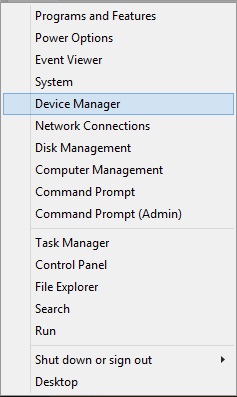
- Now, click on the Sound, video, and game controllers to view them.
- Right-click on your Focus Scarlett device and pick Update driver from the contextual menu.
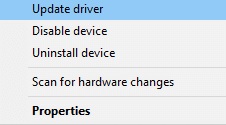
- Click on the option that allows your computer to Search automatically for updated driver software.

- Wait for the driver download and installation to complete.
- After the whole process is complete, start your computer again.
Also read: How to Download Focusrite Scarlett Solo Driver for Windows PC
Method 3: Carry out the Operating System Update
Updating the operating system also installs many drivers that you need on your computer, including the ones for Focusrite Scarlett 18i20 device. Hence, below is the step-by-step way to update Windows. It is quite a time-consuming process. Still, you can give it a try.
- Launch the Quick Access menu by pressing the Windows and X keys together.
- Select Settings from the visible menu.
- Pick Update & Security from the menu that comes up.
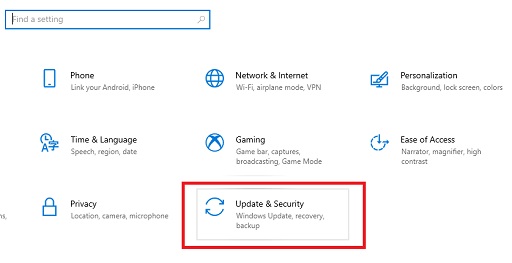
- Now, click on the tab named Check for updates.

- Let Windows detect an update for your computer.
- After Windows finds an update, download and install the same.
- Restart your computer after completing the process.
Method 4: Download, install, and update Focusrite Scarlett 18i20 drivers automatically
Above, we looked at all the manual processes to download the Focusrite Scarlett 18i20 drivers, install, and update them on Windows 10. As you can see, these ways were quite effort-taking and time-consuming. Therefore, we suggest you accomplish the task automatically using Bit Driver Updater.
This software installs all the needed driver updates automatically with a single click. Moreover, it also provides its users several advantages, such as an option to create driver backups and restore them, increase the driver download speed, create a restore point for the entire system, etc. You can know all about its features and benefits from this detailed review.
Now, let’s acquaint you with the easy process you need to implement to download, install, and update Focusrite Scarlett 18i20 1st gen/2nd gen driver on Windows 10.
- Click on the link given below and then download the setup for Bit Driver Updater.

- Click on the setup that you have downloaded and complete the software installation.
- Let the software perform a scan of your computer.
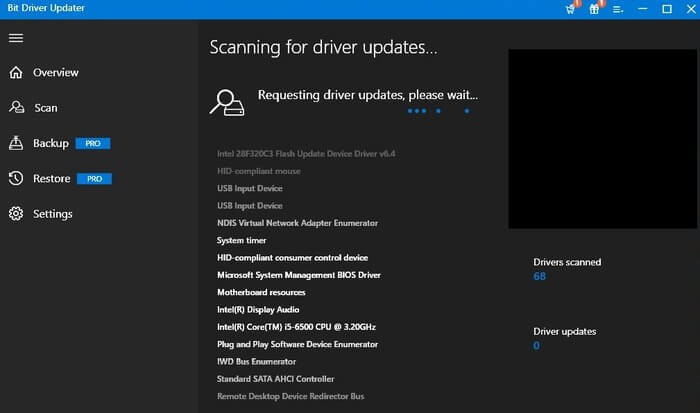
- After two to three seconds, when the scan results pop up, go to the Focusrite Scarlett drivers and click on Update Now to get their latest version.
For an improved and error-free PC performance, you can also Update All drivers automatically with one click.
Also Know: Free Music Making Software for Windows
Successfully Downloaded and Installed the Focusrite Scarlett 18i20 driver
You were guided through a number of procedures in this article for downloading, installing, and updating Focusrite Scarlett 18i20 drivers on Windows 10. To complete the task, you can choose from any of these methods. But in our opinion, using Bit Driver Updater is the simplest, quickest, and most practical way to go about it. You can give it a shot and provide a thoughtful comment below.

