
Here is an extensive Win Riser review in 2024 that includes everything you should know related to its features, pros and cons, pricing structure, and various other elements that will help you make an informed decision about the viability of the tool.
When you surf the internet for Windows optimizers and performance boosters, then you will come across a plethora of tools that claim to be the best among the lot. One such tool is Win Riser. The tool offers you multiple features and functionalities that will help enhance your Windows system’s performance. However, you may be skeptical about the performance of the tool in doing the same. Thus, to help you with everything that’s required, we have curated this Win Riser review.
Here, you will find the genuine information related to each functionality offered by the tool. Using the information, you can make an informed decision about the performance of the tool yourself.
So, without any further ado, let’s proceed with the Win Riser review.
Features of Win Riser-Performance Boosting Tool
First, in the Win Riser review, let’s have a look at the top features of Win Riser as a Windows optimizer.
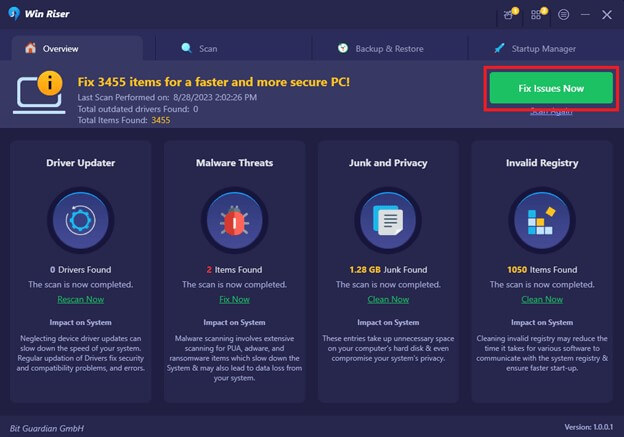
Automatic Driver Updater
One of the best features of Win Riser, which we think parks it beyond other tools, is the driver updating capabilities. Win Riser allows you to update all kinds of drivers available on your device, automatically. The driver database of the tool is quite broad as well, thus, making it easy to solve any problem faced with different devices.
Extensive Junk Cleaning
Upon using Win Riser, we found out that the junk-cleaning feature of the tool is heaps and bounds better than the competition. The feature works on multiple levels and finds deep-seated junk for removal.
Malware Removal
Upon general realization, we also found that the feature of malware removal is generally not available in your typical Windows optimizer. What made Win Riser better was the smart malware removal feature of the tool. Apart from junk files, the tool also looks for deep-seated malware and removes them with a single click.
Integrated Registry Fixer
What we can say in this Win Riser review is that the tool is surely unique. It offers multiple features that are not easy to find or common in other similar tools. Win Riser comes with an integrated Registry Fixer that fixes all kinds of faulty registry entries, required to run the Windows system smoothly.
Creates a Backup of Drivers
Win Riser, like other similar driver updater tools, allows you to create a small backup of the existing drivers on your device. You may use these backups as and when required. You can even restore the drivers if you come across any problems while using the new update.
Startup Manager
It’s been found that due to multiple apps running on the startup of a Windows PC, the performance of the device can deteriorate. A startup manager can help you with this issue. Win Riser has an integrated startup manager that allows you to control which app launches at the startup.

How to Use the Win Riser?
Taking this Win Riser review further, let’s look at another element associated with the tool.
The ease of usage compatibility of the performance enhancer tool is also a viable point for comparison. If the performance booster itself doesn’t work feasibly, then it may fail to deliver the optimization features quickly and effectively. Win Riser, being a lightweight tool, launches on the slowest of systems quite easily and then delivers the required system optimization features.
Thus, we have also shared the usage process of the tool in this Win Riser review. Follow the below steps for reference:
- Firstly, download the tool using the button available below for ease or from its official website.
- Install the software on your system. The tool will launch automatically and then start the scanning for the system deeply.
- Once the tool figures out the errors, you will get the option to fix errors individually (free version) or use the Fix Issues Now button to fix all issues instantly (paid version).

- Now, all you need to do is restart the system when informed to apply the changes.
Pricing Structure of Win Riser
The price of any Windows optimizer can affect the judgment of a user. Thus, we had to check the pricing of the tool to justify the performance of the tool with respect to its prices and to proceed with this Win Riser review.
What we found out was that Win Riser is a fairly affordable tool that does not rip off its users for premium services. The tool’s basic performance enhancement features and functionalities work even on a free version. One major drawback of using the free version is that to fix errors diagnosed by Win Riser, you would need to restart the system repeatedly, scan it, and then fix individual errors.
However, with the premium version, you can fix all the errors diagnosed by the tool in a single click. You can get your hands on the premium version of the tool at the nominal price of $49.95 for every 6 months.

Note: Users of Win Riser have reported that the developers of the tool also release offers for the premium version.
Pros and Cons of Win Riser
For a detailed analysis of the performance of Win Riser, we have summed up its major pros and cons to help you make an informed decision related to the tool. Let’s have a look at the same in this Win Riser review below:
PROS
- Free to use
- Easy to use for beginners
- Single-click and automatic execution
- Allows specific system scanning
- Helps in creating restore points of the OS
- Offers driver ignoring and updating features
- Allows scheduled scanning of the PC
- Real-time performance with error notifications
- Enhances the performance of the system
- Reliable user support capabilities
CONS
- Does not possess traditional performance enhancement features
- Can not free up or speed up RAM
- Absence of a multilingual user interface for international users
Also know: Review of Bit Driver Updater 2024
Summing Up: Win Riser Review
- Free to use
- Easy to use for beginners
- Single-click and automatic execution
- Allows specific system scanning
- Helps in creating restore points of the OS
- Offers driver ignoring and updating features
- Allows scheduled scanning of the PC
- Real-time performance with error notifications
- Enhances the performance of the system
- Reliable user support capabilities
- Does not possess traditional performance enhancement features
- Can not free up or speed up RAM
- Absence of a multilingual user interface for international users
Also know: Review of Bit Driver Updater 2024
Upon using Win Riser and analyzing its performance, all we can say is that as compared to other performance boosters and optimizers, Win Riser is winning on two major grounds:
- Viability of the optimization features
- Pricing
The tool indeed improves the performance of the system in a holistic way. What makes it even better is that the tool addresses the most common reasons behind the shaky performance; which are outdated or missing device drivers, faulty registry entries, and accumulated junk files. The cherry on top is the malware removal feature of the tool that’s not easily available (integrated) in other performance optimizers for Windows.
Upon further study, we have felt that if your personal computer is lagging or has slowed down, you can use Win Riser to boost its performance. As the tool is free to use, you won’t have to worry about spending money on trying a system booster, which is the case with some of its competitor tools.
So, this concludes the Win Riser review. If you have used or will use Win Riser, do convey your thoughts in the comments below to help other fellow readers.


