
To stop nosy people from viewing your photos, videos, and other apps, use the best app lock for Android. Read on to find out more about these app lockers.
The phone has evolved into a doorway into modern life. The majority of sensitive information, including private photos and texts, is kept on your phone. As a result, anyone who obtains your phone will have easy access to information about your personal life.
Password-protecting the phone is the only way to maintain your privacy. But what if you hand over the phone to a friend or a child so they can view a photo or play a game? You require the best app lock for Android in this situation as an additional degree of security.
You may use a fingerprint to lock the gallery and other personal apps with the help of these best app lockers for Android. Without your permission, no one can access your data, thanks to the finger lock.
Speaking of the best fingerprint app lockers, the Play Store is flooded with lock apps. However, some of these apps divulge your data to snooping hackers and sell it to outside parties.
We have selected the best app lock for Android to protect our readers from these misleading apps. This is the subject of the next section.
10 Best App lockers and Privacy Locks Apps for Android in 2022
Not every app locker is the best app lock for Android. Thus, below are the real best app lock apps that help you protect your privacy without compromising on data security.
1. KeepSafe App Lock
The best app lock for WhatsApp and other similar apps
Price: $23.99
Free version: Available
Compatibility: Android 5.1 and above
Rating: 4.4
This is among the best app lockers for Android to safeguard gallery and other apps. It lets you be in charge of who can view your pictures and for how long. Below are its other prominent features that delight the users.
- Lets you sync your pictures and videos across devices via an encrypted private cloud.
- Allows you to create picture and video backups for effortless recovery when something unfortunate happens with your phone
- Captures intruder selfie and sends you a break-in alert
- It does not trouble you with annoying ads.
- Boasts a unique feature that lets you share pictures safely. The shared photos disappear 20 seconds after the recipient receives them.
Pros:
- It allows you to store up to 10000 items in a private cloud.
- Compresses images and saves originals to the cloud.
- Retrieves the accidentally deleted pictures.
- Creates a fake KeepSafe with a separate PIN.
- KeepSafe does not show up in the recently used apps list.
Cons:
- You need to pay to back up more than 5000 items.
- It may seem confusing to new users.

2. Norton App Lock
Most secure & best phone lock app for Android
Price: Free
Compatibility: Android 4.0 and up
Rating: 4.5/5
Norton, a popular name in the antivirus domain, also offers the best app lock for Android. This ad-free app locker is a feature-rich package to shield the apps and data. Here, we talk about a few of its prominent features.
- Allows you to lock the apps with a pin, password, or fingerprint
- Hides private pictures and videos behind a safe vault
- Prevents unauthorized app uninstallation
- Recommends the apps that should be protected
- Clicks the picture of an interloper who tries to invade your privacy.
- Lets you lock some, all, or recommended apps as per your wish.
- Prevents embarrassing pocket dial situations.
Pros:
- The UI is pretty simple and friendly.
- It does not trouble the user with ads.
- Boasts parental control options.
- It is freeware with no ads.
Cons:
- Smart intruders can bypass the app lock if they try a bit harder.
- It may not work on a few device models.

Also know: Best WhatsApp Lock Apps 2022- WhatsApp Chat Lockers For Android
3. Finger Security
The best fingerprint app lock for Android
Price: Free with in-app purchases
Compatibility: Android 4.3 and higher
Rating: 4.0
This is the first app that introduced the fingerprint lock feature to the world of the best app lockers for Android. The app hosts an ocean of features to keep the apps shielded. Below are the striking ones out of them.
- Encompasses a cool widget to enable/disable the lock
- You can set an alternate password or pin for the times when the device fails to recognize your fingerprint
- Finger Security hides the notifications of locked apps
- Captures and shows you the intruder selfie
- No one except you can uninstall Finger Security from your phone.
Pros:
- It automatically protects new apps.
- The app is easy to use.
Cons:
- Offers limited features for free.
- It is ad-supported.
- Locks apps only with fingerprint & not in any other way, such as a password.
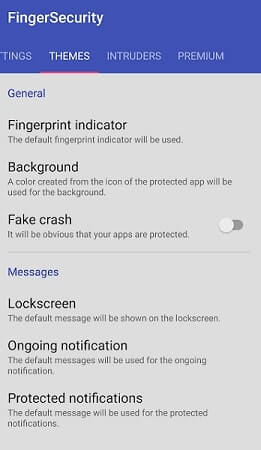
4. AppLock
Hands down the best app lock app
Price: Free
Compatibility: Android 4.1 and up
Rating: 4.5/5
This freeware from Lovekara is the best app lock for Android. It does the task of locking your contacts, SMS, email, gallery, calls, and settings or any other app perfectly. Below are its other prominent features.
- Lets you set a pin or password to lock any of the apps on your phone.
- It has a minimalist interface that is perfect for novice users.
- Relocks idle apps after the timeout set by you.
Pros:
- It does not confuse you with unnecessary features.
- The UI is simple and easy to understand.
Cons:
- Ads are somewhat irritating.
- There is no fingerprint locking.
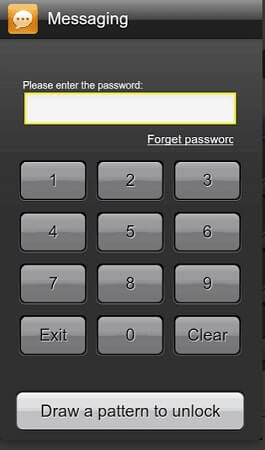
5. AppLocker- Fingerprint, PIN, Pattern
The best photo, gallery, and video locker
Price: $2.99
Free version: Available
Compatibility: Android 4.1 and up
Rating: 4.2/5
As is evident from the name, this best gallery lock lets you secure the apps with a fingerprint, pin, or password. Apart from this, here is what else it offers.
- Captures and shows you the selfie of the intruder who tried to access the apps when you were away
- Does not let anyone uninstall the apps without your permission
- Locks and hides the content of recently used apps.
- Puts a lock on the system settings to prevent unauthorized changes.
Pros:
- It is a lightweight app.
- Boasts many colorful themes.
- The UI is simple to understand.
Cons:
- It sometimes shows unnecessary popup notifications.
- Ads are too frequent, and this may annoy the users.
Also know: Top Folder Locking Software for Windows 10
6. AppLock – Fingerprint
The best app lock with fingerprint
Price: $4.99
Free version: Available
Rating: 4.3/5
This entrant on our list is also the best app lock for Android. It uses a password, pin, and fingerprint to protect the apps. Moreover, this offering from SpSoft has a multitude of remarkable features. We discuss the central ones out of them below.
- You can lock each app with a different password, this enhances the security level.
- Allows you to lock even the phone settings, such as wifi, Bluetooth, etc., to prevent their misuse
- Emails you the picture of the intruder so that you can catch hold of him
- It hides the locked app’s notifications.
- Displays fake error window to keep the app locker a secret.
- Prevents screen turn-offs that occur when you use certain apps.
- With this app, you can even lock incoming calls.
Pros:
- Supports over 31 languages.
- Lets you reset a lost password.
- Fixes the automatic screen rotation that happens when you use certain apps.
Cons:
- The instructions to use the app are not clear.
- Upgrading to the premium version is a tricky process.
- It is available only for higher Android versions.
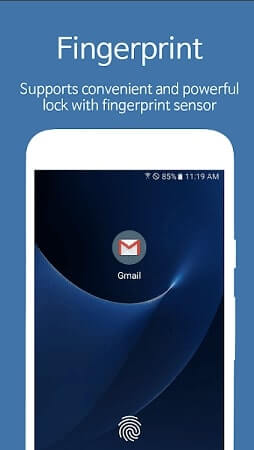
7. AppLock- Lock Apps & Privacy Guard
Among the best app lockers for photos, galleries, and videos
Price: Free
Compatibility: Android 4.3 and up
Rating: 4.5
Here is another best app lock for Android that offers a plethora of features such as locking system settings, transferring pictures and videos to a safe vault, and more. Let’s discuss some of them.
- Hosts multiple ways to lock apps such as a pin, fingerprint, disguise cover, crash message, and face tracking
- Lets you hide private pictures, videos, and app notifications
- Prevents unauthorized uninstallation of apps
- Captures a picture of intruders trying to access locked apps.
- Locks phone’s settings to prevent any unwanted changes.
Pros:
- Transfers photos and videos to a safe vault.
- It is a lightweight and powerful app.
Cons:
- A bit of a cluttered UI.
- Troubles with ads.
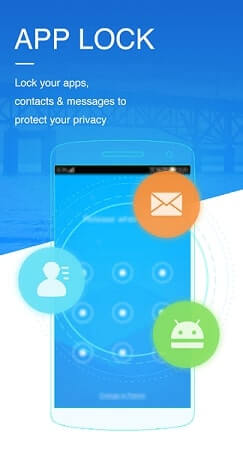
8. AppLock- Lock apps & Pin lock
An all-round privacy protector for Android
Price: Free
Compatibility: Android 5.0 and up
Rating: 4.6
Here’s another best app lock for Android to leave intruders baffled. It lets you lock apps with a pin so that no one can access them. Let’s talk about a few unique features of this application.
- Monitors and protects the newly installed apps in real time.
- Clicks a picture of the intruder so that you can catch the person who wanted to invade your privacy.
- Hides the notification preview to keep your privacy secured.
- Gathers chat notifications in a single place so that you can read and manage them with ease.
- Cleans spam push notifications in a single click.
- Makes sure that no one can uninstall the app from your phone.
- Allows you to set a lock time to activate the lock at a particular time.
Pros:
- GUI is easy to use and user-friendly.
- Boasts exciting live themes.
- With this app, you can even lock WiFi, 3G, 4G, and Bluetooth.
Cons:
- Displays too many ads.
- Crashes a bit sometimes.

9. Apex Launcher- Customize, Secure, and Efficient
The most customizable & best app lock app
Price: Free
Compatibility: Android 4.4 and up
Rating: 4.3
As the name says, this is customizable, secure, efficient, and one of the best app locks for Android. It lets you prevent intruders from accessing your apps or playing with the phone’s settings. Here are the features that make this a unique app locker.
- Lets you secure all apps, calls, and contacts with a PIN or password.
- Allows you to customize your app lock mode and lock time.
- It has a scrollable dock with five pages and up to ten items per page.
- Boasts fancy transition effects.
- With this app, you can hide elements such as the status bar, dock, etc.
- It lets you customize the folder preview styles and background.
- Allows you to manage the frequently used items with ease.
- Hosts a lot of customization options.
- It is a beginner-friendly app.
Cons:
- Consumes more phone resources.
- Ads can sometimes be frustrating.
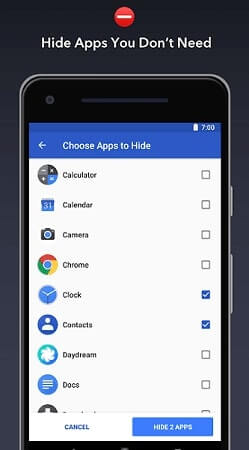
10. LOCKit
The best data, app, and folder lock app
Price: Free
Compatibility: Android 4.0 and higher
Rating: 4.6
This best app lock for Android is a one-stop destination for all your privacy protection needs. It provides several functionalities to keep apps and data secure. Below are some of these unique offerings of LocKit.
- Beautifies your lock screen with mesmerizing themes
- Lets you add a notification bar to enable/disable the lock quickly
- No one except you can uninstall this best app lock app
- It allows you to add an extra security layer by locking settings, Play Store, and incoming calls.
- Shows a fake cover to keep the app unlock screen hidden.
- It blocks and deletes junk notifications.
Pros:
- Encompasses a user-friendly UI.
- It does not hog up the phone’s battery.
Cons:
- The ads can sometimes become annoying.
Also know: Top Free File Encryption Software for Windows and Mac
The list of the Best App Lockers for Android has Ended!
These are the best app lockers for Android at the moment. You should no longer be concerned when someone uses your phone now that you have access to the best app lock for Android. You might also try the WhatsApp chat lockers if, in addition to these programs, you’re specifically looking for one that can hide social media applications like WhatsApp. Finally, before you depart, remember to follow and save our blogs so you may return later to learn more fascinating details.

