
To produce your musical compositions on your Windows PC or Mac device, all you need is the best free beat making software. Here are our top 10 recommendations for you. To learn more, keep reading.
Everything is becoming a lot faster, easier, and cheaper because of technology that is developing quickly. Moreover, it alludes to the music business. Now, aspiring musicians or professional musicians can make music without having to invest in expensive instruments or digital audio workstations. They only needed the best free beat making software that was available in 2023. Without utilizing musical instruments, these tools let composers and creators create their musical beats on Mac or Windows computers.
If you’re a newbie and don’t want to spend money on expensive musical instruments and digital audio workstations, beat making software can be a terrific option for you. The top 10 best free beat making software for Windows and macOS are included here to help you make your choice even if there are many options accessible. So, let’s look at it right now.
10 Best Free Beat Making Software For Windows PC & Mac
Below we described the 10 best free beat making software in 2023 that we have hand picked for you.
1. FL Studio
Compatibility: Windows 7, 8, & 10 | macOS 10.11 & Later Versions (64 Bit)
Price: $99.00 (FL Studio Fruity Edition) | $199.00 (FL Studio Producer Edition) | $299.00 (FL Studio Signature Bundle) | $899.00 (FL Studio All Plugins Edition)
Free Version: Trial Version
If you are into hip-hop and trap music composition, then FL Studio is surely one of the best beat making apps for your computer. Although previously it was considered as a tool for amateur composers, but in recent years several music professionals have started using this program for their projects. And hence, the whole perspective of the people for FL Studio has got changed. This is not the only reason why we have included this easy beat making software in our list. Below are the other ones, i.e., the features of FL Studio that impressed us a lot.
Features of FL Studio
- It helps the users to switch between different arrangements. Along with this, it also allows you to add, edit, or merge arrangements.
- You can use this digital audio workstation to mix-up up to 125 tracks and create your innovative remix.
- Plenty of plugins are available for equalization, bit-crushing, and many more things that can be pretty helpful for creating funky beats.
- FL Studio also comes with multiple advanced music composition features, such as plugin delay compensation, live DJ control, etc.
- It also offers a few video editing features and allows you to render 4K videos as well. Hence, one can easily consider FL Studio as the best beat making software for Mac & Windows PC.

2. Garageband
Compatibility: macOS 11.0 & Later Versions | iOS 14.0 & Later Versions
Price: Free
If you are an iPhone, iPod, or Mac user and have a hidden musical talent, the only thing you require to create unique beats & melodies songs is the Garageband app. Apple itself has developed this free digital audio workstation tool. It offers almost everything that you require to create some awesome beats. Hence, no doubt why macOS users consider it as the best free beat-making software for Mac. Here we have listed a few of the highlights of Apple’s Garageband.
Features of Garageband
- The beatmaker tool offers several virtual software instruments, and it is one of the features that most music composers find useful.
- It provides the freedom to add sounds of real instruments and create some unique &groovy beats. You also get a Drummer plugin in this best program to make beats to add some pre-recorded drum sounds to your compositions.
- You can also create your guitar rig using the amplifiers and stompboxes of Garageband.
- It also helps in exporting the created composition directly to iCloud, Soundcloud, or your music library.
- Beginners can also use the guitar and piano lessons provided by this beat-making app to learn to play real instruments and enhance their musical knowledge as well as proficiency.
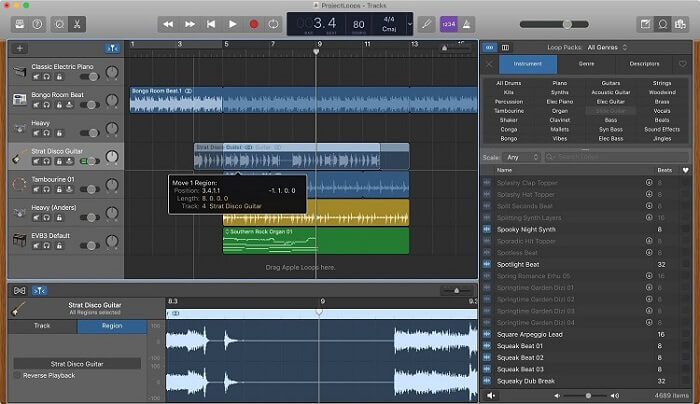
3. Serato Studio
Compatibility: Windows 10 | macOS 10.13 & Later Versions
Price: $199
Free Version: Available
As the name suggests, Serato Studio is a software that can bring music composition studios to your PC. It is a pretty intuitive program that musicians and composers can use to make their beats. If you are still a beginner and have just started composing tracks, then Serato Studio is the best beat making software for your Mac or Windows PC & you can use it for free. Not just beginners but professional beat makers can also use this program. Here are some of the features that make Serato Studio a special beat making software.
Features of Serato Studio
- It comes with drum kits, loops, several instrument plugins, and many more pre-installed plugins. Hence, you do not have to install unauthentic third-party plugins to enhance the functionality of the software.
- If you are a DJ or someone who is looking forward to becoming a DJ, then this tool has a lot to offer you. It comes with multiple features to create mashups and does other DJ edits.
- You can even use this program on any low-end PC as well. It doesn’t use too many system resources, and hence one can easily use it on his/her computer with low system configurations.
- Another great thing about Serato Studio is the 24 x 7 technical support provided by its developers to the users.
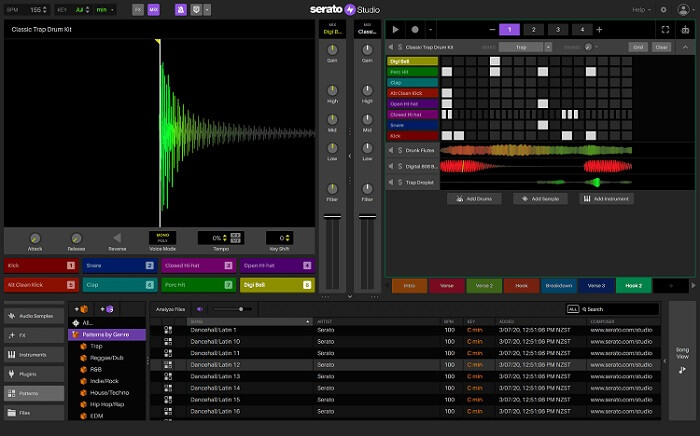
4. Waveform Free
Compatibility: Windows 8 & 10 (64 Bit) | macOS 10.11 & Later Versions (64 Bit) | Linux
Price: Free
If you are looking for software that can provide you with an experience of a digital audio workstation, then Waveform Free is one of the best beat making software for your Windows PC or Mac. Tracktion Software Corporation has developed this program. And as per the expectations from the developers, it is another great & comprehensive program for musicians & composers. One of the most likable things about this beat making tool is the flexibility of doing anything. Here are some of the prominent features of Tracktion Waveform Free.
Features of Waveform Free
- It offers a 4OSC synthesizer, which is pretty robust. One can use it to perform several sound designing tasks, including beat creation as well.
- Waveform also offers a helpful drum sampler that you can use to make drum kits.
- Another great feature of this best free beat making app is its compatibility with most of the useful plugins. It also provides plugin sandboxing that prevents your CPU from disabling the host, i.e., Waveform, during a plugin crash.
- Along with being a comprehensive & flexible beat making tool, it is also a multi-platform utility. One can also use it on Mac, Windows PC, & Linux.

Also know: Best Voice Changer Apps for Android and iPhone in 2023
5. Avid Pro Tools First
Compatibility: Windows 10 | macOS 10.13 & Later Versions
Price: $299.00 (Avid Pro Tools) | $799.00 (Avid Pro Tools Ultimate)
Free Version: Available
Here we have a feature-loaded & best free beat making software for Windows 10 PCs and Mac devices. Avid Pro Tools First is a great solution for all your beat creation & music composition needs. This digital audio workstation program provides you with industry-standard features. However, the free version of this beat-making tool only offers an overview of the complete functionality of the software. Hence, it is pretty suitable for beginners. Here are the features that make Avid Pro Tools one of the beat making apps for Mac or Windows computers.
Features of Avid Pro Tools First
- The free version of this beat maker comes with 16 different MIDI, instrument, & auxiliary tracks. However, if you want more, then you can opt for the paid versions of the software.
- Avid Pro Tools First also supports 23 plugins that you can use to enhance the functioning of this digital audio workstation. However, the paid versions of the software offer more than 116 plugins.
- It allows its users to change the time signature of their compositions.
- The program offers multiple themes so that you can use them comfortably in different ambiances. Along with this, you also get a ReWire tool in Avid Pro Tools software.

6. MAGIX Music Maker
Compatibility: Windows 8 & 10 (64 Bit)
Price: $59.00 (Plus Version) | $129.00 (Premium Version)
Free Version: Available
Here comes a magical beat making tool for Windows computers. MAGIX Music Maker helps its users to make their music compositions with its quite helpful and nearly magical features. If you are a beginner, the tool has much to offer. Not just the beginners but professionals can also use Music Maker as it comes with many advanced features for creating music. Despite all this, the tool has a pretty simple interface. Below are some of the other salient features of this one of the easiest beat making software for Windows PC.
Features of MAGIX Music Maker
- Music Maker helps the composers to import the sounds of several instruments, recorded vocals, and other audio files to make some unique & creative beats and compositions.
- Another impressive feature of this free beat software is robust plug-ins. It offers flanger, equalization, delay, dynamin compression, & several other useful plug-ins.
- You also get your virtual instruments in this MAGIX music composition software. It provides MIDI guitars, drums, pianos, etc., using with one can create music of any genre, including hip-hop, classical, etc.
- The MIDI editor & synthesizer tools of this free hip hop beat making software are also pretty good for creating sound designs like professionals.
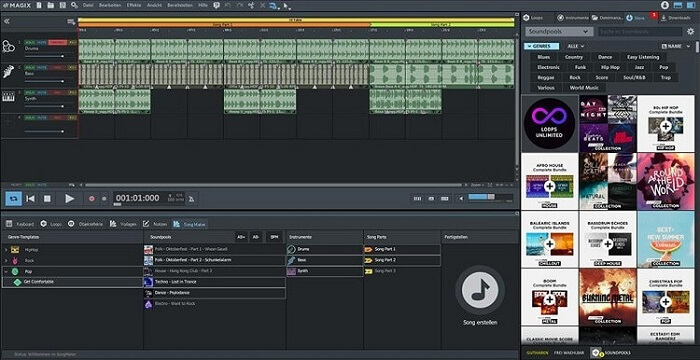
7. LMMS
Compatibility: Windows 7, 8, & 10 | macOS 10.10 & Later Versions | Linux
Price: Free
When you are talking about the best free beat making software, you cannot ignore LMMS (formerly known as Linux MultiMedia Studio). It is one of those digital audio workstations that are compatible with all the major computer platforms, including Windows, Mac, & Linux. Just like the above few beat making tools, LMMS is also an open-source and entirely free software that you can use to create your musical beats. It offers plenty of advanced music composing and audio track editing features. We have discussed the prominent ones below.
Features of LMMS
- It is one of those beat making programs that lets its users to note the playback with the help of an in-built MIDI keyboard or their PC’s default typing keyboard.
- The utility also comes with around 16 built-in synthesizers that include emulations of Roland TB-303, Nintendo NES and GameBoy, Commodore 64 SID microchip, etc.
- It provides support for multiple plugins, including LADSPA & VST plugins.
- Along with all these useful features, you also get an inbuilt compressor, parametric equalizers, bass enhancer, spectrum analyzer, and many more helpful beat making tools in LMMS.

Also know: Free Audio Sound Equalizer For Windows 10
8. MuseScore
Compatibility: Windows 7, 8, & 10 | macOS 10.10 & Later Versions | Linux
Price: Free
MuseScore is one of the distinctive beat making programs on this list. Instead of offering some advanced audio editing tools, the utility focuses on editing of notation. Thus, you can edit & create your beats in a more classical, personalized & detailed manner. However, this is not the only reason why we have put MuseScore in our list of best beat making programs for Windows 10 & Mac PCs. Below are the other features of this software that make it unique and stand out from other audio editors or beatmaker tools available in 2023.
Features of MuseScore
- MuseScore is an advanced open source beat making software for Windows, Mac, and Linux computers. Hence, you can download and use the features of this tool entirely free. Along with this, you can also personalize it as per your preferences.
- MIDI input is another great feature of this best beat making software for Mac & Windows PCs that you can use for free.
- It helps you to control the spacing between music notations, eventually allowing you to create more personalized beats.
- The software also comes in a portable version. Hence, you can use MuseScore on any computer without even installing it.
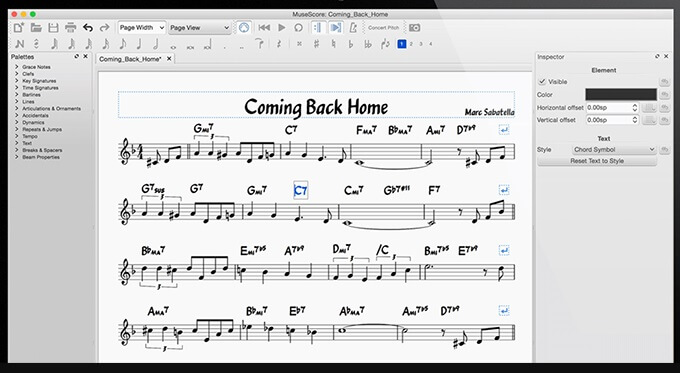
9. MuLab
Compatibility: Windows | macOS
Price: Free
If you are looking for an affordable tool that can turn your PC into a music production studio, then MuLab is a great option. It offers plenty of audio modulating features that can help you to edit and create some exciting beats without using any expensive equipment. Along with making beats, you can do a lot with this best free beat making software, and that’s the reason why we have listed it here. From creating mashups to making fresh compositions, you can use MuLab for a lot of tasks. Below are some of its features.
Features of MuLab
- The program provides its users with multiple flexible tracks and sub-tracks to support audio. It also offers a MIDI keyboard and other sound editing automation parts.
- MuLab also comes with a versatile & sleek mixing desk, helping you to compose new tracks and beats effortlessly.
- It offers several preset plugins, including the drum loop and various other instruments’ effects.
- MuLab is one of the most intuitive beat making software on this list. You can use it pretty easily with the help of its drag-and-drop functionality.

10. MultitrackStudio
Compatibility: Windows XP, Vista, 7, 8, & 10 | macOS 10.15 & Later Versions
Price: $69 (MultitrackStudio Standard) | $119 (MultitrackStudio Pro)
Free Version: Available
The final name on our list of top 10 easy beat making software is Multitrack Studio. The program is quite efficient in recording multiple tracks simultaneously. However, it also features a lot of tools that can help you in creating refreshing beats. That’s why a lot of composers consider it as one of the best beat making apps for computers. Multitrack Studio can help you in creating your PC a digital multitrack music recording studio. Below are the helpful features of this free beat making software for Mac & Windows systems.
Features of MultitrackStudio
- One of the major highlights of MultitrackStudio is its ability to record MIDI tracks. One can easily generate new beats using the MIDI keyboard or even your PC’s keyboard, touchscreen, & external MIDI hardware.
- It also allows you to use VSTi/AUi plugins.
- You get multiple sound editing features, including notation, pattern, piano-roll, & drum editing as well. It is pretty helpful in composing tracks and providing them a perfection.
- MultitrackStudio even allows you to record audio tracks and mix them with the already recorded ones.
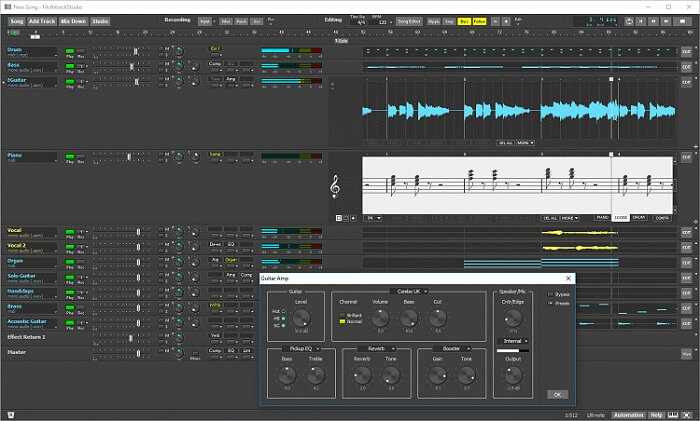
Concluding The Best Free Beat Making Software In 2023
So, we hand-picked these as the best free beat making software for you. All of the free beat making software options accessible in 2023 include fairly sophisticated & practical features that you can utilize to produce some ear-pleasing beats. Yet, picking the best one from among them can be challenging. Some of you may be looking for the best hip hop beat generating software, while others may prefer a user-friendly beat-making tool for beginners. Hence, you can compare the aforementioned music-composing tools and choose the ideal one for you, depending on your unique needs.
Nonetheless, we advise you to optimize your PC using a top-notch optimizing program like Win Magician if you want your beat-making tool to work flawlessly without any hiccups or system problems. Moreover, please let us know in the comments if you have any additions or corrections to the aforementioned list of the best free beat making software.
