
Looking for a best sound equalizer for your computer? Check out the top free audio/sound equalizers for Windows 11, 10, 8, 7, and others.
Everyone has a different taste in music. Some like songs with a high bass while others with a high treble. Handling the sound of different apps and software may sometimes be problematic on a computer. Yes, Windows has a built-in sound mixer, but that is not effective when it comes to the management of bass, treble, and other attributes of sound. So, to help you with these tasks, we have the best free sound equalizer for Windows 10 and other operating systems.
With the help of these best free equalizers for Windows, you can modify the bass, treble, surround sound, environment, and improve the overall quality of sound on your audio device. Every audio device comes with different features, so it becomes very important to keep an equalizer for audio to manage the audio attributes according to your preferences. With the help of such apps, you can balance the audio quality to an optimal level. But before we go on to these programs, let’s have a look at all the advantages of getting them.
Advantages of Audio/Sound Equalizer
Following are the main advantages of downloading and using the best free audio equalizers on Windows and other devices:
- You can manage the sound attributes like bass, treble, environment, reverb, and more, all from a single app.
- These programs allow you to adjust the audio clips as per your requirements.
- Modify the frequency of audio as you want.
- Get all the features and powers required to manage the audio
- Change the volume levels of different apps and programs on your device.
- Adjust the sound levels according to the type of your speaker or headphones.
Now that you know the benefits of using equalizers for audio, let’s move on to the list of best ones.
List of Best 12 Audio Equalizers for Windows 10
For all the music-lovers like you, here are some of the best audio equalizers that improve the overall quality of audio according to your speakers and other audio devices:
1. Equalizer Pro for windows
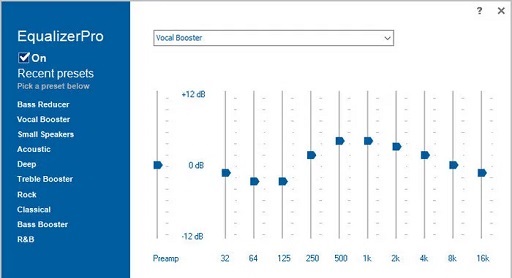
Equalizer Pro is another best equalizer for Windows 10. The software allows you to change the audio settings through a 10 band equalizer. You can use the software with different types of programs and devices. When you are done using the tool, you can easily turn it off through the glider switch. Let’s have a look at the features of Equalizer Pro.
Features of Equalizer Pro
- With the 10 band equalizer mode of the software, you get to edit and set different audio tones and pitches according to your needs.
- For all bass lovers, there is a bass boost button to provide higher yet clear bass on low-end systems.
- Equalizer Pro provides over 20 different presets for different kinds of listening modes and devices.
- The software allows you to edit the presets as per your gaming, music, or movie-watching plans.
- Some devices and programs do not increase the volume to the maximum levels. With the help of Equalizer pro, you can boost the volume as well.
- Very useful
- 24bit/96Khz processor
- Accurate settings
- Intuitive interface
- Limited features in the free version
- Limited trial period
- Not cross-platformed
Also know: Top 10 Apps to Remove Background Noise and Audio from Videos
2. Equalizer APO for Windows
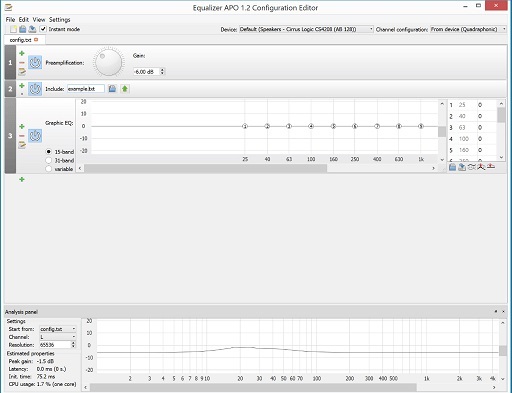
The first program on our list of the best audio equalizer for Windows 10 and other OS is the Equalizer APO. What brought Equalizer APO to the top of our list is that the program is compatible with multiple channels. You’ll get more information about the product from the features, pros, and cons provided below.
Features of Equalizer APO
- Equalizer APO has a lot of different filters that you can use to set the audio to the desired level.
- The interface of the software supports VST plugin integration, making it even more compatible and easy to use.
- Whether you are a professional or a newbie, you can use the software to adjust volume and audio levels very easily.
- The response time of the software is quite faster than that of most of the other equalizers for audio.
- You can download, install, and use the software for free, without any cost.
- Brilliant layout
- Multiple device support
- Loaded with filters and features
- Download for free
- open-sourced
- Not cross-platformed
- Limited language support
3. Viper4Windows – Audio Equalizer
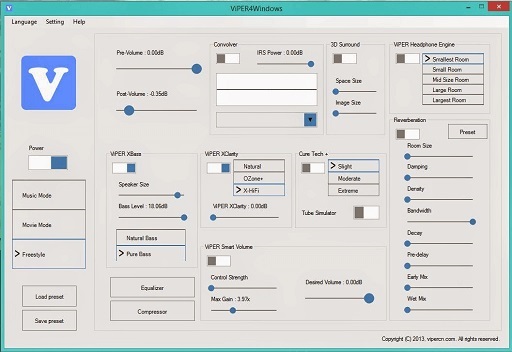
The next on our list of the best sound equalizers for Windows 10 is the Viper4Windows. Viper4Windows is one of those unique programs that use audio processing object technology. You can manage everything with the help of a single app, from bass to treble and beyond. Here are some of the features, advantages, and disadvantages of the app that’ll clear everything about this best free sound equalizer.
Features of Viper4Windows
- The software allows you to make sound adjustments and enhancements very easily within a couple of minutes.
- You can set the sound properties of your computer according to songs, movies, games, or more as per your needs.
- The application is free to use and does not charge anything before and after download.
- Viper has a lot of different options to manage audio density, bandwidth, damping, bass, treble, surround sound, etc.
- The software provides one of the unique features to control audio levels through decibel levels.
- Easy to use
- Attractive interface’
- Multiple options
- Effective working
- Complicated for novice users
- Not cross-platformed
4. Realtek HD Audio Manager
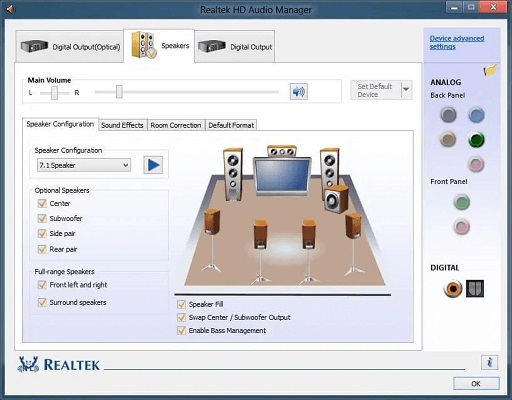
Here comes another great free equalizer for Windows 10 and other operating systems. Realtek HD Audio Manager is one of the best equalizers with an open-sourced structure. The software is generally used as a driver to run and support audio on Windows but you can also use it as an equalizer. Get all the required information from the following features, pros, and cons of Realtek HD Audio Manager.
Features of Realtek HD Audio Manager
- You can operate and manage multiple audio channels with the help of this software.
- The software can be used to operate the working bandwidth of 31-16k decibels.
- Realtek HD Audio Manager is very powerful and packed with features, yet quite simple to work on.
- If you are working on laptops, the Power Management feature of the software ensures a better battery life.
- The interface of Realtek HD Audio Manager is very simple to comprehend and use.
- Works with multiple devices
- Supports different programs
- Improves the sound quality
- Allows you to run audio files easily
- Limited features
- Works more like a driver
- No cross-platform base
Also know: How to Fix Realtek Audio Driver Not Working on Windows 10/11
5. VoiceMeeter Banana

If you are looking for the most advanced and complex equalizer for audio then VoiceMeeter Banana is the one for you. VoiceMeeter Banana is the most effective volume and audio mixer you will ever find. Here are some of the best features, merits, and demerits of VoiceMeeter Banana.
Features of VoiceMeeter Banana
- The advanced settings of VoiceMeeter Banana allow you to control every aspect of your audio device and programs.
- With the help of a single program, you can manage different hardware inputs precisely.
- The software is very lightweight and does not require much space before and after installation.
- A Parametric Equalizer is integrated with the software which allows you to manage and control treble, bass, surround, boosters, etc. effectively.
- One of the best features of VoiceMeeter Banana is that you can also record the audio after adjusting the attributes.
- Lots of different options
- More advanced than others
- Free to download
- Audio mixer and equalizer
- Learning required
- Not for beginners
- Not cross-platformed
6. Boom 3D
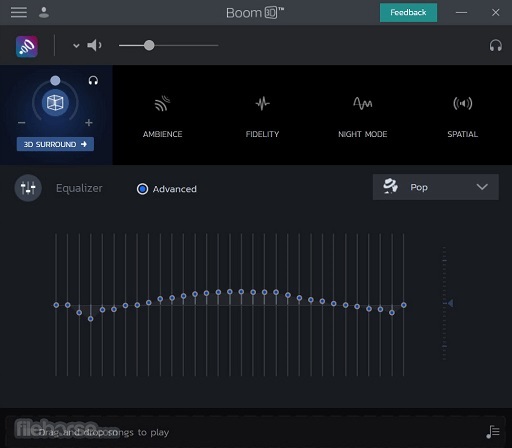
Boom 3D is one of the best equalizers for Windows 10. What makes Boom 3D different from any other program is its 3D surround sound support. With the help of Boom 3D, you can easily manage audio attributes and provide incredible 3D effects to audio. Let’s have a look at the features, pros, and cons of Boom 3D for a better insight.
Features of Boom 3D
- Boom 3D, unlike most of the other equalizers for audio, supports 3D surround sound effects.
- What makes the software even better is the 31 band equalizer integrated with Boom 3D.
- Despite the device and program, you are using, you can change the audio properties for all of them on a single platform.
- The integrated audio player of Boom 3D is better than any other equalizer available on the internet.
- You can control, boost, or decrease the volume of different programs as you want.
- Advanced options of audio control
- Attractive user interface
- Multiple themes
- Cross platformed
- Complicated at times
- Not all features useful
- Limited functionality in the trial version
7. Bass Treble Booster
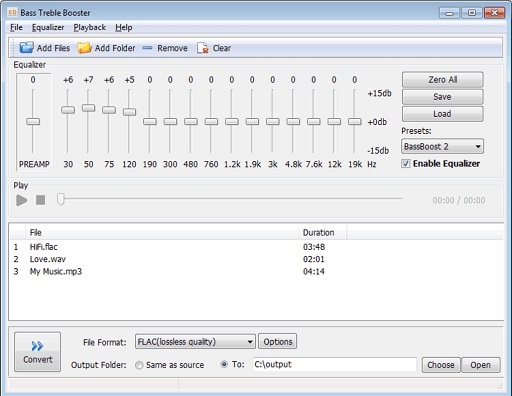
As the name already suggests, Bass Treble Booster is a great source to control bass, treble, and other attributes of audio playing. The software allows you to extract the best out of your audio hardware and play audio on different devices as you want. Let’s have a look at the features, pros, and cons of Bass Treble Booster for a better understanding.
Features of Bass Treble Booster
- Apart from the equalizer, you can also use the software to convert audio and videos to different formats.
- The software consists of approx 15 different frequency settings for better control over audio.
- Bass Treble Booster is so lightweight that it does not take more than 10 MB of space to install and operate.
- You can monitor, modify, and edit the audio frequencies ranging from 30 to 19K Hz.
- The software supports different popular formats including AAC, WV, AIFF, M4A, MP3, WMA, APE, FLAC, WAV, OGG, etc.
- Easy to use
- Attractive UI
- Converter-cum-equalizer
- Modifies audio settings
- Limited frequency presets
- Limited trial period
- Lack of advanced features
8. Adobe Audition

Here we are at the end of our list of the best free audio/sound equalizers for Windows 10. The last here is Adobe Audition. This is the best equalizer with an attractive graphical user interface. With the help of Adobe Audition, you can manage and modify different frequency presets and set them according to your needs. Here are some of the best features, pros, and cons of Adobe Audition.
Features of Adobe Audition
- All the presets in Adobe Audition are graphic, which means you can change them quite easily.
- With the help of the slider control of the equalizer, you can determine the desired levels very easily.
- Here’s the best part, you can easily drag and change any level of preset and bring them to the desired ones.
- The software has high pass and low pass filters to edit the audio properties easily.
- You can save the customized presets for future use and/or share them with others.
- Advanced features
- Attractive UI
- New Approach
- Multi-device Managing
- Limited features in the free version
- Limited trial period
- The paid version required for advanced features
9. EQ Audio Equalizer

If you do not want to install any equalizer software on your device, then you can go for EQ Audio Equalizer. EQ Audio Equalizer is not a special software but the best free equalizer for Windows 10 and an extension for the Google Chrome Browser. Being an extension does not necessarily mean that the tool is not effective. These features, pros, and cons of this best free sound equalizer will explain that to you.
Features of EQ Audio Equalizer
- You can increase or decrease the level of the audio frequency presets through the extension.
- The extension supports and controls the frequencies of 12 different audio presets for better sound.
- You can switch between stereo and mono modes according to the type of speakers or audio device connected.
- The extension allows you to boost the volume to up to three times the general or normal ones.
- The interface of the software is multilingual which supports Bahasa Indonesia, Bahasa Melayu, Deutsch, English, French, Roman, Portuguese, Roman, German, Chinese, Japanese, Hindi, and 42 others.
- Adjust different attributes of the audio
- Easy functionality
- Multilingual
- Dual audio modes
- Merely an extension
- Does not work on programs but webpages
- Limited preset control
10. Windows Sound Equalizer (Built-in)

As you may already know, Windows has a built-in equalizer named Windows Sound Equalizer. WSE may not be as effective as the other best audio equalizers for windows 10 but works just as well. Here are the steps through which you can access the Windows Sound Equalizer easily:
- Find the Speakers icon on the Taskbar and right-click on it.
- Now click on the Playback Devices
- Select the desired speaker from the list and then click on Properties.
- In the Properties window, click on the Enhancements tab.
- Now select different attributes individually and customize as you want.
Here are some of the features, pros, and cons of Windows Sound Equalizer.
Features of Windows Sound Equalizer
- There are different presets in the Windows Sound Equalizer that you can modify which includes bass, surround, treble, etc.
- You do not have to download the software as it is already built-in in Windows 10, 8, 7, and other variants.
- The software allows you to change the frequency preset range from 31 to 16k.
- You can customize and modify the settings and other options of the software very easily.
- The software allows you to change and manage the presets of different audio devices.
- Already Built-in
- Multiple preset control
- Easy to use
- Simple interface
- Limited functionality
- No cross-platform
- Lack of advanced features
11. FxSound

Another free equalizer for Windows 10 is the FxSound app. As the creators of the software claim precisely, with the help of this software, you can improve the quality of cold and quiet audio. Just like any other effective equalizer for Windows, FxSound also allows you to manage the audio of different programs easily. Let’s have a look at the features, pros, and cons of FxSound for a clearer image.
Features of FxSound
- FxSound allows you to change the acoustics of the audio according to music, movies, games, and transcriptions.
- The FxSound tool is more than just an equalizer as it also provides a visualizer with good graphics.
- You can improve and boost the bass of your devices effortlessly with the help of the software.
- One of the best features of FxSound is that it consists of a variety of presets for different purposes.
- A unique feature of the software allows you to erase all kinds of compressions and increase audio volume.
- Save your custom presets
- Active consumer support
- Multiple presets
- Attractive design
- No cross-platform
- Limited features in the trial version
- Lack of advanced features
12. Bongiovi DPS
Bongiovi DPS is another excellent free audio equalizer for Windows users who like changing the sound of various programs, movies, video games, and music. And also conferencing applications like Skype or FaceTime. Let’s look at the unique features that make this program the best audio equalizer for PC.
Features of Bongiovi DPS
- The UI of the Bongiovi DPS software is simple and user-friendly.
- It gives consumers more choices over how to improve the audio in video, music, games, and a variety of other apps.
- This software allows real-time sound adjusting for headphones or built-in speakers.
- With the use of a virtual sub-woofer, users may adjust the bass to suit their preferences for music and games.
PROS
- It provides a fresh user interface.
- Provides good controlling features after updating.
- Bass balances a movie’s dynamic range.
CONS
- The current preset list is limited.
- The simultaneous mixing of audio and music is not possible.
- It provides a fresh user interface.
- Provides good controlling features after updating.
- Bass balances a movie’s dynamic range.
- The current preset list is limited.
- The simultaneous mixing of audio and music is not possible.
Also know: Top 10 Free Audio Transcription Software
FAQS About Best Equalizer for Windows 10
If you have some doubts related to the best equalizer for windows 10, here are some frequently asked questions to help you with the same.
Q.1 What is a Sound Equalizer?
As stated earlier, a Sound Equalizer is an app or software through which you can manage different frequency presets of audio devices. With the help of these programs, you can increase or decrease different attributes of audio like bass, treble, surround, environment, and many more.
Q.2 How does an audio equalizer work?
The working of most of the sound equalizers for windows 10 is quite simple. In such apps, you get a graphical indicator for different presents and frequencies. You can change these as you want to get the desired form of music.
Q.3 Which are the best free sound Equalizers for Windows 10?
Here is the list of the best sound equalizers for Windows 10.
Q.4 Is there an audio equalizer in Windows 10?
Yes, as provided and explained in point number nine of the article, Windows Sound Equalizer is an integrated equalizer for Windows users.
Q.5 How do I set the sound equalizer in Windows 10?
You can easily set the sound equalizer in Windows 10. Just download any software you like from the above list, install it and launch the app for better control over audio devices and programs.
Conclusion
In the above write-up, we listed and explained everything you need to know about different best free sound equalizers for Windows. With the help of these tools, you can edit and modify the frequency of different attributes of the audio and set them to the desired level. All of these apps are available for free but some of them also provide a paid version to access the advanced features. Download and install any of these apps that deem fit as per your requirement. Set the intensity of audio according to the task you are performing. You can save the custom presets according to games, music, and movies.
We recommend that you consider various applications according to the preferences assigned in the list before downloading any software. Install and use these to get the best audio listening experience on your computer. For more queries, contact us through the comment section below.


