
If you are looking for methods to deactivate or delete a Facebook account, then this simple guide is here to help you.
Facebook is one of the most popular and oldest social media platforms that ever came into existence. The popularity of the platform is quite widespread and even new ones are taking inspiration from Facebook. With the help of the platform, you can easily connect with users around the globe, make friends, chat, call, connect, and share anything and everything with others. This is an amazing solution that ensures connection even when users are miles apart.
This social media platform is quite amazing but at times, you may desire to deactivate or delete a Facebook account. This need can arise due to a number of reasons. You have either just lost interest in the platforms, you want to make a fresh start and leave everything behind, you wish to get rid of all the things you posted since the account was created, or any other. Whatever the reason may be, you should be able to delete or deactivate the account as and when necessary.
With the help of this article, we will address the same issue. If you are wondering about the ways to get rid of a Facebook account, then deactivation and deletion are the only two options anyone tries. However, there is a difference between the two. In the coming sections of this article, we will have a look at what deactivation and deletion is and the procedures to execute the two. So, without any further ado, let’s proceed to the same right away.
How to Delete a Facebook Account?
You can always delete a Facebook account. Just like its name, with the help of deletion, you can get rid of all the posts, images, videos, statuses, and other things that you uploaded. Once you delete the account, you won’t be able to retrieve these uploaded things. However, Facebook offers a few days period before it completely deletes everything. If you decide to log in during this period, then the account deletion request is canceled and you get everything as it was.
However, if you know about the cautions of deleting but are still hell-bent on it then you can easily execute it. Follow the steps below and you will know how to delete a Facebook account permanently:
- Click on your Profile Picture visible at the top of the screen.
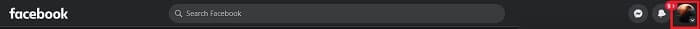
- Open the Settings and Privacy options.
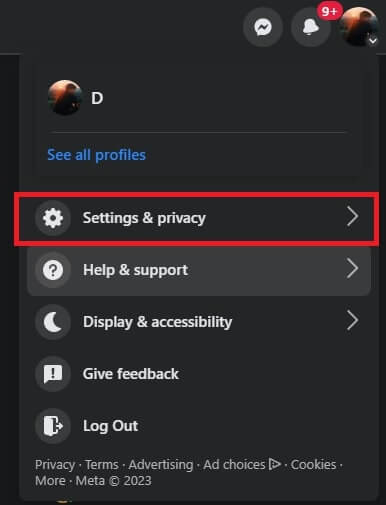
- Click on Settings to proceed.
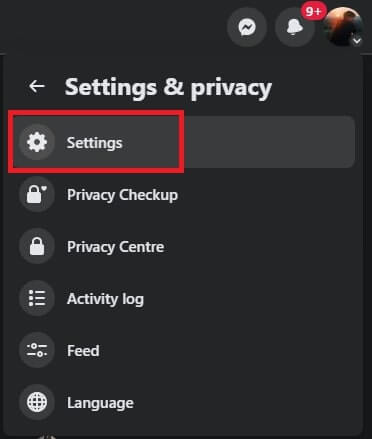
- Open the Your Facebook Information page to proceed.
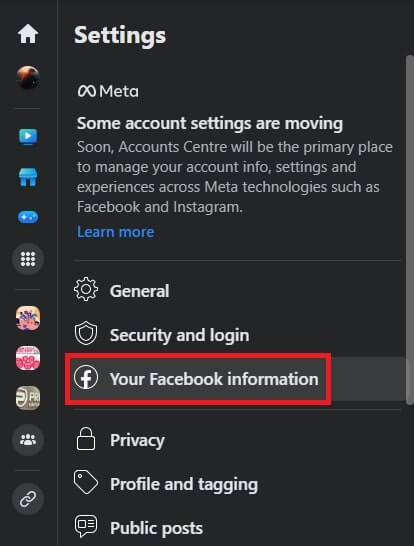
- Click on the View button present across Deactivation and Deletion.
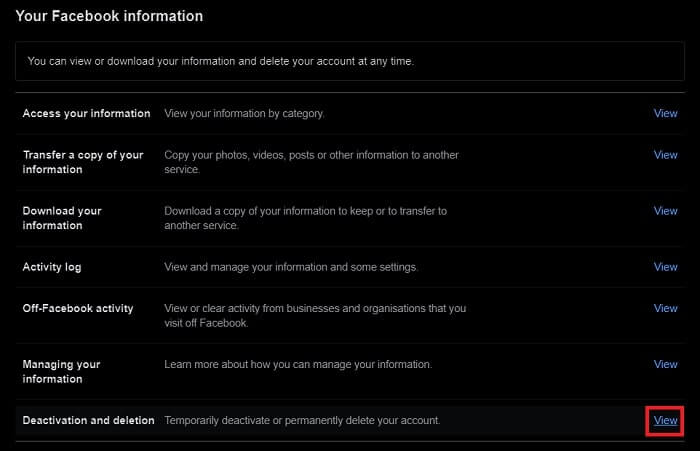
- Select the option to Delete Account and click on Continue to account deletion.
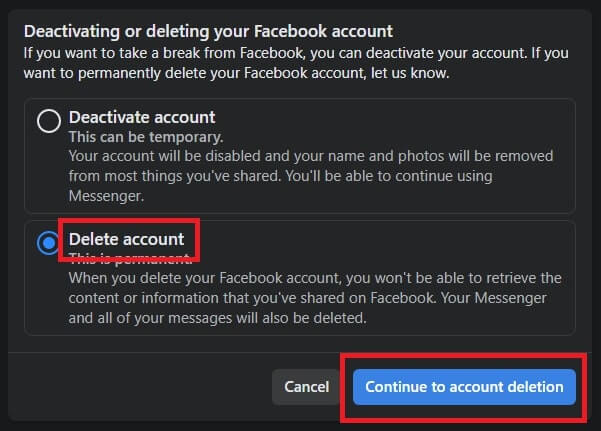
- Follow the instructions that appear and delete the account with ease.
If you change your mind and want to undo the deletion, you can log in to the account and it will automatically cancel the deletion request. Once you decide to delete the Facebook account, you won’t be able to retrieve the messages on the Messenger account. However, the persons whom you messaged previously, will still be able to access the messages.
Also know: How to Recover Deleted Facebook Messages on Messenger
Remember, once you delete the Facebook account, you will also delete the data associated with other third-party apps. This will happen only if you used the Facebook account to log in to the third-party apps. If you don’t want to delete the data permanently, then you can deactivate the account instead.
How to Deactivate a Facebook Account?
If you want peace for some time and want to stay inactive on the social media platform, you can deactivate the Facebook account. Deactivation is a little different than deletion. If you deactivate, you have the option to reactivate the account at any time you want. With deactivation, you get the option to hide your profile from the search options. Additionally, other users would not be able to see your profile if you proceed with deactivation.
If you ever want to come back, you can reactivate the account as and when required. For now, let’s have a look at the methods to deactivate a Facebook account right below:
- Click on your Profile Picture visible at the top of the screen.
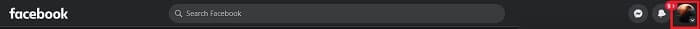
- Open the Settings and Privacy options.
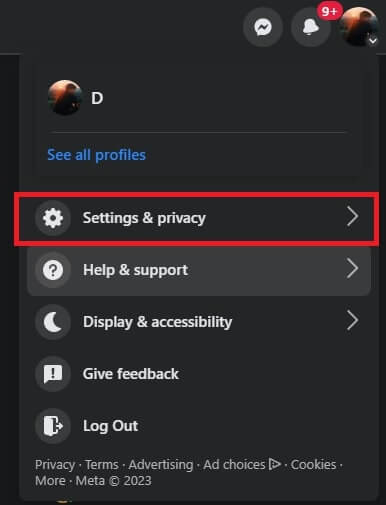
- Click on Settings to proceed.
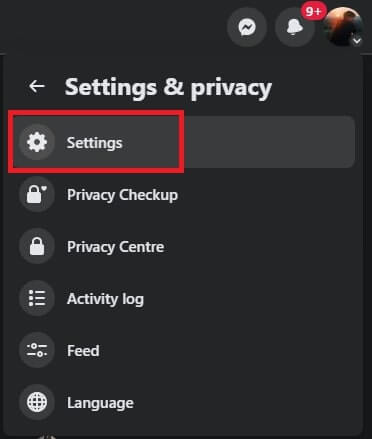
- Open the Your Facebook Information page to proceed.
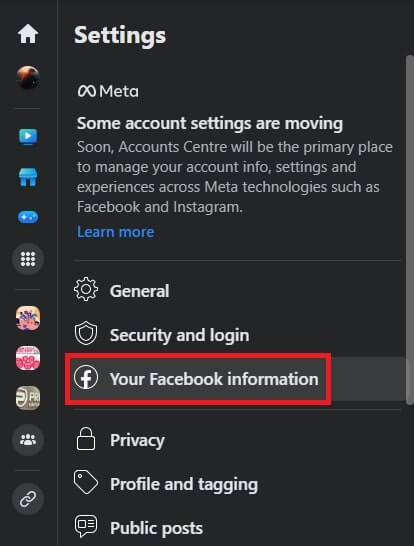
- Click on the View button present across Deactivation and Deletion.
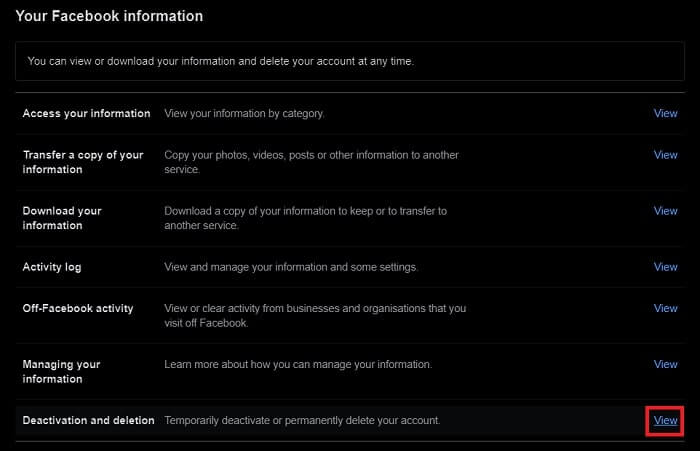
- Select the option to Deactivate Account and click on Continue to account deactivation.
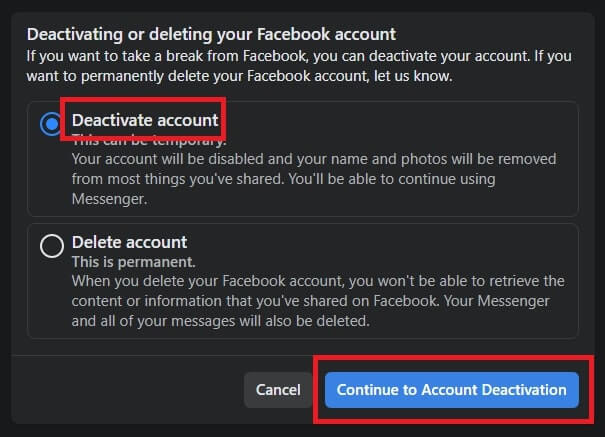
- Follow the instructions that appear and delete the account with ease.
So, this is the complete procedure for how to deactivate messenger or the Facebook account altogether. To reactivate the account, all you need to do is log in to the account from any device or platform.
Also know: Top 10 Facebook Video Downloader Online
Delete/Deactivate a Facebook Account: Complete
So, this was how anyone can easily deactivate or delete a Facebook account using a couple of easy solutions and steps. If you have any questions related to the blog, ask us in the comments section provided below. Follow us on Facebook, Twitter, LinkedIn, Instagram, and Pinterest to get more of such interesting guides. You can also subscribe to our newsletter to stay up to date with new and interesting blogs.

