
The ability to manage is highly important in all areas of your life. It is even necessary for your computer to operate properly. As a result, the article concentrates on some of the best disk management software for desktops and laptops.
Modern laptops and computers have large storage capacities and powerful processing power. However, you can find yourself in a situation where your system begins to lag. If you don’t manage your disk space, it can happen. For a computer system to operate flawlessly, disk management is essential. Recent iterations of the Windows operating system also include a disk management tool by default.
However, some people might want assistance utilizing Windows’ built-in disk management program. We have thus developed a few third-party disk managers for Windows. As a result, you may manage your disks more effectively and simply with the help of the best disk management software.
6 Best Disk Management Software in 2022
Here we have listed some of the best disk management software available for Windows 10, 8, and 7. These third-party disk management software for Windows 10 can help you to manage your disk space.
1. EaseUS Partition Master Free
EaseUS Partition Master Free is a famous multi-feature disk manager software. The software provides proper partition management. It also offers many other features, including deleting partitions, reclaiming lost partitions, etc. EaseUS Partition Master Free even provides support to SSD 4K alignment. Despite offering some advanced features, this one of the best disk management software is free to download. However, if you want more advanced features, then you can opt for its pro version (paid). The software is compatible with Windows 7, 8, and 10. Hence, it is among the best disk management software for Windows 10.
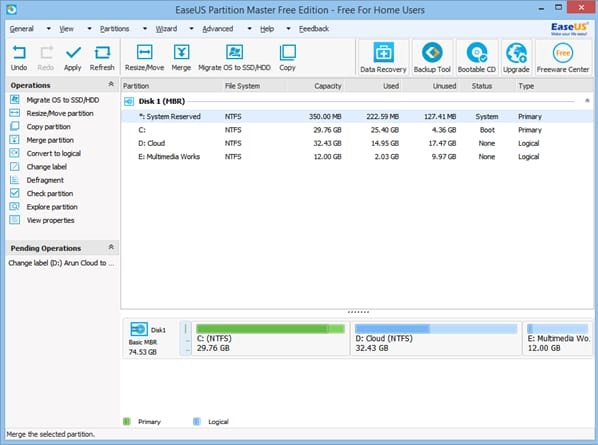
2. MiniTool Partition Wizard
The first disk manager on our list is MiniTool Partition Wizard. This is one of the best disk managers for Windows 10. It provides many advanced features along with creating partitions in your disk storage. In addition, MiniTool Partition Wizard enables you to check file systems, measure the performance of SSD, and format partitions.
The disk managing software also allows you to convert FAT to NTFS. You can even move, resize, or extend the partition. The major benefit of the software is that it supports all major storage devices. MiniTool Partition Wizard is compatible with all the latest versions of Windows, including Windows XP, Vista, 7, 8, & 10. In addition, you can enjoy more premium features in its paid version.
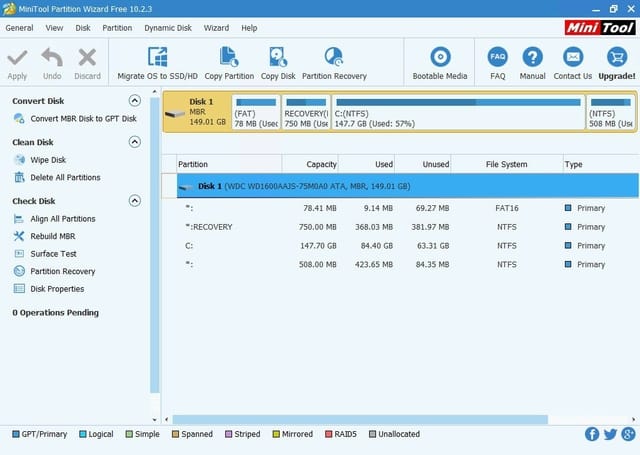
Also know: Best Free Disk Partition Software for Windows
3. AOMEI Partition Assistant
You can use AOMEI Partition Assistant for both personal and professional use because it is freely downloadable and doesn’t have any limits. Resize, creating, merging, formatting, splitting, copying, and recovering partitions are just a few of the many capabilities and possibilities it provides its users. Additionally, you are able to switch the file system of the drive volume(s) in question from FAT to NTFS and vice versa without losing any data. The MBR can also be completely rebuilt using the application.
Some of AOMEI Partition Assistant’s most crucial functions, such as moving the operating system to a new SSD or HDD and converting between primary and logical partitions, are behind a paywall, as is typical with most of these so-called “freemium” programs. The program can also be utilized to make a flash drive or disk that can boot Windows.
4. Macrorit Disk Partition
Macrorit Disk Partition is a compact yet effective disk management software for Windows 10. It offers features to create and format partitions. Along with that, it also allows you to extend the partition. You can free up your disk space using this best disk management software. The best thing about this software is that you don’t even need to install it. Macrorit Disk Partition is a portable software that can be used on any system without being installed.
The software is highly compatible with Windows XP, Vista, 7, 8, & 10. It is considered one of the best disk management software available when it comes to managing MBR and GPT disks. Macrorit Disk Partition also offers some more advanced features in its paid version.
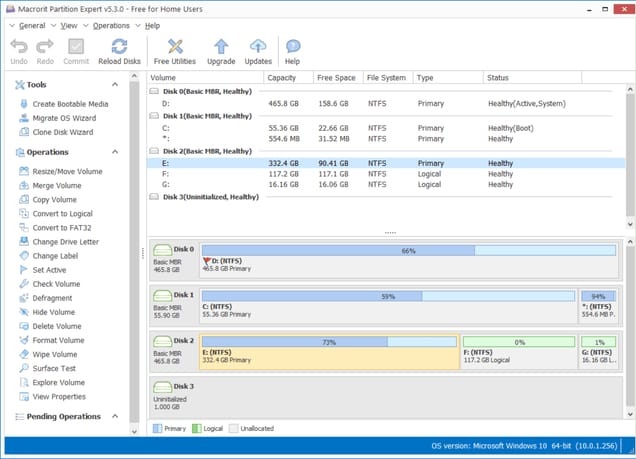
5. Gparted
At last, we have Gparted on our list of some best disk management software for Windows 10. It is open-source and multi-platform software that can be used on macOS as well. The software is completely free and highly customizable. It can be used to copy, resize, and move disk partitions securely.
However, it is still advised to create a backup of your data while using this software or any other such software. Along with this, the major drawback of Gparted is that it is time-consuming to start this disk management software, as you have to boot it from an external storage device.
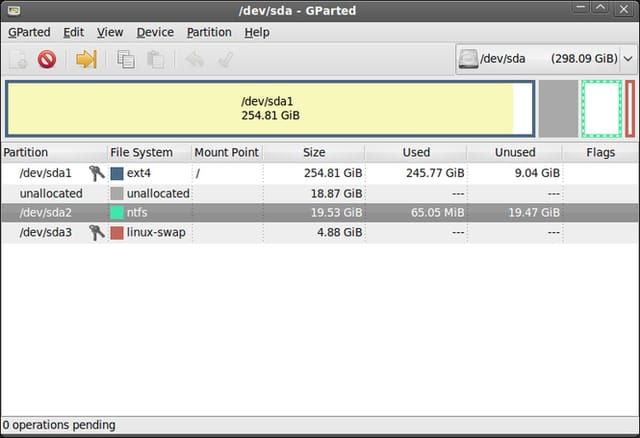
6. Paragon Partition Manager
Here comes another feature-rich free utility to manage computer disks. Paragon Partition Manager is a powerful disk management tool for Windows. The software allows you to resize, delete, format, and check your computer disks. Along with all these features, this one of the best disk managers for Windows 10 also offers some other features, including a command line and WinPE bootable disk. It can even convert MBR disk to GPT and vice versa. This disk manager for Windows is compatible with all the latest versions of the operating system, including Windows 7, 8, and 10.

Also know: Best Disk Defragmenter Software for Windows 10/11
Conclusion
These are some of the best disk management software that may help you organize the disk space on your computer. With these disk managers for Windows, you can even build and manage disk partitions. Keeping your disks organized for a strong computer system is strongly advised. Install any of the aforementioned programs and begin partition management on your disk. Subscribe to our blogs and bookmark the page for more articles like this.

