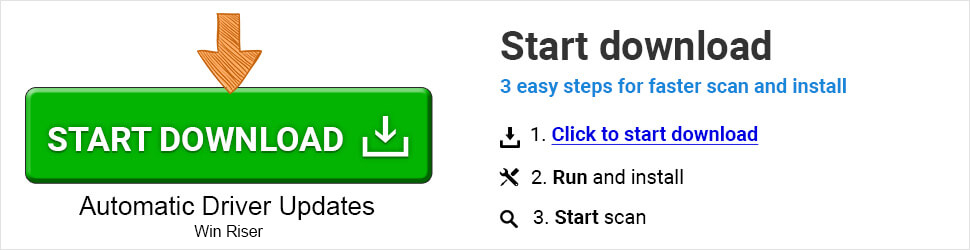The best free disk partition software in the market is shared in this article.
Do you wish for a snappy PC? Check the hard drive if the answer is yes. Only with a properly maintained hard disk can your PC operate at peak efficiency. You must establish disk partitions in order to keep the drive in top condition. An ordered division of the files on the disk is known as partitioning. For instance, you could place system files in one segment and media data in another. This keeps the PC tidy so that it may continue to perform just how you need it to.
Therefore, in this post, we discuss the best free disk partition software that makes the process of creating disk partitions simple.
The user files and system files are separated by the best free partition managers. In turn, this keeps the system files from becoming damaged and improves PC performance.
The Best Free Disk Partition Software in 2022
Below are the best free disk partition managers for Windows 10 to allocate disk space better so that user files remain separate from system files.
1. EaseUS Partition Master
This is one of the leading and best free disk partition software available in the marketplace. It has an ocean of options to easily create, resize, format, resize, or hide disk partitions. Apart from this, it also hosts several high-end features, such as the ability to retrieve deleted partitions. This is not all it also lets you convert FAT to NTFS and vice versa. The cherry on top of the cake is all this is available for free.

2. MiniTool Partition Wizard
This is free partition software with a plethora of features to help you easily manage disk space. In addition to the regular functionalities such as creating, moving, resizing, or formatting the partitions, it also lets you recover the deleted partition. Moreover, with this program, you can also build the MBR table again and change the files from FAT to NTFS and from NTFS to FAT.
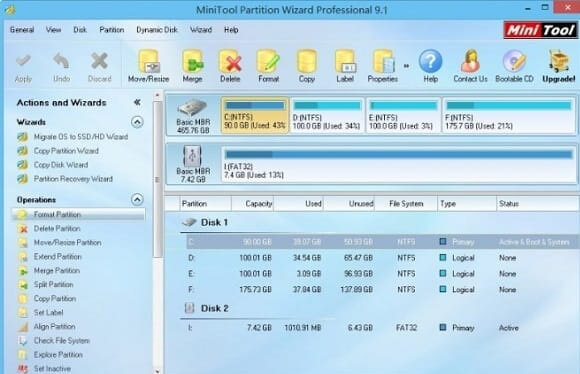
Also read: Disk Cloning Software for Windows
3. AOMEI Partition Assistant
This best free disk partition software does not limit the way you can use the utility. What it means is you can use this tool both for commercial as well as personal purposes. It offers a wide range of features to delight the users, such as creating, merging, resizing, splitting, and recovering the partitions. Apart from this, here you also get the facility to convert FAT files to NTFS and vice versa without any data loss. This is not all the software that also allows you to build NBR again from scratch. However, you need to spend a few bucks to unlock the advanced features.

4. Paragon Partition Manager
This is the best free disk partition software for Windows 10 to perform all the basic functions like copying, creating, and deleting disk partitions. Moreover, with this software, you can also change the disk partition from MBR to GPT and from GPT to MBR. However, the free version only offers a limited range of options. Thus, if you need more advanced tools such as partition merger, NTFS to FAT 32 converter, etc., then you need to shell out some bucks and get the pro version.

Also read: Best Free Hard Drive Recovery Software for Windows 10
5. Macrorit Partition Expert
The user interface of Macrorit Partition Expert is clear and uncluttered, making it incredibly simple to use. None of the available operations are tucked away in menus; they are all listed on the side. A volume can be resized, moved, deleted, copied, formatted, and erased on a drive. You can also change the volume’s label, switch between a logical and primary volume, and run a surface test. Macrorit’s program doesn’t actually make any modifications to the partitions unless you apply them with the Commit button, like the majority of the free disk partition software on this list.

6. GParted
The next on our list of the best free partition managers is GParted. With this software, you can perform all the regular tasks, such as creating, deleting, moving, resizing, and copying disk partitions. Along with this, it also lets you create partition tables and disable the partition flags. The program is compatible with all major file systems, including NTFS, FAT16, FAT32, and many more. The app is specifically designed for the Linux operating system, but it also works well for Windows users. However, if you are an amateur, then its UI may be complicated.

7. Active@Partition Manager
No matter whether you want to create a new partition or manage an existing partition, you can do it all with this best disk partition software. Its UI is simple enough so that even novice users can use it easily. Moreover, the software supports all the file systems, such as FAT, NTFS, HFS, EXT, and more. It even doubles up as a disk imaging utility. Along with this, it also lets you edit boot records, transform MBR into GPT, and roll back the changes if you want. Furthermore, it has support for all Windows versions.

8. Cute Partition Manager
With this best free disk partition manager for Windows 10, it becomes a whole lot easier to create disk partitions. It works with a bootable flash drive, and hence you can use it even if you don’t have any operating system installed on your PC. Moreover, along with creating and deleting the disk partitions, you can also use this software to convert the file system. This tool even allows you to undo the changes. However, since it is text-based software, you can only use your keyboard to choose various options.

Also read: Top 10 Hard Drive Cloning Software for Mac
Key Takeaway From The Best Free Disk Partition Software For Windows
The best free disk partition software are listed above to allocate disk space and separate user and system files properly. You were able to maximize the performance of your PC thanks to this article. Please share your thoughts with us and follow our blog to receive more like this. It’s free to subscribe, and we don’t fill your mailbox with spam; we just share IT knowledge.