
You may have encountered the missing DLL file problem numerous times when attempting to run an application or play a PC game. Many users disregard this issue since they believe it to be a common one. If you are one of them, you should understand that the best free DLL fixer for Windows is required if you want to address this problem right away.
The seemingly unimportant “DLL files are missing” error can result in a number of serious issues, including system freeze, as DLL is a Windows code library. Therefore, it is crucial to correct these issues using the top paid or free DLL fixer software.
A wide variety of software are available to fix the missing DLL files problem. However, not all of them offer the greatest and most comprehensive DLL care options. As a result, we share the top DLL fixer software in this post, which not only corrects these code problems but also maximizes disc space on the computer.
The Best Free DLL Fixer Software For Windows in 2022
Any error can be resolved with the help of technology. Even the annoying DLL popup errors can also be fixed using the best free DDL fixers. Since there are a plethora of tools to fix the missing DLL fixer bug, choosing the most appropriate software can be a tedious task. Thus, below we enlist the best DLL fixers that we’ve curated exclusively for our readers.
1. CCleaner
This entrant on our list is not only the best DLL fixer but also a tool to optimize and speed up your PC. It identifies the registry errors and fixes them automatically.
In addition to this, it also cleans the cache, blocks ads, and takes your PC’s performance to a whole new level. It is undoubtedly a must-try and an all-in-one PC care tool.
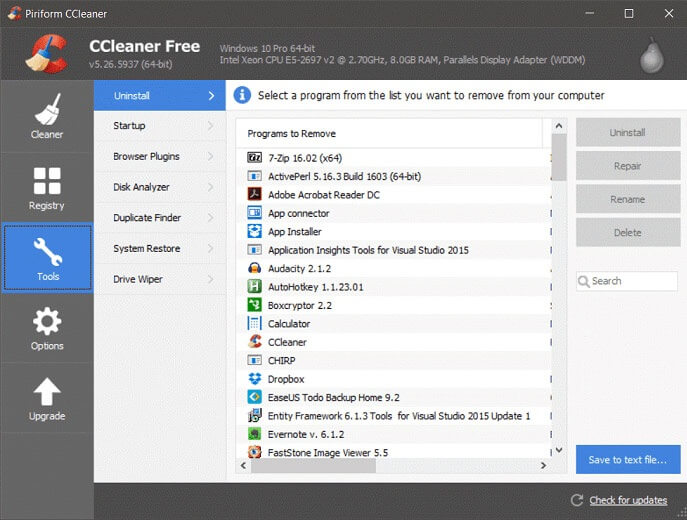
2. System File Checker
Here comes another all-in-one and the best free DLL file fixer to boost the PC’s performance. With this tool, you can not only fix the bugs, such as missing DLL files but also scan and fix all the other DLL errors.
Although it is a bit complicated tool to understand, still, in our view, it is worth trying DLL fixer. You can follow the below steps to use it.
- Click on the Start icon and type Command Prompt.
- Right-click on Command Prompt and select Run as Administrator from the menu that appears
- Once the Command Prompt opens, type sfc /scannow and hit the Enter key.
After you press the Enter key, the System File Checker scans the DLL errors and displays them on the screen within a few minutes.

3. Smart DLL Missing Fixer
This is another best free DLL fixer software for Windows that smartly scans and lets you re-register the missing DLL files on your system. In addition to this, it boasts of having more DLL files in its database than its counterparts.
Apart from this, it also has several other tools to enhance the overall performance of your PC. However, you can only download DLL files from within the program as it does not allow manual file fixing.

4. DLL Care
This is not merely the best free DLL file fixer but also an all-in-one tool to take complete care of your PC. In addition to detecting and fixing missing DLL files, it also shields your PC from various malware, including spyware, adware, viruses, etc.
Moreover, it also has the most straightforward and easy-to-use interface. In our view, it would be great if you give this best free DLL fixer software a try to boost your PC’s performance.
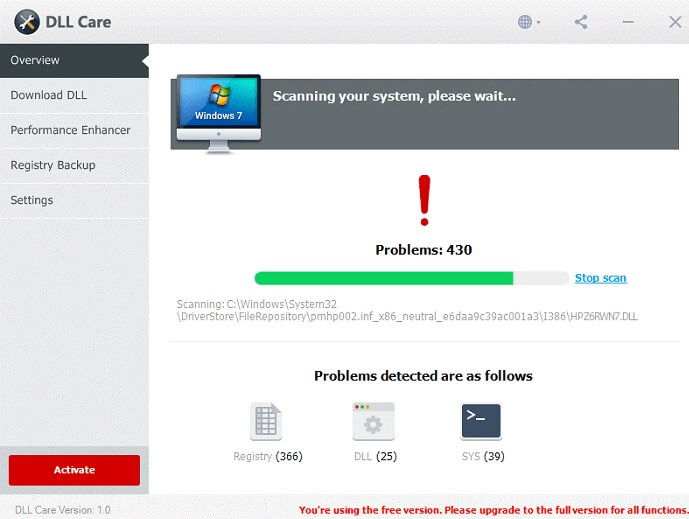
5. DLL Suite
This freeware finds a spot in our list of the best DLL fixer software for Windows, as it fixes almost every error you might encounter on your PC. In addition to fixing the registry errors, it also finds and resolves the PC startup issues.
Apart from this, it downloads DLL files automatically and fixes the missing DLL files. It is one of the top tools to give your PC’s performance a much-needed boost.
6. Registry Fix
Instant error fix is what makes this one of the best free DLL fixer software for Windows. This tool to fix registry errors detects the missing DLL files and lets you fix them instantly with just a single click. It takes your PC’s performance to new heights.
However, there are a few minor downsides that it does not let you schedule the scans and restore the DLL files.

7. uFlysoft Registry Cleaner
No matter whether you need to scan the whole registry or just the DLL folder, this best DLL fixer software for Windows does wonder. It lets you snappily detect the missing DLL files and repair them with just a click on the Repair button.
Further, it also allows you to create a backup of files so that you can restore them later if anything goes wrong. In addition to this, several other functionalities, such as Disk Defragmentation, Startup Manager, Uninstall Manager, etc., makes this tool even more useful.

8. Free Window Registry Repair
This is perhaps the easiest-to-use and most straightforward DLL fixer. And that is the reason for it being one of the best free DLL fixer software available currently.
Moreover, this software scans the DLL folder errors snappily and lets you fix them with just a single click on the Fix Errors button. In addition to this, it also has the much-needed backup/restore functionality to make things right if anything goes wrong.

9. SS Registry Fixer
Here comes another best free DLL fixer software for Windows. With this tool, you can easily scan for registry bugs and repair them with just a single mouse click on the shared DLLs functionality. You do not need much effort if you have SS Registry Fixer. You can rely on this incredible DLL fixer.
Apart from this, it is a great freeware to improve the PC’s performance.

10. DLL Tool
This best free DLL fixer software for Windows aims mainly at resolving the missing DLL files bug. In addition to this, it carefully scans and analyzes all the registry errors on your system and lets you fix them with just a click.
However, in addition to the plus points mentioned above, it also has a few minor downsides such as no functionality to search for a DLL file manually.

Also read: Free File Backup Software For Windows
Conclusion:
These were the top DLL fixer programs for Windows to fix missing DLL files error and avoid serious computer issues. We hope you find them helpful. Because of the wealth of capabilities they provide, we suggest Glarysoft Registry Repair and CCleaner if you are unsure which of the best free DLL fixer software to use. Last but not least, join our newsletter before clicking the arrow to exit to receive more information and updates about the computer industry right in your mailbox.
