
Here are a few efficient methods to download, install, and update the NVIDIA GeForce Game Ready driver for Windows.
Any system’s primary component that enables connections and communication between various devices and programs is its drivers. Serious issues like device failure, unsuccessful installations, etc., might result from outdated or missing drivers.
If the installation of your NVIDIA GeForce Game Ready driver is not complete, installation errors prevent it from finishing or if it is causing other issues. If so, this post will make it simple for you to download, install, and update the driver.
For your convenience, we will provide a list of every practical and secure method for downloading the most recent NVIDIA GeForce Game Ready drivers. But first, let’s address some relevant questions before moving on to the solutions.
What is the NVIDIA GeForce Game Ready Driver, and What does it do
The developers at NVIDIA provide two types of drivers for every GPU (Graphics Processing Units), viz. Game Ready Edition and Studio Ready Editions. Game Ready Edition is specially built for gamers to provide the best gaming graphics, while the Studio Ready one is for all others.
Instead of providing the Game Ready drivers for every GPU, the company released the common NVIDIA GeForce Game Ready driver for all. The driver helps in optimizing the performance of the graphics card and providing the best gaming experience ever.
As the driver helps in improving the GPU’s performance, you can also use the same for purposes other than just gaming.
Methods to Download, Install and Update NVIDIA GeForce Game Ready Driver
If you are wondering how to download, install, and update the NVIDIA GeForce Game Ready driver, then the coming sections of the tutorial will answer this question for you. You can use any of the ways and get the latest version of the NVIDIA driver easily.
Download the Driver from the Official Website
The first and best way to get the NVIDIA GeForce Game Ready driver is through an official website download. The official driver’s page of NVIDIA provides the latest updates for every driver for the users. You can download the NVIDIA driver by following these easy steps:
- Visit the NVIDIA Official website by clicking here (Windows 10 users) or clicking here (Windows 8 and 7 users).
- Confirm the OS and graphics card you are using.
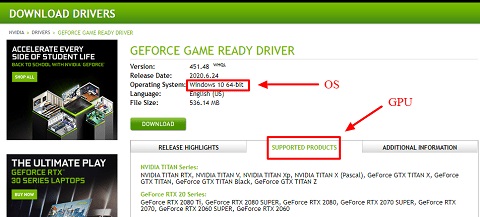
- Click on the Download button to download NVIDIA GeForce Game Ready Driver.
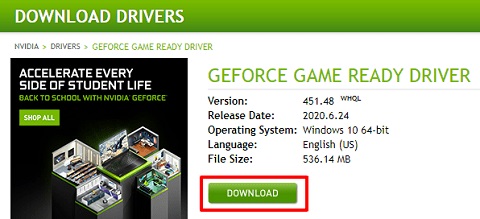
Once the driver is downloaded, install the same and play different high-end games with optimal graphics on your PC.
Also know: GeForce RTX 3090 Driver Download and Update for Windows
Automatically Update NVIDIA GeForce Game Ready Driver with Bit Driver Updater
If you already have the NVIDIA GeForce Game Ready driver installed and want to update it, you can take the help of the Bit Driver Updater for the same. With a single click, you can download and update the driver and install it on your Windows PC.
Bit Driver Updater is one of the best driver updaters you will ever find. The tool is very flexible, handy, and the first choice of a lot of users. The snappy performance of the tool makes it the most desired and helpful tool. Let’s have a look at the features of the tool that’ll let you know why we are recommending it:
- Allows you to schedule and ignore the updates as you want
- Saves a lot of time by providing all updates in one place.
- Provides an all-day customer support
- It can be installed on different Windows devices.
- Easy to use single click operation
- Backup and restore drivers as you want
- The interface supports different languages
- Improved download speed
- Deep scans the system for outdated drivers.
Here are the steps that can help you update the NVIDIA GeForce Game Ready driver with Bit Driver Updater:
- Download the Bit Driver Updater..

- Install the product.
- Launch and scan for outdated drivers.
- Once the outdated drivers appear, click on Update All.

With these easy steps, you can update NVIDIA GeForce Game Ready as well as every other driver on your PC. Once updated, you will not face any kinds of problems while playing games or doing anything else.
Also know: Game Boosters and Optimizers for Windows
NVIDIA GeForce Game Ready Driver Downloaded and Updated Successfully
We sincerely hope that this article satisfied all of your search needs. These were a few simple procedures and methods to download and update the NVIDIA GeForce Game Ready driver quickly. Update the driver to get the maximum performance possible in all high-end games.
Although we provided both manual and automatic ways to obtain the driver, we advise using the Bit Driver Updater because of its simplicity. The program is a fantastic substitute for downloading and updating each driver on your PC.
Updates to drivers assist in preventing all issues with devices, including glitches, crashes, hangs, etc. Other driver errors that might have developed over time are also prevented by Bit Driver Updater.
Feel free to ask in the comment box below if you have any questions regarding how to download, install, and update the NVIDIA GeForce Game Ready driver. We’ll talk about them all. Get real-time notifications about the newest updates and tutorials by subscribing to our blog newsletter.

