
Do you want the HP Envy 5540 printer you just purchased to run smoothly at all times? Afterward, download HP Envy 5540 driver to prevent issues with printer performance. Learn how to download the required driver quickly and easily by reading this post.
HP is a tough rival for other printer makers to beat when it comes to photo printing. It creates incredibly impressive printing equipment with excellent print quality. HP Envy 5540 is one of the most renowned models in its line of picture printers. You may get stunning photo prints from this wireless all-in-one printer. Unfortunately, unless you download HP Envy 5540 driver, it won’t perform at its peak level.
In order for your commands to be correctly carried out, your HP Envy 5540 printer has to be able to connect to the PC. If it’s not available, you can run into a lot of annoying printing issues.
For reliable printing performance, the right driver must be used. As a result, we are here today with instructions on how to download and install the most recent HP Envy 5540 printer driver on your computer.
Best Methods to download HP Envy 5540 Driver and Install it
Below are the ways to download the driver for your HP Envy 5540 printer and install it.
Method 1: Download the HP Envy 5540 printer driver through HP’s website:
The website of HP is among the most reliable sources to download and install the updated HP Envy 5540 driver. However, before proceeding with this method, you must know the operating system you are using. If you don’t know that, follow the instructions given below to find your OS.
Steps to know your operating system
- Click on This PC desktop icon.
- Select Properties from the top menu.
- Note the operating system details.
After you know the operating system, follow the below instructions to get the required driver.
Steps to download and install the driver for HP Envy 5540 printer
Below are directions to download the HP Envy 5540 driver and install the same via HP’s website.
- Click on this link to land on HP’s website.
- Float the cursor on the Support tab.
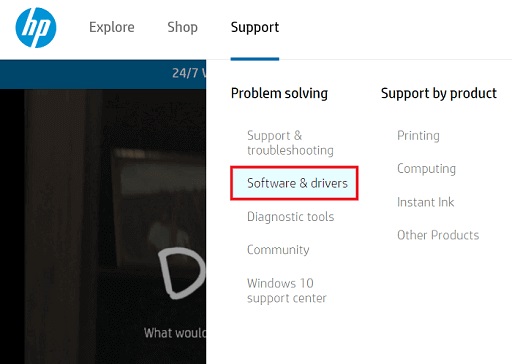
- Pick Software & drivers from the drop-down menu.
- Now, scroll down and click on the Printer option.
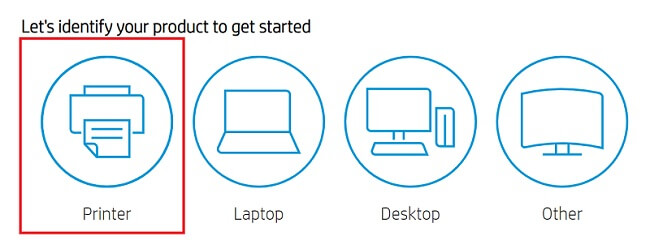
- Enter your product name, i.e., HP Envy 5540, and click on Submit.
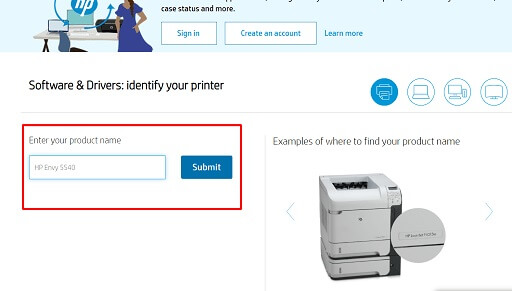
- If the detected operating system is not what your PC runs, then choose the correct OS.
- Scroll down and click on + to view the required driver.
- Click on the Download tab to get the driver set up.
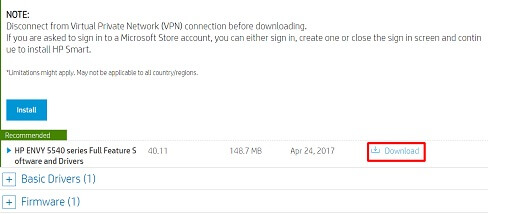
- Click on the downloaded setup and act according to the instructions you get to complete the installation of the HP Envy 5540 printer driver.
Also know: How to Fix the HP Laptop WiFi Not Working Problem on Windows
Method 2: Get the HP Envy 5540 driver from Device Manager
In case you do not know it already, Device Manager is an in-built driver management system in Windows to help you download, install, and update drivers. Below is how you can use it to download the HP Envy 5540 driver and install it.
- Bring up the Quick Access menu by pressing the Windows and X keys together.
- From the Quick Access menu, pick Device Manager.
- Now, click on the Printers or Print queues branch.
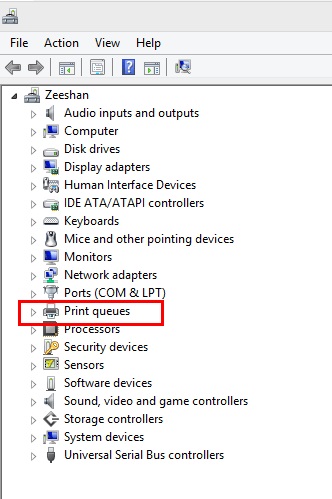
- Right-click the HP Envy 5540 driver and select Update Driver.
- Choose the Search automatically for the updated driver software option.

- After Windows has found and downloaded the required driver, restart the computer to complete the installation.
Method 3: Update Windows to download the HP Envy 5540 driver for free
Updating the operating system is another way to download all missing drivers, including the one you need for your printer. However, it may happen that the HP Envy 5540 driver is still unavailable because Windows failed to find it. The operating system may fail to get the driver if it is released only a few moments or hours before the Windows update. Still, you can try your luck by following these steps.
- Employ the shortcut command Windows+I to open Settings.
- From the on-screen panel, choose Update & Security.
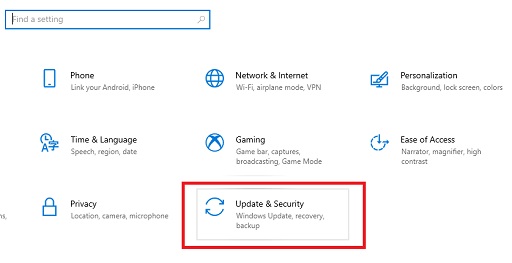
- Click on Windows Update and then choose to Check for updates.

- Download the available update and install it.
- Finally, restart your computer.
Also know: How to Fix HP Printer Not Printing Black Color Problem
Method 4: Download the updated HP Envy 5540 driver automatically
Manual methods, as you can see, are time-consuming and effort-taking. Therefore, to save your precious time and energy, we recommend you follow the intuitive approach to get the latest version of the HP Envy 5540 printer driver and install it. You can download and install the updated driver, with much less effort, using Bit Driver Updater, i.e., one of the best software to download and install the newest drivers automatically.
This software gets you the updated HP Envy 5540 driver and other drivers with a single click. In addition to this, it also boasts many other features, such as driver backup and restores, acceleration of driver download speed, creation of a restore point, and more. You can find all the details about this software through its in-depth review.
Below is a short series of steps to download the HP Envy 5540 driver’s latest version and install it via Bit Driver Updater.
- Click on the download link given below to get started.
- Download the installation file of Bit Driver Updater.
- Click on the file you downloaded to install the software.
- Let the software scan your PC for a couple of seconds.
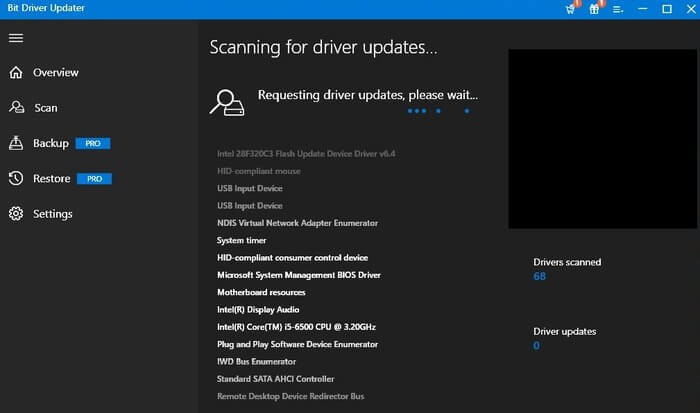
- After executing the above steps, click on the Update Now button available next to the HP Envy 5540 driver to download its updated version and install the same.
If you want to download the latest version of all problematic drivers and get improved computer performance with one click, choose Update All.
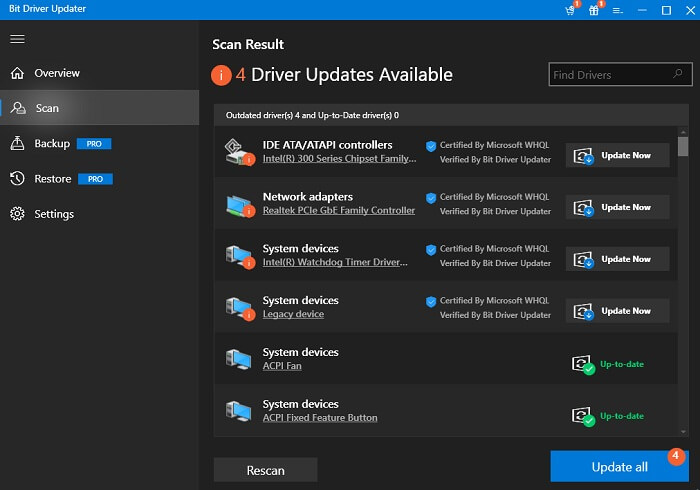
Also know: HP LaserJet M1005 MFP Scanner Driver Download, Update & Install
Successfully Downloaded HP Envy 5540 Driver.
This article focused on how to download the HP Envy 5540 printer driver for the printer to run efficiently. Any of the aforementioned methods can be used to complete the assignment. Nonetheless, we believe that using Bit Driver Updater is the best method for downloading and installing the updated drivers. With this software, downloading and installing the necessary drivers on your computer only takes one click. Also, it resolves problems with drivers. Keep checking our site for more articles with similar tech tips.


